| Author |
 Topic Topic  |
|
|
Radioman1985
 
11 Posts |
 Posted - 02/14/2021 : 14:45:49 Posted - 02/14/2021 : 14:45:49


|
Hello!
I recently purchased the GMC-320 v.4 and am completely confused by the output that this device produces. It works great to detect various sources I have but when exporting to a spreadsheet it seems like the data makes no sense whatsoever...
It looks like from one second to the next, the CPM and uSv/hR are nonsensical. I did move a radioactive source near the detector a few times to test out the sensitivity, but from one second to the next the CPM seems rather erratic and it doesn't make sense to me. On the device itself, the displayed readings seem OK.
Is there a reason for this? Am I doing something wrong?
Any help is appreciated... Apologies if this comes across as ignorant!
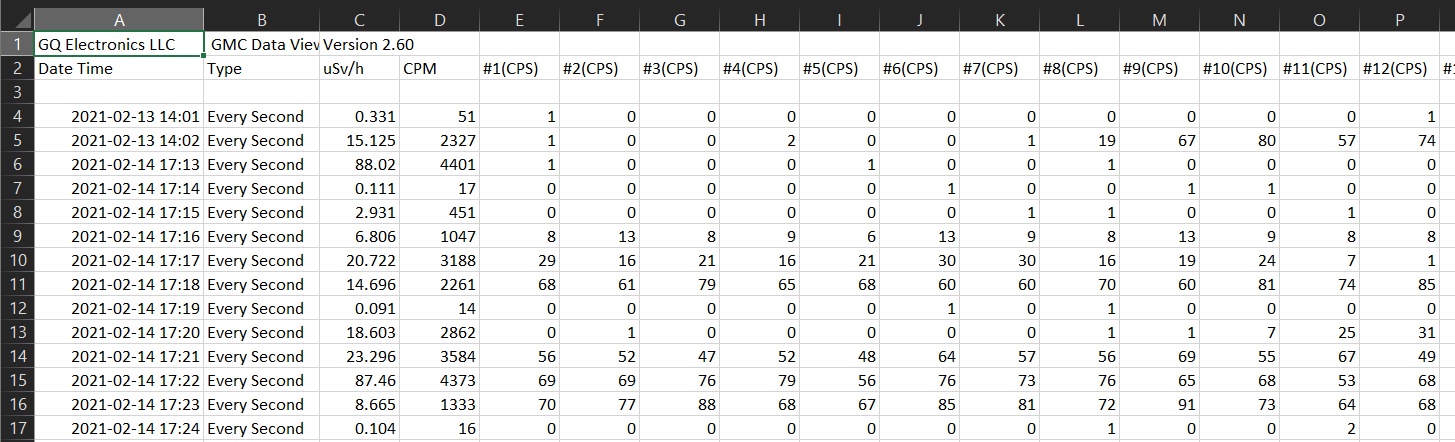
|
|
| Reply #1
ullix
    
Germany
1236 Posts |
 Posted - 02/14/2021 : 23:20:15 Posted - 02/14/2021 : 23:20:15


|
this does look wild!
Does this counter have FET (Fast Estimate Time) setting? if so, switch it off, i.e. set it to 60 sec.
What is the exact number of the firmware version? |
 |
|
| Reply #2
Damien68
    
France
780 Posts |
 Posted - 02/14/2021 : 23:44:38 Posted - 02/14/2021 : 23:44:38


|
quote:
Originally posted by Radioman1985
Hello!
I recently purchased the GMC-320 v.4 and am completely confused by the output that this device produces. It works great to detect various sources I have but when exporting to a spreadsheet it seems like the data makes no sense whatsoever...
It looks like from one second to the next, the CPM and uSv/hR are nonsensical. I did move a radioactive source near the detector a few times to test out the sensitivity, but from one second to the next the CPM seems rather erratic and it doesn't make sense to me. On the device itself, the displayed readings seem OK.
Is there a reason for this? Am I doing something wrong?
Any help is appreciated... Apologies if this comes across as ignorant!
atomic decays are purely random phenomena, also, what we are measuring is a strongly noisy signal. also, to estimate a value it is necessary to carry out an average of this signal (depending on the precision you want to have: over 1 minute, over 1 hour, over 1 day).
What is displayed on your counter is more stable than your CPS (Counts Per Seconds) raw datas because CPM (Counts Per Minutes) displayed is a result of a mobile sum (or scaled average) make with the CPS values over the lasts 60 secondes, this depend of the configuration of the device (setting of the fast estimation mode).
your numbers look good to me |
Mastery is acquired by studying, with it everything becomes simple |
Edited by - Damien68 on 02/15/2021 04:10:48 |
 |
|
| Reply #3
Damien68
    
France
780 Posts |
 Posted - 02/15/2021 : 00:31:21 Posted - 02/15/2021 : 00:31:21


|
quote:
Originally posted by ullix
this does look wild!
Does this counter have FET (Fast Estimate Time) setting? if so, switch it off, i.e. set it to 60 sec.
What is the exact number of the firmware version?
we are talking about CPS so the FET has no effect on this raw data.
the choice to set the FET to 60 seconds is a choice that can be made, but for example if I want to use the counter to find samples in the wild or in a mine, clearly it wouldn't be my choice. |
Mastery is acquired by studying, with it everything becomes simple |
Edited by - Damien68 on 02/15/2021 01:06:12 |
 |
|
| Reply #4
Damien68
    
France
780 Posts |
 Posted - 02/15/2021 : 01:37:21 Posted - 02/15/2021 : 01:37:21


|
long time FET give more stable results on displayed value.
short time FET give more reactive response on displayed value.
automatique FET is an adaptive mode giving better reactivity by seeking to maintain good stability |
Mastery is acquired by studying, with it everything becomes simple |
Edited by - Damien68 on 02/15/2021 01:38:52 |
 |
|
| Reply #5
Damien68
    
France
780 Posts |
 Posted - 02/15/2021 : 07:25:10 Posted - 02/15/2021 : 07:25:10


|
quote:
Originally posted by Radioman1985
It looks like from one second to the next, the CPM and uSv/hR are nonsensical. I did move a radioactive source near the detector a few times to test out the sensitivity, but from one second to the next the CPM seems rather erratic and it doesn't make sense to me. On the device itself, the displayed readings seem OK.
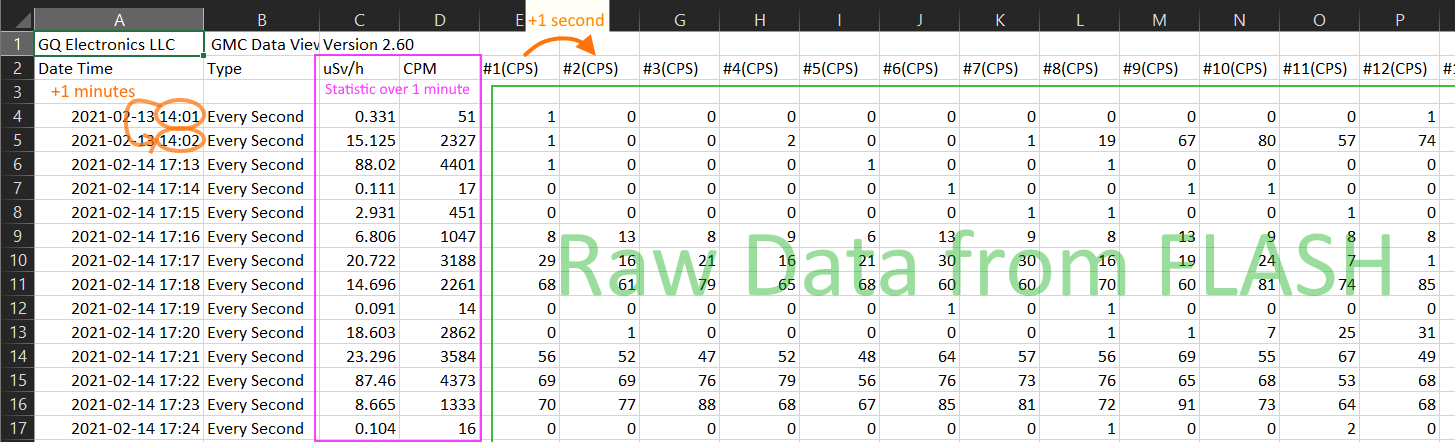
on your spreadsheet,
there is a new line every minute, on each line a value of CPM and a value of uSv/h which I understand must be the sum of the 60 values of CPS which follow.
There is no CPM or uSv/h each seconds.
If you chose record data each seconds from the menu of your device, there are only the values of CPS with timestamps which are saved in the Flash. the CPM and uSv/H value must be recalculated and added by the GMC Data Viewer software (this based on the CPS values). |
Mastery is acquired by studying, with it everything becomes simple |
Edited by - Damien68 on 02/15/2021 08:06:35 |
 |
|
| Reply #6
EmfDev
    
2376 Posts |
 Posted - 02/16/2021 : 11:37:18 Posted - 02/16/2021 : 11:37:18


|
| Hi Radioman1985, the GMC-320 does not have fast estimate feature. As Damien said, each line is 1 minute interval and each CPS column is 1 sec interval. When measuring, please avoid moving the device and put it in place for at least 1 minute. If you want each line to have similar readings, then wait for several minutes. |
 |
|
| Reply #7
Radioman1985
 
11 Posts |
 Posted - 02/17/2021 : 08:39:33 Posted - 02/17/2021 : 08:39:33


|
Thank you very much for all the replies everyone! This is very helpful. I'm totally new to the world of geiger counters etc and was a bit perplexed by the output of the device, otherwise it's a great little tool!
I look forward tO expanding my knowledge in this area and contributing to the forum, thanks again! |
 |
|
| Reply #8
Radioman1985
 
11 Posts |
 Posted - 02/21/2021 : 06:19:57 Posted - 02/21/2021 : 06:19:57


|
| Is there a reason why the desktop software (and Excel output) shows the uSv/h jump up to the 80's as soon as the CPM hits above 4000? It's quite strange. If I place the counter near a source and watch the CPM increase, everything looks good until the CPM gets to anything above 4000. The uSv/h will instantly jump from 20's up to 80's! The output shown above demonstrates this. Thanks again for any help! |
 |
|
| Reply #9
ullix
    
Germany
1236 Posts |
 Posted - 02/21/2021 : 23:43:16 Posted - 02/21/2021 : 23:43:16


|
This is not right. When you take the ratio of CPM to uSv/h you should always - with this counter and its default settings - come up with something near 154. I call this the tube sensitivity. It is the inverse of what goes as "calibration factor" in the GQ world. 1 / 154 CPM/(uSv/h) = 0.0065 uSv/h/CPM.
This is true for the first 2 lines of your original post: 51/0.331=154.1, 2327/15.125=153.9, but it is incorrect in line 3: 4401/88.02=50.
There is a major bug somewhere!
|
 |
|
| Reply #10
Radioman1985
 
11 Posts |
 Posted - 02/22/2021 : 09:46:54 Posted - 02/22/2021 : 09:46:54


|
| Thanks for confirming. I knew something was off. The display on the counter itself doesn't show those values, the uSv/h is always aligned with the CPM... It's not a huge deal to me because the reports are not something I necessarily need, but it's disappointing nonetheless. |
 |
|
| Reply #11
ullix
    
Germany
1236 Posts |
 Posted - 02/23/2021 : 01:34:37 Posted - 02/23/2021 : 01:34:37


|
Could you please give the exact names and versions of the hasrd and software you were using, so that others can be aware of such problems.
Counter was GMC-320??? with firmware???. The software was ??? Was this the free one or the paid-for one?
When you have a chance, use GeigerLog for download. I am sure this will come out correctly!
|
 |
|
| Reply #12
Radioman1985
 
11 Posts |
 Posted - 02/23/2021 : 07:36:20 Posted - 02/23/2021 : 07:36:20


|
I will try and set up GeigerLog when I have a chance and see what happens!
I'm using the GMC-320 V4, Revision 4.54, the software is the free version available for download from the GQ download section :GQ Geiger Counter Data Viewer Re. 2.60. |
 |
|
| |
 Topic Topic  |
|

