| Author |
 Topic Topic  |
|
|
Bobakman
   
USA
97 Posts |
 Posted - 12/03/2022 : 08:05:19 Posted - 12/03/2022 : 08:05:19


|
I could find nothing in the user manual version 1.3 for the 600+ that explains what these two menu items are for and what they do “ Accuracy display” and “Fast Estimate Time”. I really appreciate it if these could be explained to me as to what their functions are and how they work.
I just received my 600+ yesterday so I am a new user. Previous devices were a CDV-700 and a Black Cat Systems GM-10
Thanks, Bob |
“If you want to find the secrets of the universe, think in terms of energy, frequency and vibration.”
Nikola Tesla |
Edited by - Bobakman on 12/03/2022 08:14:10
|
|
| Reply #1
ullix
    
Germany
1237 Posts |
 Posted - 12/05/2022 : 02:01:23 Posted - 12/05/2022 : 02:01:23


|
I don't know what the "Accuracy display" means, but for the "Fast estimate" thing I point you the chapter "Fast Estimate Time (FET) CAUTION !" in the GeigerLog manual, and suggest to stay away from ever using it, i.e. keep its setting on 60 sec!
|
 |
|
| Reply #2
EmfDev
    
2379 Posts |
 Posted - 12/05/2022 : 11:09:31 Posted - 12/05/2022 : 11:09:31


|
| Hi Bobakman, the fast estimate time uses the set seconds to estimate counts per minute(CPM). The accuracy display depends on the set seconds used in calculating CPM. |
 |
|
| Reply #3
Bobakman
   
USA
97 Posts |
 Posted - 12/06/2022 : 17:10:37 Posted - 12/06/2022 : 17:10:37


|
Thank you for explaining this.
Bob |
“If you want to find the secrets of the universe, think in terms of energy, frequency and vibration.”
Nikola Tesla |
 |
|
| Reply #4
ihab17
    
Italy
240 Posts |
 Posted - 01/03/2023 : 07:07:02 Posted - 01/03/2023 : 07:07:02


|
quote:
Originally posted by ullix
I don't know what the "Accuracy display" means, but for the "Fast estimate" thing I point you the chapter "Fast Estimate Time (FET) CAUTION !" in the GeigerLog manual, and suggest to stay away from ever using it, i.e. keep its setting on 60 sec!
Accuracy Display is the plus or minus 5% you see in this screen in the upper right corner just below the battery icon. I guess this is GQ implementation of showing how accurate are the readings are... Ullix don't laugh!
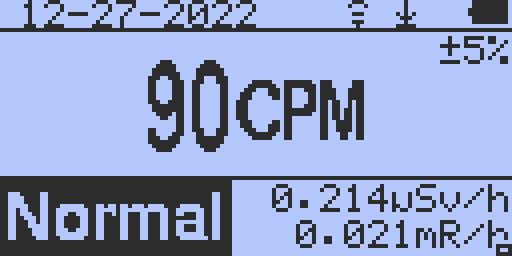 |
 |
|
| Reply #5
Damien68
    
France
780 Posts |
 Posted - 01/03/2023 : 12:58:23 Posted - 01/03/2023 : 12:58:23


|
| I think it's an estimate of the likely average error that can be made empirically or calculated. for example 80% chance of being within a error range of +/- 5%. in this case we can only define things like that. |
Mastery is acquired by studying, with it everything becomes simple |
Edited by - Damien68 on 01/03/2023 13:13:20 |
 |
|
| Reply #6
EmfDev
    
2379 Posts |
 Posted - 01/03/2023 : 16:08:58 Posted - 01/03/2023 : 16:08:58


|
| It indicates how fast the estimate time is when calculating CPM. Faster estimate times will have higher +- error. the 5% error is when estimate time is 60seconds(full minute to calculate CPM). |
 |
|
| Reply #7
ullix
    
Germany
1237 Posts |
 Posted - 01/04/2023 : 01:24:26 Posted - 01/04/2023 : 01:24:26


|
quote:
It indicates how fast the estimate time is when calculating CPM. Faster estimate times will have higher +- error. the 5% error is when estimate time is 60seconds(full minute to calculate CPM).
Sorry, but this sound like some "alternative woke Physics".
Standard deviation of a count rate following Poisson statistics i sqrt(counts). CPM= 90 --> Stdev= 9.5% |
 |
|
| Reply #8
Damien68
    
France
780 Posts |
 Posted - 01/04/2023 : 07:01:03 Posted - 01/04/2023 : 07:01:03


|
quote:
Originally posted by ullix
quote:
It indicates how fast the estimate time is when calculating CPM. Faster estimate times will have higher +- error. the 5% error is when estimate time is 60seconds(full minute to calculate CPM).
Sorry, but this sound like some "alternative woke Physics".
Standard deviation of a count rate following Poisson statistics i sqrt(counts). CPM= 90 --> Stdev= 9.5%
for 90 CPM, Std_dev is 9.5 count not 9.5%. Once normalized this done 10.54% and this falls to +/-4% for a CPM of 600 (the calculations are below).
it may be necessary to take into account the CPM value, but in any case we are only talking about a probable error interval with 68% chance of being with in and 32% chance of being outside. but the value can be interesting.
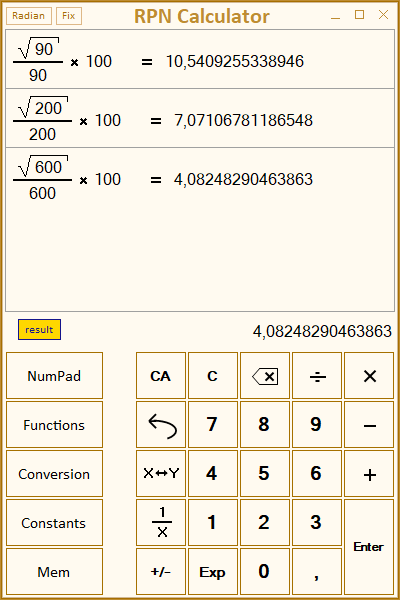
|
Mastery is acquired by studying, with it everything becomes simple |
Edited by - Damien68 on 01/04/2023 09:13:23 |
 |
|
| |
 Topic Topic  |
|

