| Author |
 Topic Topic  |
|
|
Ken_E

USA
4 Posts |
 Posted - 08/29/2013 : 10:09:41 Posted - 08/29/2013 : 10:09:41


|
The LCD display on my GMC-300 has gone bad. The unit isn't very old and has never been dropped or left in a hot place. How do I obtain warranty service or replacement?
Image Insert:
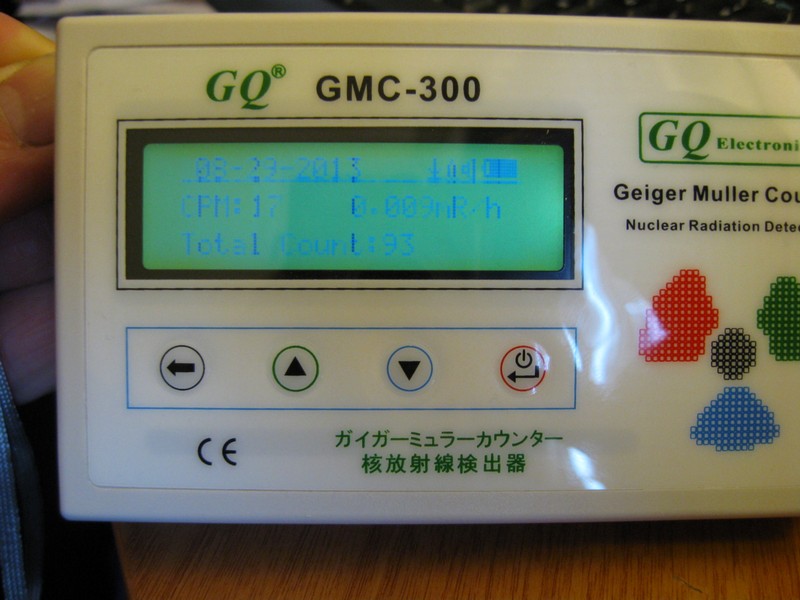
100.16 KB |
|
| Reply #1
ZLM
    
1271 Posts |
|
| Reply #2
Ken_E

USA
4 Posts |
 Posted - 09/16/2013 : 08:52:49 Posted - 09/16/2013 : 08:52:49


|
If anyone's interested, it cost me $5.50 to mail the device to California in a flat rate box, GQ charged me $8.00 to mail it back, and now the LCD display is crooked. The bottom edge sits deeper in the case than the top edge. Also, the battery charge indicator now shows a full charge even though the unit powers up with a message saying "Battery Level 57%". I'll update this thread if the charge indicator starts working when the battery gets lower, but for now it seems to be stuck at full charge.
On the bright side, they updated the firmware and returned the unit in a black velvet bag which is a lot nicer than the bubble wrap pouch it came with. The new firmware gives you more menu options, but you have to hold the power button down a bit longer to turn the unit on.
|
 |
|
| Reply #3
ZLM
    
1271 Posts |
 Posted - 09/17/2013 : 09:12:16 Posted - 09/17/2013 : 09:12:16


|
I think the $8 not only for the shipping cost, there are more cost involved other than just stick a stamp on the package.
The battery level indication is a estimate. There is no way to measure the exact capacity of the battery. This is a new feature added to the latest firmware based on the customer feedback. see: http://www.gqelectronicsllc.com/forum/topic.asp?TOPIC_ID=3773
|
 |
|
| Reply #4
maverick06

USA
4 Posts |
 Posted - 09/19/2013 : 15:58:02 Posted - 09/19/2013 : 15:58:02


|
ZLM,
I think there might be a design problem here. My screen burnt out 3 days ago. I probably have a total of 8 hours powered on, exact same symptoms as above listed, lines on the screen and everything. Otherwise its a wonderful device, I really like it!
I will send you an email soon.
Thank you
Rick |
 |
|
| Reply #5
Setagaya-Observer

7 Posts |
 Posted - 09/29/2013 : 07:17:11 Posted - 09/29/2013 : 07:17:11


|
| Is there no Way to turn the Display off when i want to use it. for a Longtime? |
 |
|
| Reply #6
ZLM
    
1271 Posts |
 Posted - 10/03/2013 : 11:27:33 Posted - 10/03/2013 : 11:27:33


|
| Yes. Turn on the Power saving mode, then the display will be off after 30 seconds. |
 |
|
| Reply #7
maverick06

USA
4 Posts |
 Posted - 10/04/2013 : 09:12:33 Posted - 10/04/2013 : 09:12:33


|
I just recieved mine back after repair, so far so good. Thank you ZLM.
I have the screen set to shut off pretty fast (20 sec or a minute. I bet my screen was on for under 3 hours when it died. Happened early. So far so good with the new one. |
 |
|
| |
 Topic Topic  |
|

