| Author |
 Topic Topic  |
|
|
atomic.dave
   
USA
65 Posts |
 Posted - 08/21/2011 : 12:43:49 Posted - 08/21/2011 : 12:43:49


|
| Hello, I just wanted to note something I noticed and that is when the GMC080 ac adapter is plugged into the wall with the wire going to the right, it seems to cause the counter to have and extreme amount of extra counts. I thought I was having a radiation meltdown, then I unplugged the adapter, and it was fine. I even checked my tube connections on the board, switched tubes, and even tested the tube in a different geiger counter. All pointed to the power adapter being plugged in the wrong way. So I think it needs to have the wire going to the left (if your wall socket is vertical) |
|
| Reply #1
Odiez1
   
73 Posts |
 Posted - 08/21/2011 : 13:02:39 Posted - 08/21/2011 : 13:02:39


|
I've noticed things can get ground loops through the ground (green) pin and the neutral (white) wire.
I assume the ground pin is towards the bottom for the left side issue.
It really depends on how the ac is rectified through the power supply on the wall. And possibly the power supply on whatever you may have it plugged in to through the data port.
That noise being created is creating the extra counts, assuming the gm tube is good. |
-Odie |
 |
|
| Reply #2
atomic.dave
   
USA
65 Posts |
 Posted - 08/21/2011 : 13:14:06 Posted - 08/21/2011 : 13:14:06


|
| Yes, the ground pin is down. I have it plugged from the data port to iphone and geigerbot. And, the data cable I am using is a mod. Its a 4 conductor cable that I cut open and have the yellow from the iphone side going to the white on the geiger side. Do I need to add a resistor inline? I am not getting extra counts from that cable not that I believe. Also, I am sure the tube is good as I tested it on another geiger counter. Another thing I did to help grounding issues is putting black electrical tape on the pcb board where there was open contacts under the geiger tube just in case it was grounding that way as well. |
 |
|
| Reply #3
atomic.dave
   
USA
65 Posts |
 Posted - 08/21/2011 : 16:26:09 Posted - 08/21/2011 : 16:26:09


|
Ok, I have figured out that it is not a problem with the ac adapter, but rather it is an issue with my iphone being plugged into my mac at the same time that the geiger counter is being charged. When i plug the iphone in and out, the counts go up and down. Now, I dont' know if its my data cable, or what... The only wires that are being used on the modded cable is ground, and the yellow coming from the iphone end, and the white coming from the geiger end. To be continued...
quote:
Originally posted by atomic.dave
Yes, the ground pin is down. I have it plugged from the data port to iphone and geigerbot. And, the data cable I am using is a mod. Its a 4 conductor cable that I cut open and have the yellow from the iphone side going to the white on the geiger side. Do I need to add a resistor inline? I am not getting extra counts from that cable not that I believe. Also, I am sure the tube is good as I tested it on another geiger counter. Another thing I did to help grounding issues is putting black electrical tape on the pcb board where there was open contacts under the geiger tube just in case it was grounding that way as well.
|
 |
|
| Reply #4
atomic.dave
   
USA
65 Posts |
 Posted - 08/21/2011 : 23:07:57 Posted - 08/21/2011 : 23:07:57


|
OK HERE IS THE FIX:
Using a 4 conductor male to male 1/8" phono cable, cut in half, and open and expose the wires. You won't need to use the red one, but what you will need is the ground, yellow, and white wires. Take the white wire coming from the geiger end and solder it to the ground wire going to the iphone, and take the yellow wire coming from the iphone, and solder it to the ground wire going to the geiger. Basically cross over the two signal wires to their prospective grounds and VOILA! fixed. Now, I can charge both the iphone and the geiger counter without having any grounding issues, or extra counts. Thanks to Osamu.
quote:
Originally posted by atomic.dave
Ok, I have figured out that it is not a problem with the ac adapter, but rather it is an issue with my iphone being plugged into my mac at the same time that the geiger counter is being charged. When i plug the iphone in and out, the counts go up and down. Now, I dont' know if its my data cable, or what... The only wires that are being used on the modded cable is ground, and the yellow coming from the iphone end, and the white coming from the geiger end. To be continued...
quote:
Originally posted by atomic.dave
Yes, the ground pin is down. I have it plugged from the data port to iphone and geigerbot. And, the data cable I am using is a mod. Its a 4 conductor cable that I cut open and have the yellow from the iphone side going to the white on the geiger side. Do I need to add a resistor inline? I am not getting extra counts from that cable not that I believe. Also, I am sure the tube is good as I tested it on another geiger counter. Another thing I did to help grounding issues is putting black electrical tape on the pcb board where there was open contacts under the geiger tube just in case it was grounding that way as well.
|
 |
|
| Reply #5
Odiez1
   
73 Posts |
 Posted - 08/22/2011 : 08:36:43 Posted - 08/22/2011 : 08:36:43


|
quote:
Originally posted by atomic.dave
OK HERE IS THE FIX:
Take the white wire coming from the geiger end and solder it to the ground wire going to the iphone, and take the yellow wire coming from the iphone, and solder it to the ground wire going to the geiger. .
Lets elaborate this a little. The 4 conductor can be called a TRRS also, (Tip, Ring, Ring, Sleeve) labeled from the Tip back. I believe the Tip is usually White, first Ring is Red, second Ring should be Black, the Sleeve should be the Yellow. The Yellow is the Ext Mic input and the Black is a common ground between the headphones and the mic.
https://discussions.apple.com/thread/1114891?start=0&tstart=0
On the GMC side, the White and Red should be the same output signals split for a normal stereo mic input. The Black should be ground, but the Yellow from the TRRS might bridge to ground in the connector. It's probably best to take a normal 3 conductor for simplicity into the GMC.
As far as the Macbook. I think they use a center tap on the transformer in the PS. At my radio station, they hum like crazy when on the PS, with the headphone output into our equipment if not plugged through a ground loop isolator. The Dell, HP, Lenovo laptops have no problems with this, or you use a ground pin lifter and the hum goes away.
[rant]I say shotty cheap circuit design in those Mac PS buggars. Maybe a full rectified, switching PS would have been better, but they need to improve their profits somehow, so cheaper electrolytic caps, less diodes, but the same voltage/scriptmperage rating and that special magnetic connector, wow.[/rant]
Anyway, Good going!
BTW, I said it earlier about the PS to what you had plugged into the data port.  |
-Odie |
Edited by - Odiez1 on 08/22/2011 08:41:25 |
 |
|
| Reply #6
atomic.dave
   
USA
65 Posts |
 Posted - 08/22/2011 : 16:06:08 Posted - 08/22/2011 : 16:06:08


|
So, I should take a three conductor cable, and splice it to the four conductor for better/consistent results? Cause I am still having inconsistent connections.
I'm sorry, but what is PS? |
 |
|
| Reply #7
Odiez1
   
73 Posts |
 Posted - 08/22/2011 : 16:46:44 Posted - 08/22/2011 : 16:46:44


|
quote:
Originally posted by atomic.dave
So, I should take a three conductor cable, and splice it to the four conductor for better/consistent results? Cause I am still having inconsistent connections.
I'm sorry, but what is PS?
PS is Power Supply.
And yeah, I would start with the normal 3 conductor connector and in theory it could be as easy as GMC's White to iPhone Yellow and Blacks together.
As an alternate idea, I just thought of this..
The data out is a mic level signal. With that premise, why not hook up the Tip (White) and Sleeve (Black) of the data port to the physical mic connection on a wired hands free you could experiment with?
I mean, take the white button part of the hands free, open it up without breaking it too much. Take out the tiny mic in there and wire in the Tip and Sleeve from the GMC in place of that mic.
Just a thought.. It might work without too much trouble, but you sacrifice a hands free device.
Have fun! |
-Odie |
Edited by - Odiez1 on 08/22/2011 16:51:45 |
 |
|
| Reply #8
atomic.dave
   
USA
65 Posts |
 Posted - 08/22/2011 : 19:59:22 Posted - 08/22/2011 : 19:59:22


|
Yea, the only reason I am doing this is cause I want a silent geiger. Otherwise, I would not bother with all this. But, no, I am not that good to take apart a handsfree? (I assume you mean a bluetooth) and mess with those wires.
I do know that using a 4 conductor and connecting both grounds, and crossing the yellow iphone to white GMC is causing problems when I charge them both.
The way I have it now with the grounds and signals crossing works. Sometimes it loses connection when the iphone sleeps. But I can live with that. I will try your other way of a 3 con to 4 con, as I have a few extra cables laying around.
quote:
Originally posted by Odiez1
quote:
Originally posted by atomic.dave
So, I should take a three conductor cable, and splice it to the four conductor for better/consistent results? Cause I am still having inconsistent connections.
I'm sorry, but what is PS?
PS is Power Supply.
And yeah, I would start with the normal 3 conductor connector and in theory it could be as easy as GMC's White to iPhone Yellow and Blacks together.
As an alternate idea, I just thought of this..
The data out is a mic level signal. With that premise, why not hook up the Tip (White) and Sleeve (Black) of the data port to the physical mic connection on a wired hands free you could experiment with?
I mean, take the white button part of the hands free, open it up without breaking it too much. Take out the tiny mic in there and wire in the Tip and Sleeve from the GMC in place of that mic.
Just a thought.. It might work without too much trouble, but you sacrifice a hands free device.
Have fun!
|
 |
|
| Reply #9
Odiez1
   
73 Posts |
 Posted - 08/23/2011 : 08:37:56 Posted - 08/23/2011 : 08:37:56


|
I really meant a wired hands free. Although the Bluetooth might be even easier, and portable. It's really the same kind of thing..
Image Insert:
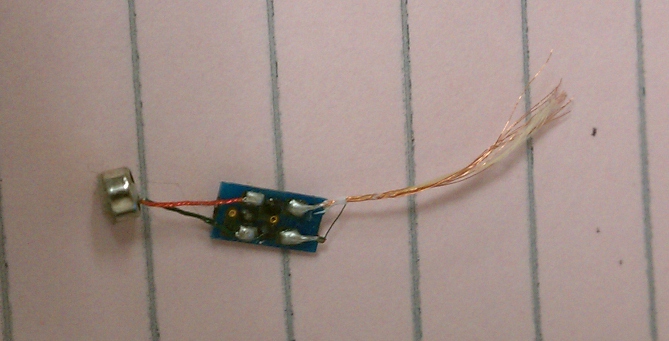
115.74 KB
See this pic. This is the internals of the Answer/ Hang Up white button (where the headphones come out of) from the circuit board to the right is the where the plug to the iPhone with the standard, factory 4 con-1/8" mini connector goes. The headphones wires are contained in the button assembly normally but pass by this circuit and go directly to the 4 conductor connector.
The tiny silver dot on the left with the Red and Green wires going to the circuit board is the Mic. If you remove that with your soldering iron, then you can put the output from the GMC on the circuit board instead. Then plug the modified cable into the phone as normal.
I'd use the cable the GMC comes with, cut it in half, put the Red or White from the cable on the spot where the Red wire is from the Mic, put the Black where the Green one to the Mic is.
This one has already been destroyed (the person gave it to me cause it was broken), but if you're careful you can get them apart without damaging the circuits. Just pull the thing into 2 halves with your finger nails.
[Edited]
As an alternate, solder on a normal Female 1/8" mini there instead, then you can plug it in without cutting the double ended Male 1/8" mini.
[/Edited]
|
-Odie |
Edited by - Odiez1 on 08/23/2011 08:53:54 |
 |
|
| Reply #10
atomic.dave
   
USA
65 Posts |
 Posted - 08/23/2011 : 19:50:52 Posted - 08/23/2011 : 19:50:52


|
Yeah, thats a little too much for me. Thanks tho...
quote:
Originally posted by Odiez1
I really meant a wired hands free. Although the Bluetooth might be even easier, and portable. It's really the same kind of thing..
Image Insert:
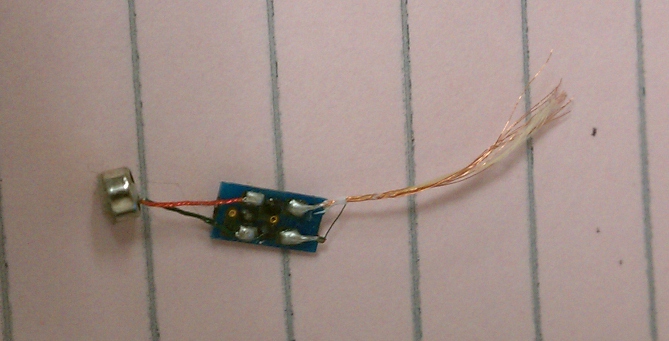
115.74 KB
See this pic. This is the internals of the Answer/ Hang Up white button (where the headphones come out of) from the circuit board to the right is the where the plug to the iPhone with the standard, factory 4 con-1/8" mini connector goes. The headphones wires are contained in the button assembly normally but pass by this circuit and go directly to the 4 conductor connector.
The tiny silver dot on the left with the Red and Green wires going to the circuit board is the Mic. If you remove that with your soldering iron, then you can put the output from the GMC on the circuit board instead. Then plug the modified cable into the phone as normal.
I'd use the cable the GMC comes with, cut it in half, put the Red or White from the cable on the spot where the Red wire is from the Mic, put the Black where the Green one to the Mic is.
This one has already been destroyed (the person gave it to me cause it was broken), but if you're careful you can get them apart without damaging the circuits. Just pull the thing into 2 halves with your finger nails.
[Edited]
As an alternate, solder on a normal Female 1/8" mini there instead, then you can plug it in without cutting the double ended Male 1/8" mini.
[/Edited]
|
 |
|
| |
 Topic Topic  |
|
|
|

