| Author |
 Topic Topic  |
|
|
Gamma

Spain
1 Posts |
 Posted - 05/15/2024 : 04:30:44 Posted - 05/15/2024 : 04:30:44


|
I have updated the firmware of my GMC-500+ ver. 2.19 to 2.53G and
I have been surprised by the improvements added,
News
Capture screens
mainly in navigating through the menus
changing languages
Display % of accuracy
and much more
Let's hope they update the documentation.
Sorry my Google Translate |
Edited by - Gamma on 08/02/2024 10:03:13
|
|
| Reply #1
nonus
  
32 Posts |
 Posted - 08/11/2024 : 08:43:29 Posted - 08/11/2024 : 08:43:29


|
| In food measurement mode, the calibration of tube #2 does not work, instead it uses the calibration for tube #1. I use an external tube #2, but by default the firmware has the calibration settings for tube #1 active in food measurement mode. Can you fix this? My firmware version is 2.53G. |
 |
|
| Reply #2
EmfDev
    
2234 Posts |
 Posted - 08/12/2024 : 09:50:08 Posted - 08/12/2024 : 09:50:08


|
| did you use both tubes when measuring or have set it to tube 2 only? |
 |
|
| Reply #3
nonus
  
32 Posts |
 Posted - 08/12/2024 : 21:49:25 Posted - 08/12/2024 : 21:49:25


|
| Yes, I tried it. There are only 3 modes available: tube #1, tube #2, tube #1 + #2. In mode #1 and mode #1 + #2 only tube #1 works. In mode #2 the external tube connected to the terminals of output #2 works. Therefore, in mode #2 the calibration settings of tube #1 are applied when measuring food samples. I have a request, could the firmware developers add a menu of Geiger tube profiles, so that it would be possible to save calibration settings for different tubes. For example: Calibration -> Tube Profiles -> M4011; SI-3BG; SBM-20; SBT-13; SBT-10; SBT-11A; SBT-9; SBT-7; SI-8B... When selecting a profile, the program offers to select the tube number and operating voltage (the default value is stored in the tube profile) and dead time (the default value is stored in the tube profile). |
 |
|
| Reply #4
nonus
  
32 Posts |
 Posted - 08/20/2024 : 03:51:33 Posted - 08/20/2024 : 03:51:33


|
If I transfer data from two tubes to the gmcmap, the acpm values will be mixed up. Tube #1 sbm-20 has 20-40 cpm background, and tube #2 sbt-10 has 100-200 cpm background.
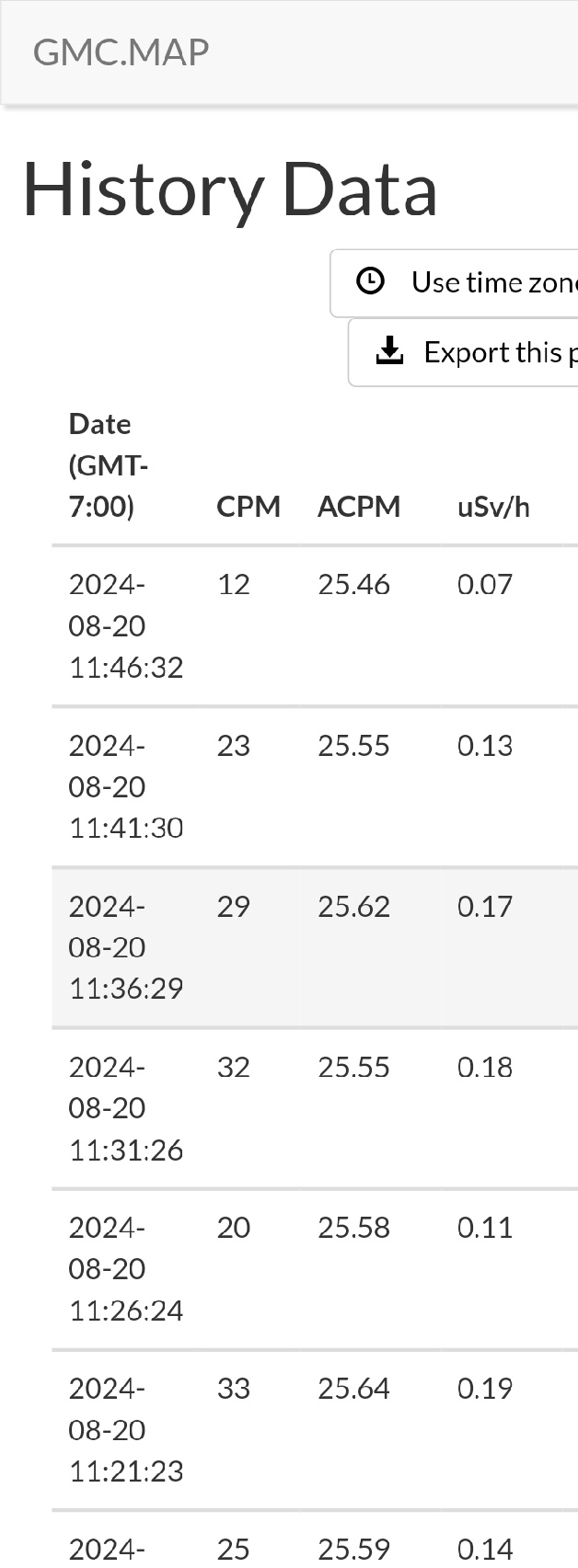

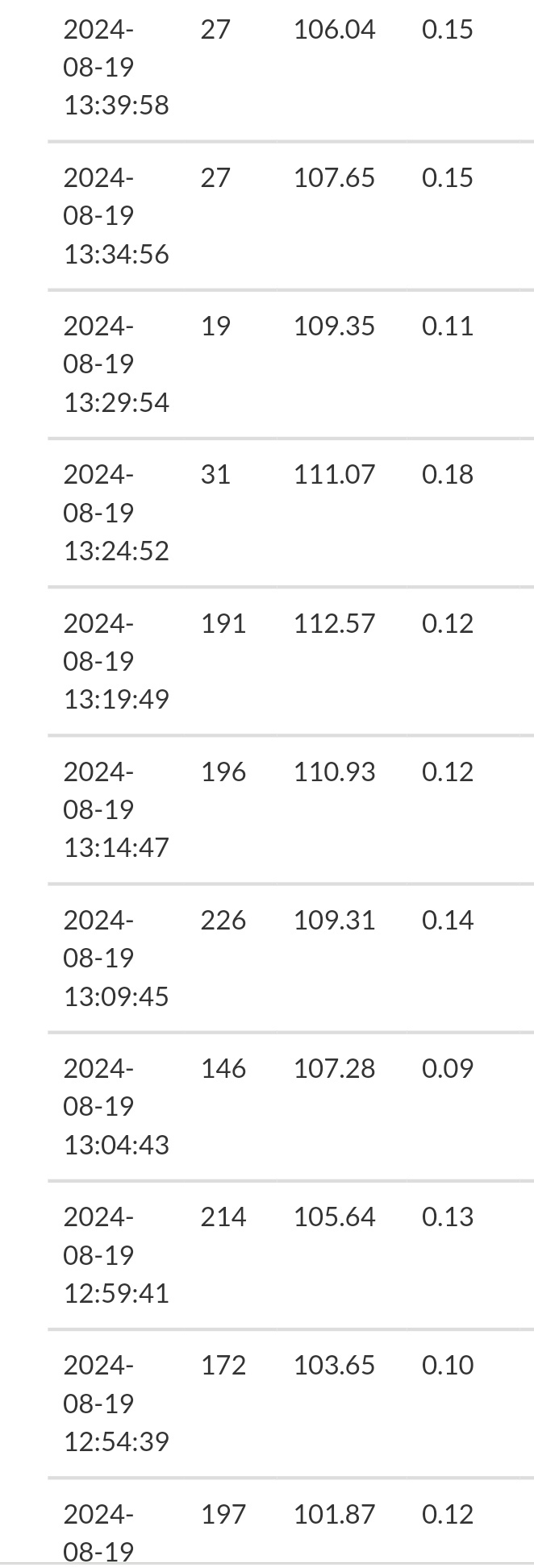

|
Edited by - nonus on 08/20/2024 08:19:34 |
 |
|
| Reply #5
EmfDev
    
2234 Posts |
 Posted - 08/21/2024 : 10:46:34 Posted - 08/21/2024 : 10:46:34


|
| the acpm includes tube 2 cpm? |
 |
|
| Reply #6
nonus
  
32 Posts |
 Posted - 08/21/2024 : 11:14:44 Posted - 08/21/2024 : 11:14:44


|
| Yes, if you switch tubes #1 and #2, the server will not see it, the server considers the acpm value to be common, but the cpm is different and the sensitivity is different. |
Edited by - nonus on 08/21/2024 11:22:52 |
 |
|
| |
 Topic Topic  |
|

