| T O P I C R E V I E W |
| jvylasek |
Posted - 12/28/2024 : 21:15:28
Hello!
I have run into a "WiFi Module Error" issue after resolving my "password with an exclamation point" barrier. Details here in case it's helpful: https://www.gqelectronicsllc.com/forum/topic.asp?TOPIC_ID=10721
I used what I learned on that journey to try using the Data Viewer terminal to send AT+CWMODE=3 as shown here to no avail: https://www.gqelectronicsllc.com/forum/topic.asp?TOPIC_ID=9852
I also tried the AT+CWDHCP=1,1 command as shown here with the same result: https://www.gqelectronicsllc.com/forum/topic.asp?TOPIC_ID=4442
I even did a factory reset and set everything up again from scratch, including the two fixes shown above, with the exact same results.
I just noticed I have no MAC address when I look it up on the device. How do I re-establish that?
I will keep digging, and any advice is appreciated!
Thank you!
|
| 6 L A T E S T R E P L I E S (Newest First) |
| jvylasek |
Posted - 01/24/2025 : 06:18:09
The new WiFi module worked immediately. Thank you!! |
| EmfDev |
Posted - 01/13/2025 : 17:37:14
In that case, it needs to be sent back for service. Seems the device cannot communicate with the WiFi module. You can also purchase it directly from us (special request) for $10 shipping included. This will not guarantee to fix the issue but most likely will fix it. Please email me with your order number and response so we can proceed with the RMA. |
| jvylasek |
Posted - 01/13/2025 : 17:00:40
Thank you!
I tried that also and it did not seem to change anything. My MAC address is still blank.
Any other ideas?
Thanks!
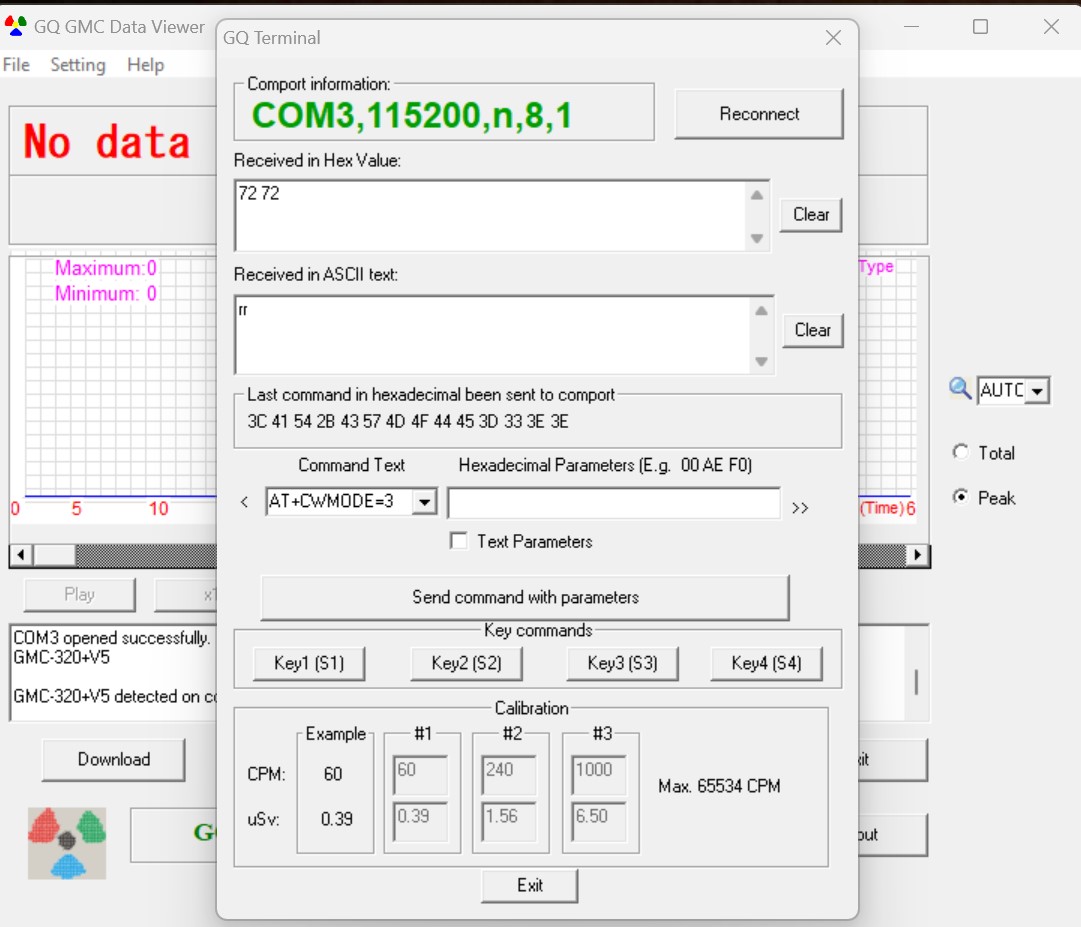 |
| EmfDev |
Posted - 01/13/2025 : 11:37:46
Can you try to send this using the Data Viewer -> Terminal? >. Remove the brackets when sending. It should reply
AT+CWMODE=3
OK |
| jvylasek |
Posted - 01/06/2025 : 12:25:12
Thank you ZLM. I tried re-seating the module to no avail.
I then left the battery out and the ESP-12F wifi module unplugged for 10 minutes then tried again.
Still no MAC address.
Is it possible the module died?
Adding some pictures to share what I am seeing.
Thank you!

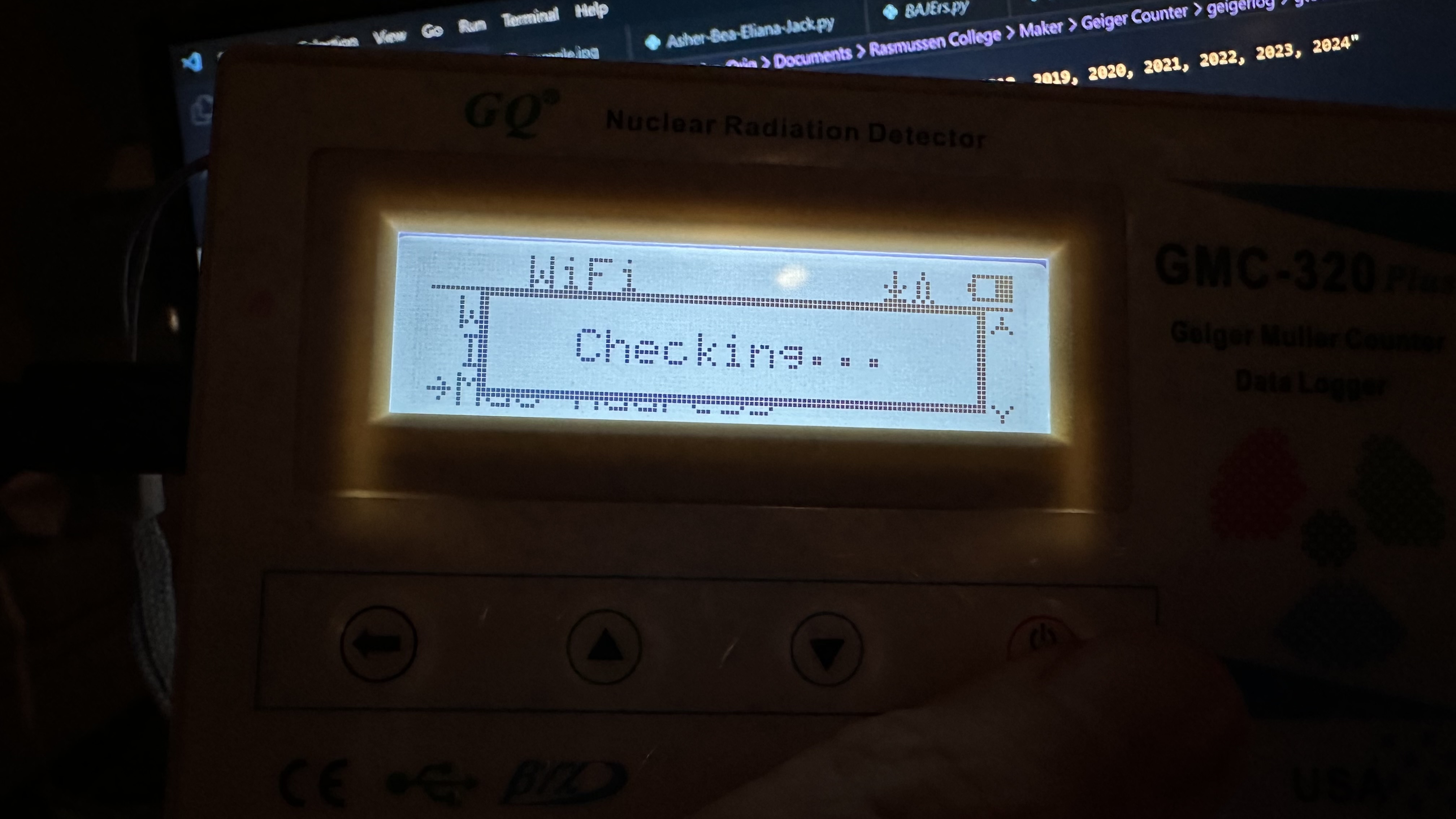
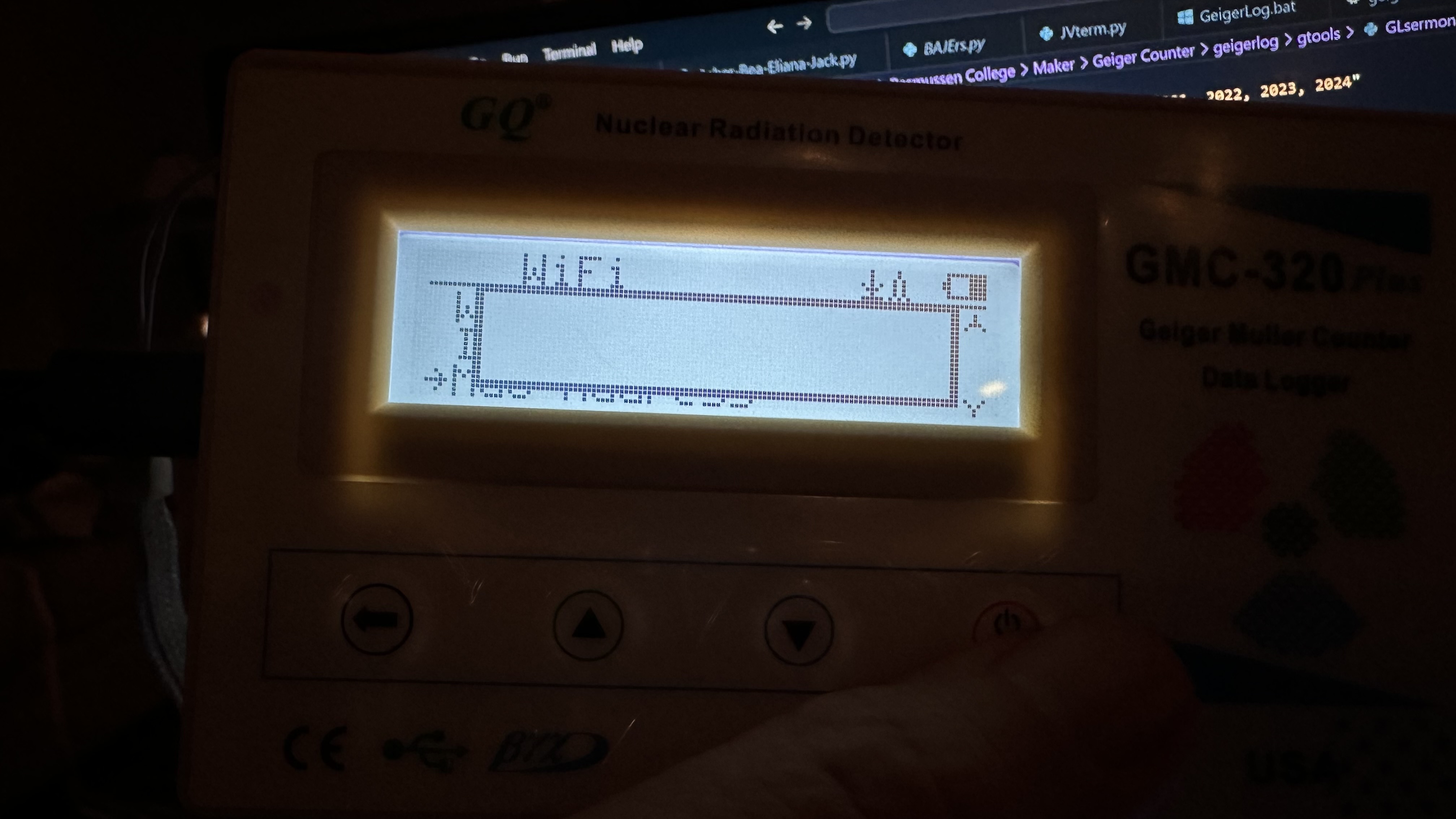
|
| ZLM |
Posted - 01/03/2025 : 22:39:07
Try to remove the Wifi module and reinstall it back. That may solve the contacting problem.
To do this, you need to open the device back cover and you should ve able to see the WiFi module close to the battery. |

