| Author |
 Topic Topic  |
|
|
ori0n

USA
3 Posts |
 Posted - 05/23/2022 : 22:53:41 Posted - 05/23/2022 : 22:53:41


|
Hello, recently I got a second-hand GQ GMC-300 Re 2.39 and everything works great except for logging. Basically it crashes when I try to view the data on the device.
I have already tried factory resetting multiple times, I even replaced the old flash memory chip with a new one (Winbond W25Q16BVSSIG). Factory reset again afterwards, and the behavior has been the same:
I can turn on Save Data and set it to Every Second. And wait a while for some data to log.
If I try to view History Data, the device locks-up and eventually turns off after several seconds.
If I'm quick enough, after selecting History Data, I can use the up and down arrows to scroll Prev Hour, Prev Day, Next Hour, Next Day, etc. It does not freeze while I'm scrolling these ranges.
If I select either Next Minute or Prev Minute, the device does not lock up, but no recorded data is shown. It just says CPM:0 at the top left of the screen. If I select any other range (Next Hour, Next Day, Next Location, etc.) It locks up and turns off like before.
I'm able to use GiegerLog, GQ Data Logger Pro and GQ Data Viewer to communicate and log to PC with the device just fine.
Using GQ Data Viewer, I can download the logged data from the device. If I open the CSV file, there are two lines of header and nothing else. No recorded data.
If I open the binary file using GQ Data Viewer, it does open but appears to be corrupt: It's entirely blank.
Inspecting the binary with HxD, from 0x00000 to 0x0FFFF it's all 00 bytes. Then from 0x10000 to 0x1003B there's some data, then from 0x1003C to 0x100FF it's all FF bytes. There are slight differences between downloaded bins from different times, in the 0x10000 to 0x1003B range.
I have a hobby repairing/restoring old computers and lab equipment, and I got this just to make sure I wasn't unwittingly messing with something spicy, and for that purpose it works great! I'd love to get the logging working but no big deal if that's not possible.
I'm curious if there's a newer firmware version for this model and if so, where to get it? I'm handy with programming things with TTL, burning eproms, etc. if that's required. (I'm also the proud owner of a GQ-4x4 programmer!)
If anybody has any ideas I'd be grateful!  |
Edited by - ori0n on 05/28/2022 22:08:39
|
|
| Reply #1
ullix
    
Germany
1221 Posts |
 Posted - 05/24/2022 : 00:36:27 Posted - 05/24/2022 : 00:36:27


|
You are sure this is a "GMC-300 Re 2.39"? If so, it looks like a real classic, older than anything I have ever seen.
GeigerLog doesn't even have a configuration for that firmware. I am rather curious about how well GeigerLog supports this classic! Since you said to have already used GeigerLog, I wonder whether you can log and download with GL and what the problems, if there are any, are?
The more recent simple 300s are "GMC-300E+", note the "E+", with the latest firmware I have seen being 4.54.
|
 |
|
| Reply #2
ori0n

USA
3 Posts |
 Posted - 05/24/2022 : 20:18:28 Posted - 05/24/2022 : 20:18:28


|
quote:
Originally posted by ullix
You are sure this is a "GMC-300 Re 2.39"?
I wonder whether you can log and download with GL and what the problems, if there are any, are?
Certainly! I did notice some issues and managed to mostly work around them. I changed every reference to the 300 series in the .cfg file from "auto" to whatever specific parameter it gave. Once I did that I was able to connect.
In general, I can capture, graph, and save CPM1st and CPS1st just fine from the device- once I've done a trick to get it to connect and believe the device is powered-on. I'll describe below with logs.
Other things that I've noticed:
- Device -> GMC Series -> Reboot ... doesn't do anything on the device.
- FACTORY RESET doesn't seem to do anything
- Set GMC Configuration works but is dodgy. Sometimes the settings don't stick, sometimes they do. Sometimes garbage values appear in the calibration and I have to factory-reset on-device to get proper values back. I suspect the transfer bit rate might be slightly too fast for the hardware to handle, or something.
- Set Date+Time actually does work nicely.
- Show Info, Show Extended Info, Show Config Memory all seem to work fine.
Here's a picture of the version info:
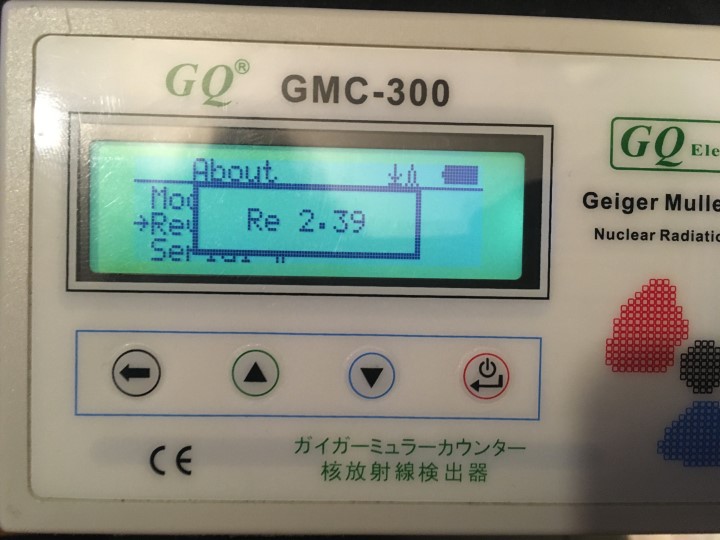
Here's the log of the power-on trick and capturing some data:
https://pastebin.com/6ek8DHab
At the top is the verbose console output, and at the bottom is the NotePad output from GeigerLog's GUI for the same session. This is on Windows 10.
To repro this log:
1. Start GeigerLog with the device already connected to USB and powered-on.
2. Click the Toggle Connection button. The connection icon and GMC icon turn green, but the Toggle GMC Power button icon stays red and the Start Log and Quick Log buttons are disabled.
3. Select Device -> GMC Series -> Show Extended Info. Note that extended info is displayed even though it thinks the device is powered off.
4. Click the Toggle GMC Power button. The device doesn't power on or off when you do this. The output is "Power is OFF"
5. On the device, press and hold the power button. The device turns off.
6. GeigerLog remains connected to the device. Click the Toggle GMC Power button again. This time it turns green, but still outputs "Power is OFF." The Start Log and Quick Log buttons are now enabled. The device remains powered-off.
7. On the device, press and hold the power button again, powering the device back on.
8. Now I can start logging because GeigerLog's power button is green and the device actually is powered-on.
|
 |
|
| Reply #3
ullix
    
Germany
1221 Posts |
 Posted - 05/25/2022 : 01:01:57 Posted - 05/25/2022 : 01:01:57


|
Amazing ;-) I am surprised you got it as far as you did. Your log was very helpful.
Some functions are simply not supported in this old firmware. Look into the document 'GQ-RFC1801.txt' which you find in https://www.gqelectronicsllc.com/comersus/store/download.asp
There you see that Reboot and Factoryreset is not supported in your firmware. But there is more weirdness: Poweron/off should be supported, yet you say it does not work. Reason could be that the Config isn't read properly, and/or the Power-Info is at a different location in the config.
Further, reading the datetime gives an error, as it should, yet you can set the datetime, which should not be possible?
What kind of battery is built in - 10Volt is an unexpected value?
The tube sensitivity is set at 200 CPM / (ÁSv/h). Strange too, GQ sets the M4011 and J305 tubes to 154 forever. Which tube is in the counter? Is that the original one? Your counter must have been purchased near 2012.
If you do further tests I suggest to consider using GLsermon.py from gtools for command sending. Look closely at the Help info for how to start witha GMC counter!
Re GeigerLog:
The Extended Info of GeigerLog will be available once a device is Connected (because GL needs to ask it for some details), but powering on a GMC counter is not required.
Your "bad key" problem with matplotlib is of some concern to me, because it should not happen. I am running matplotlib 3.5.1 and all is fine, while you are running 3.5.2. Can you try to downgrade? (use GLpipcheck.py from gtools for help on downgrading). It is not the first time that matplotlib makes such problems.
Edit: next start with GL use:
geigerlog -dvwR
which generates the helpful geigerlog.stdlog file! (doubling the '-v' has no effect) |
Edited by - ullix on 05/25/2022 01:36:32 |
 |
|
| Reply #4
ori0n

USA
3 Posts |
 Posted - 05/28/2022 : 21:36:20 Posted - 05/28/2022 : 21:36:20


|
quote:
Originally posted by ullix
Thanks for all the info! I tried downdating matplotlib to 3.5.1 but still get the same error apparently:
quote:
C:\geigerlog>python "C:\geigerlog\geigerlog" -dvwR
Bad value in file 'matplotlibrc', line 41 ('backend : Qt4Agg'): Key backend: 'qt4agg' is not a valid value for backend; supported values are ['GTK3Agg', 'GTK3Cairo', 'GTK4Agg', 'GTK4Cairo', 'MacOSX', 'nbAgg', 'QtAgg', 'QtCairo', 'Qt5Agg', 'Qt5Cairo', 'TkAgg', 'TkCairo', 'WebAgg', 'WX', 'WXAgg', 'WXCairo', 'agg', 'cairo', 'pdf', 'pgf', 'ps', 'svg', 'template']
Bad key backend.qt4 in file matplotlibrc, line 50 ('backend.qt4 : PyQt4 # PyQt4 | PySide')
You probably need to get an updated matplotlibrc file from
https://github.com/matplotlib/matplotlib/blob/v3.5.1/matplotlibrc.template
or from the matplotlib source distribution
This hasn't had an apparent effect on graphing, scat/poiss/fft etc. They all seem fine to me. (I'm assuming that's what the library is used for...)
The device uses a rechargeable 9V battery so the 10V reading while it's charging doesn't surprise me. I've included some quick tear-down photos to hopefully give more answers. Looks like it has a M4011 tube and was made no earlier than mid-2013.
Back to the on-device data logging problem, at one point I did manage to get it to display "End of Log" or something like that, followed by "0,0,0,0..." when scrolling prev. minute and next minute. Scrolling next hour caused it to crash again, but it seemed like it was maybe sort-of working? I'm tempted to start poking it with an oscilloscope to see if any data is getting through to the flash RAM chip.
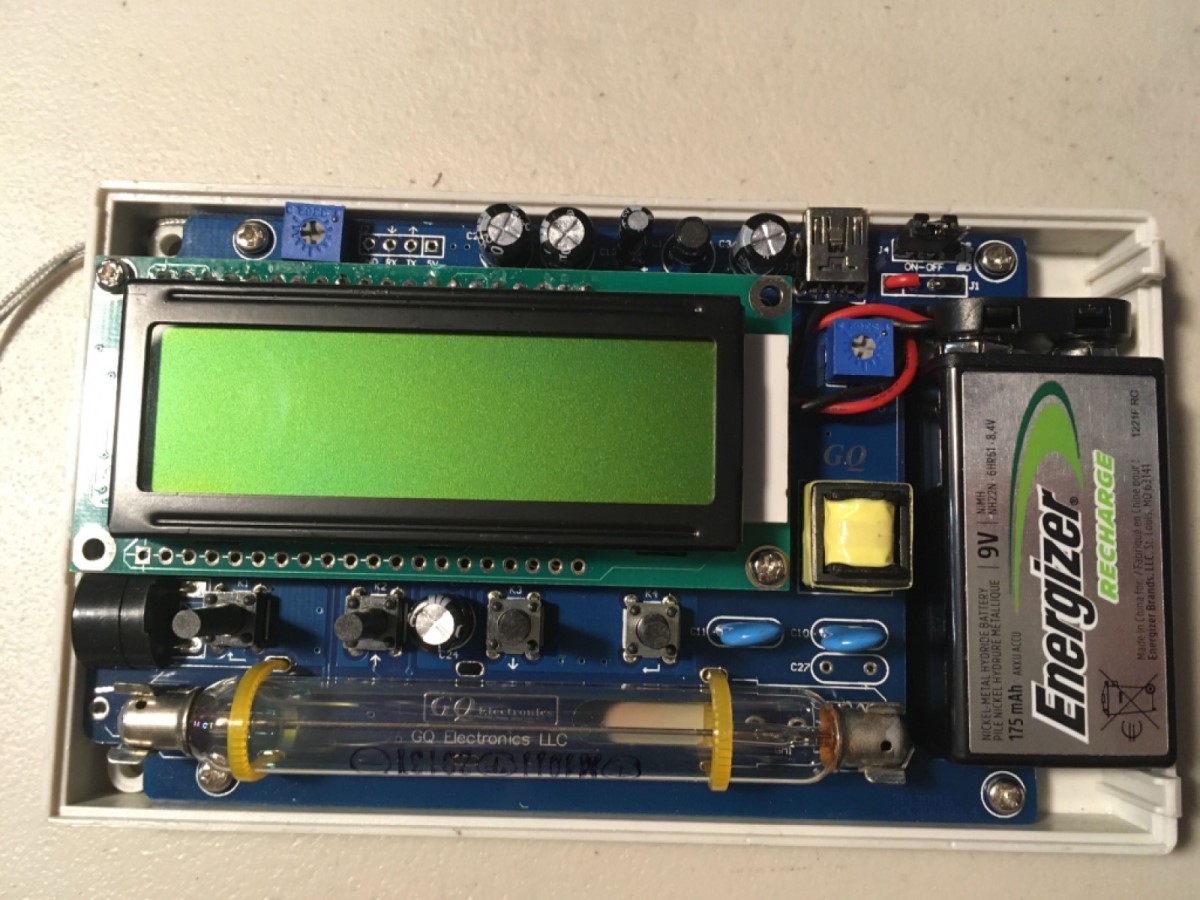
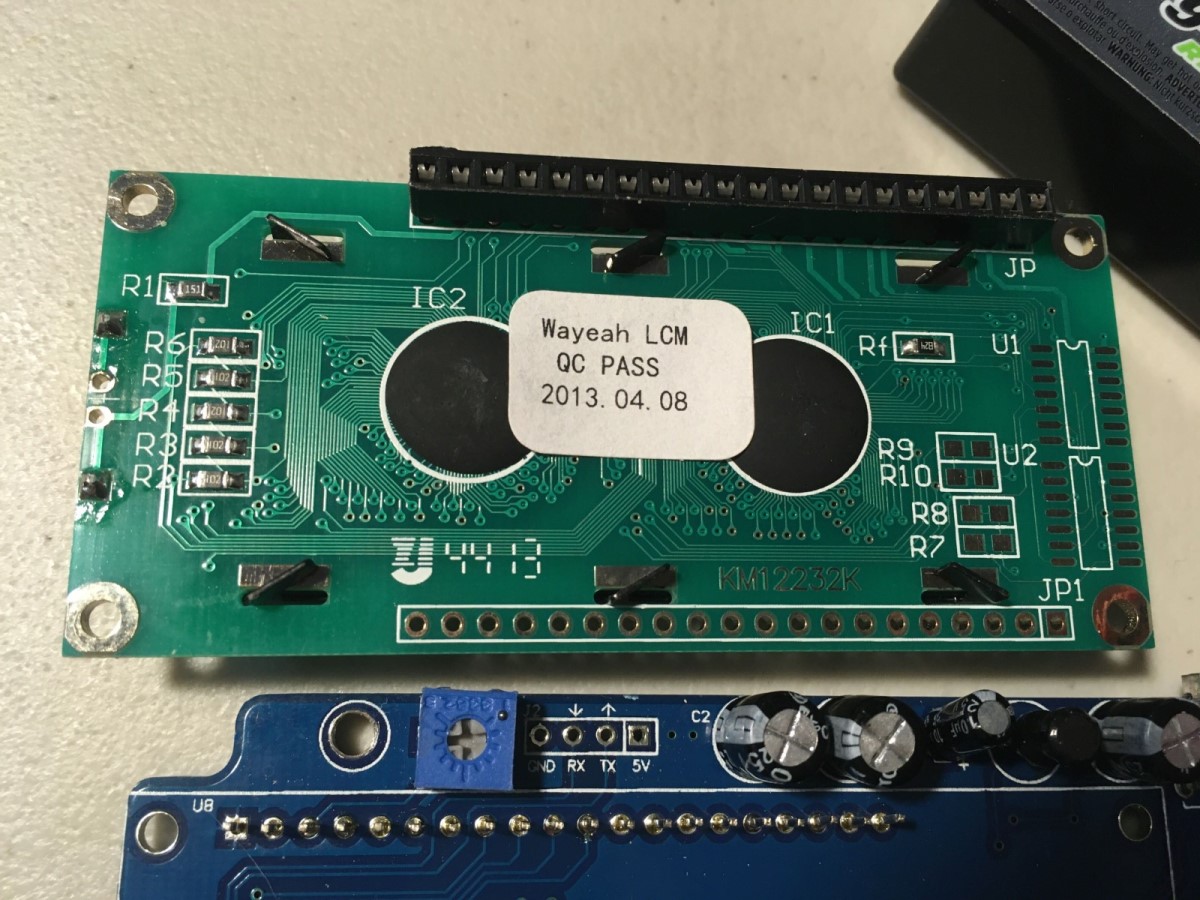
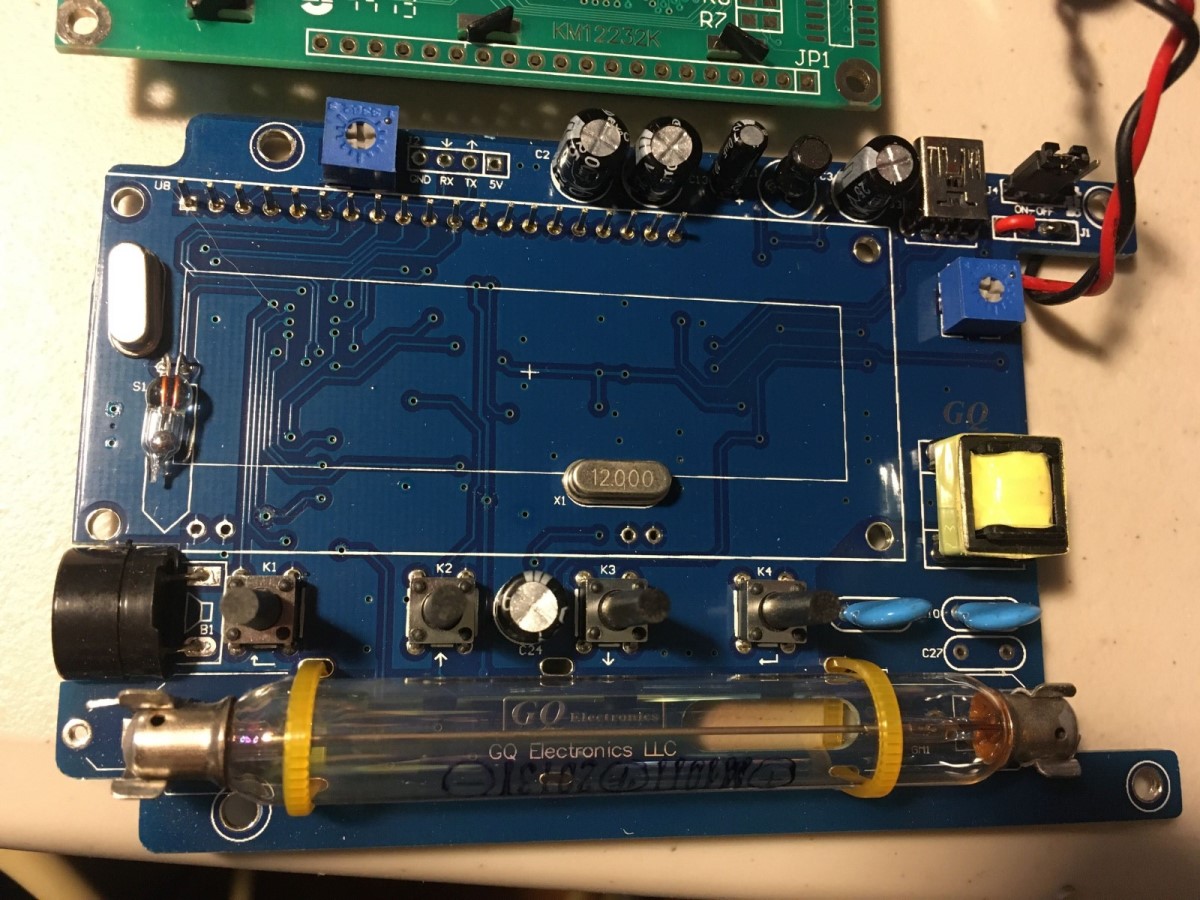
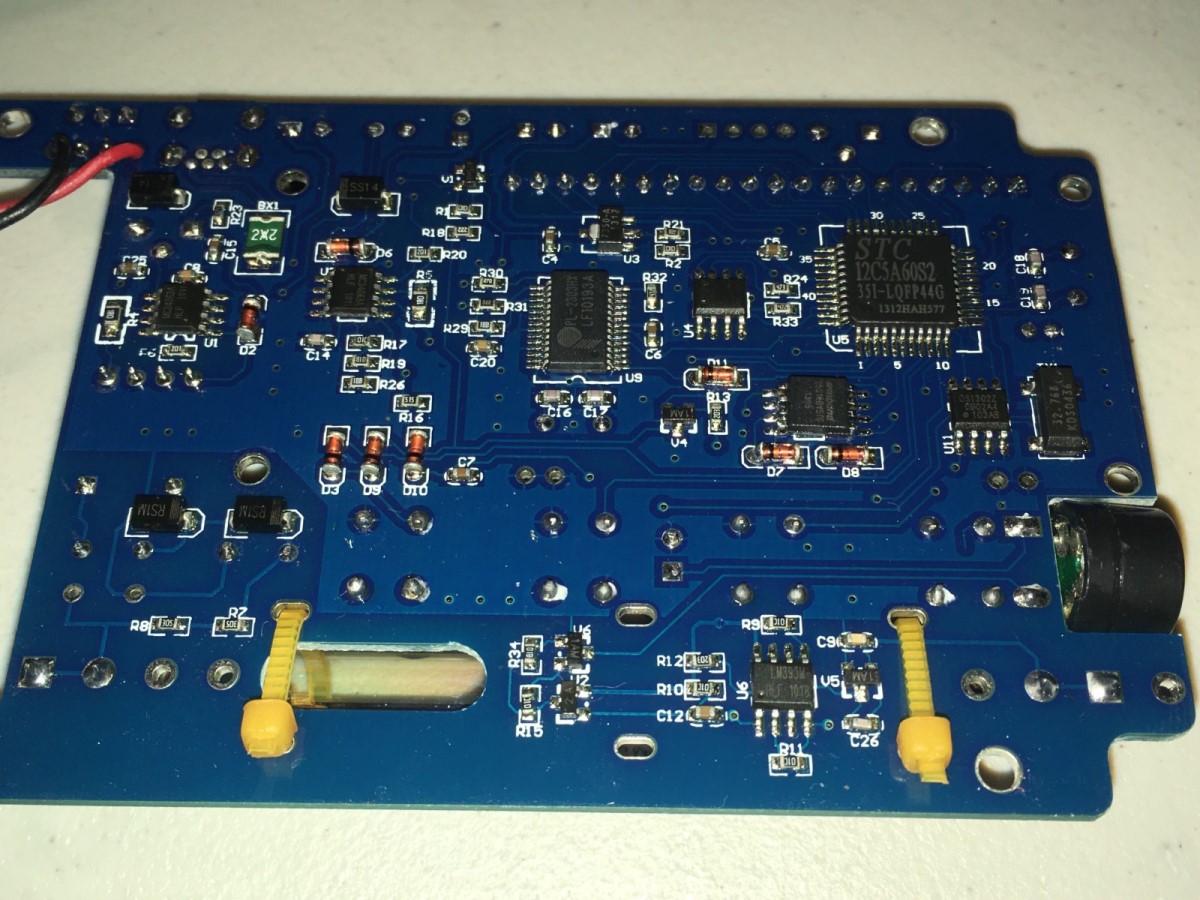 |
Edited by - ori0n on 05/28/2022 22:08:21 |
 |
|
| Reply #5
ullix
    
Germany
1221 Posts |
 Posted - 05/28/2022 : 23:59:12 Posted - 05/28/2022 : 23:59:12


|
Strange thing with matplotlib. I have tested v3.5.2, and all is fine, no complaints of anything. Strange also that even the link in your error message is dead. Also, in my matplotlibrc files, everything is commented out anyway.
GeigerLog is obviously overwriting whatever the matplotlib settings are. The error/warning messages remain a blemish, but does not seem to harm GeigerLog.
Matplotlib is used for all things graphic in GeigerLog. All things GUI are done by Qt5.
Wow, the inner parts of the counter have changed quite a bit since 2013!
I can see an imprint on the tube which does look like "M4011 & 2013", however, the tube looks "fatter" than the M4011 which I have seen. From your pics - assuming the tube's diameter is 10mm - I estimate a length overall of 78.6mm. However, the length I am measuring with my tubes is 88.5mm. So, different tube but same model number; another oddity. The tube does still work after 9 years - you do get a background of CPM somewhere between 10 and 30?
Are you trying the in-device function for reading the log? I never understood them on the newer devices, and, who knows, they may be even dysfunctional in the old one. I suggest to download the History using GeigerLog and then look at the data. Supposedly this is supported in the firmware.
Be careful not to destroy your classic!
|
 |
|
| Reply #6
ullix
    
Germany
1221 Posts |
 Posted - 05/29/2022 : 00:26:17 Posted - 05/29/2022 : 00:26:17


|
Re matplotlibrc: Is it possible that you once had an old version of GeigerLog installed, like back to one of the 0.9.x series?
Look into the GeigerLog directory: is there a file 'matplotlibrc' ? If so, remove it, and restart GeigerLog. Still the same Bad value ... message?
|
 |
|
| Reply #7
ihab17
    
Italy
233 Posts |
 Posted - 06/16/2022 : 06:19:28 Posted - 06/16/2022 : 06:19:28


|
| Just shooting in the dark. Did you try using another battery that is NOT rechargeable? I believe I read it somewhere people saying that rechargeable batteries are not as efficient as the classical Lithium batteries, maybe your current battery isn't supplying the correct voltage/current for the device to work properly |
 |
|
| |
 Topic Topic  |
|
|
|

