| Author |
 Topic Topic  |
|
|
CeBo

Germany
2 Posts |
 Posted - 01/04/2022 : 04:22:35 Posted - 01/04/2022 : 04:22:35


|
I got my GMC-500+ 2 weeks ago. As it seems it does not charge the Lithium cell as even with USB plugged in the cell is now nearly empty.
The manual says there should be a battery submenu where you may configure if the cell is rechargeable or not. But I canīt find such a menu. The only battery related entry I have is Main Menu / Others / Battery. If I select this a pop up opens showing the battery voltage.
Where can I find the setting to set the device(Rev 2.28) to charge the cell?
|
|
| Reply #1
EmfDev
    
2379 Posts |
 Posted - 01/10/2022 : 11:42:55 Posted - 01/10/2022 : 11:42:55


|
Hi CeBo,
All the 500+ units are now using rechargeable battery and you do not need to change the settings. It has been removed. The battery does not charge fast and will take few hours to get back up. Please try to charge for few hours. |
 |
|
| Reply #2
CeBo

Germany
2 Posts |
 Posted - 01/19/2022 : 08:11:02 Posted - 01/19/2022 : 08:11:02


|
Hi EmfDev,
thanks for the hint but no this was not the problem. I had the devices connected to a USB supply for several days and it did not charge the cell.
I replaced the 18650 battery and even with the new one no charging, it just got empty even with USB power supplied.
But for other reasons I then did perform a factory reset of the device and suddenly it began to charge the cell.
You really should update your manual. I know that is a boring task for a software developer... :-)
But from the customer perspective I was missing a lot of information:
- The manual describes menus topic by topic, but without the information where in the menu structure to find the described settings. Would have saved me a lot of time searching for the removed battery settings if I would have got the information where to look for it.
- There is absolutely no information given on the power needs of the device. Simply saying "connect to a USB port" is not defining much. With USB Power Delivery Standard in place this could mean you need 12V 1,5A. (For other users raising this question: The device uses 400mA @5V while charging the cell. Therefore it should be save to connect it to any USB 2.0 (or newer) port)
- I did not count how often I found these questions in this forum. After only 5 minutes of using the GMC-500+ I had exactly the same questions: "Why are there no counts on tube2 ?" "Why is tube 2 disabled by default?" "Why does the device show a voltage for tube1 but no voltage for tube2?". Would it hurt to give some more information on that in the manual? Instead giving every new user the impression that his device might be defective cant be intentional. :-)
The manual only gives the information that tube1 is 10 times more sensitive. So as an unexperienced user I would expect to see 2counts/s in tube2 if there are 20counts/s on tube1...
Hopefully there will be an update for the manual or at least a release note for your firmware versions in the future.
|
 |
|
| Reply #3
EmfDev
    
2379 Posts |
 Posted - 01/19/2022 : 16:59:27 Posted - 01/19/2022 : 16:59:27


|
Hi CeBo, you are right. I will let our team know and suggest them to update the user guide with useful details like you mentioned above. It will indeed save users a lot of time.
As for the not charging before factory reset, that is a weird behavior. One reason I can think of is just that the configuration is corrupted. |
 |
|
| Reply #4
StevenL
   
Canada
75 Posts |
 Posted - 04/01/2022 : 11:52:51 Posted - 04/01/2022 : 11:52:51


|
quote:
Originally posted by CeBo
Hi EmfDev,
thanks for the hint but no this was not the problem. I had the devices connected to a USB supply for several days and it did not charge the cell.
I replaced the 18650 battery and even with the new one no charging, it just got empty even with USB power supplied.
But for other reasons I then did perform a factory reset of the device and suddenly it began to charge the cell.
You really should update your manual. I know that is a boring task for a software developer... :-)
But from the customer perspective I was missing a lot of information:
- The manual describes menus topic by topic, but without the information where in the menu structure to find the described settings. Would have saved me a lot of time searching for the removed battery settings if I would have got the information where to look for it.
- There is absolutely no information given on the power needs of the device. Simply saying "connect to a USB port" is not defining much. With USB Power Delivery Standard in place this could mean you need 12V 1,5A. (For other users raising this question: The device uses 400mA @5V while charging the cell. Therefore it should be save to connect it to any USB 2.0 (or newer) port)
- I did not count how often I found these questions in this forum. After only 5 minutes of using the GMC-500+ I had exactly the same questions: "Why are there no counts on tube2 ?" "Why is tube 2 disabled by default?" "Why does the device show a voltage for tube1 but no voltage for tube2?". Would it hurt to give some more information on that in the manual? Instead giving every new user the impression that his device might be defective cant be intentional. :-)
The manual only gives the information that tube1 is 10 times more sensitive. So as an unexperienced user I would expect to see 2counts/s in tube2 if there are 20counts/s on tube1...
Hopefully there will be an update for the manual or at least a release note for your firmware versions in the future.
Thank you for this info! Just bought the 500+, and am just starting to understand it. Have many questions, your post caught my eye as I am trying to establish if its possible to recharge the unit via USB from a USB power pack (Jackery bar) which holds 5600 mAH of charge, and is designed to recharge cell phones etc. It contains, from what I can tell, two 18650 LI ion batteries. From your experience, would this be possible? Thx StevenL
|
Steven Lightfoot, Eng.
Ottawa, Ontario, Canada |
 |
|
| Reply #5
EmfDev
    
2379 Posts |
 Posted - 04/04/2022 : 11:24:28 Posted - 04/04/2022 : 11:24:28


|
| If that is a charger, then it should be able to charge it the unit. |
 |
|
| Reply #6
StevenL
   
Canada
75 Posts |
 Posted - 04/04/2022 : 12:53:01 Posted - 04/04/2022 : 12:53:01


|
quote:
Originally posted by EmfDev
If that is a charger, then it should be able to charge it the unit.
A Jackery Bar is small battery pack with a USB connecttion. designed to supply and repower cellphones when you are travelling and away from grid power. I agree it should able, I dontthink it woulddamage theunit. I will try and report back.
Steven Lightfoot |
Steven Lightfoot, Eng.
Ottawa, Ontario, Canada |
 |
|
| Reply #7
StevenL
   
Canada
75 Posts |
 Posted - 04/07/2022 : 04:57:18 Posted - 04/07/2022 : 04:57:18


|
quote:
Originally posted by EmfDev
If that is a charger, then it should be able to charge it the unit.
Hello, here is a photo of the Jackery bar, its just a little power pack, that uses a USB cable to re-charge devices like cellphones. I assume it will re-charge the GMC units..... |
Steven Lightfoot, Eng.
Ottawa, Ontario, Canada |
 |
|
| Reply #8
EmfDev
    
2379 Posts |
 Posted - 04/07/2022 : 12:53:19 Posted - 04/07/2022 : 12:53:19


|
| Have you tried it ? |
 |
|
| Reply #9
StevenL
   
Canada
75 Posts |
 Posted - 04/07/2022 : 15:09:09 Posted - 04/07/2022 : 15:09:09


|
quote:
Originally posted by EmfDev
Have you tried it ?
I havent tried yet, but I will. I think I have figured out now how to attach the photo...
 |
Steven Lightfoot, Eng.
Ottawa, Ontario, Canada |
 |
|
| Reply #10
StevenL
   
Canada
75 Posts |
 Posted - 04/07/2022 : 15:11:38 Posted - 04/07/2022 : 15:11:38


|
quote:
Originally posted by EmfDev
Have you tried it ?
ok,good that worked, I didnt do it properly this morning.
Bascially the Jackery is two 18650 batteries in a housing with some controls and a USB inlet for charging from the grid and a USB outlet for discharing to a device. PLus it has a little flashlight built-in. I will try this weekend. |
Steven Lightfoot, Eng.
Ottawa, Ontario, Canada |
 |
|
| Reply #11
EmfDev
    
2379 Posts |
 Posted - 04/07/2022 : 16:39:16 Posted - 04/07/2022 : 16:39:16


|
| It seems this is a power bank. Yeap it can charge the GMC-500+. |
 |
|
| Reply #12
StevenL
   
Canada
75 Posts |
 Posted - 04/07/2022 : 17:16:26 Posted - 04/07/2022 : 17:16:26


|
quote:
Originally posted by EmfDev
It seems this is a power bank. Yeap it can charge the GMC-500+.
Excellent. I will test it and report back to comfirm. |
Steven Lightfoot, Eng.
Ottawa, Ontario, Canada |
 |
|
| Reply #13
ullix
    
Germany
1237 Posts |
 Posted - 04/07/2022 : 23:17:51 Posted - 04/07/2022 : 23:17:51


|
Why would one even expect that an external power source, which gives the expected 5V from a USB plug, does NOT work?
As a wall plug, or a computer connection, it should power the device and charge the battery. Why would the counter know what is powering it from the outside and behave differently?
|
 |
|
| Reply #14
StevenL
   
Canada
75 Posts |
 Posted - 04/08/2022 : 04:47:48 Posted - 04/08/2022 : 04:47:48


|
quote:
Originally posted by ullix
Why would one even expect that an external power source, which gives the expected 5V from a USB plug, does NOT work?
As a wall plug, or a computer connection, it should power the device and charge the battery. Why would the counter know what is powering it from the outside and behave differently?
I'm just paranoid. |
Steven Lightfoot, Eng.
Ottawa, Ontario, Canada |
 |
|
| Reply #15
StevenL
   
Canada
75 Posts |
 Posted - 04/08/2022 : 04:48:31 Posted - 04/08/2022 : 04:48:31


|
quote:
Originally posted by ullix
Why would one even expect that an external power source, which gives the expected 5V from a USB plug, does NOT work?
As a wall plug, or a computer connection, it should power the device and charge the battery. Why would the counter know what is powering it from the outside and behave differently?
And your potty training guide is really good. |
Steven Lightfoot, Eng.
Ottawa, Ontario, Canada |
 |
|
| Reply #16
Damien68
    
France
780 Posts |
 Posted - 04/08/2022 : 05:08:38 Posted - 04/08/2022 : 05:08:38


|
quote:
Originally posted by ullix
Why would one even expect that an external power source, which gives the expected 5V from a USB plug, does NOT work?
As a wall plug, or a computer connection, it should power the device and charge the battery. Why would the counter know what is powering it from the outside and behave differently?
StevenL is right to be wary, in fact in this case it works without problems, but if you connect a device consuming less than about 1-10mA the power pack turns off automatically. It has already bothered me with ultra low power devices. |
Mastery is acquired by studying, with it everything becomes simple |
Edited by - Damien68 on 04/08/2022 05:16:18 |
 |
|
| Reply #17
ullix
    
Germany
1237 Posts |
 Posted - 04/08/2022 : 06:36:28 Posted - 04/08/2022 : 06:36:28


|
Good thing a GMC counter does not belong to the class of ultra-low devices!
Here is a quick test: take a GMC-500+, connect it per USB cable with a power bar, remove its internal battery.
The counter keeps running.
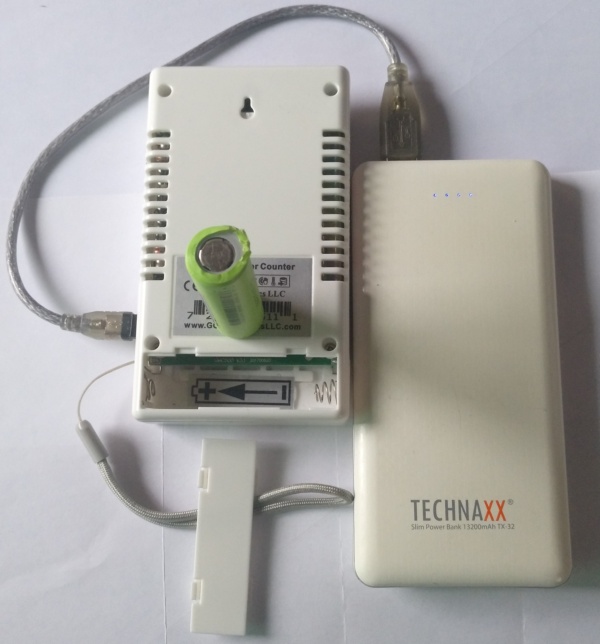
But now comes the real challenge: how do you see what the counter is recording? You can't connect it with a USB cable, because that spot is taken. But, the counter has WiFi!
So, after a few dozen steps you have reconfigured your Apache web server, installed PHP and created a script, and have GeierLog configured for a WiFiClient. Then, with a setup as in the pic, you get a record like this:
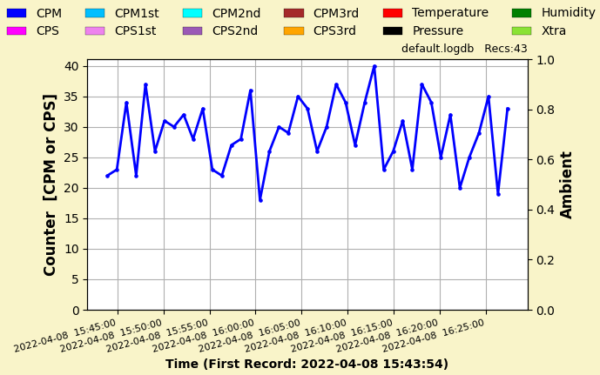
Don't believe me? read how to do it in GeigerLog manual, chapter WiFi Devices managed by GeigerLog on page 74ff. ;-))
|
 |
|
| Reply #18
StevenL
   
Canada
75 Posts |
 Posted - 04/09/2022 : 06:56:12 Posted - 04/09/2022 : 06:56:12


|
quote:
Originally posted by ullix
Good thing a GMC counter does not belong to the class of ultra-low devices!
Here is a quick test: take a GMC-500+, connect it per USB cable with a power bar, remove its internal battery.
The counter keeps running.
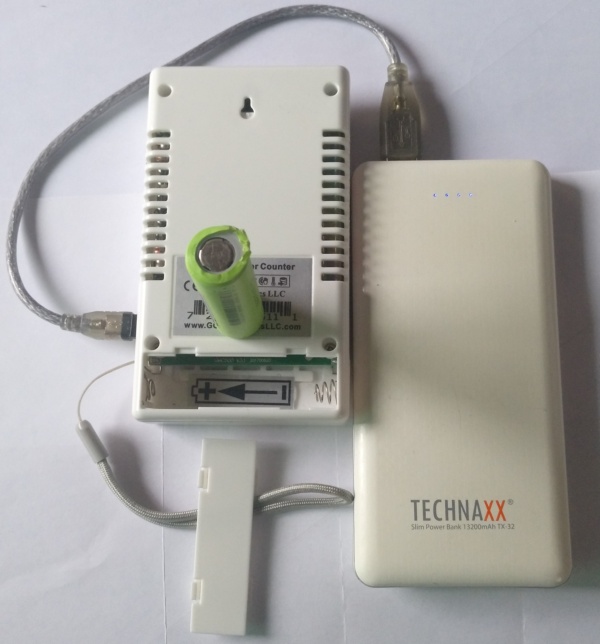
But now comes the real challenge: how do you see what the counter is recording? You can't connect it with a USB cable, because that spot is taken. But, the counter has WiFi!
So, after a few dozen steps you have reconfigured your Apache web server, installed PHP and created a script, and have GeierLog configured for a WiFiClient. Then, with a setup as in the pic, you get a record like this:
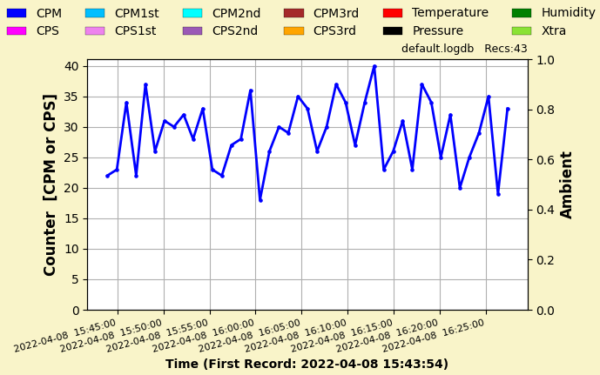
Don't believe me? read how to do it in GeigerLog manual, chapter WiFi Devices managed by GeigerLog on page 74ff. ;-))
I can now confirm the Jackery Bar USB power pack works with the GMC500+ (as suggested by Ullix) and re-charged it from 80% to 100% in less than 30 minutes. Thanks all. |
Steven Lightfoot, Eng.
Ottawa, Ontario, Canada |
 |
|
| Reply #19
User6767

USA
1 Posts |
 Posted - 10/02/2024 : 17:15:28 Posted - 10/02/2024 : 17:15:28


|
| I just received my GMC500+ after purchasing it directly from GQ Electronics in "Like New" condition. I immediately tried to charge the battery but after 24 hours, it didn't take a charge and stayed at the 1.57VDC level it arrived in. The device would turn on with the USB cable plugged in but the battery still wouldn't charge. I removed the battery and charged it up to 2.9VDC using an external charger and now the unit will turn on properly and the charging circuit now charges the battery up to 3.7VDC properly. Perhaps there is an internal battery protection circuit that shuts down the charger at a low voltage point and doing a factory reset resets it? |
 |
|
| Reply #20
EmfDev
    
2379 Posts |
 Posted - 10/09/2024 : 17:28:54 Posted - 10/09/2024 : 17:28:54


|
| If there is a leak on the device, it will drain the battery to very low level. It will need to be serviced. |
 |
|
| |
 Topic Topic  |
|

