| Author |
 Topic Topic  |
|
|
ihab17
    
Italy
233 Posts |
 Posted - 01/20/2021 : 15:00:46 Posted - 01/20/2021 : 15:00:46


|
Hello
I would like to thank GQ for the hard work and efforts they have done to finally solve few issues with my GQ GMC-600+. The latest firmware update they sent me (Rev 2.22) seems to be more stable and the bug in trying to view the screenshots taken, which resulted in a system hang followed by a restart is now gone. Although I do not know what else has changed in the firmware other than this little bug fix, it would be nice if GQ could publish a changelog so we can see if it is worth upgrading the firmware or not, and be able to track the new features, capabilities, or enhancements they have done in the firmware. And I cannot stress it more, but firmware updates should be public and unrelated to the serial number of the device, and should be published somewhere here with a changelog. Please GQ could you do this for us? Why isn't is so? Is this a technical issue you have? I cannot think of a valid reason for not publishing firmware updates just like all other companies do. Please read this post and provide us with a valid explanation. We care about GQ as much as you do, and we love our GQ devices otherwise we wouldn't have even bought devices from GQ! This is for the best of all of us and makes you look more professional and serious about your products and demonstrates your determination and dedication to your products and customers.
With that said, I would like to bring this new finding to the attention of the software engineers, namely GQ GMC Data Viewer
As you can see I am using the latest version of the software, namely v2.60. It seems it cannot fully read my current firmware version of my GMC-600+ Re 2.22, instead it displays Re 2.2. This was also the case with firmware 2.21, and it seems that it discards the last digit! Now this isn't a big deal of course so let us leave is aside and click on Settings and select Other
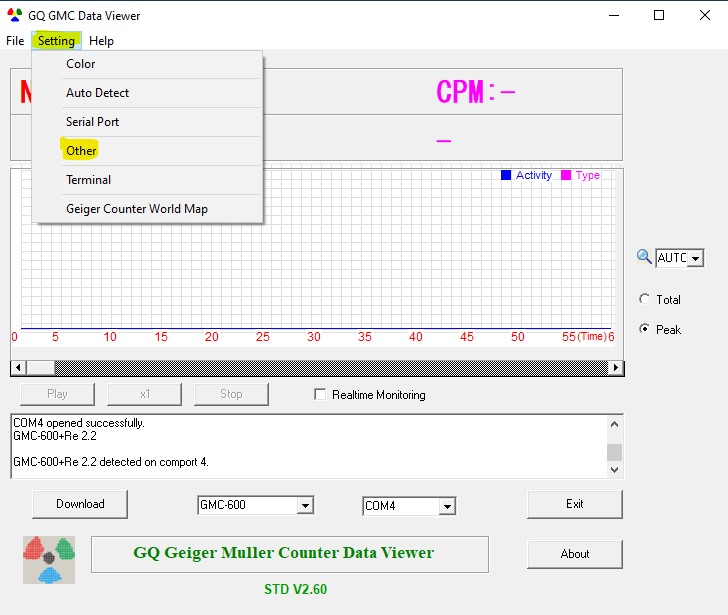
Clicking Other brings us to the Settings screen, so why call is OTHER? Why not call it SETTINGS? Before I move along, I would like to confirm that I have already set my wireless SSID name and password from the device itself, along with the UserID and Geiger Counter ID to log my data on GMC.MAP website, and it works fine. Now if I click the READ FROM DEVICE button, I do get some values, but they are in the wrong places
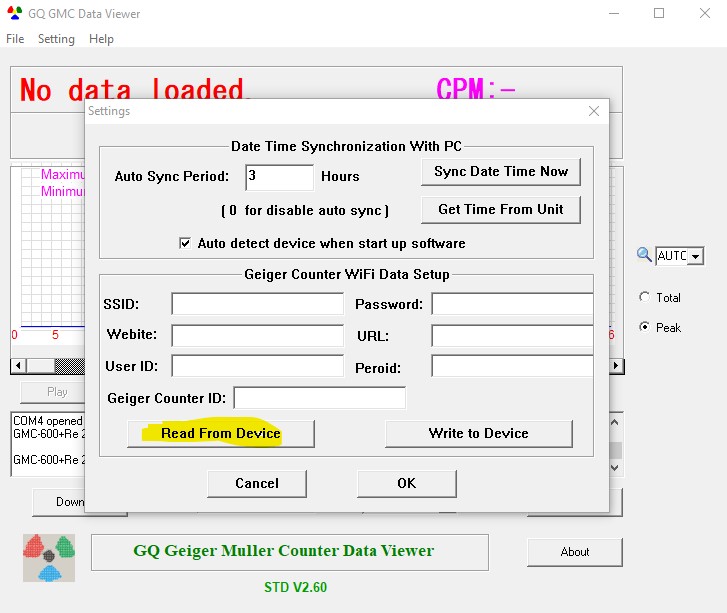
The SSID field is displayed correctly and it is the only correct value from all the other fields (obviously names and passwords have been changed for the sake of the demo)
The password field is empty, it should instead retrieve it from the device
The Website field is misspelled as Webite and it contains my wireless password! It should be www.gmcmap.com not my wireless password!
The URL field is empty and it should be log2.asp
The User ID displays www.gmcmap.com instead of my personal user ID from gmcmap which I set manually from the device itself!
The Period is 48 (I have no idea what is this, please comment)
Geiger Counter ID contains log2.asp and it should contain my own Geiger ID on gmcmap which I also set manually from the device itself!
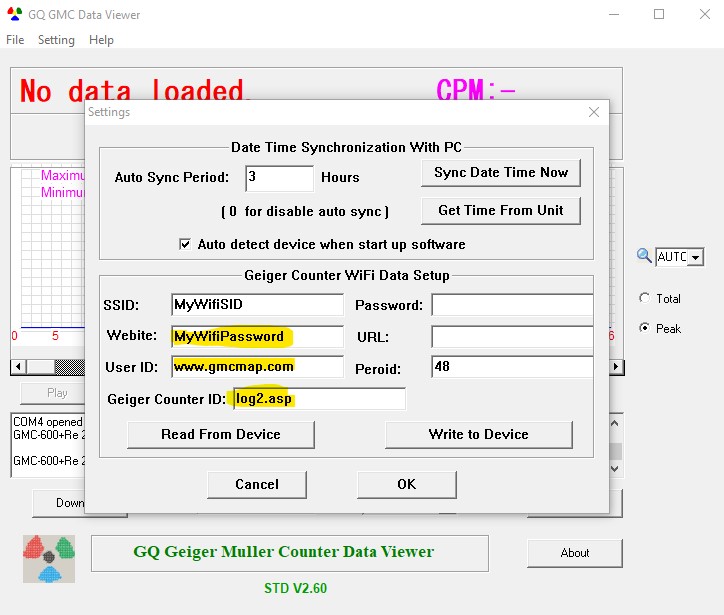
Sorry for giving you few homework to do :)
Thanks |
Edited by - ihab17 on 01/20/2021 15:07:57
|
|
| Reply #1
EmfDev
    
2355 Posts |
|
| Reply #2
ihab17
    
Italy
233 Posts |
 Posted - 01/20/2021 : 16:53:23 Posted - 01/20/2021 : 16:53:23


|
quote:
Originally posted by EmfDev
Hi ihab17, can you try this version?
https://www.gqelectronicsllc.com/fw/GQGMCDataViewerV2.62.exe
Rocking!
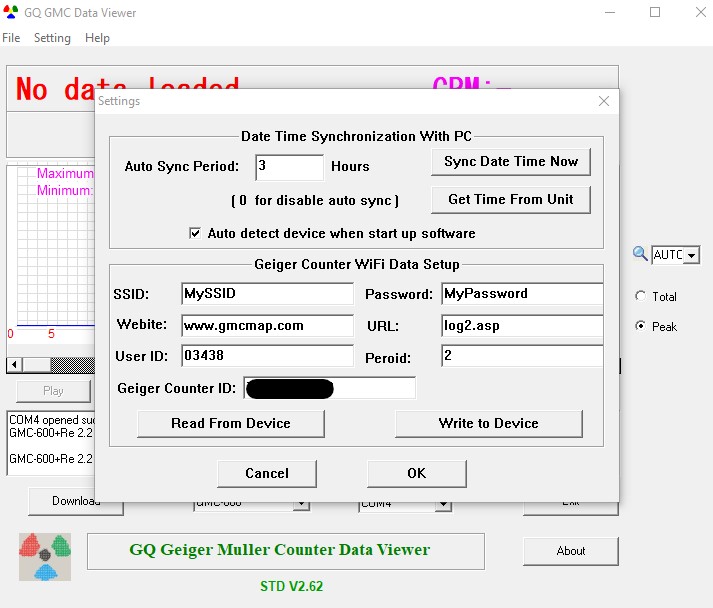
It still doesn't display the correct firmware version but that is not an issue for me, also the typo Webite is still there
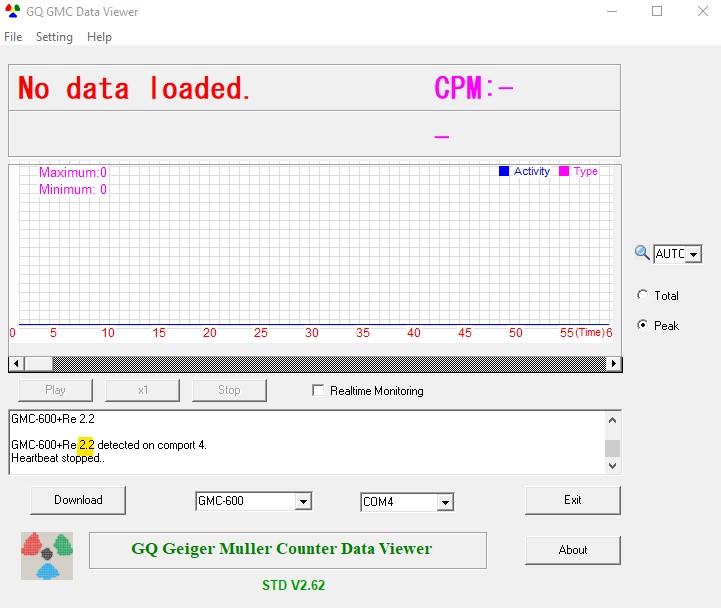
Ehm, So why isn't this software available from the download area instead?  |
 |
|
| Reply #3
EmfDev
    
2355 Posts |
 Posted - 01/21/2021 : 11:02:06 Posted - 01/21/2021 : 11:02:06


|
| I will let support know about the spelling mistakes and the website downloads thanks. |
 |
|
| Reply #4
Oldtron
 
USA
22 Posts |
 Posted - 04/08/2021 : 20:01:49 Posted - 04/08/2021 : 20:01:49


|
@EmfDev,
In the spirit of ihab17’s excellent post, and my own confusion with the software, may I suggest:
Regarding GQ GMC Data Viewer V2.62:
The Download button towards the bottom of the window, really belongs under the File Menu.
The Exit and About buttons are already in their normal places in the File Menu so they don’t have to be on the main window.
The Model and Comm-Port dropdown boxes towards the bottom seem a little lost. They might feel more at home with the graph. Because that’s where the data is coming from. If looking at file data, the dropdown boxes should deactivate/gray-out.
Honestly, it looks like something I would have written just to get everything up and running during the development phase. Next comes the Clean-Up and then, the User-Friendly/Logical layout of the interface/window.
Menu Item: Setting -> Color: Color window checkbox “Save .CSV File Use Semicolon (;) as tabs.”
This looks like it was translated to English from a language that doesn’t easily translate into English. Honesty, I have no clue what that means, and I’ve been using .csv files since their conception.
Menu Item: Setting -> Auto Detect: This seems to reconnect the serial port. Remove it.
Menu Item: Setting -> Other: As before mentioned(ihab17).
Should or can be: Menu Item: Setting -> Settings
Menu Item: Setting -> Settings: Settings Window: “Auto detect device when start up software”.
Would be better English as: “Auto detect device on start up.”
This check box is in the Date/Time Sync. Group, it doesn’t really go there.
This needs to be in its own group with the Auto Detect function above.
Menu Item: Setting -> Terminal: Wishful thinking: Erase Memory/Data files from Command Text Box. Command doesn’t seem to be in the protocol sheet.
Also, just an explanation of what the numbers represent in the Calibration Section when the window first opens(default).
And one last thing, wouldn’t it be cool if you could resize the window and have the graph and everything inside resize with it, easer to read on a high-resolution monitor.
I think everything else looks fine and works Ok except for the serial port errors discussed here:
https://www.gqelectronicsllc.com/forum/topic.asp?TOPIC_ID=9557 Reply #19
I hope this helps, is understandable and received as intended, just a little constructive criticism.
Randy
|
A uranium atom is only three hydrogen diameters, but 238 times as massive. |
 |
|
| Reply #5
Damien68
    
France
780 Posts |
 Posted - 04/09/2021 : 00:41:05 Posted - 04/09/2021 : 00:41:05


|
quote:
Originally posted by Oldtron
Honestly, it looks like something I would have written just to get everything up and running during the development phase. Next comes the Clean-Up and then, the User-Friendly/Logical layout of the interface/window.
sure, many things done spontaneously as we would for alpha/debug versions, but it's a free version (to see what gives the pro version). |
Mastery is acquired by studying, with it everything becomes simple |
Edited by - Damien68 on 04/09/2021 00:46:27 |
 |
|
| Reply #6
ihab17
    
Italy
233 Posts |
|
| |
 Topic Topic  |
|
|
|

