| Author |
 Topic Topic  |
|
|
Pete

1 Posts |
 Posted - 11/29/2014 : 22:00:14 Posted - 11/29/2014 : 22:00:14


|
Hi, I dropped my GMC-300E+ onto hard ground, yes it was a stupid thing to do, but accidents happen. Anyway now the top half of the LCD display doesn't work, yet I don't believe the display itself is damaged. The reason I say this is because some things do display all the way to the top, such as the side boarders around the "GQ Electronic" at start up. And when on large font, the 1 goes all the way to the top. Maybe the chip controlling the display is damaged?
The Geiger counter itself still works and I can still use it on "graphics mode" and "large font"...although the top of the numbers are missing I can make out what it's showing. The real problem is I can't see all the menu options anymore, which makes it hard to set anything on it.
Anyway if anyone knows if there is a way to fix this problem, that would be great. If there is nothing I can do about it, then the lesson to take from this is not to drop these units.
Image Insert:
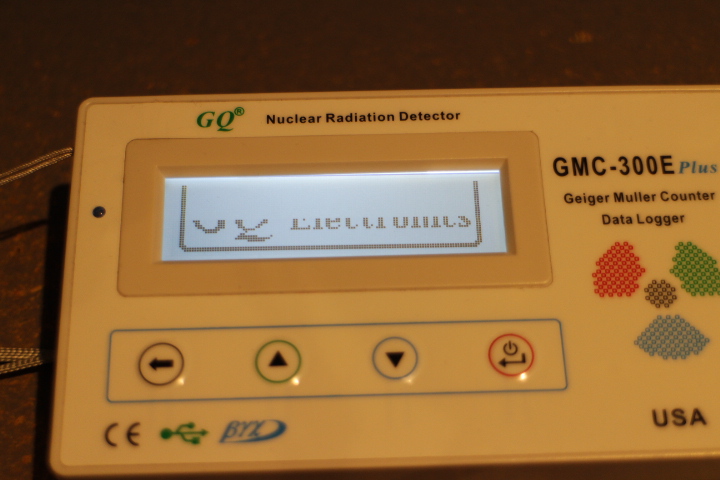
160.64 KB
Image Insert:
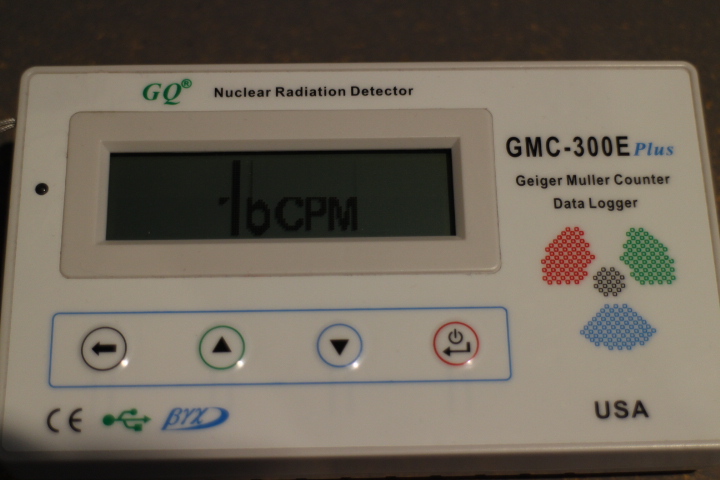
144.59 KB |
|
| Reply #1
ZLM
    
1271 Posts |
 Posted - 11/30/2014 : 08:51:38 Posted - 11/30/2014 : 08:51:38


|
It seems the problem related to the driver chips.
Do a factory reset and see if it fixed problem.
If you can not see the menu, then you can use Data Viewer software to send command to the unit.
Also, you can use Soft Geiger Counter software to operate it too.
Those software you can download it from download page:
http://www.gqelectronicsllc.com/comersus/store/download.asp
If it stll not working, write to support@gqelectronicsllc.com for a service. |
 |
|
| |
 Topic Topic  |
|
|
|

