| Author |
 Topic Topic  |
|
|
ZLM
    
1271 Posts |
 Posted - 08/31/2013 : 08:10:18 Posted - 08/31/2013 : 08:10:18


|
.
|
|
| Reply #1
NE7X
 
USA
14 Posts |
 Posted - 09/13/2013 : 11:04:44 Posted - 09/13/2013 : 11:04:44


|
This is a new install...Windows 7
I have the GQGMC USB driver installed and configured for COM10 at 9600 baud. Under Device Manger I can see my GMC-300E after I plug in the USB cable, it shows "Prolific USB-to-Serial COMM(10)" Windows reports the device is working properly with no errors.
When I start "GQ GMC Data Viewer" and select COM10 for 9600 baud, it errors [COM port open error] and then when I click on [OK] it goes back to COM3. Stop bit and parity match.
How do I get the viewer software to communicate on COM10? I tried both v1.5 an v1.8 USB driver, same results.
|
Thomas...
Phoenix Arizona |
 |
|
| Reply #2
ZLM
    
1271 Posts |
 Posted - 09/13/2013 : 13:53:32 Posted - 09/13/2013 : 13:53:32


|
GMC-300(E) uses 57600 baud rate.
GMC-320 uses 115200 baus rate. |
 |
|
| Reply #3
NE7X
 
USA
14 Posts |
 Posted - 09/13/2013 : 14:45:11 Posted - 09/13/2013 : 14:45:11


|
GMC-300E.
I set both the USB COM10 to 57600 baud and Data Viewer to 57600 baud, still errors,
[COM port open error]
Any other suggestions? |
Thomas...
Phoenix Arizona |
 |
|
| Reply #4
ZLM
    
1271 Posts |
|
| Reply #5
NE7X
 
USA
14 Posts |
 Posted - 09/13/2013 : 21:30:03 Posted - 09/13/2013 : 21:30:03


|
I download the USB driver from the web site, same results. I have tried three different USB driver version, even the USB driver off the CD that came with the GMC-300E.
When I plug in the USB cable to the GMC-300E, in Win7 Device Manger com10 pops up and appears in the USB list.
Prolific USB-to-Serial Comm Port (COM10)
Right mouse click on this entry, select Properties,
Device is working properly
Bits per second = 57600
Date Bits = 8
Parity = None
Stop bits = 1
Flow = None
Drive = Prolific
Date = 2/5/2013
Ver = 3.4.48.272
Since Win7 sees the GMC-300E when I connect the USB cable, and the entry goes away when I unplug the USB cable, it appears the USB driver is loading, at least as far as Win7 goes.
Software program GQ GMC Data Viewer
Ver = V2.03
Port = COM10
Rate = 57600
Data Bit = 8
Parity = None
Stop Bit = 1
Control = None
When I manually select COM10 or use Auto Detect, I get the same results,
GQ Geiger Counter not detected, please try again
COM port open error
Somehow the data viewer software is not communicating with the win 7 USB drive. This may not be a USB driver issue, it maybe something with the viewer software. I have tied everything, have spent over 10 hours, everything I try, same error.
I have other USB devices running without any issue. my digital camera, cell phone, music iPAD download, Garmin GPS, and several shortwave radio control interfaces. They all are working without issue. I have tried moving to different COM port assignments, 3, 5 and 7. This did not help, same error.
Right now I am lost. Any help would be appreciated.
|
Thomas...
Phoenix Arizona |
 |
|
| Reply #6
NE7X
 
USA
14 Posts |
 Posted - 09/14/2013 : 09:44:28 Posted - 09/14/2013 : 09:44:28


|
Today I tried different a USB cable and different USB ports on my PC. Same issue, Data viewer is not seeing my GMC-300E on com port 10.
I am lost, what else can I try? Please advise. |
Thomas...
Phoenix Arizona |
 |
|
| Reply #7
NE7X
 
USA
14 Posts |
 Posted - 09/14/2013 : 10:31:58 Posted - 09/14/2013 : 10:31:58


|
This is a new install, just purchased my GMC-300E three days ago. Under Windows 7 I removed both the previous installations of Data Viewer software and USB driver.
I then installed USB driver Re 1.50, Jan-8-2012, for GQ Geiger Counter. Model: GMC-280, GMC-300, TOOL-081 Audio-USB data cable, from the web site. It installed with no errors and sees the GMC-300E after I plug in the USB cable under Device Manager.
I then reinstalled Data Viewer from the web site, GQ Geiger Counter Data Viewer Re. 2.03, Aug-18-2013, from the web site. It also installed with no errors.
I checked to validate all communications perimeters match between both the USB driver and Data Viewer setup.
When I start data viewer and select both AUTO DETECT and SERIAL PORT manual settings, Data Viewer errors.
GQ Geiger Counter not detected, please try again.
COM port 10 open failed.
I tied different com ports, 2-10, different cables, different USB ports, same issue. I tried both data viewer and the USB driver form the CD that came with the GMC-300E, same results.
As a side note, all my other USB devices connected are communicating and working.
What "simple" thing am I over looking ?
|
Thomas...
Phoenix Arizona |
 |
|
| Reply #8
ZLM
    
1271 Posts |
|
| Reply #9
NE7X
 
USA
14 Posts |
 Posted - 09/14/2013 : 15:50:05 Posted - 09/14/2013 : 15:50:05


|
!!! YES !!! Data Viewer v2.04b connects.
COM10 opened successfully
However no data is being displayed.
[X] Realtime Monitoring box is checked.
[X] Peak is selection
AUTO - Mag
The DAY counter is incrementing in time
The CPM counter is not incrementing, just sits at zero.
The graph is not displaying anything, peak or total. |
Thomas...
Phoenix Arizona |
 |
|
| Reply #10
ZLM
    
1271 Posts |
 Posted - 09/14/2013 : 19:46:39 Posted - 09/14/2013 : 19:46:39


|
Did you see followings after the Realtime Monitoring box checked?
Heartbeat started..
Realtime monitoring started.
GMC-300 Re3.01 connected. |
 |
|
| Reply #11
NE7X
 
USA
14 Posts |
 Posted - 09/15/2013 : 10:31:25 Posted - 09/15/2013 : 10:31:25


|
Plugged USB cable into GMC-300E
Windows indicates USB device found
Started Data Viewer v2.04
Setting, selected COM10
COM10 opened successfully
Checked Realtime Monitoring box
Heartbeat started
Realtime monitoring started
DAY counter started incrementing
CPM: zero, no movement
Graph: no movement
AUTO, Peak selected
Select Total
Graph: no movement
Selected x5
Graph: no movement
CPM: zero, no movement |
Thomas...
Phoenix Arizona |
 |
|
| Reply #12
NE7X
 
USA
14 Posts |
 Posted - 09/15/2013 : 10:35:21 Posted - 09/15/2013 : 10:35:21


|
The line
GMC-300 Re3.01 connected
following these two lines
Heartbeat started
Realtime monitoring started
is not displayed. Maybe that is a clue. |
Thomas...
Phoenix Arizona |
 |
|
| Reply #13
NE7X
 
USA
14 Posts |
 Posted - 09/16/2013 : 18:51:10 Posted - 09/16/2013 : 18:51:10


|
ZLM
Any update ? |
Thomas...
Phoenix Arizona |
 |
|
| Reply #14
ZLM
    
1271 Posts |
 Posted - 09/17/2013 : 08:53:36 Posted - 09/17/2013 : 08:53:36


|
if you got "GMC-300 Re3.01 connected", then the communication is fine.
It should work, just try to check and uncheck the Realtime Monitoring box, until got it started.
Also, try Sync Date Time menu item and see if it works.
|
 |
|
| Reply #15
NE7X
 
USA
14 Posts |
 Posted - 09/17/2013 : 13:00:45 Posted - 09/17/2013 : 13:00:45


|
I DO NOT get the message
"GMC-300 Re3.01 connected"
I get:
Heartbeat started
Realtime monitoring started
Then nothing
I do not have a GMC-300, I have a GMC-300E. I understand the 300E is a newer model of the 300 plain. Since the 300E required a different USB driver, it also appears Data View has an issue communicating with the 300E. |
Thomas...
Phoenix Arizona |
 |
|
| Reply #16
ZLM
    
1271 Posts |
 Posted - 09/17/2013 : 13:34:40 Posted - 09/17/2013 : 13:34:40


|
I tested again on my GMC-300E with COM10 connection. It works fine.
Can you confirm your GMC-300E has reading? What is the CPM on the GMC-300E when it connected with your computer? |
 |
|
| Reply #17
NE7X
 
USA
14 Posts |
 Posted - 09/17/2013 : 14:21:55 Posted - 09/17/2013 : 14:21:55


|
CPM = 23
0.11 uSv |
Thomas...
Phoenix Arizona |
 |
|
| Reply #18
NE7X
 
USA
14 Posts |
 Posted - 09/17/2013 : 14:29:55 Posted - 09/17/2013 : 14:29:55


|
Readings on GMC-300E
CPM = 23
0.11 uSv
Connect USB cable, Windows 7 sees GMC-300E USB COM10
Launch Data Viewer
Setting, COM10
COM10 opened successfully
Checked Realtime Monitoring box
Heartbeat started
Realtime monitoring started
Setting, "Sync Date Time Now"
Setting (Not Responding)
Date time sync failed!
CPM is not incrementing
Graph is showing nothing |
Thomas...
Phoenix Arizona |
 |
|
| Reply #19
ZLM
    
1271 Posts |
 Posted - 09/18/2013 : 07:25:01 Posted - 09/18/2013 : 07:25:01


|
Somthing is wrong on COM110 communication.
The software should work since I tested on my unit with COM10.
Can you try to change the COM10 to COM3? If the COM3 still does not work, then you may need to send it back for further testing. |
 |
|
| Reply #20
NE7X
 
USA
14 Posts |
 Posted - 09/18/2013 : 07:48:50 Posted - 09/18/2013 : 07:48:50


|
Under Win7 Device Manager, Set
Prolific USB-to-Serial Comm Port (COM3)
rebooted
Plugged in USB cable, Win7 sees GMC-300E
Started Data Viewer v2.04
Selected COM3
COM3 opened successfully
Checked [X] Realtime Monitoring
Heartbeat Started
Realtime monitoring started
Nothing, dead
|
Thomas...
Phoenix Arizona |
 |
|
| Reply #21
ZLM
    
1271 Posts |
 Posted - 09/18/2013 : 09:02:18 Posted - 09/18/2013 : 09:02:18


|
| Change to another USB cable if you have. If it still does not work, then write to support@gqelectronicsllc.com for the RMA code. You need RMA code for returning and replacement. |
 |
|
| Reply #22
NE7X
 
USA
14 Posts |
 Posted - 09/18/2013 : 14:03:03 Posted - 09/18/2013 : 14:03:03


|
I tried two different USB cables, same issue, did not fix the problem.
Interesting thing, I re-installed Data Viewer v2.03 and I do not get USB communications. I re-install Data Viewer v2.04b, I get USB communications.
I question if there is not something wrong with the Data Viewer software, or the USB driver, in the way the two programs communicate and hand shake with each other.
And then again, maybe my GMC-300E has a bad USB port.
|
Thomas...
Phoenix Arizona |
 |
|
| Reply #23
ZLM
    
1271 Posts |
 Posted - 09/18/2013 : 21:37:06 Posted - 09/18/2013 : 21:37:06


|
| v2.04b fixed the COM10 issue. If the problem still there, write email to support@gqelectronicsllc.com for the RMA of further testing. |
 |
|
| Reply #24
Plippplipp

Germany
2 Posts |
 Posted - 07/01/2015 : 11:35:58 Posted - 07/01/2015 : 11:35:58


|
Hi,
I've got the same problem with my new GMC-300E Plus (Re 4.06). I installed the newest usb driver revision 4 and then connectet the device to my computer (Win 7 64bit). In device manager i can see USB-SERIAL CH340 (COM3). I use the GQ GMC Data Viewer STD V 2.22 and the auto detect can't find anything. I can see the autodetect skip Com port 3. If I change to other com ports in device manager, data viewer skips them too. I cange between different baud rates in the software, device manager and i can cange it in the settings of the gmc. I tried 2 different usb cables, but nothing works. Can someone help?
Many greetings from germany! |
 |
|
| Reply #25
Plippplipp

Germany
2 Posts |
 Posted - 07/01/2015 : 11:44:32 Posted - 07/01/2015 : 11:44:32


|
I found a solution! 3 minutes after posting this I've tryed so many hours so many things. I canged the red marked option to GMC-320. How ever the GMC-300 dosent work for me. I'm so happy now. Maybe it helps someone else. I've tryed so many hours so many things. I canged the red marked option to GMC-320. How ever the GMC-300 dosent work for me. I'm so happy now. Maybe it helps someone else.
Image Insert:
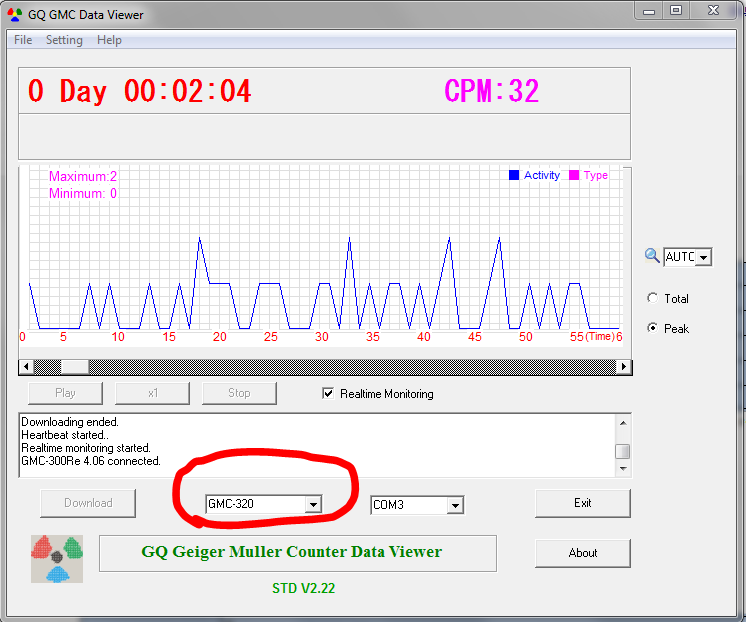
48.47 KB |
 |
|
| Reply #26
ZLM
    
1271 Posts |
 Posted - 07/01/2015 : 14:02:51 Posted - 07/01/2015 : 14:02:51


|
You changed the baud rate to 115200 from GMC-300E unit.
This works if you do not download the data.
If you download the data, your GMC-300E need change back to 57600. Otherwise the downloaded data may not be correct. |
 |
|
| |
 Topic Topic  |
|

