| Author |
 Topic Topic  |
|
|
Janis

4 Posts |
 Posted - 01/25/2012 : 17:44:42 Posted - 01/25/2012 : 17:44:42


|
I just received my GQ GMC-300 and it seems to work fine independently. I downloaded and installed the USB driver "GQGMCGeigerCounterUSBDriver".
Then I downloaded and installed the data viewer "GQGMCDataViewer"
I plugged in the USB cable. I could see nothing happening in the data viewer. I tried various COM ports. 6 and above do not produce error messages, but there does not seem to be communication between the software and the computer.
I was disappointed to notice that the software and communication with the hardware are not discussed in the user guide. The help file with the viewer only points to online sources.
Please tell me how I can get the GMC-300 to communicate with data viewer.
Thanks
Janis |
|
| Reply #1
ZLM
    
1271 Posts |
 Posted - 01/25/2012 : 19:11:43 Posted - 01/25/2012 : 19:11:43


|
Make sure your USB driver is loaded correctly after connected the GMC-300 with your computer.
Under Windows device manager, you should see which comport is assigned to GMC-300.
You should see:
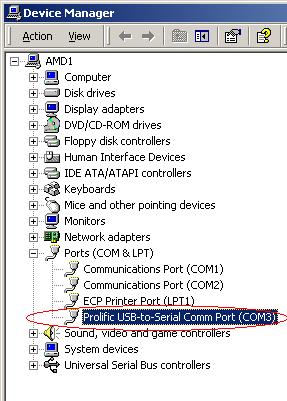
34.53 KB
In data viewer software, select that comport and then click on the Download button. The history data will be downloaded to your computer.
The current data viewer only download the history data, not the real time graph. The real time graph will be added in the future software release. The software part will be added to the userguide too. Thank you for pointing this out. |
 |
|
| Reply #2
Janis

4 Posts |
 Posted - 01/26/2012 : 10:49:06 Posted - 01/26/2012 : 10:49:06


|
Image Insert:

7.13 KB
The Prolific device is COM11.
When I set the selector in the lower center of the Data Viewer to COM11 I do not get an error. However, if I then click "Download" and select a valid path in the explorer dialog presented, I'm told "Serial port is not set. Please set the comport first."
If I go to the menu bar item "Setting | Serial Port" and enter COM11
Image Insert:
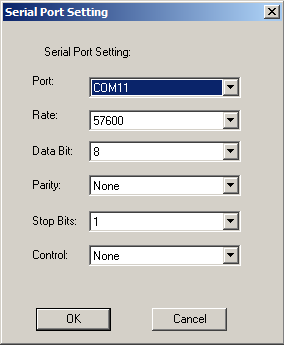
7.44 KB
I get the error message
"Com Port Open Error"
I've had the GMC-300 connected via USB for more than two hours. The save data option is set to one hour.
Thank you in advance for your continued assistance.
|
 |
|
| Reply #3
Janis

4 Posts |
 Posted - 01/26/2012 : 11:07:17 Posted - 01/26/2012 : 11:07:17


|
A small correction. On first attempt to move from "select" to "COM11" in the selector in the lower part of Data Viewer I also get a Com Port Open Error".
I've restart the computer and cycled power on the GMC-300 but still I get the same error.
Thank you |
 |
|
| Reply #4
ZLM
    
1271 Posts |
 Posted - 01/28/2012 : 19:29:03 Posted - 01/28/2012 : 19:29:03


|
COM11 may be the problem.
Can you change the COM11 to lower one? like COM3? |
 |
|
| Reply #5
guyserman

Canada
2 Posts |
 Posted - 02/29/2012 : 08:54:33 Posted - 02/29/2012 : 08:54:33


|
I too am having the same issue. I just received my GNC-300 and tried the software on a PC with WinXP and also on a Dell laptop with Win7.
I noticed that the last response was from ZLM suggesting try COM3. When I checked what COM port was assigned to the GCM300 it was COM10. I tried using COM 3 but no luck. Is there anything else we can try?
Thanking you in advance for any suggestions you may have. |
 |
|
| Reply #6
ZLM
    
1271 Posts |
 Posted - 02/29/2012 : 11:56:50 Posted - 02/29/2012 : 11:56:50


|
Please do not forget download the latest software. Only latest software works with GMC-300 Re2.11 or later firmware. Check your firmware version.
The software has two selection on model: GMC-300 and GMC-300 Re2.0x, so select the model correctly.
Set Save Data hourly only save one data each hour. So, two hour only saves 2 average CPM data. That is not enough for the data viewver to draw a graph.
Select save the data Every Second. Then you would have enough data for drawing a graph on PC. |
 |
|
| Reply #7
guyserman

Canada
2 Posts |
 Posted - 03/01/2012 : 11:10:51 Posted - 03/01/2012 : 11:10:51


|
Installed the viewer Re 0.06, checked firmware version in the GMC-300 and it indicated Re 2.11. Selected GMC-300 Re2.0x and still the same issue when I go to select the COM port, "Com Port Open Error". This was done on my Dell laptop with Win7. I will try on my PC with WinXP tonite.
Correct me if I'm wrong but when trying to select the COM port, the GMC-300 is not part of the picture yet, it is the software communicating with Win7, no? The GMC-300 only kicks in when you click on the "Download" button, correct? I noticed that the default baud rate is set at 57600, should it stay there or should it be slowed or sped up? |
 |
|
| Reply #8
ZLM
    
1271 Posts |
 Posted - 03/02/2012 : 11:25:44 Posted - 03/02/2012 : 11:25:44


|
If your unir is Re2.11, then you should use GMC-300 in the model list.
If comport open error, then that comport may not exist or are openning by some other software.
The baud rate is fixed on 57600 and it only works on this rate. |
 |
|
| Reply #9
jplevens

France
1 Posts |
 Posted - 03/04/2012 : 06:38:52 Posted - 03/04/2012 : 06:38:52


|
Received the counter GMC-300 today. Nice product.
So I confirm the serial 11 or 12 doesn't work for me.
If I open with putty the serial I can communicate with the GMC-300. <Getver>>, ...
The problem would be in the SW, the way to open the serial port may not be completely compatible.
I hope this help,
JP
|
 |
|
| Reply #10
ZLM
    
1271 Posts |
 Posted - 03/06/2012 : 17:09:30 Posted - 03/06/2012 : 17:09:30


|
| Thank you. Will check the software. |
 |
|
| |
 Topic Topic  |
|

