| Author |
 Topic Topic  |
|
|
clauscc78

Italy
8 Posts |
 Posted - 05/17/2023 : 02:58:46 Posted - 05/17/2023 : 02:58:46


|
three things:
1) you can cancel my two positions: via Lazio, 4 Legnago VERONA (ITALY) with the symbol "50" and "37045"
2) GQ GMC Data Viewer works fine, but...
3) I can't see the data transmission on the map.
Google chrome tells me the site is "not secure"
thank you and say hello
Claudius
GMC map Account ID: 04365
GMC map Geiger Counter ID: 18368167648 |
|
| Reply #1
EmfDev
    
2379 Posts |
 Posted - 05/17/2023 : 09:56:07 Posted - 05/17/2023 : 09:56:07


|
| Hi clauscc78, do you mean to delete the two pins? I tried your userid and geiger id using the automatic data sending link from the Map and it was successful with response OK.ERR0. |
 |
|
| Reply #2
clauscc78

Italy
8 Posts |
 Posted - 05/18/2023 : 10:20:37 Posted - 05/18/2023 : 10:20:37


|
Yes. "50" and "37045" are set wrong.
My wrong.
I only see a historical datum of May 17th. It's already something. Better than nothing. Could it be Google Chrome considering the site unsafe?
thank you and say hello
Claudio
|
 |
|
| Reply #3
EmfDev
    
2379 Posts |
 Posted - 05/18/2023 : 12:06:08 Posted - 05/18/2023 : 12:06:08


|
| can you take a screenshot of the map to see which pins they are? |
 |
|
| Reply #4
clauscc78

Italy
8 Posts |
|
| Reply #5
EmfDev
    
2379 Posts |
 Posted - 05/19/2023 : 09:31:33 Posted - 05/19/2023 : 09:31:33


|
| cant see the file, please edit your commend and click on attachment to upload your picture. |
 |
|
| Reply #6
clauscc78

Italy
8 Posts |
 Posted - 05/19/2023 : 11:23:34 Posted - 05/19/2023 : 11:23:34


|
1) In my street, where I live, I see my Geiger 320 V4 Plus. But I don't see the historical data.
2) The other 2 incorrect positions "50" and "37045" that I entered by mistake do not have my name and are not needed.
3) at the moment I haven't put the screenshot because... I didn't succeed |
 |
|
| Reply #7
EmfDev
    
2379 Posts |
 Posted - 05/19/2023 : 12:47:22 Posted - 05/19/2023 : 12:47:22


|
| You need to go to your profile and check the "Publish History" or something. |
 |
|
| Reply #8
clauscc78

Italy
8 Posts |
 Posted - 05/22/2023 : 00:15:50 Posted - 05/22/2023 : 00:15:50


|
| how do you attach a screenshot? |
 |
|
| Reply #9
EmfDev
    
2379 Posts |
 Posted - 05/22/2023 : 11:11:11 Posted - 05/22/2023 : 11:11:11


|
You need to edit your post and then you will see an attach button.
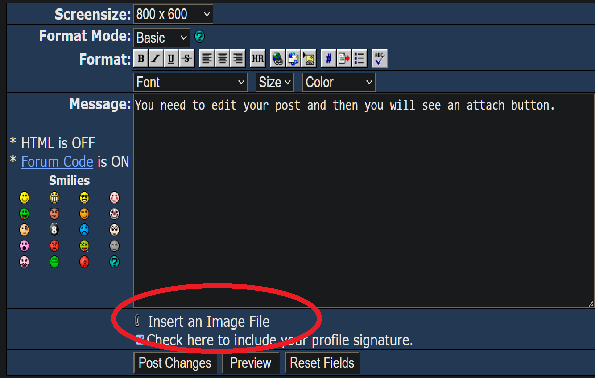
Then follow the instructions and paste the link on your comment. |
 |
|
| Reply #10
clauscc78

Italy
8 Posts |
 Posted - 05/26/2023 : 08:48:10 Posted - 05/26/2023 : 08:48:10


|
now, I'm transmitting the data. Okay.
the problem was that I had an old driver on my PC.
Now the transmission is OK and with my name.
On the dwelling I have 2 incorrect markers, without a name and 2 on the street, near the house.
If I can I will post the screeshot.
anyway all ok.
thank you and goodbye
Claudius |
 |
|
| Reply #11
EmfDev
    
2379 Posts |
 Posted - 05/26/2023 : 09:31:13 Posted - 05/26/2023 : 09:31:13


|
| You can also email support@gqelectronicsllc.com the screenshot so they can remove it. Just indicate which pins are needed to be removed. |
 |
|
| Reply #12
clauscc78

Italy
8 Posts |
 Posted - 05/30/2023 : 05:13:10 Posted - 05/30/2023 : 05:13:10


|
Good day
attached are the markers that are incorrect. They should be removed if possible. They are the ones with the number 1-1-10-37045.
The other positioned on the house is OK, and transmits regularly when the PC is turned on.
Thank you very much.
Greetings
Claudius
Address on the map:
Via Lazio, 4
Legnago (VERONA)
ITALY
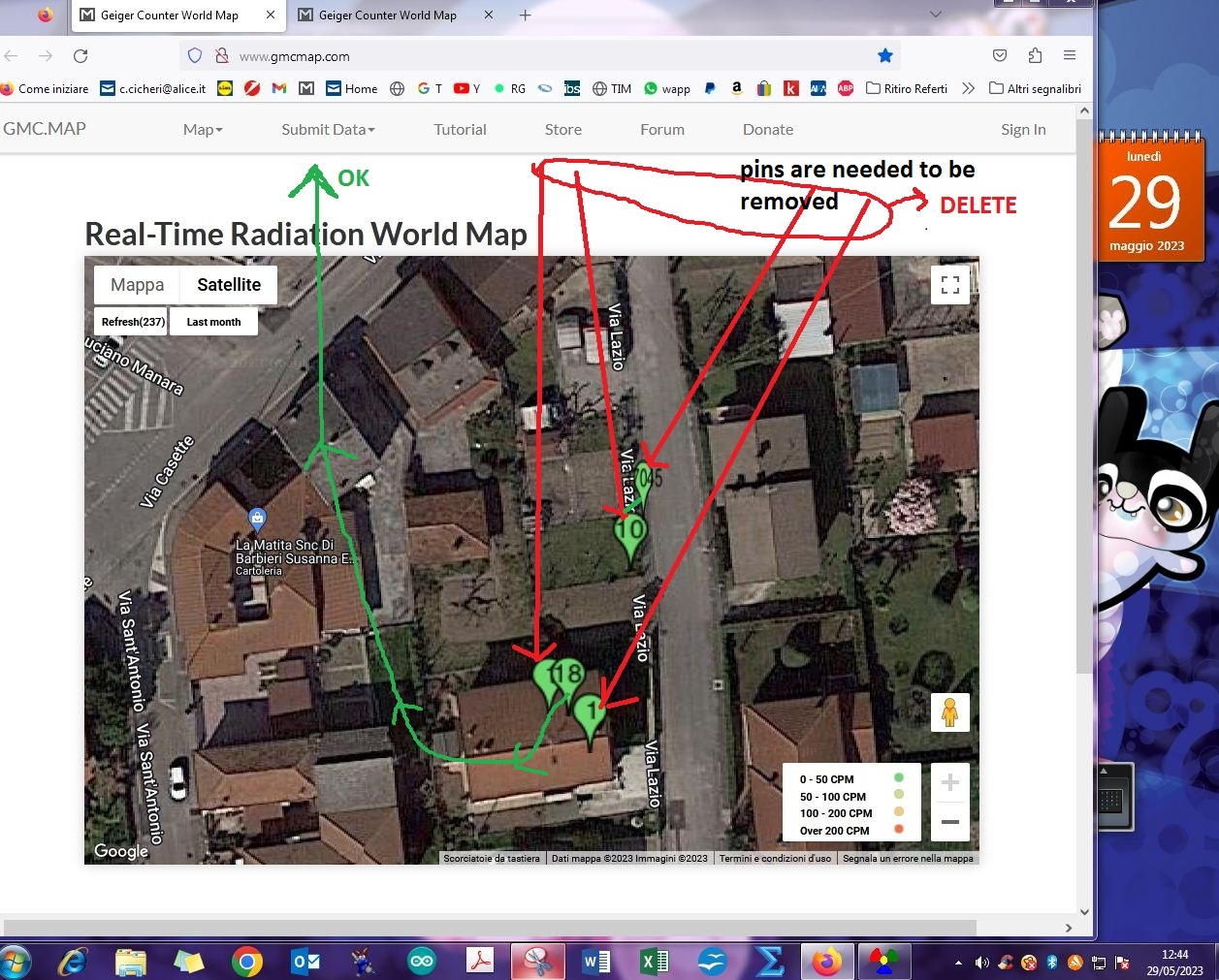 |
 |
|
| Reply #13
EmfDev
    
2379 Posts |
 Posted - 05/30/2023 : 09:21:17 Posted - 05/30/2023 : 09:21:17


|
| I will send it to our devs and see if they can get rid of them. |
 |
|
| Reply #14
clauscc78

Italy
8 Posts |
 Posted - 05/31/2023 : 10:30:42 Posted - 05/31/2023 : 10:30:42


|
All right, already for a few days.
Thank you very much for your immediate contribution.
greetings, Claudius. |
 |
|
| |
 Topic Topic  |
|

