| Author |
 Topic Topic  |
|
|
simonlharrison

USA
7 Posts |
 Posted - 04/06/2023 : 12:42:17 Posted - 04/06/2023 : 12:42:17


|
I can't seem to figure out how to get my gmc-600+ to push data up the my geigerlog v1.4.1 s/w.
I've carefully followed the instructions in ullix's 1.4.1 guide to no avail. There's mention of a hack/Band-Aid via Apache (as device might only be able to communicate on port 80) but I think this is more suited to a LAMP install. I'm running Windows 10 pro w/o Apache, just Python 3.10 and pip. I'm not too familiar w/ Pyphon but it must be spawning an http webserver process as it's able to serve a CPM monitor and is also listening for incoming get requests on the local IP via port 8080 and 8000, respectively.
(I tried installing ubuntu 20.04, apache (on a VMware VM) and then going on to install python 3.10.11 and geigerlog but afer a few hows of fixes and library sudo apt installs, I got hung up just starting geigerlog. I think it was choking on the bringing up the GUI.)
So back on Windows 10...
I'm having a hard time trying to understand how the gmc-600+ device actually communicates with the geigerlog listener on port 8000. My understanding is that the device issues a Get which is ignored by geigerlog but, in so doing, geigerlog is able to get the CPM heartbeat.
I'm able to get geigerlog to admit to seeing the incoming Wi-Fi connection from the device but that about all. "No data" is listed in the log window.
What are the exact settings I need to enter in the device's "URL", "Website" (and maybe "CounterID" and UserID") fields?
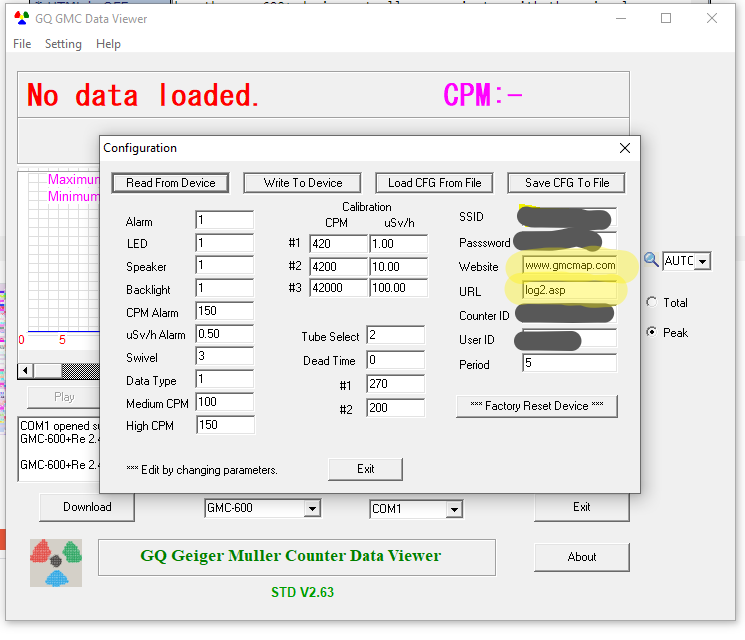
Do I need to install apache on Windows? And if so how would that interact with the geigerlog's native web server processes? I don't understand the config.
Thanks
Simon
|
Simon |
|
| Reply #1
ullix
    
Germany
1235 Posts |
 Posted - 04/07/2023 : 02:16:55 Posted - 04/07/2023 : 02:16:55


|
The situation is rather complex, indeed.
The crux is that the firmware of GQ counters with WiFi does allow only the use of port=80. Unfortunately, running a webserver at this port (and any other port lower than port=1024) requires running as admin.
Thus GeigerLog would have to be permanently run as admin, which I find irresponsible! (I am not even sure it would work, there are many hurdles).
GeigerLog does already run http-WebServers: One is Monitor Server, which allows monitoring of GeigerLog e.g. by Smartphone, and the other is WiFiClient (when activated), which supports devices like a GMC-WiFi counter but only when the devices send to a port 1024 or higher (max is 65535).
So the only workaround I found was this hack of an Apache server. I am not sure that this hack also works on Windows, but I guess chances are good, unless Windows actively prohibits that.
You could also use anything else which translates port=80 to port >1023, like e.g. a Raspberry Pi running Apache.
Another way is to connect a Raspi by USB cable with a GMC counter, and then have the Raspi transfer the data by WiFi. The required software is already part of the GeigerLog package! The preferred method is the use of IoT - you could have the counter in Timbuktu, and read from your office.
The easiest solution would be an update of the firmware of the GMC counters, but I have never heard of GQ wanting to do that.
The best detailed explanation of what to do is still in the GeigerLog manual ...
|
 |
|
| Reply #2
simonlharrison

USA
7 Posts |
 Posted - 04/10/2023 : 09:04:49 Posted - 04/10/2023 : 09:04:49


|
Hi ullix,
Thanks for your help! I'm still not able to properly stream data over WiFi.
My goal is to simply wirelessly stream CPM data to Geigerlog or another log software and access the dashboard via my phone.
I've spent many hours re-reading the guide and setting up Linux to get the Apache hack working (see details below), but questions remain:
Weird thing is that I also can't get Geigerlog to get data from DemoWiFiClient.py either so it makes me think the issue may lie w/ my geigerlog install?
(2023-04-10 19:01:48.466 DemoWiFiClient: h..p://10.220.3.23:8000/GMC?CPM=110&ACPM=101.26&uSV=0.0 answer: b'ERR0 - OK for GMC Device' dur: 15.56 ms)
1. I assume that Python/Geigerlog and Apache/PHP live on the same box? (in my case ubuntu 22.04 on VMWare Workstation)
2. What are the exact parameters which need to be configured in geigerlog.cfg to get this to work? (see below what I've tried)
3. After clicking the connect button, Geigerlog reports that the device has connected to it, but I think that this statement just reflects that the WiFI parameters in geigerlog.cfg have been configured and not that the device is actually connected? "No Data" is shown when loging is turned on and the device displays "Link Server Failed" from the Server>Test Connection menu.
4. Should I be using gdev_gmc.py verion 1.4.2 or 1.4.3?
At this point I'm reaching more dead-ends than possible solutions so any help would be very welcome.
Thanks!
Simon
My config per your guide:
- gmc-600+ server "website" = 10.220.3.23
- ubuntu 24.04 installed/updated
- python 3.10.6 and pip installed
- geigerlog files installed under /home/simon/geigerlog
- copied new gdev_gmc.py to geigerlog dir
- geigerlog.cfg edited
> [Network] WiFiSSID and WiFiPassword configured
> [MonServer] MonServerAutostart = yes
> [GMC_Device] GMC_Activation = yes
> [WiFiClientDevice] WiFiClientActivation = yes
- apache and php
- your index.php script
- the "HttpProtocolOptions Unsafe” option
- and the other configs from your guide
quote:
Originally posted by ullix
The situation is rather complex, indeed.
The crux is that the firmware of GQ counters with WiFi does allow only the use of port=80. Unfortunately, running a webserver at this port (and any other port lower than port=1024) requires running as admin.
Thus GeigerLog would have to be permanently run as admin, which I find irresponsible! (I am not even sure it would work, there are many hurdles).
GeigerLog does already run http-WebServers: One is Monitor Server, which allows monitoring of GeigerLog e.g. by Smartphone, and the other is WiFiClient (when activated), which supports devices like a GMC-WiFi counter but only when the devices send to a port 1024 or higher (max is 65535).
So the only workaround I found was this hack of an Apache server. I am not sure that this hack also works on Windows, but I guess chances are good, unless Windows actively prohibits that.
You could also use anything else which translates port=80 to port >1023, like e.g. a Raspberry Pi running Apache.
Another way is to connect a Raspi by USB cable with a GMC counter, and then have the Raspi transfer the data by WiFi. The required software is already part of the GeigerLog package! The preferred method is the use of IoT - you could have the counter in Timbuktu, and read from your office.
The easiest solution would be an update of the firmware of the GMC counters, but I have never heard of GQ wanting to do that.
The best detailed explanation of what to do is still in the GeigerLog manual ...
|
Simon |
Edited by - simonlharrison on 04/10/2023 18:02:54 |
 |
|
| Reply #3
ihab17
    
Italy
240 Posts |
 Posted - 04/10/2023 : 23:41:36 Posted - 04/10/2023 : 23:41:36


|
quote:
Originally posted by simonlharrison
Hi ullix,
Thanks for your help! I'm still not able to properly stream data over WiFi.
No Apache is required for Windows devices.
Is your Wifi only 5.0 GHz? And is it WPA3? As far as I know, your counter can only connect to 2.4 GHz Wifi networks with WPA2 at max, so if your Wifi is using WPA3 only or 5.0 GHz, then your counter will not connect. In fact, for this reason, I had to enable my guest Wifi and set it to 2.4 GHz with WPA2 |
 |
|
| Reply #4
ullix
    
Germany
1235 Posts |
 Posted - 04/11/2023 : 01:09:14 Posted - 04/11/2023 : 01:09:14


|
@Simon: what you did sounds all very reasonable. If Ihab's latest comments do not result in a solution, a deeper inspection may be needed.
I suggest to do this at my discussion site https://sourceforge.net/p/geigerlog/discussion/general/
Just create a new topic and attach a log file. To get this, start GeigerLog with
geigerlog -dvw devel gmctesting let it run for a few minutes and stop. Attach the geigerlog.proglog file in GeigerLog's data directory to your new topic on Sourceforge.
Do always use the latest available version of GeigerLog. I recommend even the latest pre-release of GL-v1.5.0; you find those within the topics, latest one will be here: https://sourceforge.net/p/geigerlog/discussion/general/thread/beafedc7b1/?page=3. Search for an attachment of GeigerLog code.
|
Edited by - ullix on 04/11/2023 06:03:34 |
 |
|
| Reply #5
simonlharrison

USA
7 Posts |
 Posted - 04/11/2023 : 08:11:21 Posted - 04/11/2023 : 08:11:21


|
Buon idea, grazie! I also thought it might be an issue at the AP but as it's running at 2.4Ghz and has no traffic restrictions my mind moved on to other possibilities.
I'm running multiple parent-child Cisco 1141 series APs (details below) be will try to setup an old crappy Linksys "ap/router" to test this possibility.
As for no apache for windows what webserver would you use to run ullix's php bandaid?
Thanks
Simon
dot11 ssid 1141_n24_3
authentication open
authentication key-management wpa version 2
guest-mode
infrastructure-ssid
wpa-psk ascii
quote:
Originally posted by ihab17
quote:
Originally posted by simonlharrison
Hi ullix,
Thanks for your help! I'm still not able to properly stream data over WiFi.
No Apache is required for Windows devices.
Is your Wifi only 5.0 GHz? And is it WPA3? As far as I know, your counter can only connect to 2.4 GHz Wifi networks with WPA2 at max, so if your Wifi is using WPA3 only or 5.0 GHz, then your counter will not connect. In fact, for this reason, I had to enable my guest Wifi and set it to 2.4 GHz with WPA2
|
Simon |
Edited by - simonlharrison on 04/11/2023 14:06:34 |
 |
|
| Reply #6
simonlharrison

USA
7 Posts |
 Posted - 04/11/2023 : 10:38:27 Posted - 04/11/2023 : 10:38:27


|
Hi ullix,
I submitted the post on SourceForge as Anonymous (or do I need and account)?
Thanks
Simon
quote:
Originally posted by ullix
@Simon: what you did sounds all very reasonable. If Ihab's latest comments do not result in a solution, a deeper inspection may be needed.
I suggest to do this at my discussion site https://sourceforge.net/p/geigerlog/discussion/general/
Just create a new topic and attach a log file. To get this, start GeigerLog with
geigerlog -dvw devel gmctesting let it run for a few minutes and stop. Attach the geigerlog.proglog file in GeigerLog's data directory to your new topic on Sourceforge.
Do always use the latest available version of GeigerLog. I recommend even the latest pre-release of GL-v1.5.0; you find those within the topics, latest one will be here: https://sourceforge.net/p/geigerlog/discussion/general/thread/beafedc7b1/?page=3. Search for an attachment of GeigerLog code.
|
Simon |
 |
|
| Reply #7
ihab17
    
Italy
240 Posts |
 Posted - 04/11/2023 : 22:46:51 Posted - 04/11/2023 : 22:46:51


|
quote:
Originally posted by simonlharrison
As for no apache for windows what webserver would you use to run ullix's php bandaid?
infrastructure-ssid
I'm sorry, I'm not sure about the php bandaid, I was referring to Geigerlog itself that doesn't need apache.
Regarding the infrastructure-ssid I am not a CISCO expert, but doesn't this mean that the device connecting to the Wi-Fi has to have a certificate of something? Can you configure the AP as Personal and not Infrastructure? Can you connect from your phone to this AP and surf the internet simply by connecting to the AP without using a certificate for authentication? |
 |
|
| Reply #8
ullix
    
Germany
1235 Posts |
 Posted - 07/11/2023 : 22:35:16 Posted - 07/11/2023 : 22:35:16


|
This approach is already possible; all code is in GeigerLog.
As you quoted my comment, you should be aware of it?
Use a Raspberry Pi - or ANY OTHER computer - with the "Dataserver" software found in the "rdataserver" directory. In its heading you find this intro:
DataServer:
A Python based webserver intended for running on a 'Raspberry Pi computer' (Raspi)
serving data to GeigerLog as:
- a 'GeigerLog WiFiServer Device' - when in the local (WiFi-)LAN
- a 'GeigerLog IoT Device' - using MQTT from a place anywhere in the world
DataServer can act as either one or both at the same time.
The Raspi manages any devices connected to it; it starts them, collects their data,
prepares the data, and sends them by the desired means.
Supported Hardware Devices for the Raspi, which can all be run simultaeously, are:
GMC counter, any model by USB connection
...
I suggest to use the latest GeigerLog prerelease of version 1.5, which you find here: https://sourceforge.net/p/geigerlog/discussion/general/thread/beafedc7b1/
Go to the end and search backwards for latest prerelease.
|
 |
|
| |
 Topic Topic  |
|
|
|

