| T O P I C R E V I E W |
| Green Peace |
Posted - 11/18/2020 : 15:33:42
Hello :).
Please check the demo (simulation) table RF mode does not want to be displayed .
 uploaded/Green Peace/20201118052328No Table Mode (RF).GIF uploaded/Green Peace/20201118052328No Table Mode (RF).GIF
Can I decompose the RF signal into X, Y, Z axes ?
Please tell me the sequence of keystrokes to see the RF spectrum and RF browser for individual frequency
bands 4: 240 MHz – 1040 MHz and frequency
bands 3: 76 MHz – 108 MHz
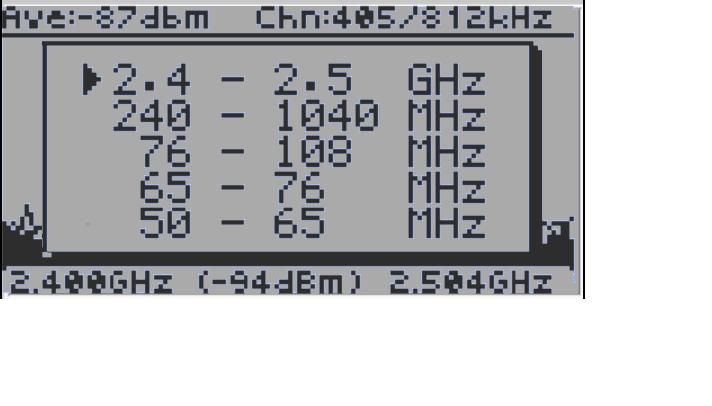 |
| 4 L A T E S T R E P L I E S (Newest First) |
| Green Peace |
Posted - 11/25/2020 : 08:07:00
EmfDev, I thank you :) for the tutorial video.
Here's another video from the same channel https://youtu.be/P68ruve8qw0 how to learn how to work with EMF-380 / 390 .
I hope that in the future the demo (simulation) will record real RF Spectrum near FM / GSM towers.
So your devices can be purchased by government organizations in other countries, as they are cheaper and more informative. |
| EmfDev |
Posted - 11/23/2020 : 11:30:08
https://www.youtube.com/watch?v=AszUZQf6-Y4&ab_channel=JimMorrison
Here you can see an older version of EMF380. It is the same 240-1060 MHz and 2.4-2.5GHz but the bottom bands are different. |
| Green Peace |
Posted - 11/21/2020 : 06:45:33
quote:
Originally posted by EmfDev
.... You must hold the down button to check other bands in RF spectrum.
EmfDev thanks :)
Thank You for your response!
My action is this: I start the demo(simulation) by pressing the S4 button, then press the S1 button, select the RF Spectrum see the band 5: 2.4 GHz-2.5 GHz, press and hold the S3 key (at the bottom): nothing happens, the lane doesn't change :(
In the case of Table Mode, the same thing ...
You can download the demo(simulation) from here https://www.gqelectronicsllc.com/download/EMF-390_Demo.exe and watch it for yourself.
Maybe there is a video review with a real physical device EMF-390 with band switching ?
|
| EmfDev |
Posted - 11/19/2020 : 10:04:18
Hi Green Peace, the RF does not have XYZ sensor. You must hold the down button to check other bands in RF spectrum. |

