This software tested with Windows XP32 and 7/64 makes it possible to read the data sent to the GMC server and automatically transfer them to the radmon server. (Of course, you must be registered with GMC AND radmon).

It will be necessary to fill in the file "Gmc to Radmon 1.1.exe.config.
It is a file in xml format, we can edit it with for example the Windows Notepad or other.
At the very bottom of this file, we have the "GMC_To_radmon.My.MySettings" section that interests us:
<GMC_To_radmon.My.MySettings>
<setting name="radmonUser" serializeAs="String">
<value>XXXXXXXXXXXXXX</value>
</setting>
<setting name="radmonPass" serializeAs="String">
<value>XXXXXXXXXXX</value>
</setting>
<setting name="gmcID" serializeAs="String">
<value>XXXXXXXXXX</value>
</setting>
<setting name="gmcTimezone" serializeAs="String">
<value>0</value>
</setting>
<setting name="updateInterval" serializeAs="String">
<value>150</value>
</setting>
</GMC_To_radmon.My.MySettings>
(The settings sections may be in a different order, it does not change anything).
You must inform:
- the radmon identifier.
- the radmon password.
- Your GMC account/detector ID.
- The time zone of the detector location.
- The time interval (in seconds) between each reception/transmission.
This little software is available for free here:
https://marcodechaligny.fr/page_informatique/freew_mh/informatique01.htm#GMC2radmon
========================================================
GMC to Radmon PHP
If you send your measurements to GMC map but want to transmit them easily and automatically to radmon here is PHP script.
If you have a website or a personal server supporting PHP, you can keep the "GMC to radmon.php" page active in a browser that will refresh every x seconds determined in the <META HTTP-EQUIV="Refresh" CONTENT tag ="xxx"> (xxx in seconds), to send the measurements to radmon.
If you don't want to keep the page active in a browser, you can automatically send the measurements to radmon with for example a repetitive CRON task which will trigger "GMC to radmon".
In the PHP/html code, you will have to replace the XXXXXX by:
- The time interval (in seconds) between each reception/transmission.
- Your GMC account/detector ID.
- The time zone of the detector location.
- the radmon identifier.
- the radmon password.
HTML/PHP code:
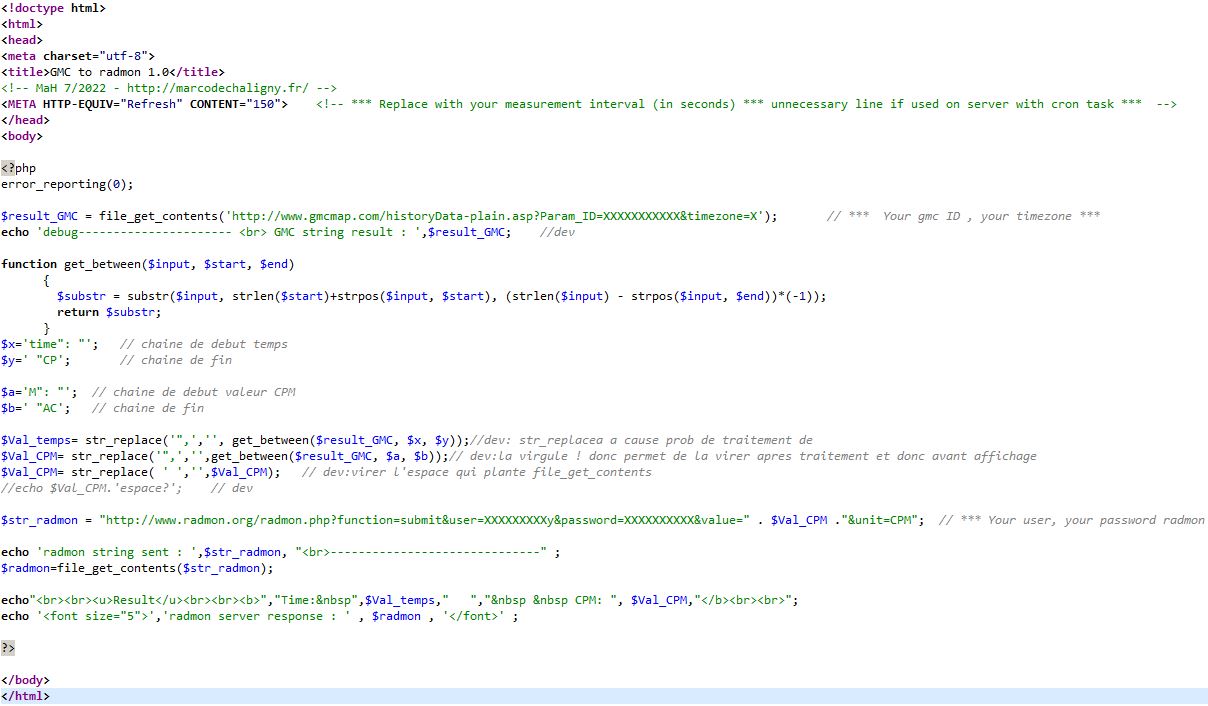
Result:
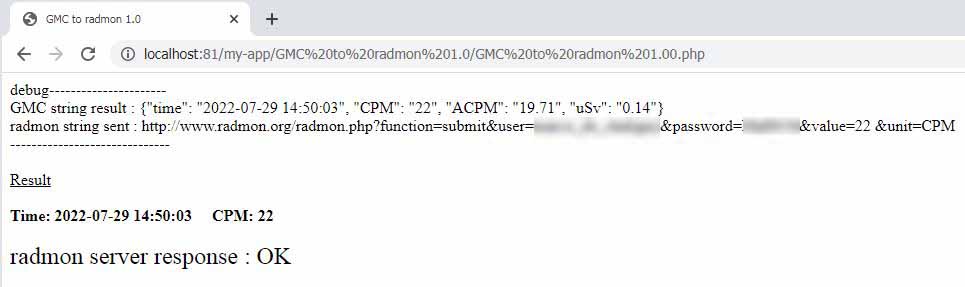
This little code is available for free here:
https://marcodechaligny.fr/page_informatique/freew_mh/informatique01.htm#GMC2radmonPHP

