| T O P I C R E V I E W |
| Norm |
Posted - 05/11/2022 : 04:21:35
Some things seem to be working, but I don't see my location popping up on the map. Also, getting some errors in the log window. What am I missing?
Screenshot:

Some of the log window:
Report time:2022-05-11 04:59:00
h**p://www.gmcmap.com/log2.asp?AID=04875&GID=F628C42208de89&CPM=22&ACPM=21.61&uSV=0.143000&type=VWR2.63
Data submited to server.
<!-- sendmail.asp-->
Error! Geiger Counter not found.ERR2.
Report time:2022-05-11 05:05:00
h**p://www.gmcmap.com/log2.asp?AID=04875&GID=F628C42208de89&CPM=26&ACPM=21.62&uSV=0.169000&type=VWR2.63
Data submited to server.
<!-- sendmail.asp-->
Error! Geiger Counter not found.ERR2.
Report time:2022-05-11 05:10:00
h**p://www.gmcmap.com/log2.asp?AID=04875&GID=F628C42208de89&CPM=21&ACPM=21.62&uSV=0.136500&type=VWR2.63
Data submited to server.
<!-- sendmail.asp-->
Error! Geiger Counter not found.ERR2.
Report time:2022-05-11 05:15:00
h**p://www.gmcmap.com/log2.asp?AID=04875&GID=F628C42208de89&CPM=23&ACPM=21.59&uSV=0.149500&type=VWR2.63
Data submited to server.
/Norm
|
| 4 L A T E S T R E P L I E S (Newest First) |
| Norm |
Posted - 05/12/2022 : 03:48:50
It's working now, thanks.
I had tried to configure Data Viewer/Setting/Geiger Counter World Map before registering on the Map, and when it asked for Geiger Counter ID, I didn't know what that was and guessed it was the device's serial number, which I entered (in hex!). In hindsight I should have realized that Data Viewer could have retrieved the serial number itself if that's what it had needed.
After I changed it to the ID assigned by the map, it started working.
I found the Tutorial on the Map page after I got it working.
Thanks again. |
| Norm |
Posted - 05/11/2022 : 17:14:34
Thank you for the reply. I checked under My Account/Manage Geger Counter and I see this. Is there something missing or wrong?
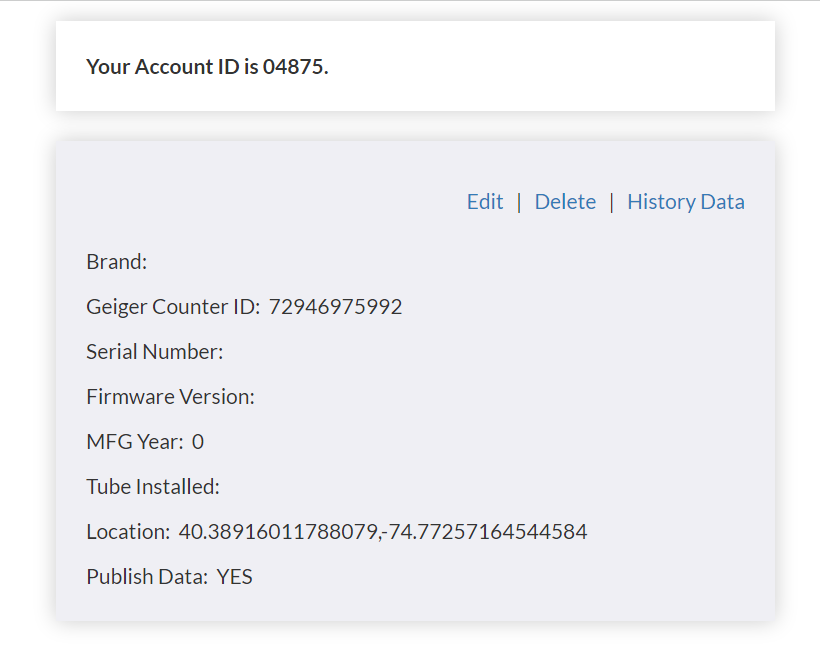
|
| EmfDev |
Posted - 05/11/2022 : 11:11:15
ERR2 is invalid counter. Check your GID. when you edit your geiger counter under manage Geiger Counter, you need to select the location on the map.
If you have account on gmcmap.com, you need to create a Geiger Counter under Manage Geiger counter. You can get your Geiger Counter ID from there. |
| Norm |
Posted - 05/11/2022 : 04:38:19
I see the screenshot image did not post. Trying again:
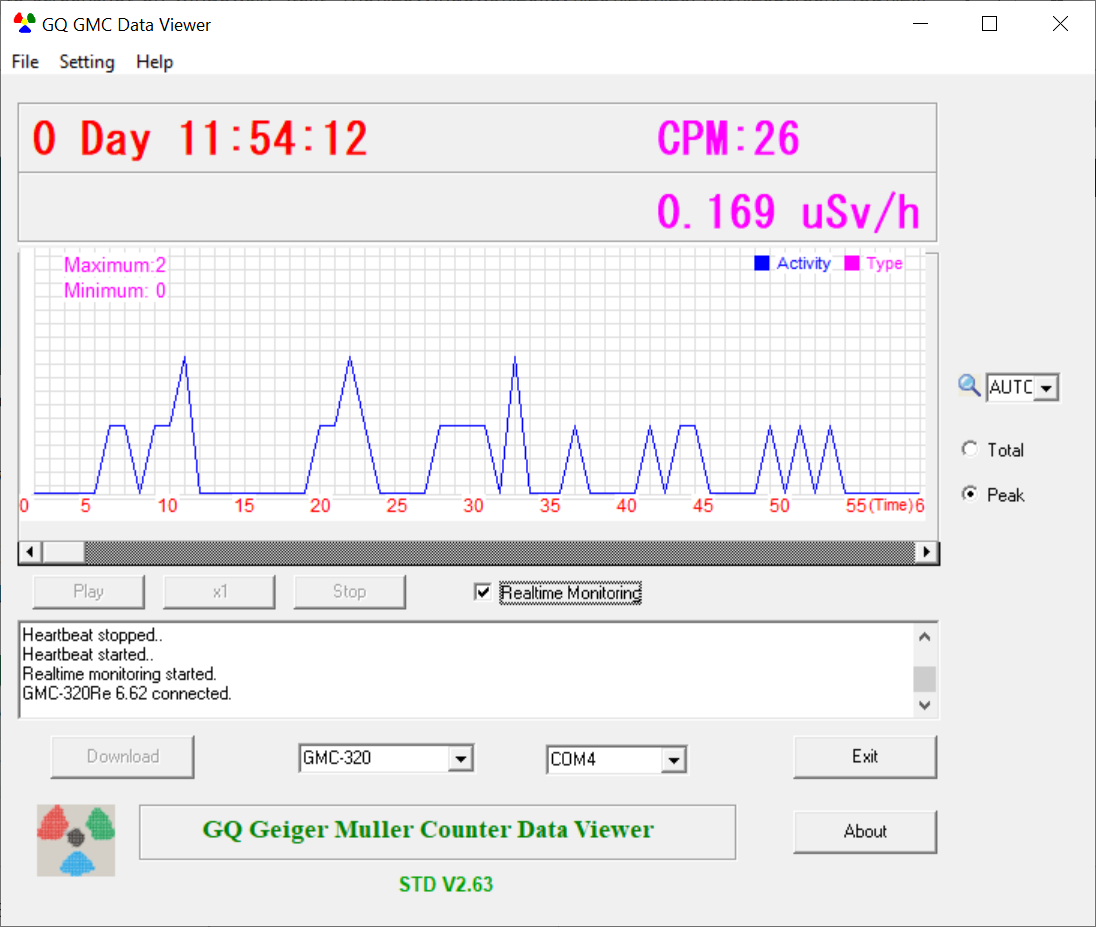
|

