| T O P I C R E V I E W |
| Michael McKenzie |
Posted - 03/12/2019 : 17:30:03
I'm not seeing my location on the map.
Image Insert:
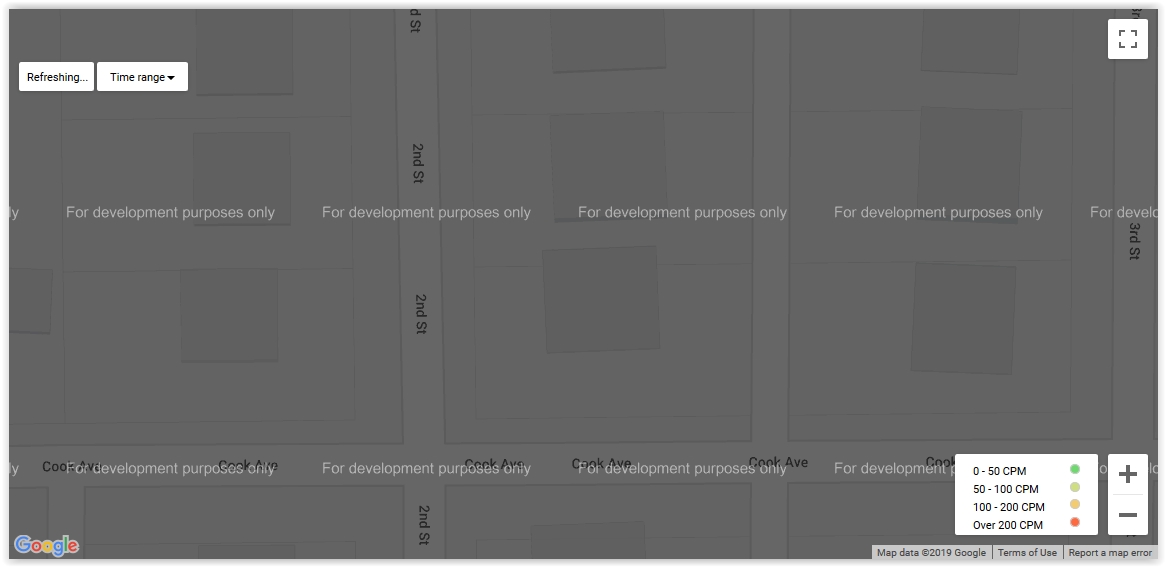
113725 bytes |
| 42 L A T E S T R E P L I E S (Newest First) |
| Michael McKenzie |
Posted - 03/18/2019 : 06:59:38
Hello it's me again still having trouble. I'm just tired of dealing with this issue. I will just save my data for personal use. Have a good day. |
| Michael McKenzie |
Posted - 03/14/2019 : 11:58:07
Yes it is everything looks good to me. Thanks again. |
| EmfDev |
Posted - 03/14/2019 : 11:40:46
Now can you check if your pin is updating? Thanks |
| Michael McKenzie |
Posted - 03/14/2019 : 11:37:37
Just removed the zero. |
| EmfDev |
Posted - 03/14/2019 : 11:30:46
That's the new one. Yes but i think the problem was the userID under the Geiger Counter World Map. You need to remove the leading Zero. Right now you won't be able to update the number in the pin if you don't remove that zero. |
| Michael McKenzie |
Posted - 03/14/2019 : 11:26:37
Is this the new one?
Image Insert:
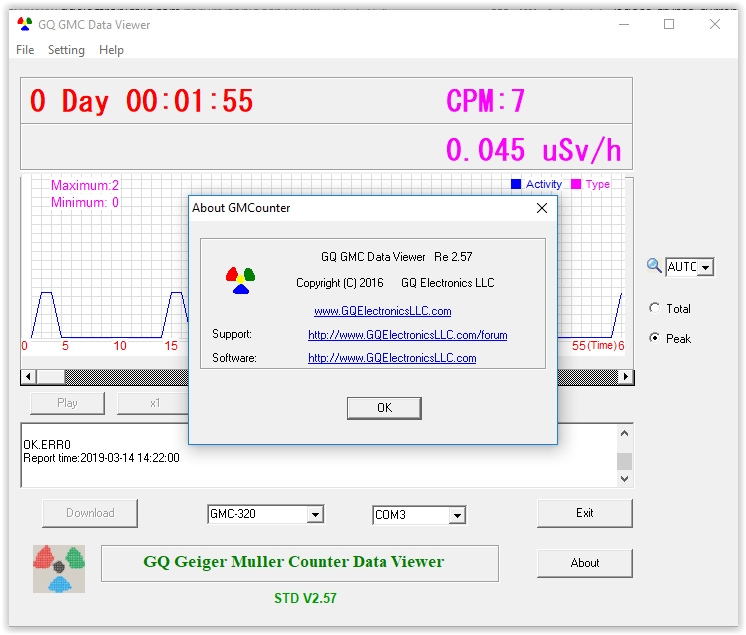
195907 bytes |
| EmfDev |
Posted - 03/14/2019 : 11:18:14
Ok before doing that. Try this first. On the data viewer Geiger Counter World Map option, remove the zero "0" in front of your user ID. |
| EmfDev |
Posted - 03/14/2019 : 11:02:54
There is a difference in our software looks like. Can you please uninstall your Data Viewer and redownload the latest one again?
If you check the history, only the data I sent appears on the map, and has an extension. I just downloaded the software from the website. |
| Michael McKenzie |
Posted - 03/14/2019 : 11:02:16
Thanks a million friend. Wow! It gave us a hard time. Once again thanks   |
| EmfDev |
Posted - 03/14/2019 : 10:46:09
Can you please check the map again if you can see your pin? |
| Michael McKenzie |
Posted - 03/14/2019 : 10:21:31
"create a new one" This will be the 3rd time trying that but okay. |
| EmfDev |
Posted - 03/14/2019 : 10:20:08
Still can't see the pin? Would you give me permission to log in to your account? I will try to create a pin for you. |
| Michael McKenzie |
Posted - 03/14/2019 : 10:18:26
Everything works for me except map view. I just don't understand. |
| EmfDev |
Posted - 03/14/2019 : 10:16:39
That's my data. I now deleted it. Maybe try to create a new one. But don't delete the old one. I even checked the "Only I can see my data" box and I still can see my pin. |
| Michael McKenzie |
Posted - 03/14/2019 : 10:06:51
Image Insert:
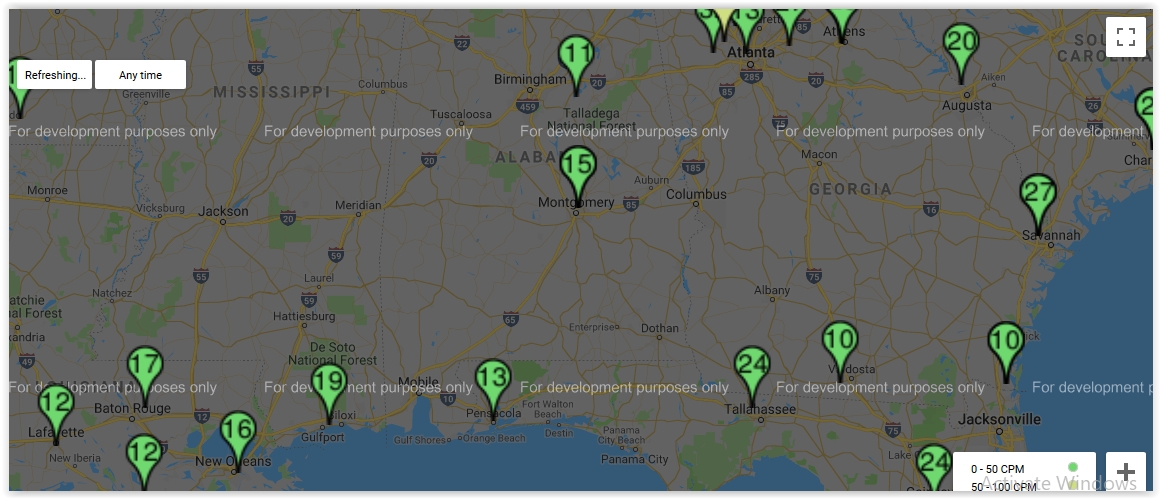
397784 bytes |
| Michael McKenzie |
Posted - 03/14/2019 : 10:04:19
Ok I see 15 now. |
| Michael McKenzie |
Posted - 03/14/2019 : 10:02:22
1PM and I haven't seen nothing yet |
| Michael McKenzie |
Posted - 03/14/2019 : 09:54:11
okay |
| EmfDev |
Posted - 03/14/2019 : 09:51:08
Let me try this, I will create a new pin near your location for me. And then check if it's going to appear. |
| Michael McKenzie |
Posted - 03/14/2019 : 09:45:51
Image Insert:
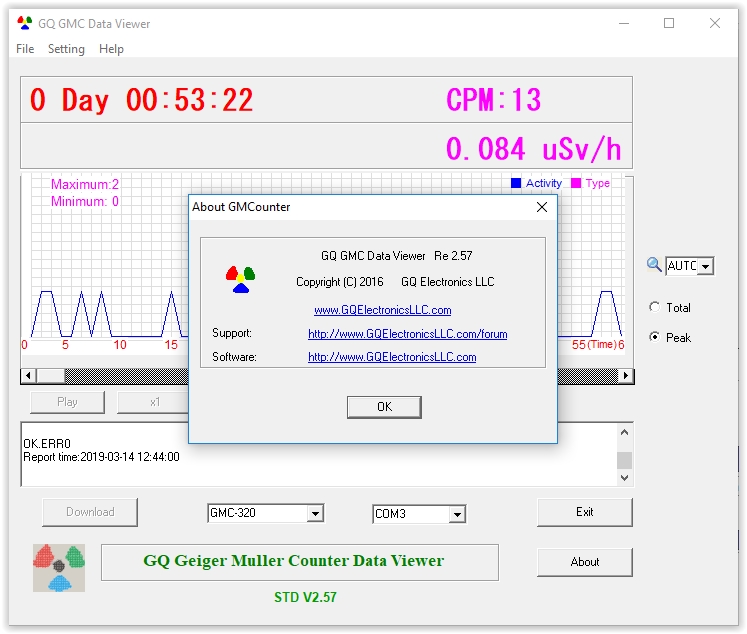
192103 bytes |
| EmfDev |
Posted - 03/14/2019 : 09:42:52
Can you please click the help and about to check the software revision? I'm trying to figure out if it's in the correct database. |
| Michael McKenzie |
Posted - 03/14/2019 : 09:21:18
Image Insert:
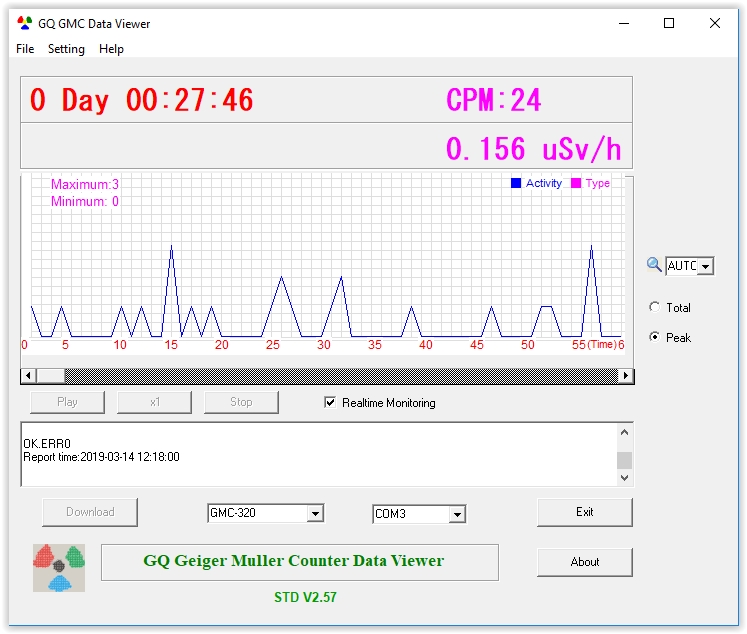
206518 bytes |
| EmfDev |
Posted - 03/14/2019 : 09:13:44
Are you using data logger pro? or data viewer? And can I ask the version? it's in "About". |
| Michael McKenzie |
Posted - 03/14/2019 : 08:58:31
You asking about this?
Image Insert:
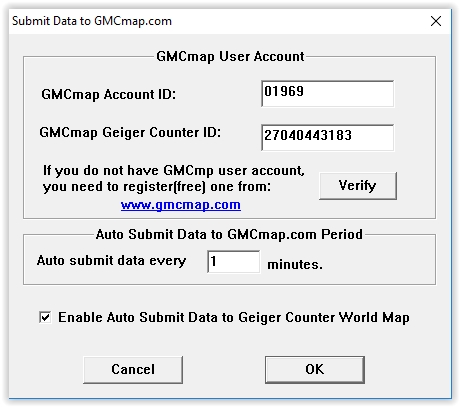
79419 bytes |
| EmfDev |
Posted - 03/14/2019 : 08:42:53
How do you upload the data? Can I ask for the server parameters? Thanks. |
| Michael McKenzie |
Posted - 03/13/2019 : 19:35:05
Hopefully we can resolve this issue soon. Have a goodnight. |
| EmfDev |
Posted - 03/13/2019 : 16:25:08
Thanks! I need to ask the developer about this issue.
I'll let you know tomorrow. |
| Michael McKenzie |
Posted - 03/13/2019 : 15:53:33
Image Insert:
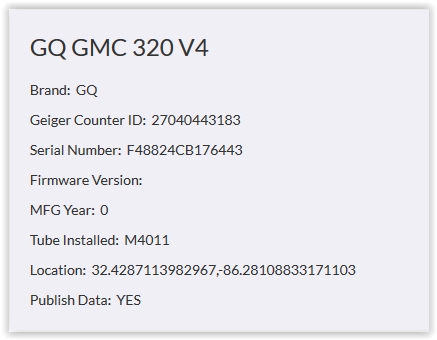
57882 bytes |
| EmfDev |
Posted - 03/13/2019 : 15:29:25
Can I ask for your geiger counter ID? |
| Michael McKenzie |
Posted - 03/13/2019 : 14:46:38
You can check the location should be the same
Image Insert:
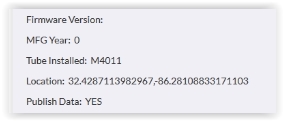
15400 bytes |
| EmfDev |
Posted - 03/13/2019 : 14:35:03
In your profile settings, have you checked the "Publish data" or share data box? |
| Michael McKenzie |
Posted - 03/13/2019 : 13:55:23
EmfDev talking about?
Image Insert:
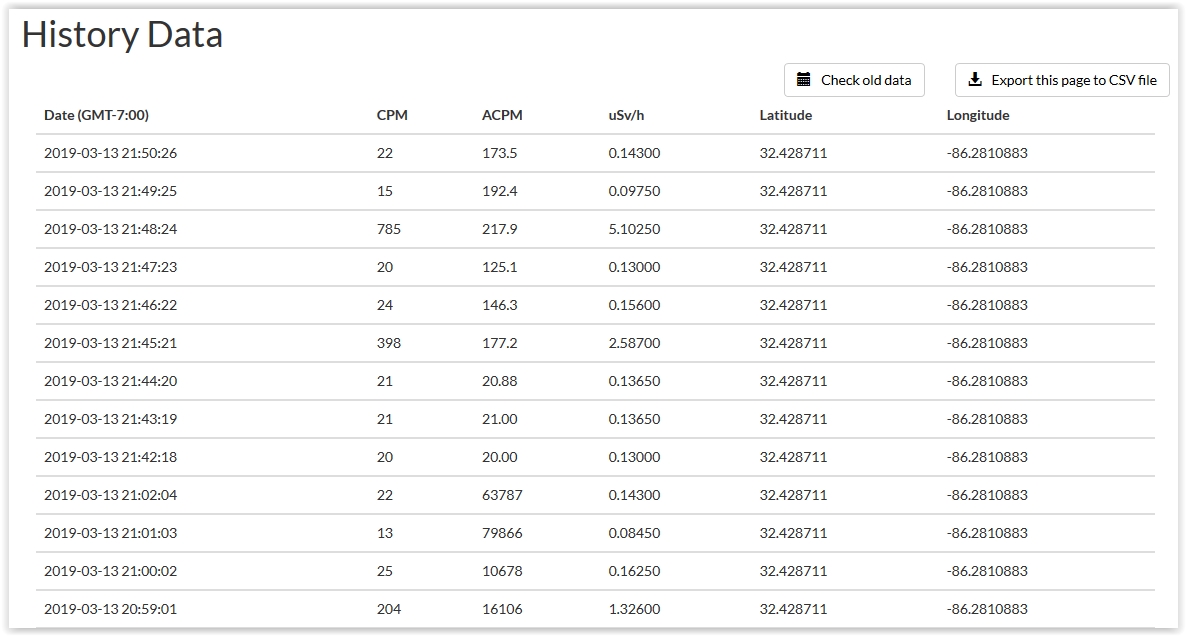
267928 bytes |
| Michael McKenzie |
Posted - 03/13/2019 : 13:35:44
EmfDev yes I do and I have screenshots of my account. |
| EmfDev |
Posted - 03/13/2019 : 13:07:13
Have you tried submitting data? |
| EmfDev |
Posted - 03/13/2019 : 13:05:33
Sometimes I get the this page won't load properly and then the for development purposes only messages but after refreshing it works ok. I don't see any pin in your location.
Image Insert:
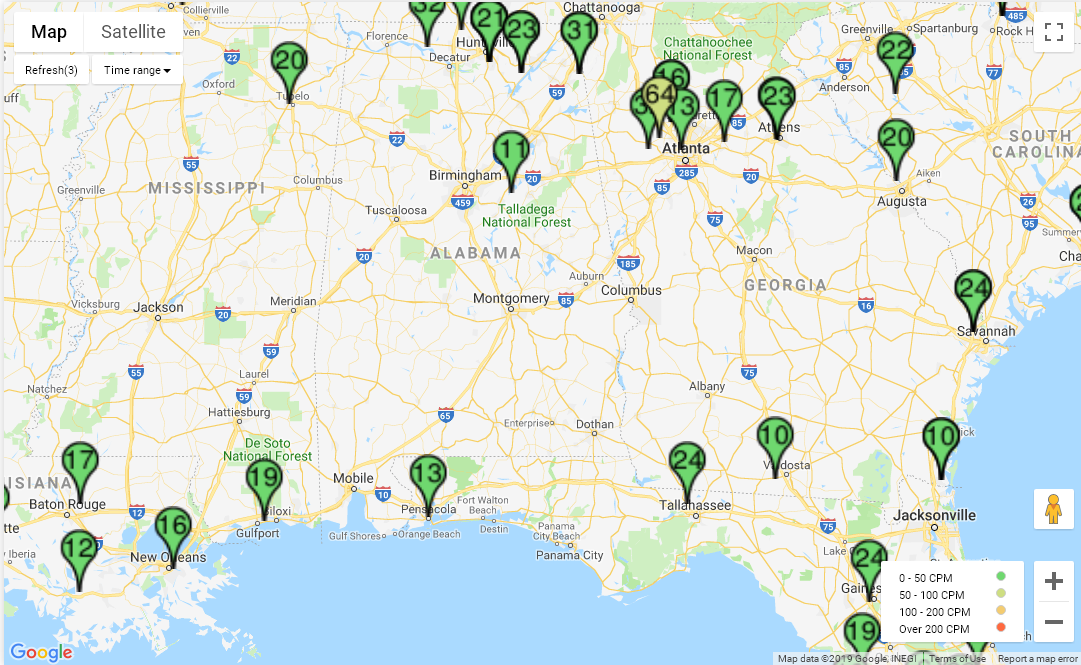
2157314 bytes |
| Michael McKenzie |
Posted - 03/13/2019 : 12:43:37
I don't know what's going on. There is a problem with my account. I'm in Montgomery Alabama do you see my location on your map? I was able to completely set up a account with NETC. |
| ZLM |
Posted - 03/13/2019 : 12:37:46
My Chrome works fine. |
| EmfDev |
Posted - 03/13/2019 : 12:08:26
I'll let the support know about this. Do you have access to your history data? |
| Michael McKenzie |
Posted - 03/13/2019 : 10:56:42
Still not working with Chrome. I even tried fixing this using my phone. Nothing works.
Image Insert:
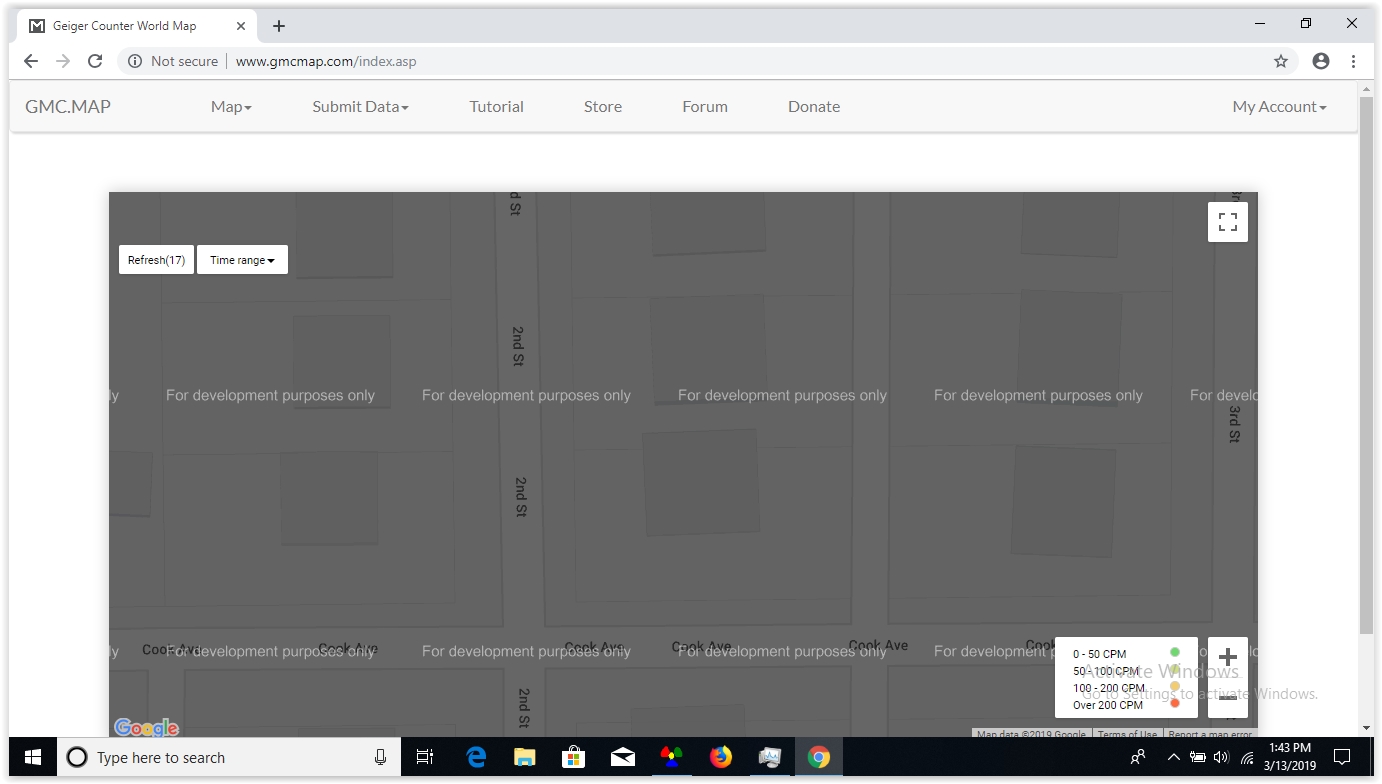
208181 bytes |
| EmfDev |
Posted - 03/13/2019 : 10:22:37
This is an issue with google. Try using chrome, if it doesn't load correctly, close the tab and then try it again in another tab. |
| Michael McKenzie |
Posted - 03/13/2019 : 09:14:56
It always loaded that way when I'm logged in my account or not. I'm using Firefox or internet explorer and chrome. |
| EmfDev |
Posted - 03/13/2019 : 08:29:49
Hi Michael can you try to refresh the page until you don't get the "For development pusposes only" message? |

