| T O P I C R E V I E W |
| jvylasek |
Posted - 12/26/2024 : 10:06:28
Hello!
I have to have an exclamation point in my wifi password but can't enter one into the wifi configuration on the device itself because it's not available to select.
I had the idea to configure the settings through the Data Viewer software, but when I try to write to the device I get the error shown in the attached image, "This model does not support wifi.".
I know the wifi works because I was able to get it publishing through my Son's wifi at his house and the data uploaded to the map flawlessly.
I figure there's a bit I can flip in the configuration but I'm flying blind. Any ideas?
Thank you!
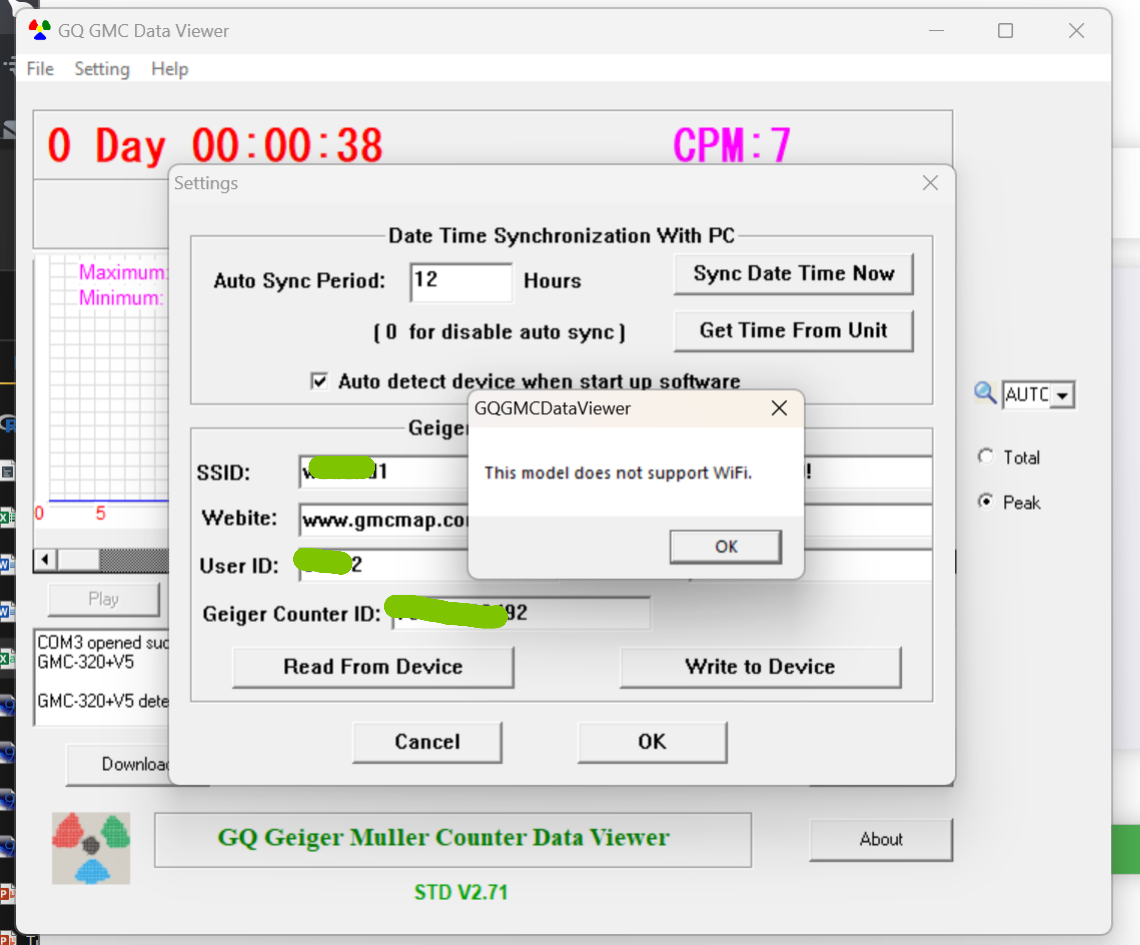
|
| 1 L A T E S T R E P L I E S (Newest First) |
| jvylasek |
Posted - 12/28/2024 : 20:47:09
RESOLVED!
I learned by reading almost everything on the downloads page that V5 of the GMC-320+'s wifi module uses the same command set as the 500 - 600+.
I used the SETWIFIPW command in the Data Viewer terminal (I found via trial and error that you can type in the command you want to use if it is not listed in the dropdown).
Syntax:
==============================================================================
28, Change the WiFi password
Command: <SETWIFIPW[Param]>>
e.g. <SETWIFIPWnowifi>> will set the password to "nowifi"
Return: 0xAA
Firmware supported: GMC-500, GMC-500+, GMC-600, GMC-600+
==============================================================================
Full command set docs: https://www.gqelectronicsllc.com/download/GQ-RFC1801.txt |
|
|

