| T O P I C R E V I E W |
| CrocodileDandee |
Posted - 07/10/2020 : 02:31:09
I cannot find a USB-Driver to install my new 500+ on my Mac. Is it not possible to install on MAC and only on windows? I only have Macs. |
| 22 L A T E S T R E P L I E S (Newest First) |
| CrocodileDandee |
Posted - 08/16/2020 : 03:00:58
Yes, I read it but Iím not a developer and canít fix it. I wait for a fixed later version.
quote:
Originally posted by mojo66
quote:
Originally posted by CrocodileDandee
Doesnít work...GMCPRO canít be opened...
I explained how to fix this in reply #17
|
| mojo66 |
Posted - 08/12/2020 : 11:18:27
quote:
Originally posted by CrocodileDandee
Doesnít work...GMCPRO canít be opened...
I explained how to fix this in reply #17 |
| CrocodileDandee |
Posted - 08/12/2020 : 06:20:18
Doesnít work...GMCPRO canít be opened... |
| mojo66 |
Posted - 08/07/2020 : 05:11:26
App icon is missing alpha channel.
Without alpha:
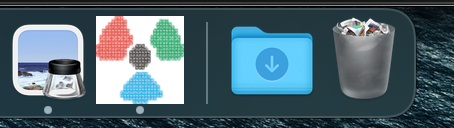
Looks much better with alpha:
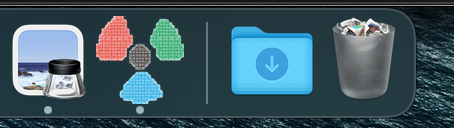
|
| mojo66 |
Posted - 08/07/2020 : 04:53:52
Trying to download a screenshot fails with error "Download failed" |
| mojo66 |
Posted - 08/07/2020 : 04:17:32
quote:
Originally posted by EmfDev
You guys can try this first initial version of GMCPRO for Mac.
https://www.gqelectronicsllc.com/fw/MAC64_GMCPRO.zip
Got it working on macOS 11.0 beta 4, but the app is of early alpha quality and the developer obviously has no Mac available to test this on.
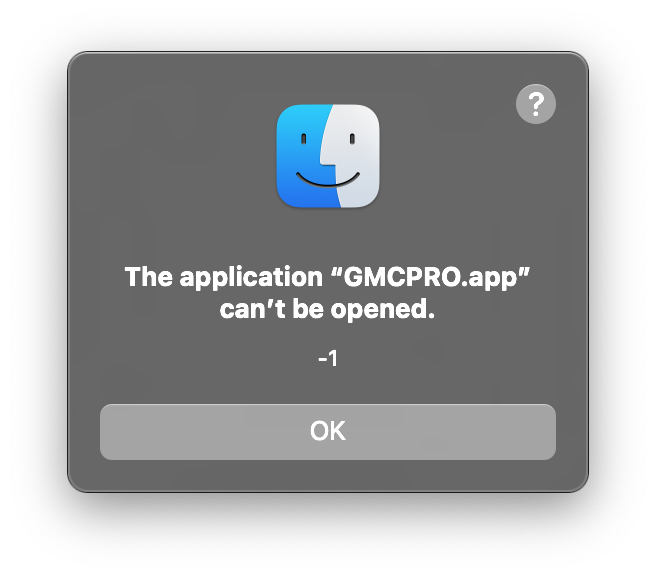
First of all, if you start the app and get an error code -1 that's because the zip archive is missing the correct UNIX permissions, in this case the execute bit. So first thing you should do is a
chmod a+x GMCPRO.app/Contents/MacOS/GMCPRO
The CH34x installer will quit with an error but apparently the driver will be installed anyway, this might be an issue with the Big Sur beta, if I have the time I may test it on 10.15.
After a reboot you will be greeted with something similar to this:
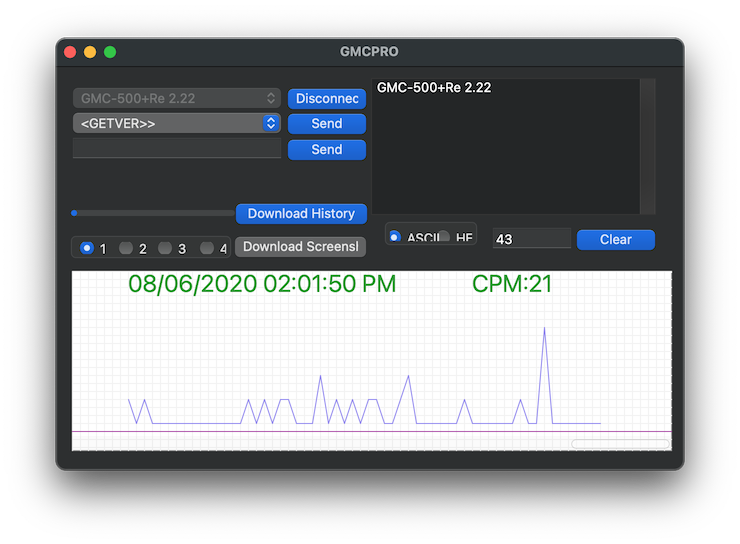
For some unknown reason the CPM counter needs a minute or so to be in sync with the actual value but will be correct after that.
The CSV created is useless:
Time,CPS,CPM
_2020/05/20 14:31:46_2020/05/20 14:31:49,0,0
,0,0
,0,0
,1,1
,0,1
,0,1
,0,1
,0,1
,0,1
It is missing the date code on all but the first line, also the date starts with an underscore which doesn't make sense.
That's what it should look like:
Time,CPS,CPM
2020/05/20 14:31:46,0,0
2020/05/20 14:31:46,0,0
2020/05/20 14:31:46,0,0
2020/05/20 14:31:46,1,1
2020/05/20 14:31:46,0,1
2020/05/20 14:31:46,0,1
2020/05/20 14:31:46,0,1
2020/05/20 14:31:46,0,1
2020/05/20 14:31:46,0,1
Quite a few UI elements are lacking constraints, so after resizing the UI may look like this
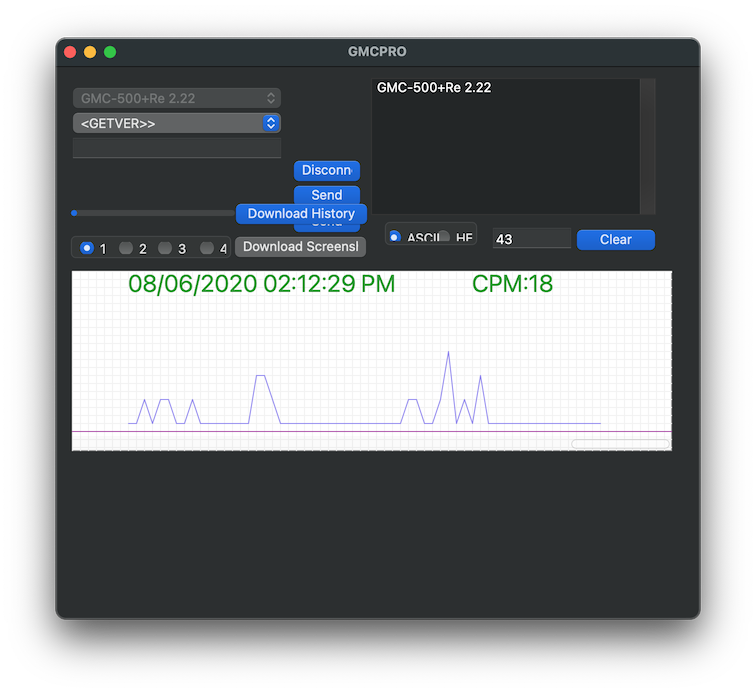
My first impression: Typical result of a cross-platform framework (in this case Xojo) that promises to pull a working app out of the hat but in reality fails. There is still work to be done, despite what any cross-platform framework may promise.
I'm a professional app developer for Mac and iPhone, feel free to ask me anything or make me an offer for a native app  |
| EmfDev |
Posted - 08/06/2020 : 10:17:27
You guys can try this first initial version of GMCPRO for Mac.
https://www.gqelectronicsllc.com/fw/MAC64_GMCPRO.zip |
| trailCounter |
Posted - 08/06/2020 : 07:43:17
Hi, I got a GMC-500+ a few days ago, and have exactly the same problem about a USB driver for Mac. I have a GMC500+ and a mac laptop. I have read ullix's response about GeigerLog, tried Damien68's suggestion of downloading CH340, but did not work. Could someone explain in a simple summary what to do? Is there a solution or there is not? If there is, what is the best solution? Has crocodileDandee managed to solve the problem? |
| mojo66 |
Posted - 08/05/2020 : 09:28:29
For 10.15 and later you probably have to disable SIP in order to load the kernel driver. This is well documented though. |
| Damien68 |
Posted - 08/01/2020 : 07:53:18
it is also available for mac
you can try download from china manufacturer website:
h**p://www.wch-ic.com/downloads/CH341SER_MAC_ZIP.html
but i don't know if it have numeric signature required for lastest mac OS, if this isn't the case i don't think there are any actual solutions.
|
| CrocodileDandee |
Posted - 08/01/2020 : 06:11:30
quote:
Originally posted by Damien68
GMC uses a dedicated chipset (USB -> serial com) for the usb interface.
on my GMC-500+ the chip is a CH340C
under windows 10 the driver is loaded and installed automatically
with a mac I do not know, it is possible that it is necessary to go to the equivalent of the device manager and ask for the installation of the drivers. or install the driver manually
better is to ask to GQ the mac drivers file or you can try to find it with google by typing 'CH340C driver' it should work but there will be the risk of viruses and everything.
optionaly, the drivers can be integrated into the Geigerlog v1 installation pack :-)
I would be interested in that driver file for my Mac, too.
|
| Damien68 |
Posted - 07/30/2020 : 06:14:53
GMC uses a dedicated chipset (USB -> serial com) for the usb interface.
on my GMC-500+ the chip is a CH340C
under windows 10 the driver is loaded and installed automatically
with a mac I do not know, it is possible that it is necessary to go to the equivalent of the device manager and ask for the installation of the drivers. or install the driver manually
better is to ask to GQ the mac drivers file or you can try to find it with google by typing 'CH340C driver' it should work but there will be the risk of viruses and everything.
optionaly, the drivers can be integrated into the Geigerlog v1 installation pack :-)
|
| ullix |
Posted - 07/30/2020 : 02:01:10
GeigerLog - like ANY other program which wants to talk to the Geiger counter - requires that a proper USB driver is installed. As long as that is not achieved, there is no point trying to fix that by fiddling with GeigerLog installation!
|
| cweikel |
Posted - 07/27/2020 : 14:10:52
I just got a 600+ last week and am trying to use software, any software, with it on a Mac. The Geigerlog program requires you to have developer level knowledge to make it work, I have spent about 2 hours on it so far. I cannot get the USB driver to work with the latest version of Catalina 10.15, incompatibility issues error. A driver! This is my last attempt before I send it back to Amazon and trash it in reviews. Help.
GQs products are not ready for prime time. |
| mojo66 |
Posted - 07/27/2020 : 09:00:52
quote:
Originally posted by CrocodileDandee
quote:
Originally posted by EmfDev
Currently, you must have a PC to install a firmware because the updater only support Windows.
Does it mean I cannot use any other programs for monitoring and storing my radiation data if I personally have Macs only?
No. There is a Mac USB driver which will allow you to use monitoring software. The only thing you can't do on a macOS is update the firmware.
|
| CrocodileDandee |
Posted - 07/13/2020 : 21:30:12
quote:
Originally posted by EmfDev
Hi CrocodileDandee, I don't think I have received your email. Can you please send it to me again? Click on my profile and send email from there.You can find the serial number under Main Menu->About->Serial#. Thanks.
All good mate! Mark sent me today an email. |
| EmfDev |
Posted - 07/13/2020 : 09:37:57
Hi CrocodileDandee, I don't think I have received your email. Can you please send it to me again? Click on my profile and send email from there.You can find the serial number under Main Menu->About->Serial#. Thanks. |
| CrocodileDandee |
Posted - 07/10/2020 : 17:33:04
quote:
Originally posted by EmfDev
Currently, you must have a PC to install a firmware because the updater only support Windows.
Can you please send me the link for the latest one? I have sent you a private message with my serial. I visit a friend tomorrow and he let me using his computer. Hopefully a Mac version will be released at some point. Does it mean I cannot use any other programs for monitoring and storing my radiation data if I personally have Macs only? It is very disappointing and I have to consider buying a regular computer just for this if thereís not a way to monitor it on my fairly new Macs. Many thanks in advance. |
| CrocodileDandee |
Posted - 07/10/2020 : 16:42:14
quote:
Originally posted by EmfDev
Currently, you must have a PC to install a firmware because the updater only support Windows.
Ok thanks. Have to do this then at a friends place. Whatís the latest one? |
| EmfDev |
Posted - 07/10/2020 : 10:33:28
Currently, you must have a PC to install a firmware because the updater only support Windows. |
| CrocodileDandee |
Posted - 07/10/2020 : 10:03:03
quote:
Originally posted by EmfDev
There is no currently GQ GMC app that supports MAC. But as Damien68 said, ullix's geigerlog can work on a map but it needs some time and skills to install.
Thanks mate. I tried to install it but itís not easy. Iím happy to manage that Iím now on the world map. How do I install the latest firmware if I canít connect it to a computer (only have iMacs in the house). |
| EmfDev |
Posted - 07/10/2020 : 09:43:02
There is no currently GQ GMC app that supports MAC. But as Damien68 said, ullix's geigerlog can work on a map but it needs some time and skills to install. |

