| T O P I C R E V I E W |
| the_mike |
Posted - 10/27/2019 : 13:09:34
Hi,
wanted to get my GMC-500 (first series, no plus) ready for a test, and encountered an issue with the power-key:
it doesn't work as it should anymore.
long-press with deactivated device: get the batterie-status, but turning the GMC on (or off) is a lottery.
WHEN I can turn on the GMC (it does show a realy f...ked up date/time-setting) the Power-Key doesn't work to reliable; sometimes i can reach the menu, mostly not (can't name numbers). Trying to switch settings is pretty much a futile job.
I opened the device to check if the "key" are broken, but both the plastic-fingers and the keys on the platine are ok and don't show any signs of wear (as far i can see)
The other 3 keys work just fine...
Does anyone have an idea what could be wrong?
Image Insert:
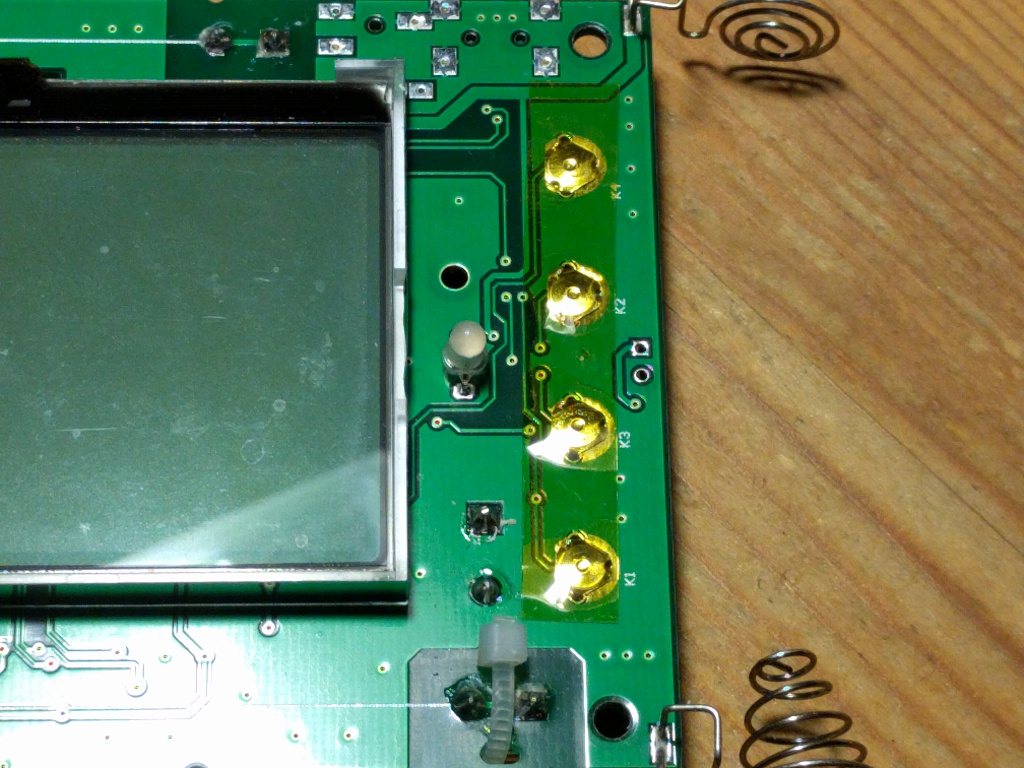
327046 bytes
Image Insert:
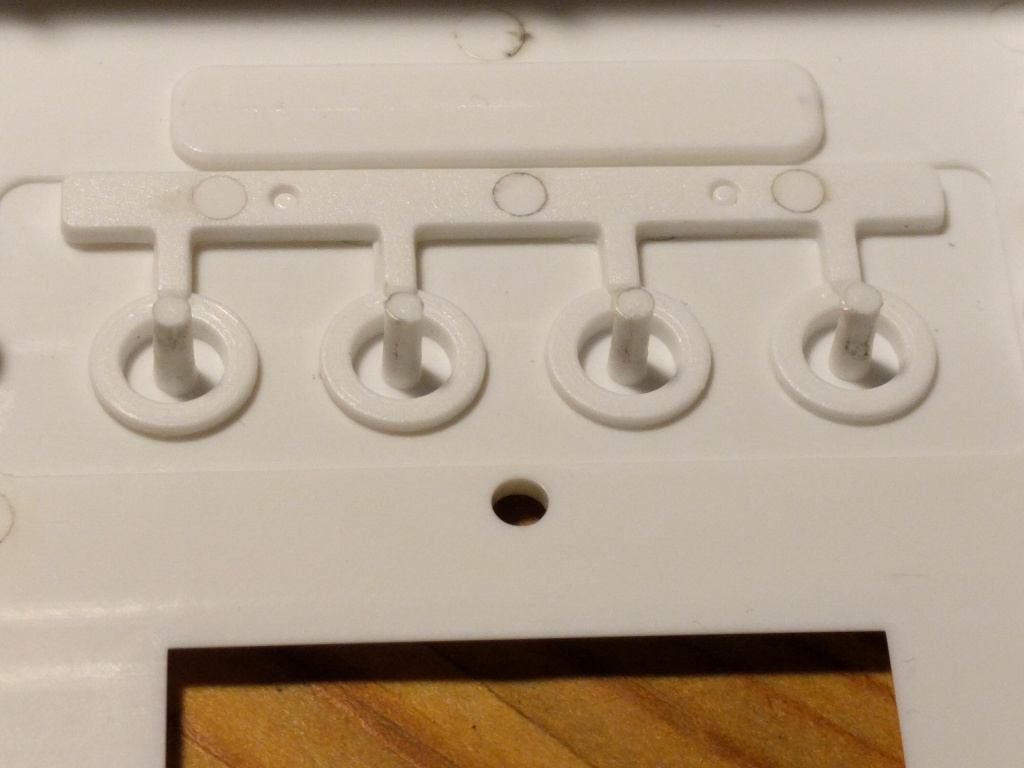
191873 bytes |
| 12 L A T E S T R E P L I E S (Newest First) |
| Damien68 |
Posted - 10/29/2019 : 09:46:32
@the mike
is the Geo-Johnny solution, I do not want to steal the glory. :-)
if you search, it easy to find Kapton on amazon, juste type Kapton on his website and choose the right width.
oxidation can occur with moisture, on your picture of the white box we see suspicious black marks at level of switchs actuators.
To make outdoor measures, I always put the counter in a hermetic plastic bag. It's not necessarily hyper effective either. |
| the_mike |
Posted - 10/29/2019 : 09:26:29
Thanks @Damien68 - yes it was pretty obvious how it works after i got the kapton off. Wow have the membranes been oxydized...
The GMC now works good (not well, but good enough) again; I'll still have to use Geigerlog for the setup, but that's managable (yes i'm too lazy to use the buttons ;-)
But I think I'll have to get myself some kapton, not the first time I encounter this ribbon, having no suitable replacement (but everytime I encounter it: dirt under it already, without me touching it) |
| Geo-Johnny |
Posted - 10/29/2019 : 08:35:16
Damien68, everything you wrote about the membrane keys is correct. Cleaning is not an easy job, you need a lot of feeling and patience. But then the buttons work very well again. |
| Damien68 |
Posted - 10/29/2019 : 07:49:00
@the mike:
otherwise my 500+ works well, but it's confusing at the beginning when we want to turn it off while it is powered by USB, the behavior is not exactly the same as without the USB power supply.
The orange ribbon is kapton, it must be left it serves to protect to the dust and also fix the caps. They often do that with this kind of switches.
Geo-Johnny's solution is nice if the contact is already oxidized, if it not and simply dirty or dusty it's better to use alternatively alcohol and watter with a cotton swab to clean both sides of the contact (PCB Pads and cap too). Be carfull with eraser it can remove the gold plating of contact, and the copper of pad thereafter will quickly oxidize. But your PCB seams to be clean and without dust.
When we put back the back panel, we must be careful that everything is well placed, otherwise it can exert pressure on the PCB and prevent the operation of the switches.
You can test switch without enclosure, by placing and fixing the battery with an elastic, this to kwow if switchs is good or no. |
| Geo-Johnny |
Posted - 10/29/2019 : 07:14:30
@ the Mike, unfortunately I have not taken any photos. But if you carefully remove the tape with a pair of tweezers, you will immediately see the contact surfaces and the membrane will stick to the tape. You can clean the contact surfaces on the printed circuit board with eraser and then with alcohol. Immediately afterwards, mount the tape together with the membrane again. At the back of the circuit board you can bend or solder the membrane flags. You will see, it works wonders. |
| the_mike |
Posted - 10/29/2019 : 06:24:42
@ZLM
...with "tape" you mean that orange/transparent one, right? (are there by chance images of "that's how it should look like")
@Damien68
Well I think you're on the same path with the power-key as i was; bc at first, i was able to turn the GMC off when connected to the USB... Now, I need the USB (and ullix' Geigerlog) to do everything on the device which could have been done by keys, too... |
| Damien68 |
Posted - 10/29/2019 : 06:05:04
Yes, but screen reamain with battery status |
| Geo-Johnny |
Posted - 10/29/2019 : 04:22:05
I also have the 500+ and I just tested it. The device can be switched off and switched on without problems if it is powered via USB. |
| Damien68 |
Posted - 10/29/2019 : 04:00:16
I have 500+,
when it is powered by the USB port, the On / Off button does not have the same behavior at all (because the device can't go out).
It can lead to confusion. Maybe that's what happens to you? |
| ZLM |
Posted - 10/28/2019 : 12:35:07
Soldering is not a good option I believe. Just loosen the tape and clean the contact surfaces with an eraser.
|
| the_mike |
Posted - 10/28/2019 : 11:30:49
Yeah, was able to feel some difference when pressing the keys... (is this was GQe understands as "planned obsolency"?)
As I'm no pro - would I have to "push them down" (viewed from the backside, applying some pressure when putting the iron on) when soldering them on, or would I just have to solder them "tight" so they can't move anymore? |
| Geo-Johnny |
Posted - 10/28/2019 : 05:12:19
I know the problem with the membrane keys. I also had that with the on off switch. These buttons are NOT soldered but only plugged and fixed with tape. This sometimes leads to unwanted bouncing. I have soldered the buttons on the back, now it works very well. If you have a lot of patience, you can loosen the tape before soldering and clean the contact surfaces with an eraser. |

