| T O P I C R E V I E W |
| Distelzombie |
Posted - 11/18/2015 : 11:18:27
Hi There
I found an App that works perfectly with my gmc 300e+. "RadMeter" it is.
All you need is two cables:
- one male-male 3,5mm with 3 poles.
- and a female 3pole to male 4pole Jack.
- If you find one, get an male-3pole to male-4pole instead, obviously.
Note that you need an 4pole Jack to plug into smartphone! Otherwise it'll not work.
In RadMeter you can choose which Geiger müller tube your gmc has. Our gmt is not available to choose, so we have to make our own entry. Scroll down the list of gmt's, there's space for a custom entry.
I found that these settings work great: (Note that I use a CPM to ySv/h conversion rate of 0.00655 instead of the standard 0.005. You can use this too. It's a rate I found online while searching for calibrations that others use. It is advised to use this value for our M4011 tubes.)
- Sensitivity: 25.45
- Background (CPS!): 0.25
- Dead time (micro!seconds): 90
- Audio Power: 0
Audio settings:
- left/right: default
- Signal: invert
- Dead time (milliseconds): -
- Audio volume: 0
(inverting the Signal gives a stronger and clearer peak, as you see down there in the pictures.)
Using this app I was finally able measure my pitchblend. It reads more than 65500CPM, wich is the maximum CPM that our gmc's can show. In the app you can choose to show the measured value in CPS.
I got: 1340CPS; 80400CPM
Note it takes some time for the app to settle on one value and that the ySv/h directly relies to the "Sensitivity: 25" that you've entered earlier.
I have problems getting a consistent ySv/h value. Maybe you have any idea why and got some better settings.
Have fun! |
| 20 L A T E S T R E P L I E S (Newest First) |
| Distelzombie |
Posted - 05/10/2016 : 02:57:11
OK. But how do you calibrate it then? I only get one value from one source. |
| ZLM |
Posted - 05/07/2016 : 23:08:25
Most of Geiger counters only calibrate the unit with one factor, which means it assumes the Geiger Tube responses is linear. However, this is not true in reality.
The GQ GMC Geiger counter provides three points calibration.
|
| Distelzombie |
Posted - 05/03/2016 : 10:51:34
Can you, or someone else, please answer this question, ZLM?
Posted - 12/01/2015 : 13:05
I asked another person and he said that the behavior of a decreasing conversion rate is correct. But I still don't know why or what the use of that is. :(
---
And why are there counters sold that only give a CPM value. You have to make the conversion based on a value in the instructions paper. This value never changes.
Makes no sense |
| Distelzombie |
Posted - 01/23/2016 : 09:44:21
Try the same settings. They shouldn't be much different. |
| U-238 |
Posted - 01/19/2016 : 16:20:24
Is there a app for IOS? I have been trying to use geiger bot but I don't know what settings it should be set to. I hope the next GQ Geiger counter has built in Bluetooth. |
| Nudnik |
Posted - 01/08/2016 : 01:33:50
An answer to Distelzombies question would be great.
thanks
Nudnik |
| Distelzombie |
Posted - 12/09/2015 : 22:09:55
I still don't know why or what the use of that is. :( |
| Distelzombie |
Posted - 12/01/2015 : 13:05:32
I asked another person and he said that the behavior of a decreasing conversion rate is correct. But I still don't know why or what the use of that is. :( |
| Distelzombie |
Posted - 11/30/2015 : 08:14:00
OK, WTH? If get over 30000cpm the ySv/h actually DROP from 195ySv/h down to about 100. That is DEFINETLY a bug! You can't say that's supposed to happen.
Now I change the third calibration point to -1068, wich is weird enough, that should be 65,535-1,068=64,467cpm. We'll see what that does...
And it finally works!! Of course the ySv/h drop from 412 to 200 after 64,467cpm. But that no problem.
So, this are my calibration values:
Point1: 100cpm = 0.65 ySv/h
Point2: 5000cpm = 32.5 ySv/h
Point3: -1068cpm = 412 ySv/h
Finally a consistent conversion rate. As it's supposed to have.
Buggy Buggy bug bug. |
| Distelzombie |
Posted - 11/29/2015 : 15:39:21
I think I got it to work correctly now.
The device acts like this according to the calibration points:
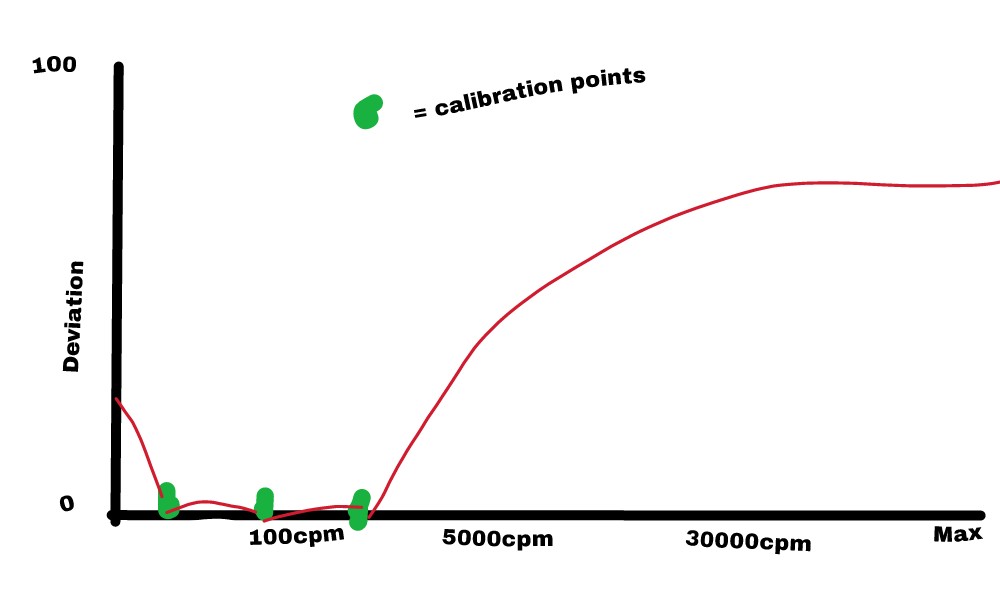
This is the standard calibration. You see the deviation of the conversion rate as a red line.
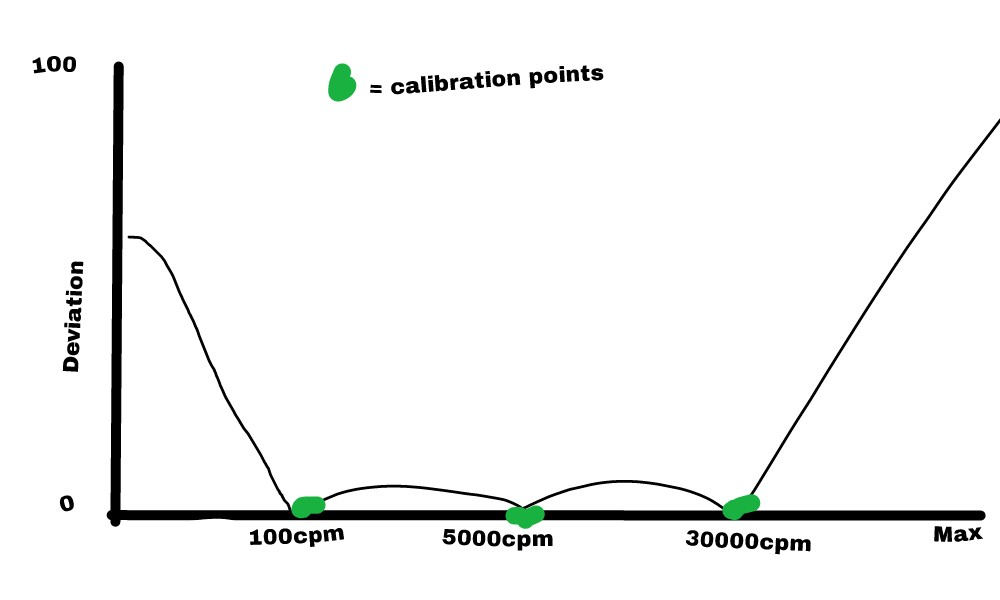
And this is my current calibration. This creates a consistent conversion rate until 35,000cpm or so. This time the line is black for no reason.
Point1: 100cpm = 0.65 ySv/h
Point2: 5000cpm = 32.5 ySv/h
Point3: 30000cpm = 195 ySv/h
Right now I cannot test over 550cpm because I'm not at home.
Another bug:
If you go over 32,000cpm in the third calibration point, the value changes to -32,000cpm. I'm not sure if it'll work with that value, so I stopped at 30,000cpm. |
| Distelzombie |
Posted - 11/26/2015 : 10:31:53
I did that. That were the first settings I've observed this behavior. That's why I tried different settings.
Also this two settings are impossible to choose. In point2 I can only choose full 0.1ySv/h, meaning 0.06 is impossible, and in point3 only full ySv/h, meaning 0.5 is impossible.
quote:
240 CPM 1.56 uSv/h
1000 CPM 6.50 uSv/h
Anyway, even the factory-default-settings conversion rate gers lowered in higher cpm environments. That is a bug not a feature. If you devs (I suppose you are one) choose that for some reason then the device is designed to be uncalibrateable. |
| ZLM |
Posted - 11/25/2015 : 23:01:35
No. The three points calibration do not work that way.
The default calibration data as bellow:
60 CPM 0.30 uSv/h
240 CPM 1.20 uSv/h
1000CPM 5.00 uSv/h
means:
for 0-60 CPM, use factor 0.3/60
for 61-240 CPM, use factor 1.2/240
for 241-1000 CPM, use factor 5/1000
for >1000 use the last factor
They are all on a same factor 0.005
If you prefer the factor 0.0065, then you need to set:
60 CPM 0.39 uSv/h
240 CPM 1.56 uSv/h
1000 CPM 6.50 uSv/h
|
| Distelzombie |
Posted - 11/25/2015 : 14:26:35
OK. You really have to explain that further.
I found a CPM value that I could use in all three calibration points with the same ySv/h while having an almost consistent conversion rate of 0.0065. I also configured the RadMeter app to use this rate and connected my GMC to it. (To eliminate possible mismeasurements by moving any part of this system.) This are therefore perfect measurement conditions!
That is my current configuration:
Point1: 1231 = 8.0
Point2: 1230 = 8.0
Point3: 1232 = 8.0
You see, within the firmware limitations of choosable CPM values, this is a very exact configuration/calibration. I couldn't make it more exact using a check source - it would also give me only one conversion rate!
I choose this values to run around possible miscalculations of the firmware when I choose three different calibration points with the same conversion rate.
That, if nothing else, should turn this device into a useful geiger counter that can actually show correct ySv/h values.
In lower ranges of 60 to 550 CPM it is perfectly in touch with the conversion rate and therefore with the app.
But if get higher cpm, like 3800, the conversion rate of the GMC drops to about 0.0033 and shows 12.54ySv/h for the 3800cpm - while the app shows a perfect value of 24.7ySv/h. I made the calculations, it's right and the GMC is wrong.
Why? That is misbehavior and not useful - the device is therefore not calibrateable. Can you explain THAT, ZLM?
:( |
| Distelzombie |
Posted - 11/25/2015 : 11:25:44
So you mean, it is registering more pulses than there are?
I tried to make all three calibration points the same (100 cpm) but that's not working good... |
| ZLM |
Posted - 11/25/2015 : 10:54:26
The GMC-300E is designed to accept different range tubes. I think it provides three calibration points for special needs and adding flexibility.
Theoretically geiger tube should be linear. In reality, it is depending on how the tube surrounding circuit be designed. Such as tube voltage power supply, pulse reception circuit frequency attribute etc. In lower range of pulse is not a problem, but high frequency pulse may need a fine tune.
|
| Distelzombie |
Posted - 11/22/2015 : 09:20:24
quote:
Originally posted by ZLM
The GMC-300 has been calibrated into a regular lower range. So, the higher CPM, the higher deviation you got. IF you need more accurate reading, you may need a standard radiation source to calibrate the unit.
Wait what... You mean it is not linear? Hwo would want that? Maybe I got it wrong, but that means the GMC lies to you so you don't freak out in high radiation situations?
That's the reason why we have to make a three point calibration. Other GMC have only a static conversion rate like, written in handbook. Like 1800 clicks per minute for so and so ySv/h.
Hm... Could you explain in detail why and how that is of any use? |
| Distelzombie |
Posted - 11/21/2015 : 15:44:17
So it is calibrated... Hmm. I thought the standard 0.005 conversion rate was just a relatively freely chosen rate for this tube - the average or something
Why are people getting conversion rates of ~0.0065 and even >0.008 after calibrating their device? No one on the Internet got 0.005.
So your advice is to let it be 0.005 until it can be thoroughly calibrated?
The following is no longer correct. Start reading after the next bold line. I left it here for historical reasons and because the picture looks cool. :D
Anyway, I figured out the dead-time value you should use in the app. It is about 1ms. (At least for my phone: HTC one m8, yours could be different.)
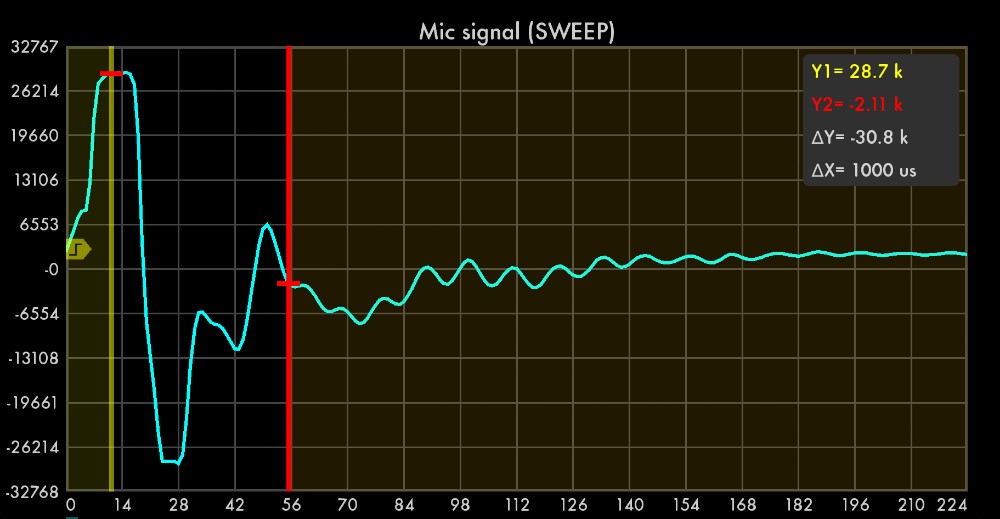
Note that this is also inverted (check settings) as it seems to be necessary to use that setting with our GMC.
I used the app "MicTester" from the same developer. (Now he got to be my favorite. Just look at the awesomeness of this application!)
The picture shows a single click received through the cable from my smartphone. The first peak is the actual click. After a bit less than 1ms (highlighted with pointer) either my phone or the GMC produces a little echo-click that could lead to double readings in the RadMeter app. After 1 millisecond no more peaks appear.
(The two orange lines confine a 1ms time interval.)
The value of 1068 microseconds is almost perfect. 1070 microseconds will produce double readings and therefore too many CPM. A few CPM are dropped though. But that's better than too much. I tested in the range of 80CPM the total count and looked for differences. Later I'll test with stronger sources.
I edited the initial post accordingly.
Now the news:
After some thinking I was wondering about the huge dead time. I started testing again. This time with a hotter source: Americium241. It emits low energy gamma and x-ray too, that's why I got 530 CPM.
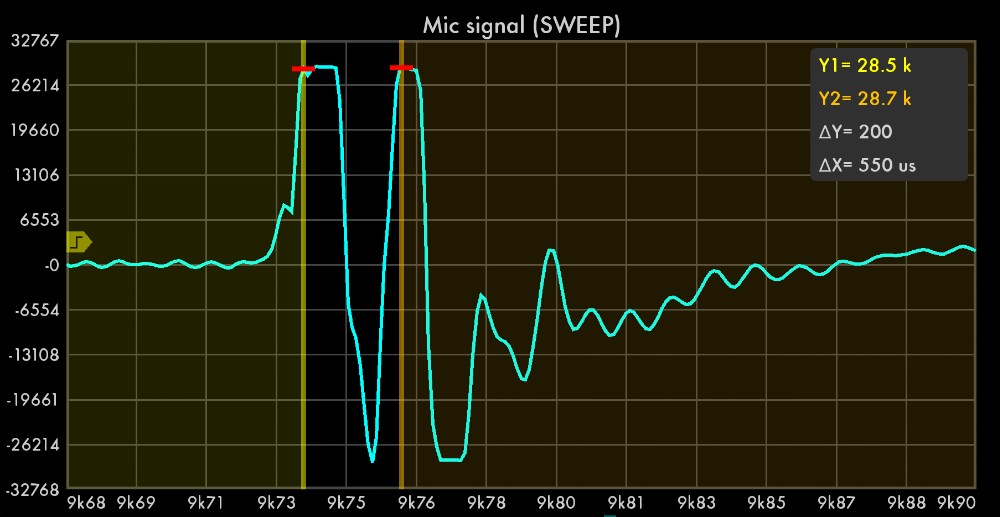
Here you see two clicks. One just 550 microseconds after the other. (orange lines confine this time)
Then I changed the dead times again and counted the clicks the app and the GMC differ from another. I let the GMC count to 2000 clicks. The app shows less, but only 0.5%. (worst case scenario) in some walkthrough's the app almost got it right with just 2 clicks less.
Use this settings:
Dead time in sensor settings: 90
Dead time in audio input settings: 0 or -
I changed the initial post accordingly.
I'll still try to perfect the reading of ySv/h. But I I need feedback from dev. It is still weird...
Have fun! |
| ZLM |
Posted - 11/21/2015 : 09:06:01
The GMC-300 has been calibrated into a regular lower range. So, the higher CPM, the higher deviation you got. IF you need more accurate reading, you may need a standard radiation source to calibrate the unit. |
| Distelzombie |
Posted - 11/19/2015 : 09:21:07
Uh, that's awesome. Way less expensive than my solution.
BTW, do you have any idea wich reading is correct? The gmc 300e+ shows always less ySv/h than the app, when the reading gets higher than the point of where I evened both out.
In case of my pitchblend I would say that the reading of 670ySv/h is more believable than the <300ySv/h that the gmc shows at 65k CPM.
Maybe you have any luck with this app.
Also I don't know the exact dead time of the tube. Maybe you do. |
| ZLM |
Posted - 11/18/2015 : 18:47:20
Thank you for your input.
There is a cable should work on this app.
http://www.gqelectronicsllc.com/comersus/store/comersus_viewItem.asp?idProduct=4531 |

