| T O P I C R E V I E W |
| delikostidis |
Posted - 09/24/2012 : 01:22:31
Hi all,
I am a new member in the forum who has just received a GMC-300.
Right out of the box, I noticed that the LCD contrast is not set correctly (the letters are not very dark).
By opening the device I found that there is an SMD resistor on the back of the main PCB board, connected to the pins 1 and 3 of the LCD display (GND and VO). The value of this resistor is 102 (1 KOhm). After reading the datasheet of the display available on the internet and experimenting with an external potentiometer, I found out that the value that gives the best results in terms of contrast is around 670 Ohm.
To achieve a similar resistance value, I soldered an SMD resistor of a value 222 (2.2 KOhm) on top and parallel to the existing resistor. A normal-size resistor connected to LCD pins 1 and 3 would also work wonders).
Now everything looks great!
(GQ: please consider changing the original value of this resistor to e.g. 680 Ohm.) |
| 4 L A T E S T R E P L I E S (Newest First) |
| CPM |
Posted - 11/16/2012 : 23:21:56
Thank you delikostidis for this tip! |
| ZLM |
Posted - 11/15/2012 : 10:50:17
Suggested to GQ to add a variable resistor on newer version GMC-300. |
| OnTourWithGerrit |
Posted - 11/08/2012 : 16:26:55
Thank you delikostidis, you have helped me a lot. Especially when i want do record the data which is shown on the display with my Camera, I had troubles to make it look good on the Video. Now the 2 cent resistor causes wonders. Here you see the version with the normal size resistor.
Image Insert:
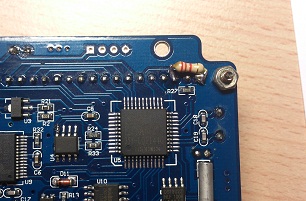
36.2 KB |
| ZLM |
Posted - 09/24/2012 : 16:09:45
Thank you for your information. We will for sure to take a look on your suggestion. |

