| T O P I C R E V I E W |
| diego |
Posted - 09/27/2022 : 16:44:36
Model: GMC-500+
Firmware: v.2.28
Settings: defaults after factory reset
Hi,
My counter was unused for a few months and after I powered it on again a couple weeks ago it is showing consistent 60-160 CPM. The average is around 117 CPM.
I performed a factory reset and the results remained the same.
Any ideas?
Here a picture of the PCB in case there are questions of the specific hardware version, etc:
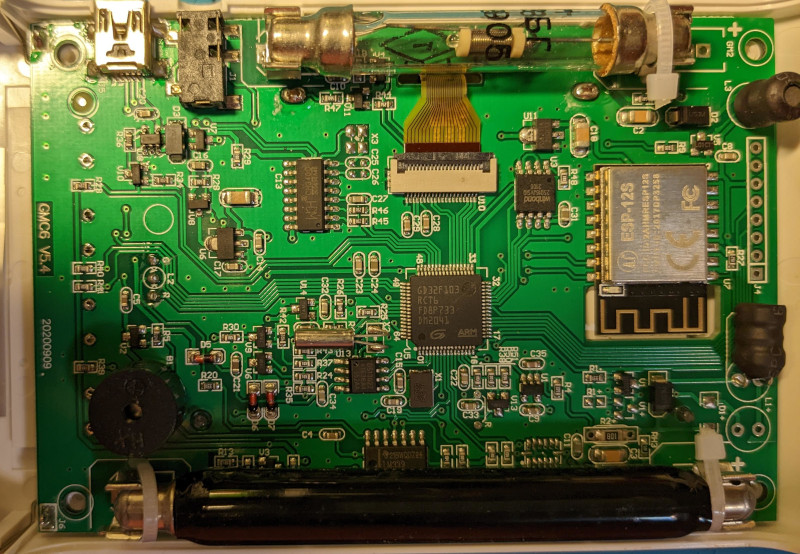
Thank you!
|
| 14 L A T E S T R E P L I E S (Newest First) |
| diego |
Posted - 10/01/2022 : 12:22:51
quote:
Originally posted by ullix
See paragraph "Fast Estimate Time (FET) CAUTION" in chapter "GMC Devices" of the GL manual. If it is NOT set to OFF (=60) it can really ruin your day.
Yes, I read that on the Manual and did just that (set it to 60 seconds) before taking the measurements, so that was taken into account for the results. |
| ullix |
Posted - 10/01/2022 : 01:46:14
Weird result.
Give it a last chance: what is the setting of "FET" in the GMC-500?
See paragraph "Fast Estimate Time (FET) CAUTION" in chapter "GMC Devices" of the GL manual. If it is NOT set to OFF (=60) it can really ruin your day.
|
| diego |
Posted - 09/30/2022 : 12:19:17
I took many hours sampling just background raditation and indeed there is no Poisson fit at all:
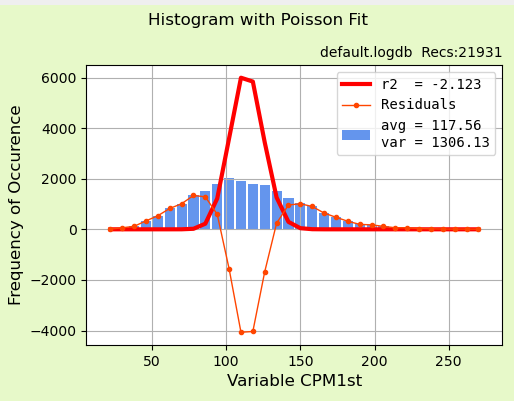
And here is the data:
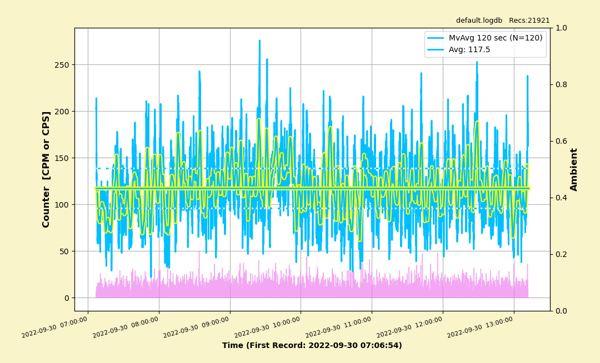
So I think it is clear that the unit will need fixing, indeed when it was working I was getting consistently 15-30 CPMs.
Thank you for your help! have a great weekend.
|
| ullix |
Posted - 09/29/2022 : 23:43:31
@diego: thanks for the compliments. And no, I do not have a "coffee" button, but you did put an idea into my head ;-)
Your wondering about the "erratic" data is very valid, and GeigerLog offers a few tools to give answers, see chapter "Quality Control of your Data" in the GeigerLog manual.
By far the most important tool is the Poisson Test. In GeigerLog push the "Poiss" button when your CPM data are shown, and try to understand what it tells you. It may be a little bit demanding at first.
I guess the stretch of data that you are showing is too short for a conclusive answer; you may need at least 10 times as many data points. So far it looks a bit strange, but may nevertheless be perfectly ok.
I am not aware of any unusual radioactivity in California. The EPA data also show low levels throughout CA (https://www.epa.gov/radnet/near-real-time-and-laboratory-data-state). So I'd expect a count rate of CPM=15...30 with a GMC-500 counter. Thus, an average of CPM=124 as in your data indicates problems.
|
| diego |
Posted - 09/29/2022 : 15:04:54
EmfDev and ullix: thank you for your attention to my problem. I will go with the warranty route then and send the unit back to GQ Electronics, just to be sure that everything is OK.
ullix: the light sensitivity post was very informative, but it seems is not the case with my counter.
I'm at sea-level and while there is no official data from the radiation levels the nearest sensor along the coast of California (about ~100 miles from me) is showing normal values. Also when I just got the device on Dec of 2021 the values were as expected.
I want to take the opportunity to thank you, ullix, for sharing your knowledge and time with the community: I just discovered that you are also the creator of Geigerlog and all the associated PDF articles. They are such a great reference for newbies like me. Your effort to share good quality software and information is something to be grateful for for many of us. I search for "Invite me a coffee" link or something but didn't find any - do you have one?).
I used Geigerlog today to check the readings :
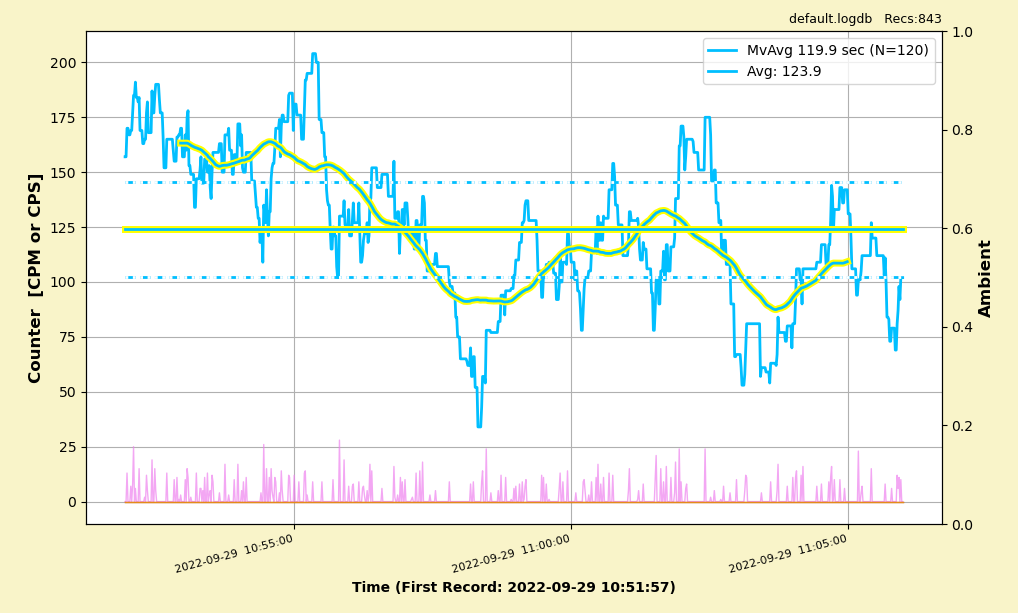
They seem very erratic despite the same location, same temperature and same light conditions (tested again with the device protected from light and not, and the both runs followed a similiar pattern and readings).
Thank you again,
Diego |
| ullix |
Posted - 09/29/2022 : 01:04:06
The black layer is no insurance against light sensitivity, as I have experienced, see http://www.gqelectronicsllc.com/forum/topic.asp?TOPIC_ID=9287
However, since you tested, the light does not seem to play a role here.
Using a DVM without gigaohm resistor leaves a bit of uncertainty, but DVM=125V feels ok as a lower anode voltage. And since the counter says 403V, I'd say the two numbers seem to match.
So, then DVM=125 ... 155V sounds ok for this tube, and do not explain the high count rates.
You are not living in an area with elevated radioactivity? Altitude is near sea level? Any official data from a nearby government station?
If everything "normal", then the count rates are too high, in particular since the second tube is (near-)zero . My best bet: Either tube or counter or both are defect.
|
| diego |
Posted - 09/28/2022 : 23:43:58
Hi ullix,
quote:
You did verify that there is no impact from light?
Yes, before this I tested the light sensitivity and didnīt find any difference. Since the tube has a black layering covering it (as shown in the picture) I'm assuming that is to protect it against light sensibility.
quote:
From what source are the voltage readings - as reported by the counter, or measured with a DVM and 1 GigaOhm resistor?
The device itself. I only have a multimeter with 10MOhm internal resistance and no giga ohm resistors on hand. That being said, it measures the following:
- 106.37V for the 342V setting
- 125V for the 403V setting
- 155V for the 503V setting
- 171.1V for the 542V setting
quote:
If the readings are true, then 364 V and lower are too low for a M4011 tube. Is it a M4011 tube?
How can I know which tube model is it? I can't see any identifier printed in it (just the black layer covering the tube).
|
| ullix |
Posted - 09/28/2022 : 22:45:06
You did verify that there is no impact from light?
From what source are the voltage readings - as reported by the counter, or measured with a DVM and 1 GigaOhm resistor?
If the readings are true, then 364 V and lower are too low for a M4011 tube. Is it a M4011 tube?
|
| diego |
Posted - 09/28/2022 : 14:47:51
quote:
Originally posted by EmfDev
The voltage may be too high. If you have a multimeter try to measure the voltage between the terminals of tube 1. You can also try to check it via Tube Settings -> Tube 1 Voltage. You can try reducing the voltage a little.
Also have you tried going on other areas and see if the readings are the same? If the reading never goes down anywhere, then the tube may need to be replaced.
Yes I tried other places around the city with the same result. Support told me that my unit is still under warranty so I can send it for service.
BUT I did what you suggested regarding the voltage:
After factory reset, the voltage setting on Tube #1 was 420V (40%). That was the one giving high counts (50-170 CPM).
Using the "Timed count feature" set to 5 minutes, full batterty and tube #2 turned off: I tested each the following voltages for tube #1 (5 minutes each):
- 313V (27.33%): 13.40 CPM
- 341V (30.67%): 16.00 CPM
- 364V (33.33%): 55.80 CPM
- 383V (35.33%): 78.40 CPM
- 403V (38.00%): 76.00 CPM
- 421V (40.00%): 72.60 CPM
- 493V (50.00%): 81.40 CPM
So, how do I know the voltage that is related to the most accurate results? Is the tube defective or I should just lower its voltage to 341V because it seems in line with the normal background radiation?
Thank you!! |
| EmfDev |
Posted - 09/28/2022 : 11:34:56
The voltage may be too high. If you have a multimeter try to measure the voltage between the terminals of tube 1. You can also try to check it via Tube Settings -> Tube 1 Voltage. You can try reducing the voltage a little.
Also have you tried going on other areas and see if the readings are the same? If the reading never goes down anywhere, then the tube may need to be replaced. |
| diego |
Posted - 09/28/2022 : 10:37:37
quote:
Originally posted by EmfDev
Hi diego, you may need to email support@gqelectronicsllc.com for warranty.
Thank you, I'll do that. In case the warranty is not valid anymore, are there any suggested components I can check out that might have failed to begin troubleshooting? (I have basic electronics knowledge and equipment) |
| EmfDev |
Posted - 09/28/2022 : 09:14:14
Hi diego, you may need to email support@gqelectronicsllc.com for warranty. |
| diego |
Posted - 09/27/2022 : 17:15:14
Hi EmfDev, thank you for such a quick reply. Sure:
Right now:
CPM1: 75
CPM2: 0 |
| EmfDev |
Posted - 09/27/2022 : 16:47:15
hi Diego, can you try to turn on Tube 1 and 2 display and check which tube is high?
You can see it in Main Menu -> Init Setup -> Tube Settings -> Tube 1,2 CPM display -> ON. Then you can see it from the Large Font Mode. |

