| Author |
 Topic Topic  |
|
|
LJ

United Kingdom
3 Posts |
 Posted - 01/26/2017 : 13:39:23 Posted - 01/26/2017 : 13:39:23


|
| Hi, just got my unit yesterday, configured it and it was uploading data fine to gmcmap (h**p://www.gmcmap.com/GMHistoryExec.asp?param_ID=5033004996). Then the battery went flat (oops!) and having charged it up I can't get it to connect to WiFi again. It doesn't appear to be requesting an IP address from the DHCP server. The DHCP server is giving out addresses to other things fine. I've tried a factory reset and entering all the data again, but it always reports the IP address as 76.74.45.70, which just happens to be the ASCII codes for my SSID "LJ-F". Any suggestions how to get WiFi working again? Thanks! |
|
| Reply #1
ZLM
    
1271 Posts |
 Posted - 01/29/2017 : 15:08:39 Posted - 01/29/2017 : 15:08:39


|
The module seems lost configuration on DHCP. Send the DHCP enable command to WiFi module solved the problem.
Image Insert:
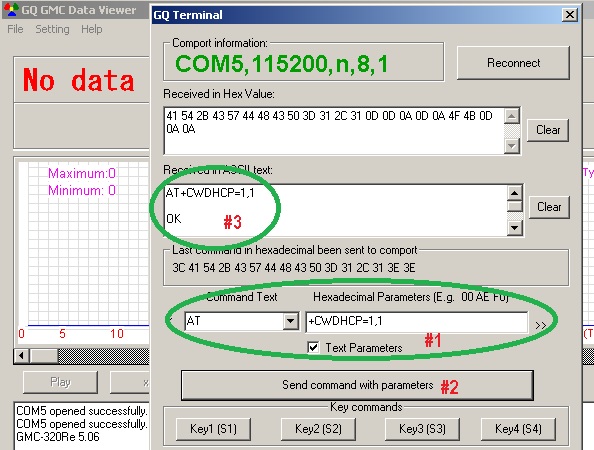
104313 bytes |
 |
|
| Reply #2
LJ

United Kingdom
3 Posts |
 Posted - 01/30/2017 : 10:53:20 Posted - 01/30/2017 : 10:53:20


|
| Thanks, yes that fixed it. |
 |
|
| Reply #3
drewSI
 
USA
13 Posts |
 Posted - 03/06/2017 : 16:23:39 Posted - 03/06/2017 : 16:23:39


|
| I just rec'd my GMC-320+V5 from GQ directly and cannot get it to connect to my wifi. I first entered the SSID, then PW, then I go back to WIFI and turn it on and it fails. I get no signal (UNKNOWN) (even standing next to router). I have numerous wifi devices working well. The SSID and PW are correct. I am using VERIZON FIOS and their normal router and WPA2. Any ideas folks. I plan to check the router and restart it but I never had this issue before with phones, AMAZON fires, Apple Ipads, printers and laptops. |
 |
|
| Reply #4
Distelzombie
    
Germany
202 Posts |
|
| Reply #5
drewSI
 
USA
13 Posts |
 Posted - 03/07/2017 : 03:54:28 Posted - 03/07/2017 : 03:54:28


|
Yes. I read that whole thread. Thanks. Last night I did a factory reset and reconfigured this morning. Same thing. My SSID and password are correct. My SSID is only 5 characters.
I put in the SSID and password. Turned wifi on - failed. SHut off and turned on. Turned Wifi on- connection failed.
I get no wifi icon (though it seems it supposed to exist, it does not show in manual LCD screens).
Thus no IP address.
NO WIFI SIGNAL --- unknown
I did not screw with the router as based on the manual it should be working and I do not need more problems to solve.
I am contacting support as I give up at this point. I do not think the wifi chip is working and I am wasting time.
|
 |
|
| Reply #6
drewSI
 
USA
13 Posts |
 Posted - 03/07/2017 : 04:02:34 Posted - 03/07/2017 : 04:02:34


|
I also did the AT commnad at the top of thread
AT +CWDHCP=1,1 and I get back
OK
WIFI DISCONNECT
I shut off unit and turn on. I turn WIFI ON, get the usual CONNECTING WIFI, then FAILED. |
 |
|
| Reply #7
Distelzombie
    
Germany
202 Posts |
 Posted - 03/07/2017 : 04:09:39 Posted - 03/07/2017 : 04:09:39


|
Maybe you have characters in your password that are not compatible with the devices code page but you are still able to input them for some reason. I remember a similiar problem on a totally different device.
Could you try a simpler one? |
GMC-300E+ V4.20 with sbt-11a alpha tube
My statements are "stuff-a-hobbyist-says" and not in any way professional. |
Edited by - Distelzombie on 03/07/2017 04:11:53 |
 |
|
| Reply #8
drewSI
 
USA
13 Posts |
 Posted - 03/07/2017 : 05:25:47 Posted - 03/07/2017 : 05:25:47


|
When using the setting window and terminal, after a short time I get a heartbeat stopped error.
COM port 1 open failed.
COM port 2 open failed.
GMC-320Re 5.07 detected on comport 3.
COM3 opened successfully.
COM3 opened successfully.
GMC-320Re 5.07
Heartbeat stopped.. |
 |
|
| Reply #9
drewSI
 
USA
13 Posts |
 Posted - 03/07/2017 : 05:30:11 Posted - 03/07/2017 : 05:30:11


|
| There are just upper case letters and numbers in the password. Nothing unusual. Not planning to change the password. I rather send the thing back. I really do not think it works. |
 |
|
| Reply #10
drewSI
 
USA
13 Posts |
 Posted - 03/07/2017 : 05:32:19 Posted - 03/07/2017 : 05:32:19


|
| I also have the ESP8266 AT INSTRUCTION SET manual which I am looking over, but I think I am wasting my time. |
 |
|
| Reply #11
drewSI
 
USA
13 Posts |
 Posted - 03/07/2017 : 05:33:48 Posted - 03/07/2017 : 05:33:48


|
| WIFI mode is station mode. |
 |
|
| Reply #12
drewSI
 
USA
13 Posts |
 Posted - 03/07/2017 : 05:42:39 Posted - 03/07/2017 : 05:42:39


|
SHows no access point
AT+CWJAP?
No AP
OK
|
 |
|
| Reply #13
drewSI
 
USA
13 Posts |
 Posted - 03/07/2017 : 05:47:10 Posted - 03/07/2017 : 05:47:10


|
| You cannot use AT command to search for or look specifically for the SSID, nothing gets returned because WIFI does not stay on unit. |
 |
|
| Reply #14
drewSI
 
USA
13 Posts |
 Posted - 03/07/2017 : 05:51:35 Posted - 03/07/2017 : 05:51:35


|
DCHP is enabled
AT+CWDHCP_CUR?
+CWDHCP_CUR:3 |
 |
|
| Reply #15
drewSI
 
USA
13 Posts |
 Posted - 03/07/2017 : 05:59:32 Posted - 03/07/2017 : 05:59:32


|
| The heartbeat issue seems to be only with setting not terminal It autodetects wrong port speed. IF I shut off autodect, and set it manually, it still switches to the wrong speed as if autodetect was on. Terminal works properly alone. |
 |
|
| Reply #16
drewSI
 
USA
13 Posts |
 Posted - 03/07/2017 : 06:00:20 Posted - 03/07/2017 : 06:00:20


|
| Now I am done until I hear from support. |
 |
|
| Reply #17
ZLM
    
1271 Posts |
 Posted - 03/07/2017 : 07:39:50 Posted - 03/07/2017 : 07:39:50


|
Heartbeat stopped.. means the real time monitoring is stopped.
During the real-time monitoring, if other communication requested and need to use same comport, the real-time monitoring will stop.
So, the Heartbeat stopped.. is not a big issue here. |
 |
|
| |
 Topic Topic  |
|

