| Author |
 Topic Topic  |
|
|
ZLM
    
1271 Posts |
 Posted - 06/12/2011 : 15:52:38 Posted - 06/12/2011 : 15:52:38


|
Software signal sensitivity setup procedure:
1. Run software.
2.Connect GMC-200 to computer, but do not turn it on.
3. Click About->Setting
4. Adjust Gain slider bar, let all spectrum bars in blue color, but keep the bars as high as possible.
5. Turn on MGC-200, wait for the "click" sound.
6. Adjust the "H" slider bar, let it counter count one on each "Click"
7. If counter increase two number on each pulse, then try to reduce the Gain value. If it does not work, then increase the "T" .
8.If the counter misses "Click", reduce the "T" value.
Image Insert:
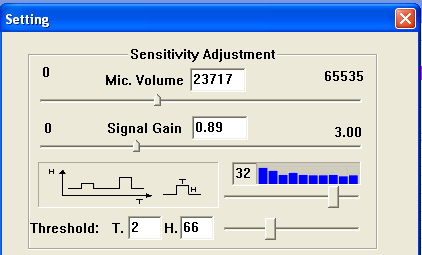
11.18 KB |
|
| Reply #1
scorchio

Australia
2 Posts |
 Posted - 08/09/2011 : 05:22:39 Posted - 08/09/2011 : 05:22:39


|
Hi, I just downloaded and installed the program.
Entered the registration email address and serial number for the GMC-200 and a message "Software updated thank you" displayed on the screen. However, the software is still showing "unregistered demo mode". Can you please tell me what I have done wrong?
Thanks.
|
Scorchio |
 |
|
| Reply #2
ZLM
    
1271 Posts |
 Posted - 08/09/2011 : 09:43:06 Posted - 08/09/2011 : 09:43:06


|
try to register again. untill success. Sometimes the network issue.
Once successfully registered, the "Demo Only" word will disappear.
Restart the software after registration. |
 |
|
| Reply #3
scorchio

Australia
2 Posts |
 Posted - 08/10/2011 : 03:14:20 Posted - 08/10/2011 : 03:14:20


|
Thanks for your reply. I have tried over 30 times and still in demo mode. I even turned off the windows firewall and still didn't work. I am using Windows XP and the pc is connected to the internet. Is there any other way I can register and get the software to work?
Thanks. |
Scorchio |
 |
|
| Reply #4
ZLM
    
1271 Posts |
 Posted - 08/11/2011 : 22:00:55 Posted - 08/11/2011 : 22:00:55


|
Did you get any message from the software log window? If it fail it may tell what kind of error. Such as "Network error".
Write email to support@gqelectronicsllc.com with your serial number, GQ will check it for you. |
 |
|
| |
 Topic Topic  |
|

