| Author |
 Topic Topic  |
|
|
atomic.dave
   
USA
65 Posts |
 Posted - 01/13/2012 : 00:07:18 Posted - 01/13/2012 : 00:07:18


|
| Will your software for the new Geiger counter 280 ever be compatible with apple computers? Can I use other software to do data logging on my Mac with the 280? |
|
| Reply #1
ZLM
    
1271 Posts |
 Posted - 01/13/2012 : 09:44:47 Posted - 01/13/2012 : 09:44:47


|
Right now the software only works on MS Windows.
The data output is using serial port with special format. So, other software will not recognize it. Unless they can read serial port data via USB port.
If you want something like GMC-080 data port. Then you can add a simple 3.5mm audio jack on it. It will work.
|
 |
|
| Reply #2
atomic.dave
   
USA
65 Posts |
 Posted - 01/13/2012 : 19:02:03 Posted - 01/13/2012 : 19:02:03


|
I just received the new 280 and I gotta say this is one awesome looking Geiger Counter.
I really like the size and the way it looks and feels. However I can't seem to get it to turn on. Is there somewhere I can read a manual for it cause I'm pushing all the buttons and there are no backlight or any graphics on the LCD. I do hear some random clicks from time to time. The battery is charged all the way too, and I also checked the voltage and it at 400 for the M4011 tube that I installed. The clips were already soldered on (thank you)
Please advise.
quote:
Originally posted by ZLM
Right now the software only works on MS Windows.
The data output is using serial port with special format. So, other software will not recognize it. Unless they can read serial port data via USB port.
If you want something like GMC-080 data port. Then you can add a simple 3.5mm audio jack on it. It will work.
|
 |
|
| Reply #3
atomic.dave
   
USA
65 Posts |
 Posted - 01/13/2012 : 20:04:37 Posted - 01/13/2012 : 20:04:37


|
Nevermind, in your instructions you said to hold down the far left button to power it on, but its actually the far right button. ALL IS WELL NOW THANKS.
quote:
Originally posted by atomic.dave
I just received the new 280 and I gotta say this is one awesome looking Geiger Counter.
I really like the size and the way it looks and feels. However I can't seem to get it to turn on. Is there somewhere I can read a manual for it cause I'm pushing all the buttons and there are no backlight or any graphics on the LCD. I do hear some random clicks from time to time. The battery is charged all the way too, and I also checked the voltage and it at 400 for the M4011 tube that I installed. The clips were already soldered on (thank you)
Please advise.
quote:
Originally posted by ZLM
Right now the software only works on MS Windows.
The data output is using serial port with special format. So, other software will not recognize it. Unless they can read serial port data via USB port.
If you want something like GMC-080 data port. Then you can add a simple 3.5mm audio jack on it. It will work.
|
 |
|
| Reply #4
atomic.dave
   
USA
65 Posts |
 Posted - 01/13/2012 : 20:13:27 Posted - 01/13/2012 : 20:13:27


|
Can you elaborate on what you said about adding a 3.5mm audio jack? so I can output to my mac? where would it hook up to?
And do you intend on making it mac compatible?
Have you heard of any other mac software that can hook up to it? maybe zterm?
quote:
Originally posted by atomic.dave
Will your software for the new Geiger counter 280 ever be compatible with apple computers? Can I use other software to do data logging on my Mac with the 280?
|
Edited by - atomic.dave on 01/13/2012 20:17:03 |
 |
|
| Reply #5
ZLM
    
1271 Posts |
 Posted - 01/22/2012 : 15:34:56 Posted - 01/22/2012 : 15:34:56


|
The signal can be taken from U6 pin 1.
This extra data port is fully compatible with GMC-080 and GMC-200 data port. It can connect to iPod/iPhone and other microphone port.
see:
Image Insert:
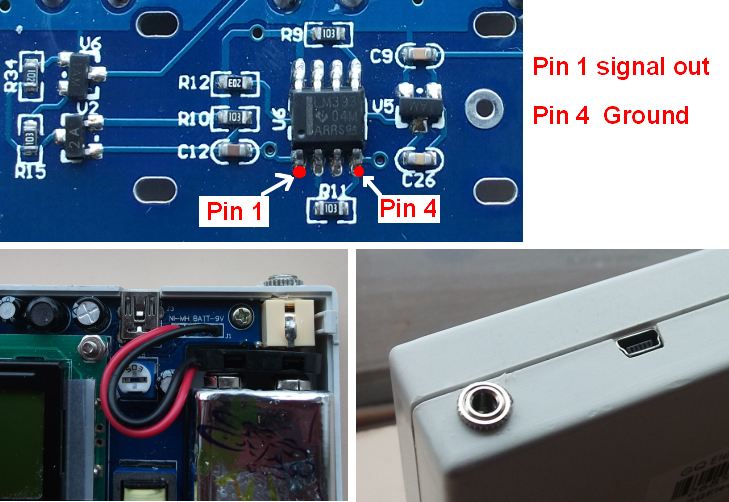
67.83 KB
Image Insert:
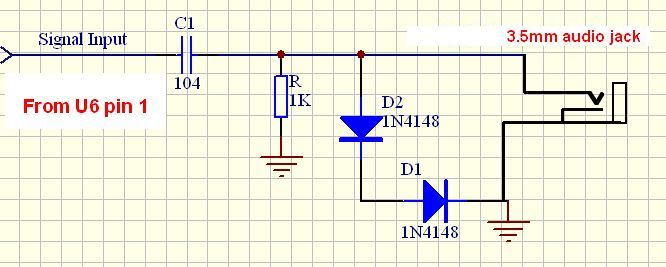
37.8 KB |
 |
|
| Reply #6
Odiez1
   
73 Posts |
 Posted - 01/23/2012 : 17:29:58 Posted - 01/23/2012 : 17:29:58


|
Since we're on the topic of analog pulse outputs.. ;-)
Is the pulse generated from U6-pin1 directly related to the actual pulse from the GM tube? Essentially, I'm asking if it's compatible with the PRA software, because that analyzes the pulse height, and width to place data into a histogram showing essentially the energies associated with the pulses. (poor man's spectroscopy)
If the pulses from U6 are uniform between all pulses then PRA will not be accurate... But if there was a way to "tap" into the unprocessed pulses (before U6?), PRA might be compatible. Ah dreams..
Thanks guys! |
-Odie |
 |
|
| Reply #7
ZLM
    
1271 Posts |
 Posted - 01/23/2012 : 22:44:49 Posted - 01/23/2012 : 22:44:49


|
The U6 pin 1 outputs negative pulses of actual pulse from the GM tube. The extra circuit above is for matching the voltage level of regular microphone port. So that to use it with iPhone/iPod/PC software.
The U6 pin 1 is TTL compatible level.
Edited on 01/26/2012 |
 |
|
| Reply #8
brianweber4
 
USA
10 Posts |
 Posted - 01/26/2012 : 06:06:50 Posted - 01/26/2012 : 06:06:50


|
| I am running GQ software on my MAC using WINE, a windows emulator, so far so good! |
 |
|
| Reply #9
lylo

Canada
2 Posts |
 Posted - 01/27/2014 : 06:54:10 Posted - 01/27/2014 : 06:54:10


|
| Would these instructions for adding a data port on a 280 also work for my GMC-300? thx |
 |
|
| Reply #10
ZLM
    
1271 Posts |
 Posted - 01/27/2014 : 16:12:28 Posted - 01/27/2014 : 16:12:28


|
| Yes. They have same circuit on that part. |
 |
|
| Reply #11
jump-ball

8 Posts |
 Posted - 01/28/2014 : 16:00:29 Posted - 01/28/2014 : 16:00:29


|
ZLM or DAVE or ?: Help - Can I attach my old iphone4, with the appropriate software/scriptpp, to the 200 port and get a portable/remote live display from the 200 on the i4? Appreciate any answer you can give, the plume is arriving soon here on the left coast and I need to gear up.
Also want another detector to show me the levels and ratio of Cs134 to 137, if you have any suggestions on how best to do that. Affordably. Thanks. |
 |
|
| Reply #12
ZLM
    
1271 Posts |
|
| Reply #13
Sallet
 
United Kingdom
16 Posts |
 Posted - 04/02/2014 : 01:53:55 Posted - 04/02/2014 : 01:53:55


|
| Hello, I am thinking of making the modification described above but I have no real understanding of the way these circuits are working. Is the diagram correct? It looks like when the output cable is removed, that the jack will short the signal direct to earth. Can you tell me what the 2 diodes are actually doing and why there are 2? Sorry for such a low level question! |
Nick |
 |
|
| Reply #14
ZLM
    
1271 Posts |
 Posted - 04/02/2014 : 09:45:57 Posted - 04/02/2014 : 09:45:57


|
when output plug is removed, the signal is open, not to ground.
two diodes for voltage clamping. They limt output voltage in range about 0~1.4V. Each diode about has 0.7V voltage drop.
There is a analog data output port ready on all new GMC-300E Plus and GMC-320 Plus models. |
 |
|
| |
 Topic Topic  |
|

