| Author |
 Topic Topic  |
|
ullix
    
Germany
1235 Posts |
 Posted - 03/23/2019 : 04:06:44 Posted - 03/23/2019 : 04:06:44


|
A major overhaul behind the scenes, but the user of just a GMC counter will barely notice the difference. The last stop before the 1.0 release.
The Windows installation, though, has gotten much, much simpler with the support of the very latest Python and graphic toolkit; details in the manual.
All available for download at the GeigerLog site at SourceForge: https://sourceforge.net/projects/geigerlog/
Image Insert:
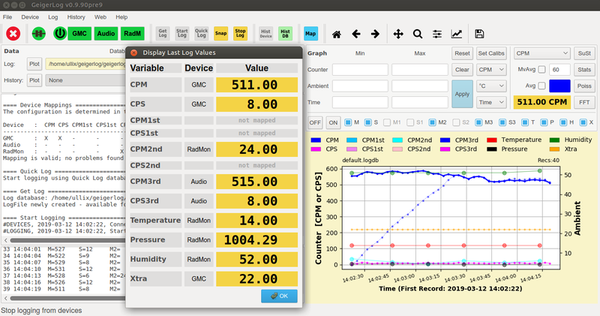
175426 bytes
GeigerLog now supports multiple new devices, including I2C based sensors, more IoT devices, LabJack.
Of particular interest to Geiger aficionados will be the new support for audio-click signals from counters to collect CPS and CPM data, making classic counters, low cost counters, as well as the latest semiconductor counters available for handling and recording with GeigerLog. And all devices can be connected at the same time.
As the GMC counters offer both a digital output, as well as an audio-click output, they are a nice target to validate the AudioCounter performance of GeigerLog. Here an example for a GMC-300E+ counter, blue is digital connection, red is audio connection. No difference:
Image Insert:
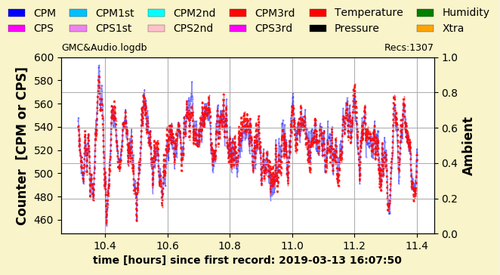
115136 bytes
More thorough presentation and discussion in this article: GeigerLog-AudioCounter-Support https://sourceforge.net/projects/geigerlog/files/Articles/GeigerLog-AudioCounter-Support-v2.0.pdf/download
!!!!!!!!!!!!!!!!!!!!!!!!!!!!!!!!!!!!!!!!!!!!!!!!!!!!!!!!!!!!!!!!!!!!!!!!!!!!!!!!!
Finally the GeigerLog Version 1.0 has just been released. See at the usual place:
https://sourceforge.net/projects/geigerlog/
|
Edited by - ullix on 11/23/2025 06:00:57
|
|
| Reply #1
EmfDev
    
2375 Posts |
 Posted - 03/25/2019 : 12:24:28 Posted - 03/25/2019 : 12:24:28


|
| Thanks for your software @ullix. I will pin it on top. |
 |
|
| Reply #2
ullix
    
Germany
1235 Posts |
 Posted - 03/26/2019 : 09:00:03 Posted - 03/26/2019 : 09:00:03


|
Thanks, EmfDev, I hope people will try it and report any issues whatsoever to move GeigerLog into the 1.0 status.
I have two new device suggestions for GQ:
You may have noticed that I am quite keen on this little new Smart Geiger Pro (SGP-001) device. It measures radioactivity just like a Geiger counter, but is based not on Geiger-Müller tubes, but on semiconductor PI diodes. And this SGP-001 produces audio-clicks only, which was the driving force for me to implement audio counters in GeigerLog.
Technically, the device is simple. Given GQ's ability to produce the current line of counters, it should be even easier to produce a similar device, but housed in a box like your current counters. This would also allow to implement a larger array of PIN diodes. Perceived problem with the current size, while the sensitivity is perfectly ok for the detection of dangerous radiation, your customers tend to overvalue sensitivity. So, offer it. That would be device #1.
Far more attractive is the 2nd option. While in a Geiger-Müller tube a pulse is the same no matter what the energy of the quantum, a pulse from a semiconductor is largely proportional to the quantum energy! Thus, you can create a SPECTROMETER at manufacturing costs similar to your current devices (selling price might become a different story ;-)) This would be absolutely unique, showing a spectrum on your display, albeit a rough one. The better version could be Peltier cooled for better resolution...
And, needless, to say, GeigerLog is ready to measure such spectra as of this latest version!
Unfortunately, it will not be trivial. The manufacturer of the SGP-001, SmartFTLab, is selling a module, where they have done exactly what would be needed for a spectrum analyzer, and led the voltage signal outside. h**p://allsmartlab.com/eng/294-2/
I tested the module, and failed badly. But as it worked even poorer that the SGÜ-001 device, I am confident that eventually I'll get a module, which does what it is claimed to do.
The spectrum analyzer&counter could be your device #2. A world-first!
|
 |
|
| Reply #3
ZLM
    
1271 Posts |
 Posted - 03/26/2019 : 11:09:54 Posted - 03/26/2019 : 11:09:54


|
| Thank you for your suggestion. Basically GQ already studied on this. |
 |
|
| Reply #4
ullix
    
Germany
1235 Posts |
 Posted - 05/26/2019 : 01:31:09 Posted - 05/26/2019 : 01:31:09


|
Regression Alert on Windows!
Users reported problems in Windows installations, and it turned out to be a regression and/or specific to certain Windows installations. Special thanks to users theMike and ikerrg!
See note in GeigerLog manual re the use of pip or pip3!
matplotlib
MUST NOT use latest matplotlib 3.1.0! Force a previous version with pip command, e.g.:
pip3 install matplotlib==3.0.3
pyaudio
pyaudio MUST be at least version 0.2.11
Problem: While GeigerLog runs well on Python3.7.x, the pyaudio site has no supporting files precompiled for the use with pip, and compilation options are typically not available for standard Windows installations.
Workaround: Download a 'Wheel' file from here: https://www.lfd.uci.edu/~gohlke/pythonlibs/#pyaudio and install
Example for a 64bit Windows: download PyAudio-0.2.11-cp37-cp37m-win_amd64.whl, change into the directory where the download was saved, and install with administrator privileges with command:
pip3 install PyAudio-0.2.11-cp37-cp37m-win_amd64.whl
GeigerLog still not working? Let me know.
|
Edited by - ullix on 06/07/2019 07:06:13 |
 |
|
| Reply #5
ullix
    
Germany
1235 Posts |
 Posted - 09/03/2019 : 01:10:01 Posted - 09/03/2019 : 01:10:01


|
GeigerLog in its latest version 0.9.92 now supports an additional breed of Geiger counters, i.e. the Gamma-Scout variety:
https://www.gamma-scout.com/en/measures-radioactivity-easily-and-reliably/
Other changes make installation a bit more streamlined by using only the latest PyQt5 toolkit on all systems, and some rare events were caught and mitigated.
|
 |
|
| Reply #6
Rog15

USA
3 Posts |
 Posted - 07/28/2020 : 09:23:38 Posted - 07/28/2020 : 09:23:38


|
| ullix, love that spectrometer idea, good track to follow.. So GeigerLog can be downloaded on a Win7 or Vista machine with no major issues or loading Python? I'm a little behind, have used Ubuntu for ham radio apps, but really know nothing useful any more. Memory very short at 71 yoa. Did used to know Unix 40 years ago... rog15 |
Roger Schutt KD9EPX |
 |
|
| Reply #7
ullix
    
Germany
1235 Posts |
 Posted - 07/29/2020 : 23:52:26 Posted - 07/29/2020 : 23:52:26


|
@Rog15: unfortunately, no development on the spectrometer idea. No more chips coming forward. If anyone has an idea, I am all ears!
As people are continuing to download GeigerLog, and the majority of them (2/3rd) is using Windows, and I am not hearing any bug reports, it seems fair to conclude that GeigerLog is working on Windows, Linux and Apple.
I think I will make a 1.0 release soon; there are only very minor changes.
The GeigerLog manual has detailed installation instructions. Follow them!
|
 |
|
| Reply #8
rodorr@comcast.net
 
USA
20 Posts |
 Posted - 08/07/2020 : 09:04:20 Posted - 08/07/2020 : 09:04:20


|
| I really like this app. I have come across a couple of crashing issues. I'm running the 0.9.93pre4 iteration. While the app is running and I check the Poiss or FFT function the app will close without warning and I have to restart. It doesn't do this every time but somewhat randomly. I am using the GMC part of the app and I am running Windows 8.1 and Python 3.7. I tried to find out which version of matplotlib I'm running but I couldn't figure out how to retrieve the version number. Keep up the good work. Hope this is of assistance. |
 |
|
| Reply #9
ullix
    
Germany
1235 Posts |
 Posted - 08/08/2020 : 00:20:05 Posted - 08/08/2020 : 00:20:05


|
@rodorr: I am almost thankful of finally getting a bug report before releasing GeigerLog as 1.0 ;-) Needless to say I am not getting this bug, so I would need more info.
However, it may indeed have to do with matplotlib; it is easy enough to test, so let's do this first: (Re the use of pip vs pip3 see the manual!)
pip3 show matplotlib
gives you the installed version, which currently must NOT be version 3.1.0! I recommend to use version 3.0.3, which can be installed with:
pip3 install matplotlib==3.0.3
If that does not solve the issue, please do the following: start GeigerLog with these options:
geigerlog -dvwR
This will redirect all output – including error messages of the operating system – to a file in the data directory named geigerlog.stdlog. Send this file to me, e.g. via the SourceForge site: https://sourceforge.net/p/geigerlog/discussion/
Is anyone else having this issue?
|
 |
|
| Reply #10
rodorr@comcast.net
 
USA
20 Posts |
 Posted - 08/09/2020 : 06:25:29 Posted - 08/09/2020 : 06:25:29


|
I ran the "pip3 show matplotlib" command and it shows I'm running "matplotlib 3.1.1". Obviously it's not version 3.1.0. Do you think it would be worth uninstalling the 3.1.1 version and installing the 3.0.3 version? If so what is the easiest way to uninstall my current version and then installing the 3.0.3 version?
Thanks |
 |
|
| Reply #11
ullix
    
Germany
1235 Posts |
 Posted - 08/10/2020 : 00:31:00 Posted - 08/10/2020 : 00:31:00


|
Well, I should have said to not use 3.1.X.
You can uninstall first, but don't have to, because pip takes care of this. Simply do:
pip3 install matplotlib==3.0.3
and the existing version will be uninstalled first, and the selected version then installed.
But if you want to explicitly uninstall, do:
pip3 uninstall matplotlib
If for any reason you want to force a re-instal, use:
pip3 install --force-reinstall matplotlib==3.0.3
Pip has become a very essential tool for all things Python. See the docu here: https://pypi.org/project/pip/
|
 |
|
| Reply #12
rodorr@comcast.net
 
USA
20 Posts |
 Posted - 08/11/2020 : 13:01:12 Posted - 08/11/2020 : 13:01:12


|
Well that seems to have been the issue. I downgraded the matplotlib from 3.1.1 to 3.0.3 and since that time I have not had a single issue. So as of now the 0.9.93pre4 seems to be rock solid as far as I can tell, at least when working with the USB port on the GMC units. I really enjoy the software. A question for you. Is there a good source of information that would give a quick overview on how to interpret the statistical information you provide, i.e. the graphs and tables the app outputs (poiss and fft, etc).
Thanks
|
 |
|
| Reply #13
ullix
    
Germany
1235 Posts |
 Posted - 08/12/2020 : 00:06:50 Posted - 08/12/2020 : 00:06:50


|
@rodorr: good to hear it solved the problem! Though it also means there is still no bug within GeigerLog - so far the path for the 1.0 version remains clear :-))
Asking for a "good and quick" overview on statistics is almost asking for mutually exclusive things. However, I think that I published articles on my sourceforge site https://sourceforge.net/projects/geigerlog/files/Articles/ that may be helpful in particular with regard to the interaction with GeigerLog:
- "Potty Training"
This presents how to use GeigerLog with household Potassium to study some radioactive properties with GMC counters, which you can easily reproduce. It also explains the statistics, as applicable to such real world experiments and GeigerLog.
- "Going Banana"
Goes one step further and demonstrates that you can even measure the famous Banana-radioactivity, using the most simple GMC-300E counter, GeigerLog, and patience. Understanding the basic statistics becomes important for the interpretation of the data.
- Anything beyond
Look first into Wikipedia for more. You will be facing a steep hill!
|
 |
|
| Reply #14
rodorr@comcast.net
 
USA
20 Posts |
 Posted - 08/12/2020 : 04:28:11 Posted - 08/12/2020 : 04:28:11


|
Again, thanks for the app and the pointers.
Robert |
 |
|
| Reply #15
jcwren

USA
3 Posts |
 Posted - 09/02/2020 : 11:23:48 Posted - 09/02/2020 : 11:23:48


|
I am having a real problem getting GeigerLog running. First and foremost, while I've been writing software for over 40 years in a multitude of languages, EVERY time I get involved with Python, it turns into a nightmare.
First I tried installing it under Cygwin, my preferred environment when I have to do use a Windows machine. For some reason, trying to install PyQt5 would whine that "setuptools" wasn't installed, although I had installed it immediately before attempting to install PyQt5. No idea what's going on there, so I installed the Windows version of python. Got all the modules finally installed from a CMD.EXE shell, except for 'pyaudio', which wants 'portaudio.h', which doesn't appear to be Windows friendly. I was hoping that was optional, but checking the end of the list of errors below, I see that it is not.
Trying to run it with `python geigerlog' returns a bunch of warnings from 'pyutils.h'. Is this supposed to happen? All this is python3, specifically 3.8.5. Is there some magic to getting 'portaudio' installed so I can (in theory) wind up with 'portaudio.h', so I can (in theory) install 'pyaudio'?
C:\Users\jcw\Downloads\geigerlog-v0.9.93pre4>python geigerlog
C:\Users\jcw\Downloads\geigerlog-v0.9.93pre4\gutils.py:645: SyntaxWarning: "is not" with a literal. Did you mean "!="?
if t is not "WARNING":
C:\Users\jcw\Downloads\geigerlog-v0.9.93pre4\gutils.py:652: SyntaxWarning: "is not" with a literal. Did you mean "!="?
if t is not "WARNING":
C:\Users\jcw\Downloads\geigerlog-v0.9.93pre4\gutils.py:698: SyntaxWarning: "is not" with a literal. Did you mean "!="?
if w is not "WARNING" and h is not "WARNING":
C:\Users\jcw\Downloads\geigerlog-v0.9.93pre4\gutils.py:698: SyntaxWarning: "is not" with a literal. Did you mean "!="?
if w is not "WARNING" and h is not "WARNING":
C:\Users\jcw\Downloads\geigerlog-v0.9.93pre4\gutils.py:708: SyntaxWarning: "is not" with a literal. Did you mean "!="?
if t is not "WARNING":
C:\Users\jcw\Downloads\geigerlog-v0.9.93pre4\gutils.py:716: SyntaxWarning: "is not" with a literal. Did you mean "!="?
if t is not "WARNING":
C:\Users\jcw\Downloads\geigerlog-v0.9.93pre4\gutils.py:726: SyntaxWarning: "is not" with a literal. Did you mean "!="?
if t is not "WARNING":
C:\Users\jcw\Downloads\geigerlog-v0.9.93pre4\gutils.py:745: SyntaxWarning: "is not" with a literal. Did you mean "!="?
if t is not "WARNING":
C:\Users\jcw\Downloads\geigerlog-v0.9.93pre4\gutils.py:753: SyntaxWarning: "is not" with a literal. Did you mean "!="?
if t is not "WARNING":
C:\Users\jcw\Downloads\geigerlog-v0.9.93pre4\gutils.py:758: SyntaxWarning: "is not" with a literal. Did you mean "!="?
if t is not "WARNING":
C:\Users\jcw\Downloads\geigerlog-v0.9.93pre4\gutils.py:763: SyntaxWarning: "is not" with a literal. Did you mean "!="?
if t is not "WARNING":
C:\Users\jcw\Downloads\geigerlog-v0.9.93pre4\gutils.py:773: SyntaxWarning: "is not" with a literal. Did you mean "!="?
if t is not "WARNING":
C:\Users\jcw\Downloads\geigerlog-v0.9.93pre4\gutils.py:780: SyntaxWarning: "is not" with a literal. Did you mean "!="?
if t is not "WARNING":
C:\Users\jcw\Downloads\geigerlog-v0.9.93pre4\gutils.py:787: SyntaxWarning: "is not" with a literal. Did you mean "!="?
if t is not "WARNING":
C:\Users\jcw\Downloads\geigerlog-v0.9.93pre4\gutils.py:800: SyntaxWarning: "is not" with a literal. Did you mean "!="?
if t is not "WARNING":
C:\Users\jcw\Downloads\geigerlog-v0.9.93pre4\gutils.py:814: SyntaxWarning: "is not" with a literal. Did you mean "!="?
if t is not "WARNING":
C:\Users\jcw\Downloads\geigerlog-v0.9.93pre4\gutils.py:826: SyntaxWarning: "is not" with a literal. Did you mean "!="?
if t is not "WARNING":
C:\Users\jcw\Downloads\geigerlog-v0.9.93pre4\gutils.py:836: SyntaxWarning: "is not" with a literal. Did you mean "!="?
if t is not "WARNING":
C:\Users\jcw\Downloads\geigerlog-v0.9.93pre4\gutils.py:845: SyntaxWarning: "is not" with a literal. Did you mean "!="?
if t is not "WARNING":
C:\Users\jcw\Downloads\geigerlog-v0.9.93pre4\gutils.py:853: SyntaxWarning: "is not" with a literal. Did you mean "!="?
if t is not "WARNING":
C:\Users\jcw\Downloads\geigerlog-v0.9.93pre4\gutils.py:861: SyntaxWarning: "is not" with a literal. Did you mean "!="?
if t is not "WARNING":
C:\Users\jcw\Downloads\geigerlog-v0.9.93pre4\gutils.py:869: SyntaxWarning: "is not" with a literal. Did you mean "!="?
if t is not "WARNING":
C:\Users\jcw\Downloads\geigerlog-v0.9.93pre4\gutils.py:879: SyntaxWarning: "is not" with a literal. Did you mean "!="?
if t is not "WARNING":
C:\Users\jcw\Downloads\geigerlog-v0.9.93pre4\gutils.py:889: SyntaxWarning: "is not" with a literal. Did you mean "!="?
if t is not "WARNING":
C:\Users\jcw\Downloads\geigerlog-v0.9.93pre4\gutils.py:898: SyntaxWarning: "is not" with a literal. Did you mean "!="?
if t is not "WARNING":
C:\Users\jcw\Downloads\geigerlog-v0.9.93pre4\gutils.py:906: SyntaxWarning: "is not" with a literal. Did you mean "!="?
if t is not "WARNING":
C:\Users\jcw\Downloads\geigerlog-v0.9.93pre4\gutils.py:914: SyntaxWarning: "is not" with a literal. Did you mean "!="?
if t is not "WARNING":
C:\Users\jcw\Downloads\geigerlog-v0.9.93pre4\gutils.py:921: SyntaxWarning: "is not" with a literal. Did you mean "!="?
if t is not "WARNING":
C:\Users\jcw\Downloads\geigerlog-v0.9.93pre4\gutils.py:934: SyntaxWarning: "is not" with a literal. Did you mean "!="?
if t is not "WARNING":
C:\Users\jcw\Downloads\geigerlog-v0.9.93pre4\gutils.py:939: SyntaxWarning: "is not" with a literal. Did you mean "!="?
if t is not "WARNING":
C:\Users\jcw\Downloads\geigerlog-v0.9.93pre4\gutils.py:944: SyntaxWarning: "is not" with a literal. Did you mean "!="?
if t is not "WARNING":
C:\Users\jcw\Downloads\geigerlog-v0.9.93pre4\gutils.py:950: SyntaxWarning: "is not" with a literal. Did you mean "!="?
if t is not "WARNING":
C:\Users\jcw\Downloads\geigerlog-v0.9.93pre4\gutils.py:956: SyntaxWarning: "is not" with a literal. Did you mean "!="?
if t is not "WARNING":
C:\Users\jcw\Downloads\geigerlog-v0.9.93pre4\gutils.py:967: SyntaxWarning: "is not" with a literal. Did you mean "!="?
if t is not "WARNING":
C:\Users\jcw\Downloads\geigerlog-v0.9.93pre4\gutils.py:977: SyntaxWarning: "is not" with a literal. Did you mean "!="?
if t is not "WARNING":
C:\Users\jcw\Downloads\geigerlog-v0.9.93pre4\gutils.py:986: SyntaxWarning: "is not" with a literal. Did you mean "!="?
if t is not "WARNING":
C:\Users\jcw\Downloads\geigerlog-v0.9.93pre4\gutils.py:997: SyntaxWarning: "is not" with a literal. Did you mean "!="?
if t is not "WARNING":
C:\Users\jcw\Downloads\geigerlog-v0.9.93pre4\gutils.py:1007: SyntaxWarning: "is not" with a literal. Did you mean "!="?
if t is not "WARNING":
C:\Users\jcw\Downloads\geigerlog-v0.9.93pre4\gutils.py:1017: SyntaxWarning: "is not" with a literal. Did you mean "!="?
if t is not "WARNING":
C:\Users\jcw\Downloads\geigerlog-v0.9.93pre4\gutils.py:1027: SyntaxWarning: "is not" with a literal. Did you mean "!="?
if t is not "WARNING":
C:\Users\jcw\Downloads\geigerlog-v0.9.93pre4\gutils.py:1034: SyntaxWarning: "is not" with a literal. Did you mean "!="?
if t is not "WARNING":
C:\Users\jcw\Downloads\geigerlog-v0.9.93pre4\gutils.py:1049: SyntaxWarning: "is not" with a literal. Did you mean "!="?
if t is not "WARNING":
C:\Users\jcw\Downloads\geigerlog-v0.9.93pre4\gutils.py:1054: SyntaxWarning: "is not" with a literal. Did you mean "!="?
if t is not "WARNING":
C:\Users\jcw\Downloads\geigerlog-v0.9.93pre4\gutils.py:1059: SyntaxWarning: "is not" with a literal. Did you mean "!="?
if t is not "WARNING":
C:\Users\jcw\Downloads\geigerlog-v0.9.93pre4\gutils.py:1065: SyntaxWarning: "is not" with a literal. Did you mean "!="?
if t is not "WARNING":
C:\Users\jcw\Downloads\geigerlog-v0.9.93pre4\gutils.py:1071: SyntaxWarning: "is not" with a literal. Did you mean "!="?
if t is not "WARNING":
C:\Users\jcw\Downloads\geigerlog-v0.9.93pre4\gutils.py:1081: SyntaxWarning: "is not" with a literal. Did you mean "!="?
if t is not "WARNING":
C:\Users\jcw\Downloads\geigerlog-v0.9.93pre4\gutils.py:1091: SyntaxWarning: "is not" with a literal. Did you mean "!="?
if t is not "WARNING":
C:\Users\jcw\Downloads\geigerlog-v0.9.93pre4\gutils.py:1100: SyntaxWarning: "is not" with a literal. Did you mean "!="?
if t is not "WARNING":
C:\Users\jcw\Downloads\geigerlog-v0.9.93pre4\gutils.py:1105: SyntaxWarning: "is not" with a literal. Did you mean "!="?
if t is not "WARNING":
C:\Users\jcw\Downloads\geigerlog-v0.9.93pre4\gutils.py:1110: SyntaxWarning: "is not" with a literal. Did you mean "!="?
if t is not "WARNING":
C:\Users\jcw\Downloads\geigerlog-v0.9.93pre4\gutils.py:1116: SyntaxWarning: "is not" with a literal. Did you mean "!="?
if t is not "WARNING":
C:\Users\jcw\Downloads\geigerlog-v0.9.93pre4\gutils.py:1122: SyntaxWarning: "is not" with a literal. Did you mean "!="?
if t is not "WARNING":
C:\Users\jcw\Downloads\geigerlog-v0.9.93pre4\gutils.py:1134: SyntaxWarning: "is not" with a literal. Did you mean "!="?
if t is not "WARNING":
C:\Users\jcw\Downloads\geigerlog-v0.9.93pre4\gutils.py:1144: SyntaxWarning: "is not" with a literal. Did you mean "!="?
if t is not "WARNING":
C:\Users\jcw\Downloads\geigerlog-v0.9.93pre4\gutils.py:1151: SyntaxWarning: "is not" with a literal. Did you mean "!="?
if t is not "WARNING":
C:\Users\jcw\Downloads\geigerlog-v0.9.93pre4\gutils.py:1158: SyntaxWarning: "is not" with a literal. Did you mean "!="?
if t is not "WARNING":
C:\Users\jcw\Downloads\geigerlog-v0.9.93pre4\gutils.py:1167: SyntaxWarning: "is not" with a literal. Did you mean "!="?
if t is not "WARNING":
C:\Users\jcw\Downloads\geigerlog-v0.9.93pre4\gutils.py:1179: SyntaxWarning: "is not" with a literal. Did you mean "!="?
if t is not "WARNING":
C:\Users\jcw\Downloads\geigerlog-v0.9.93pre4\gutils.py:1188: SyntaxWarning: "is not" with a literal. Did you mean "!="?
if t is not "WARNING":
C:\Users\jcw\Downloads\geigerlog-v0.9.93pre4\gutils.py:1199: SyntaxWarning: "is not" with a literal. Did you mean "!="?
if t is not "WARNING":
C:\Users\jcw\Downloads\geigerlog-v0.9.93pre4\gutils.py:1209: SyntaxWarning: "is not" with a literal. Did you mean "!="?
if t is not "WARNING":
C:\Users\jcw\Downloads\geigerlog-v0.9.93pre4\gutils.py:1216: SyntaxWarning: "is not" with a literal. Did you mean "!="?
if t is not "WARNING":
C:\Users\jcw\Downloads\geigerlog-v0.9.93pre4\gutils.py:1223: SyntaxWarning: "is not" with a literal. Did you mean "!="?
if t is not "WARNING":
C:\Users\jcw\Downloads\geigerlog-v0.9.93pre4\gutils.py:1232: SyntaxWarning: "is not" with a literal. Did you mean "!="?
if t is not "WARNING":
C:\Users\jcw\Downloads\geigerlog-v0.9.93pre4\gutils.py:1244: SyntaxWarning: "is not" with a literal. Did you mean "!="?
if t is not "WARNING":
C:\Users\jcw\Downloads\geigerlog-v0.9.93pre4\gutils.py:1253: SyntaxWarning: "is not" with a literal. Did you mean "!="?
if t is not "WARNING":
C:\Users\jcw\Downloads\geigerlog-v0.9.93pre4\gutils.py:1263: SyntaxWarning: "is not" with a literal. Did you mean "!="?
if t is not "WARNING":
C:\Users\jcw\Downloads\geigerlog-v0.9.93pre4\gutils.py:1273: SyntaxWarning: "is not" with a literal. Did you mean "!="?
if t is not "WARNING":
C:\Users\jcw\Downloads\geigerlog-v0.9.93pre4\gutils.py:1282: SyntaxWarning: "is not" with a literal. Did you mean "!="?
if t is not "WARNING":
C:\Users\jcw\Downloads\geigerlog-v0.9.93pre4\gutils.py:1286: SyntaxWarning: "is not" with a literal. Did you mean "!="?
if t is not "WARNING":
C:\Users\jcw\Downloads\geigerlog-v0.9.93pre4\gutils.py:1290: SyntaxWarning: "is not" with a literal. Did you mean "!="?
if t is not "WARNING":
C:\Users\jcw\Downloads\geigerlog-v0.9.93pre4\gutils.py:1294: SyntaxWarning: "is not" with a literal. Did you mean "!="?
if t is not "WARNING":
C:\Users\jcw\Downloads\geigerlog-v0.9.93pre4\gutils.py:1298: SyntaxWarning: "is not" with a literal. Did you mean "!="?
if t is not "WARNING":
C:\Users\jcw\Downloads\geigerlog-v0.9.93pre4\gutils.py:1302: SyntaxWarning: "is not" with a literal. Did you mean "!="?
if t is not "WARNING":
C:\Users\jcw\Downloads\geigerlog-v0.9.93pre4\gutils.py:1306: SyntaxWarning: "is not" with a literal. Did you mean "!="?
if t is not "WARNING":
Traceback (most recent call last):
File "geigerlog", line 56, in <module>
from gutils import *
File "C:\Users\jcw\Downloads\geigerlog-v0.9.93pre4\gutils.py", line 43, in <module>
import pyaudio # used here for sound messages
ModuleNotFoundError: No module named 'pyaudio'
|
 |
|
| Reply #16
ullix
    
Germany
1235 Posts |
 Posted - 09/04/2020 : 23:44:14 Posted - 09/04/2020 : 23:44:14


|
Well, I also have a few decades of experience with programming, and I say that Python is the most logic, powerful, easy and safe language to use. Problems do come up with distributions - first and foremost Windows - trying to impose their own modification. But unfortunately, Linux distributions also are not free from it.
And then Python is changing so much and so quickly, that it also is burden to keep pace.
However, whatever the OS you are running, you need to get Python running first. Re Cygwin, I am sure you are aware of the warning the Cygwin folks post prominently on top of their homepage re what "it isn't" https://www.cygwin.com/
It is unclear to me: are you now using a native Windows machine - and if so, important question!, which version? - or are you still on Cygwin? It sounds as if you did not install Python in a version compiled specifically for Cygwin? If that fails, I am not so very much surprised.
Please note that Python does not use header files. A file pyutils.h does not exist. You probably meant gutils.py? These Warnings came up with Python3.8; other problems resulted from Python3.7, but only in combination with new PyQt5 versions. :-(
The new release will take care of this; at present Python3.6 should work with the GeigerLog testing version geigerlog-v0.9.93pre4.
Another headache came up with Windows 10, when it became impossible to install pyaudio due to changes made by Microsoft. I am working on this matter, but so far can only suggest to use an older Windows version.
|
 |
|
| Reply #17
ullix
    
Germany
1235 Posts |
 Posted - 10/10/2020 : 04:44:08 Posted - 10/10/2020 : 04:44:08


|
GeigerLog 1.0 has finally be released !
Not much has changed, and it shouldn't have for a first, officially stable release.
Installation has again become a little easier, in particular on Windows, with a focus laid on Python 3.8, and the avoidance of hard to install modules.
A guidance for the installation of GeigerLog on a Raspberry Pi has been added
to this manual, including a use example with a GMC-300E+ counter
But one thing, however, has gotten a major revision, which is the Calibration Fac-
tor. It is now the inverse of the old definition:
new Calibration Factor = 1 / old Calibration Factor
Why the change? To make things easier. Read more in the chapter "Appendix G – Calibration" in the GeigerLog-Manual on page 92.
|
 |
|
| Reply #18
ullix
    
Germany
1235 Posts |
 Posted - 11/26/2020 : 06:45:19 Posted - 11/26/2020 : 06:45:19


|
A little bug had surfaced in GeigerLog 1.0, which, however, impacts only users of the AudioCounter device under certain conditions.
Others may update GeigerLog; no harm will be done.
To update download amc-bug.zip from the testing folder https://sourceforge.net/projects/geigerlog/files/testing/, which contains only the two files geigerlog and gutils.py, unzip, and replace your existing files. That's it.
|
 |
|
| Reply #19
ihab17
    
Italy
240 Posts |
 Posted - 01/22/2021 : 05:53:08 Posted - 01/22/2021 : 05:53:08


|
For those of you folks on their first steps with GeigerLog and Geiger Muller Counters in general, I would like to add my experience regarding the installation of GeigerLog on Windows computers. As a simple Windows user, I thought GeigerLog was an application like the other Windows applications (for example 7-ZIP or Adobe Reader), and I thought the installation of GeigerLog would install an application that works by itself like any other Windows application. I know, shame on me, and I ask the developer Ullix to forgive me for my silly questions.
GeigerLog is a stand-alone project that runs on Python. You need Python to run GeigerLog. It is the only thing that you really will install on your computer
GeigerLog doesn't require installation on Windows. You only need to download the latest ZIP file from SourceForge from the link provided by the developer Ullix and extract the content in a new and empty folder
A Windows user should first install Python (either x86 or x64 according to their CPU architecture, go to Python website, download it, and install it). The installation and required components of Python are mentioned in details in the documentation, namely page 105 of the GeigerLog-Manual-v1.0.pdf
On page 105 and 106, in order to correctly run GeigerLog, other components/projects of Python has to be downloaded and installed on the system. The documentation says the following:
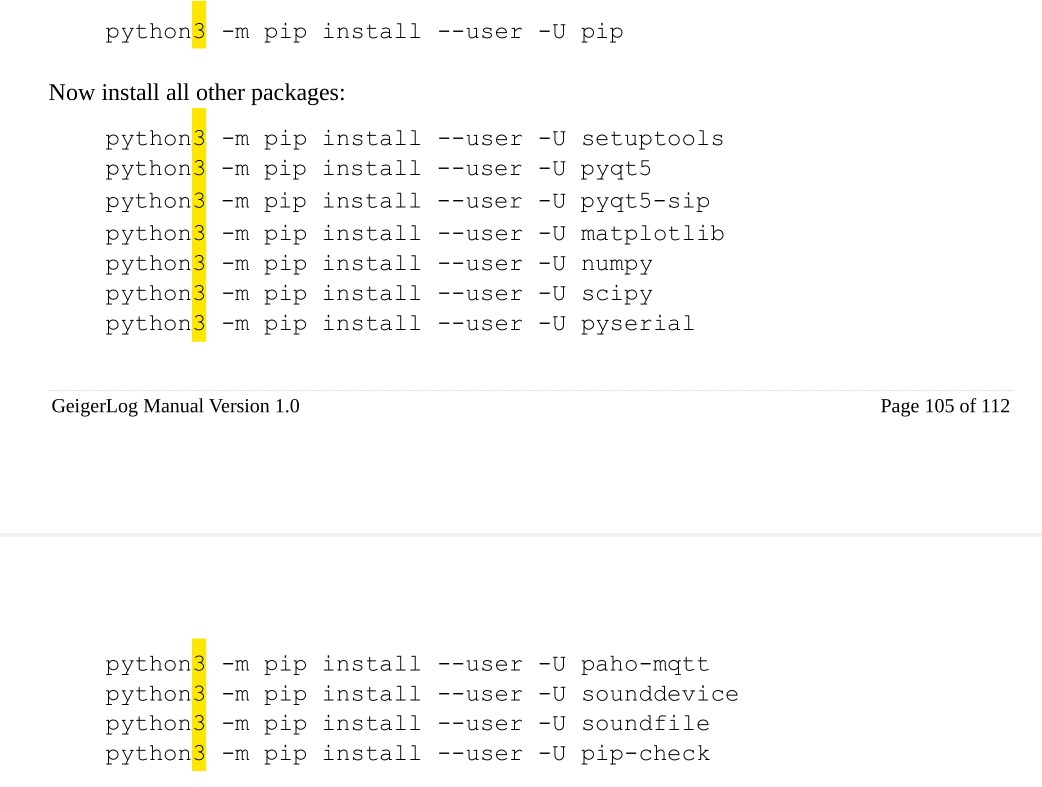
On my system, python3 command along with the arguments afterwards, throws the following error
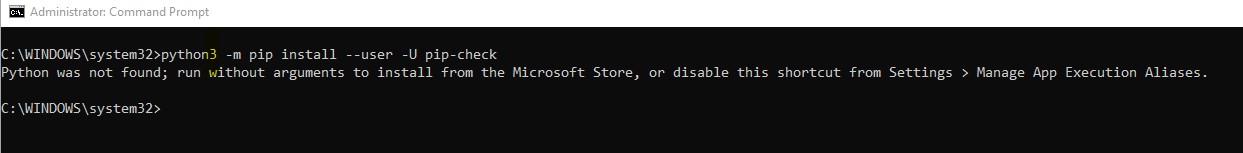
And if you just run python3 without any arguments, it will open the Microsoft Store and direct you to Python 3.9 to download and install from the store. Don't install it from the store and follow the python installation as mentioned in the documentation by Ullix
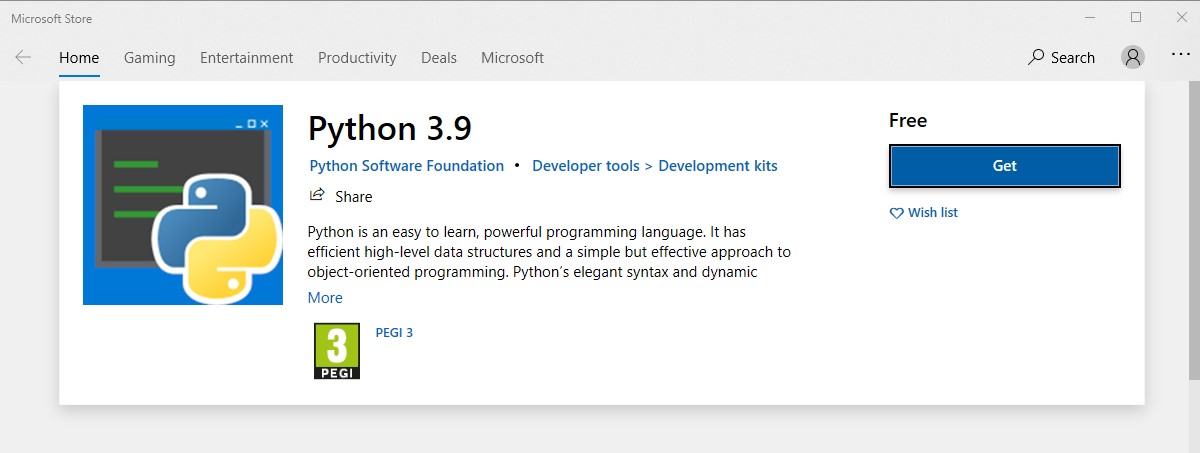
The correct commands then to install/download the needed modules for GeigerLog is simply by typing python without the number 3 as the following: (just copy and paste in your command line and it will work)
python -m pip install --user -U pip
python -m pip install --user -U setuptools
python -m pip install --user -U pyqt5
python -m pip install --user -U pyqt5-sip
python -m pip install --user -U matplotlib
python -m pip install --user -U numpy
python -m pip install --user -U scipy
python -m pip install --user -U pyserial
python -m pip install --user -U paho-mqtt
python -m pip install --user -U sounddevice
python -m pip install --user -U soundfile
python -m pip install --user -U pip-check
python -m pip install --user -U py-cpuinfo
python -m pip install --user -U ntplib
python -m pip install --user -U psutil
python -m pip install --user -U bmm150
python -m pip install --user -U LabJackPython
I have already done the installation but I am repeating it for this writeup, so your output of the above command lines would be different
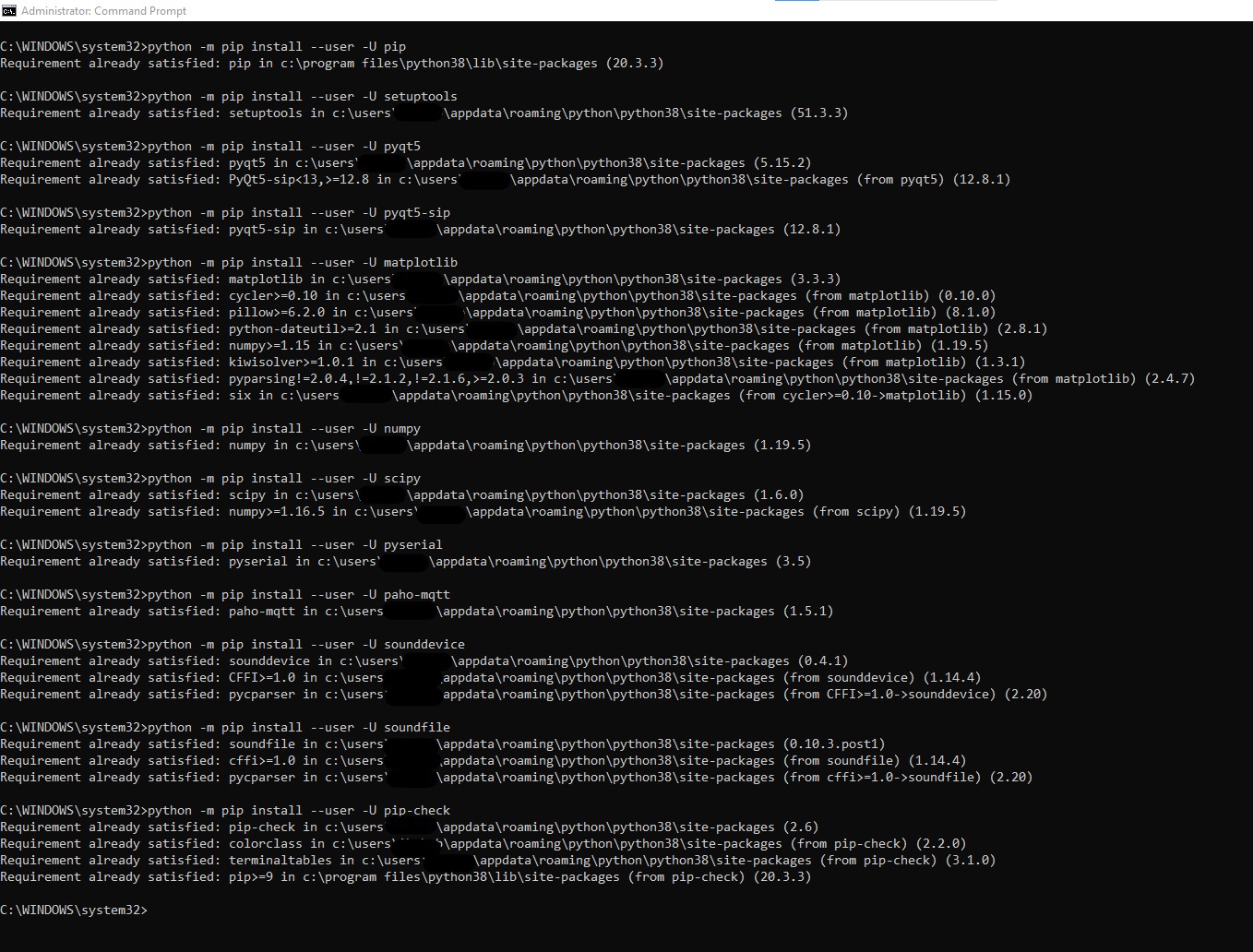
Now note down the path where the packages has been downloaded and copy it , in my case it is:
C:\Users\myusername\appdata\roaming\python\python38\site-packages
From the same command prompt, type the following making sure there is a space between CPL and the comma
sysdm.cpl ,3
You should get a Windows similar to this:
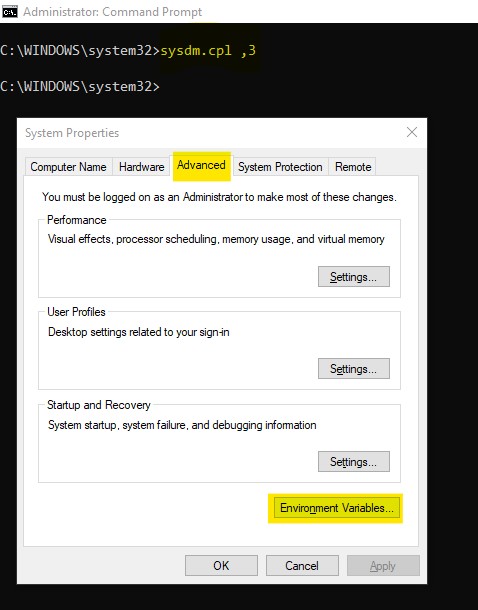
If not, just make sure you are on the ADVANCED Tab and you see ENVIRONMENT VARIABLES button. Click on this button and the Environment Variables setting windows will open. You should see something similar to this:
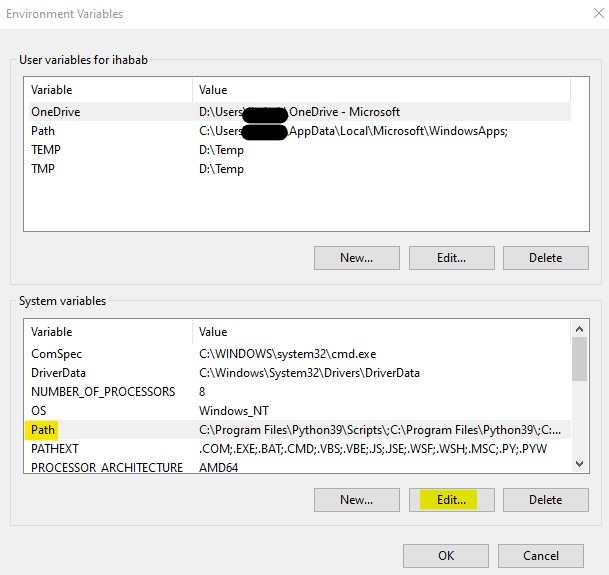
Click on the PATH system variable (the one you see in the lower part of the windows) and click Edit. Another windows will open that looks similar to this. Click the New button
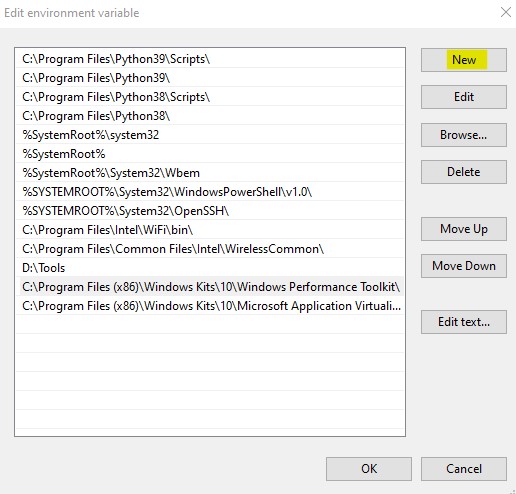
When you click NEW it will simply add a blank field at the end of the link. Simply paste the path you copied previously. Your configuration should be similar to this window. Click OK on all the windows to save and close
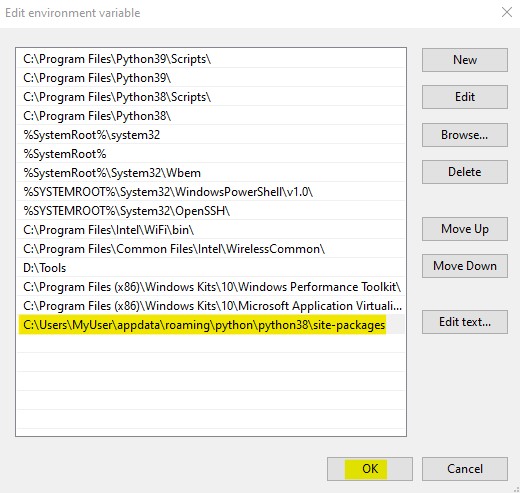
At this time, simply CLOSE the command line you opened previously for the new path of the environment variables to take effect. Open a new command line window with administrative rights and type SET PATH as this image, and make sure you see the environment variable you have just set in the output of the command
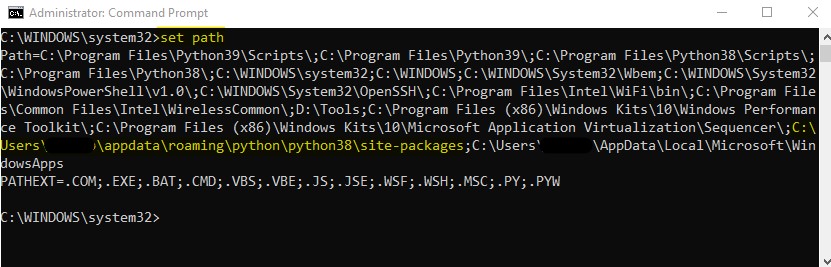
In my case, I downloaded GeigerLog by Ullix and unzipped it under a folder I named GeigerLog on my D drive. As you can see, there is a file without an extension also called geigerlog which is the file that will be executed by python.
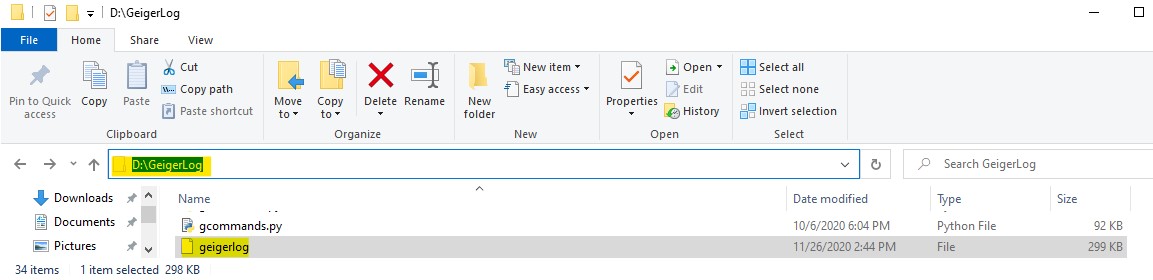
At this point you should be ready to run GeigerLog by running python D:\GeigerLog\geigerlog -d
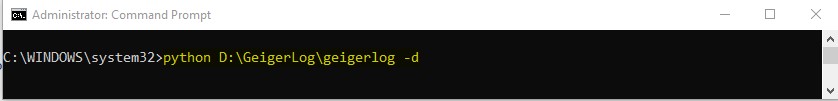
|
Edited by - ihab17 on 04/07/2024 23:52:23 |
 |
|
| Reply #20
ihab17
    
Italy
240 Posts |
 Posted - 01/22/2021 : 08:50:01 Posted - 01/22/2021 : 08:50:01


|
For GeigerLog to successfully connect to GMC-600+ (I don't have any other models so I speak for this product only) you have to disable Third Party Output if you have this option on your device. The setting is disabled by default, but just in case you have played around with the device exploring the various menus and forgot you set it to ON, then disable it. This setting is found from the main menu, scroll down until you see Others
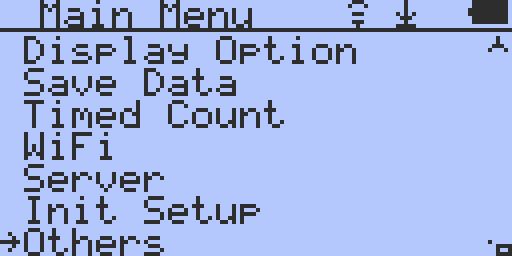
Scroll down until you hit Third Party Output

The setting is either ON or OFF
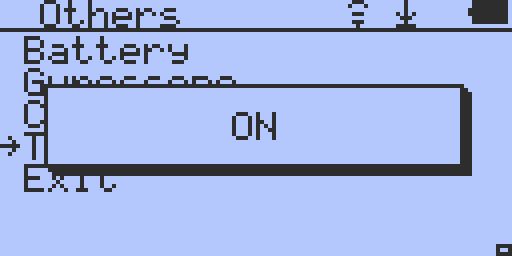
Make sure you set it to OFF
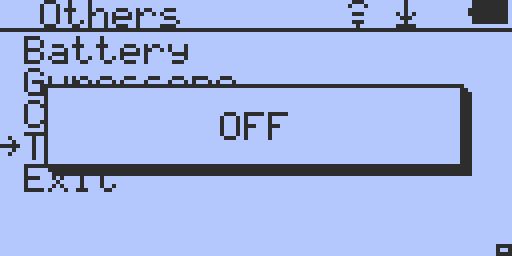
When you run GeigerLog simply click on HELP then SHOW & SELECT USB PORT AND BAUDRATE

A Windows will open that looks like this. Select the COM port and baudrate then hit OK
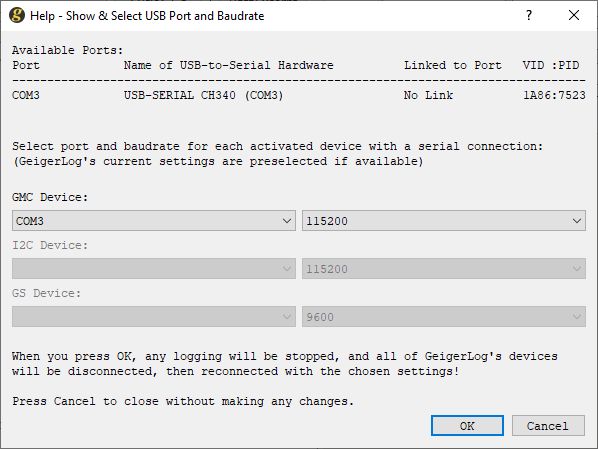
Now you should see your GMC detected
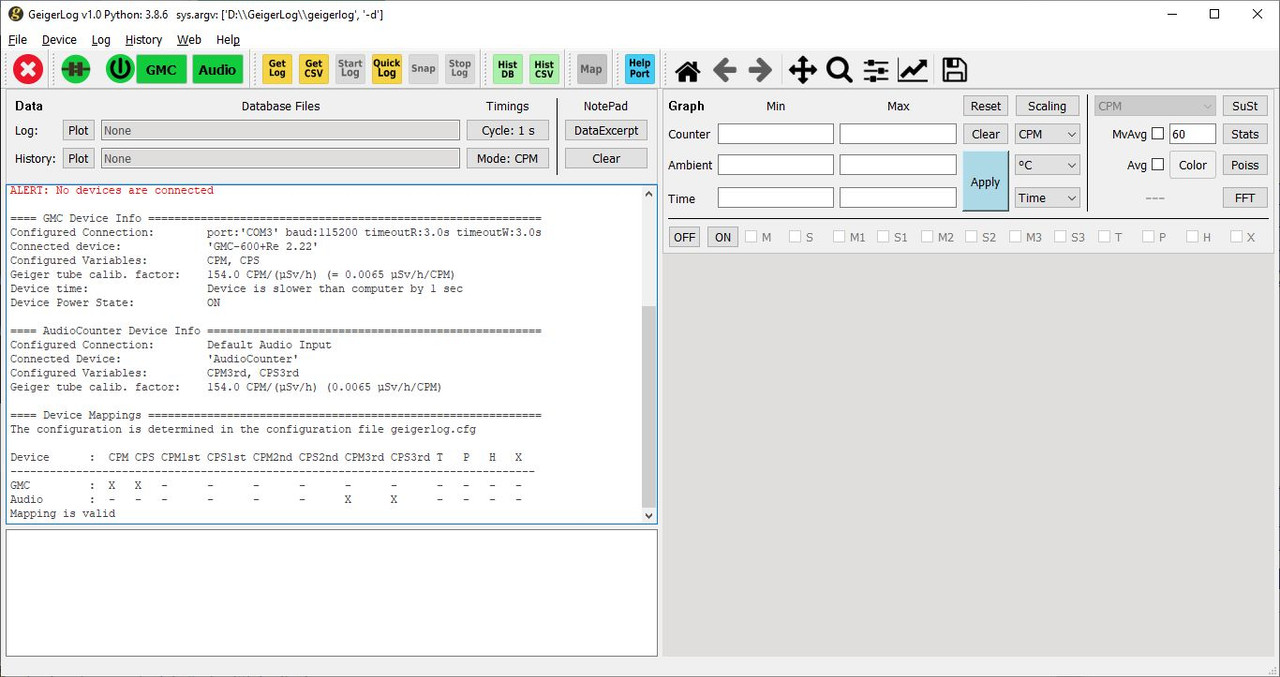 |
Edited by - ihab17 on 01/22/2021 13:31:08 |
 |
|
| Reply #21
ullix
    
Germany
1235 Posts |
 Posted - 01/27/2021 : 03:34:04 Posted - 01/27/2021 : 03:34:04


|
GeigerLog made another step forward - Version 1.1 has just been released! Download at the usual site: https://sourceforge.net/projects/geigerlog/
The changes:
Refactoring: Some major refactoring in the internals, hopefully not noticeable by anyone ;-) - this is a prep for future changes.
GeigerLog now supports HiDPI monitors. This is a screenshot from an 8k monitor (original size 2732x1443, shrunk to a width of 700):
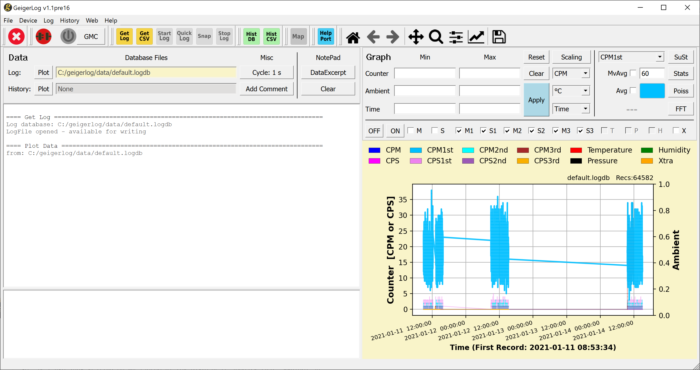
Before you all fly to those monitors be aware that the software situation with those things is still a mess. Better hang on to your FullHD screen until you really must change. Interested programmers may want to take a look a this HOWTO: https://sourceforge.net/projects/geigerlog/files/Articles/HOWTO%20-%20Using%20PyQt5%20and%20matplotlib%20on%20HiDPI%20monitors%20%28Python3%29.pdf/download
GeigerLog now supports the MiniMon CO2 Monitor for in-house CO2 monitoring.

You will be surprised to see how CO2 quickly goes up to several thousand ppm in your office when windows and doors are closed. Unfortunately so far works only on Linux!
GeigerLog now offers users of GMC counters an easy way to enter WiFi SSIDs, passwords, and more into your counter: just edit the counter's internal memory within Geigerlog:
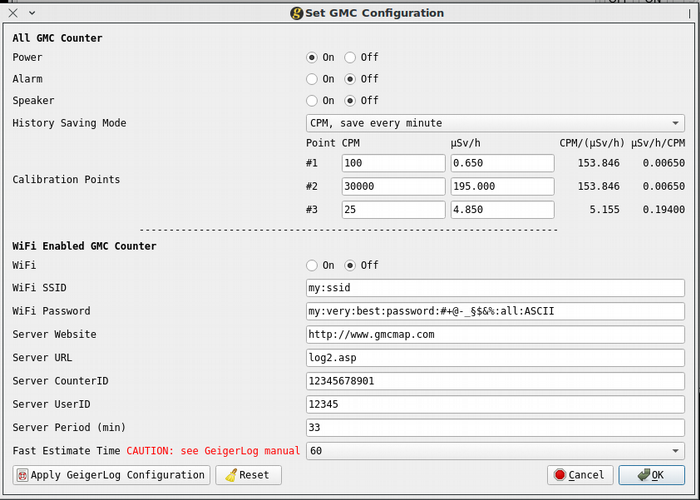
Put this info into the GeigerLog configuration files and you can apply it with the push of a button.
|
 |
|
| Reply #22
ullix
    
Germany
1235 Posts |
|
| Reply #23
ihab17
    
Italy
240 Posts |
 Posted - 03/01/2021 : 05:45:21 Posted - 03/01/2021 : 05:45:21


|
quote:
Originally posted by ullix
GeigerLog Version 1.2 has just been released! Download at the usual site: https://sourceforge.net/projects/geigerlog/
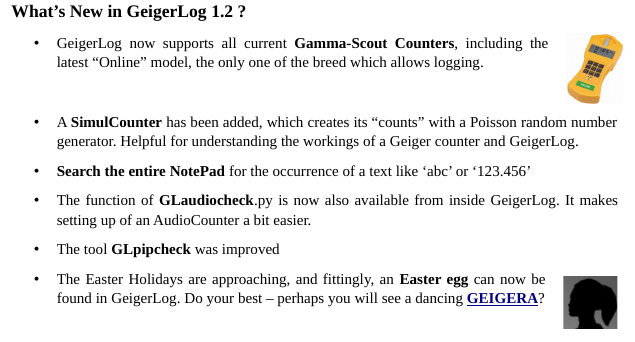
Ha ha ha ha ha ha, a dancing Geigera! I wonder where I heard that! |
 |
|
| Reply #24
ullix
    
Germany
1235 Posts |
 Posted - 03/03/2021 : 08:58:06 Posted - 03/03/2021 : 08:58:06


|
A bug had popped up - thanks for pointing out, Ihab17 - and I decided to withdraw and issue a new GeigerLog version, now 1.2.1.
There may yet be another bug impacting some users. See the README on the download site: https://sourceforge.net/projects/geigerlog/files/
It is a Python problem, nothing I can do about, but I show a viable workaround.
Edit March 11: This Python bug has now also been fixed. See details in the README on the GeigerLog site: https://sourceforge.net/projects/geigerlog/files/
|
Edited by - ullix on 03/11/2021 01:03:51 |
 |
|
| Reply #25
joniverson

1 Posts |
 Posted - 03/26/2021 : 13:34:33 Posted - 03/26/2021 : 13:34:33


|
| Hello, brand new to the forum and I would like to know if it's possible to install this program on an old laptop with XP Pro service pack 3? Also, I assume it would have no problem reading the pulse data presented to the serial port, correct? |
 |
|
| Reply #26
ullix
    
Germany
1235 Posts |
 Posted - 03/27/2021 : 00:30:31 Posted - 03/27/2021 : 00:30:31


|
@Joniversion: GeigerLog does not care about the operating system, but it needs a functioning installation of Python.
The lastest version GeigerLog 1.2.1 needs Python in at least version 3.6. Recommended version is currently Python 3.9. Unfortunately, according to the official download sites for Python, Python versions 3.5 and later cannot be installed on Windows XP https://www.python.org/downloads/windows/ :-(
With Python 3.4.x thus being the latest for your system, the latest version of GeigerLog still running on Py3.4 is GeigerLog version 1.0.
For more see the installation chapter in the matching GeigerLog manual https://sourceforge.net/projects/geigerlog/files/GeigerLog-Manual-v1.0.pdf/download
quote:
Also, I assume it would have no problem reading the pulse data presented to the serial port, correct?
Assuming you are using a GMC counter, reading the pulse data via USB-to-Serial port is what GeigerLog does. You have 2 ways of reading the data: Logging the last available data points (CPM, CPS) from the counter, or downloading the full history stored internally in the counter, which may be CPM or CPS, depending on how you had configured your counter.
Again, see the manual.
|
 |
|
| Reply #27
BananaJoe

Germany
3 Posts |
 Posted - 05/28/2021 : 10:06:29 Posted - 05/28/2021 : 10:06:29


|
Hey Guys,
i have Geigerlog 1.2.1 running on an new lenovo Notebook, and it works fine.
Now I got an old Asus EeeBook with Windows 10 and i want to use it for Geigerlog. I installed Python 3.9.5. 32Bit and all required packages acc. to the GL Manual. I run glpipcheck.py and everything looks fine, all required packages marked with "OK".
Now i try to run Geigerlog, but I got the fault msg "Cannot mix incompatible Qt library (5.14.1) with this library (5.15.2)".
Acc. GLpipcheck the package "PyQt5-Qt" is installed with version 5.15.2 und marked as okay. What could cause that problem?!
Thanks,
BJoe
|
 |
|
| Reply #28
ullix
    
Germany
1235 Posts |
 Posted - 05/28/2021 : 23:49:07 Posted - 05/28/2021 : 23:49:07


|
Hi BJoe,
I guess this is still a left-over problem from the bug in Qt5.13. Take a look at the "Bug-Alert" in the Readme https://sourceforge.net/projects/geigerlog/files/
Try the uninstall first ( 'python -m pip uninstall PyQt5-Qt' ). Then try to downgrade the PyQt packages.
Please, let me know the results. This may be a bug which I want to forward to the PyQt folks, thanks. |
 |
|
| Reply #29
BananaJoe

Germany
3 Posts |
 Posted - 05/29/2021 : 02:23:44 Posted - 05/29/2021 : 02:23:44


|
Hi Ullix,
thanks for your support! Unfortunataly I can't test it at the moment, because after a Windows Update the Netbook has a problem with the chipsetdriver. When I have fixed that problem, I will try your solution for Geigerlog! |
 |
|
| Reply #30
ullix
    
Germany
1235 Posts |
 Posted - 07/22/2021 : 01:54:40 Posted - 07/22/2021 : 01:54:40


|
BUG in GeigerLog 1.2.1
A recent change in a statistics library used by GeigerLog resulted in a crash of GeigerLog when the Poisson-Test was called. Thanks for the alert to user ikerrg.
See the GeigerLog website https://sourceforge.net/projects/geigerlog/files/ for a simple fix:
Download the file BUG-FIX-Poisson.zip, unzip, and follow instruction in its READ.ME file.
I can only urge everyone to use the Poisson test as a prime standard for quality control of your data!
|
 |
|
| Reply #31
Hannes

Germany
4 Posts |
 Posted - 12/05/2021 : 09:39:30 Posted - 12/05/2021 : 09:39:30


|
Hello,
when I try to open GeigerLog with python/Users/Hannes/favorites/documents/geigerlog, it gives me this error: C:\Users\Hannes\Appdata\Local\Programs\Python\Python39\python.exe: can't find '__main__' module in 'C:\\Users\\Hannes\\favorites\\documents\\geigerlog'. I'm new to python so I don't know what to do. |
 |
|
| Reply #32
ullix
    
Germany
1235 Posts |
 Posted - 12/06/2021 : 07:15:36 Posted - 12/06/2021 : 07:15:36


|
Hello Hannes,
you have provided too little info on your problem. I need your exact commands and the response of Python/GeigerLog. Start GeigerLog with options -dvR, like:
geigerlog -dvR
and provide resulting geigerlog.stdlog file. Make sure to re-read installtion instructions and follow exactly!
However, just to be sure: you did start GeigerLog correctly?
If you followed installation instructions you would have created a DIRECTORY geigerlog, and in it the PROGRAM geigerlog. The correct start would include:
...path/to/geigerlog/geigerlog
One geigerlog is dir, the next is program!
|
 |
|
| Reply #33
Hannes

Germany
4 Posts |
 Posted - 12/06/2021 : 08:29:29 Posted - 12/06/2021 : 08:29:29


|
Hello,
Thank you, now it's working. I always used path/to/geigerlog not path/to/geigerlog/geigerlog. I think the manual said path/to/geigerlog. I'm so sorry that it was such a dumb mistake. I never used Python before.
Greetings,
Hannes |
 |
|
| Reply #34
ullix
    
Germany
1235 Posts |
 Posted - 12/08/2021 : 05:31:13 Posted - 12/08/2021 : 05:31:13


|
Good to hear!
The manual is perfectly correct. You can place your "executable" - i.e. any program - wherever you like. But your command must end with the executable itself, NOT on anything in between.
That is the way on every operating system, always. |
 |
|
| Reply #35
ullix
    
Germany
1235 Posts |
 Posted - 02/26/2022 : 09:28:47 Posted - 02/26/2022 : 09:28:47


|
GeigerLog Version 1.3.0 has just been released! Download at the usual site: https://sourceforge.net/projects/geigerlog/
I see the WiFi enablement as a key feature. Today you can do a bit of monitoring using your Smartphone, but nothings stands against controlling GeigerLog completely by Smartphone (except for a lot of work).
The CO2 sensor SCD41 would easily fit into the case of today's 500 counters. To be marketed with an eye on "healthy home environment". Price is ~2x one M4011 tube.
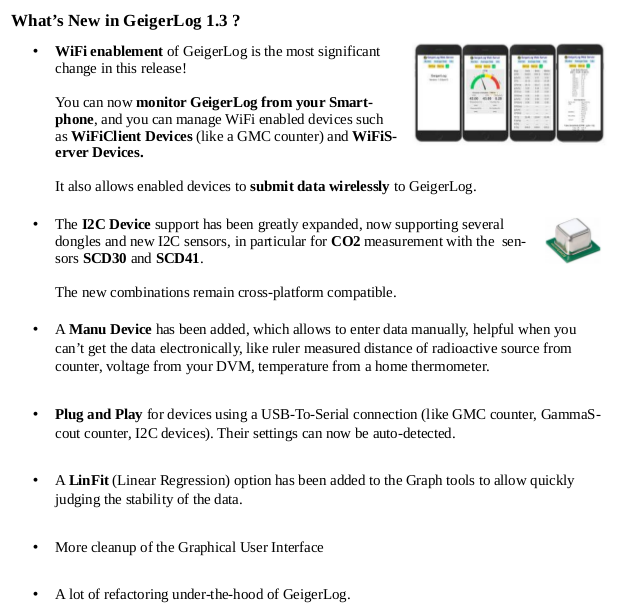
|
 |
|
| Reply #36
Hannes

Germany
4 Posts |
 Posted - 02/27/2022 : 03:23:51 Posted - 02/27/2022 : 03:23:51


|
Hello,
I have a problem again. I just changed GMC_Activation from no to yes in the geigerlog.cfg file and now I get this error:
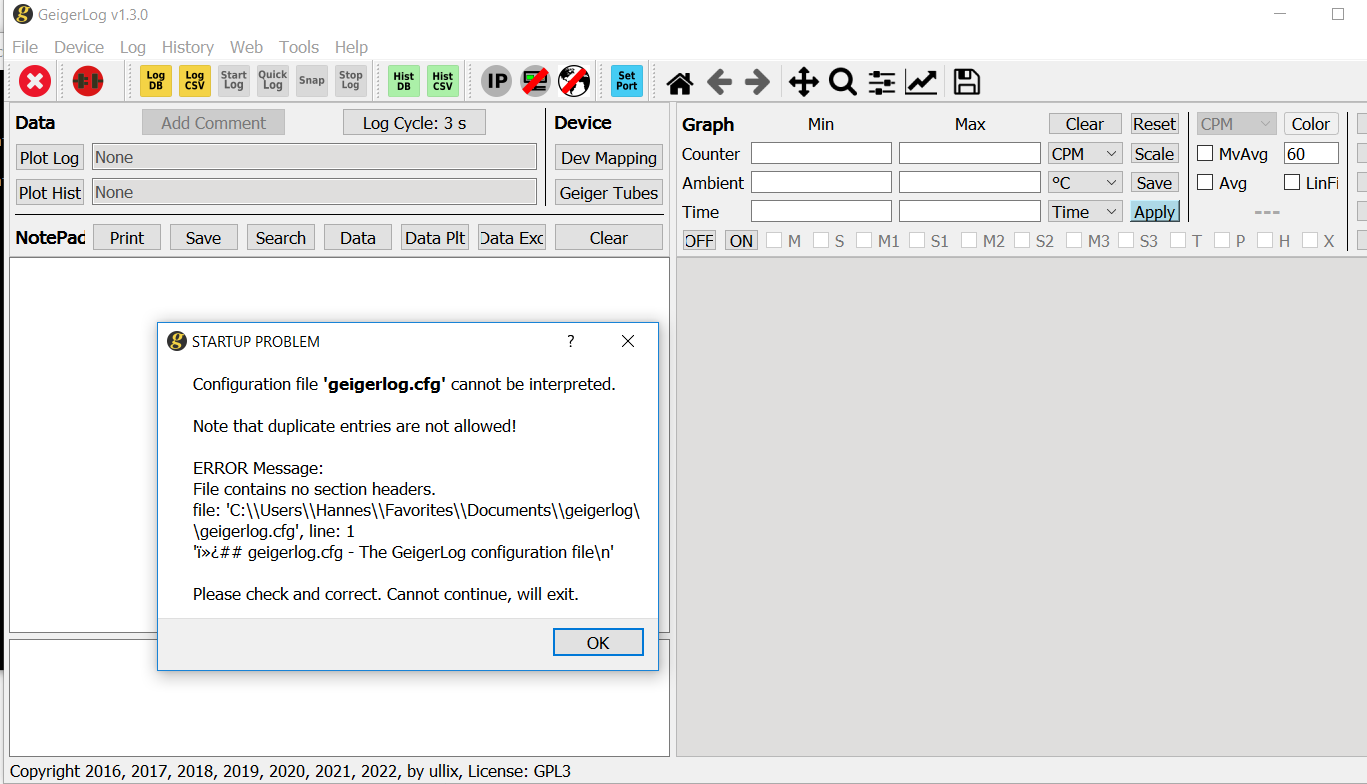
Did I do something wrong?
Greetings,
Hannes |
 |
|
| Reply #37
ullix
    
Germany
1235 Posts |
 Posted - 02/27/2022 : 04:54:22 Posted - 02/27/2022 : 04:54:22


|
quote:
Did I do something wrong?
Apparently so. The first line of the geigerlog.cfg file, to which the error message refers, has become distorted. It has to look like this:
## geigerlog.cfg - The GeigerLog configuration file
However, before you try to correct anything:
If you can rule out that you yourself were the cause of this distortion, did you by any chance use Windows' Notepad or Wordpad program for the edits?
Microsoft's programs often have the undesirable "feature" to insist on changing all line endings to "Windows Style". The programs mentioned are notorious for this.
Never, ever use Notepad or Wordpad for editing any software files!
Instead, as an editor use "Notepad++", or, my preference, use "Geany". Both are well behaved, open source, non-Microsoft programs.
Don't try to correct the existing, ruined config file; download a new one, and work on this.
|
 |
|
| Reply #38
ullix
    
Germany
1235 Posts |
 Posted - 03/02/2022 : 01:19:45 Posted - 03/02/2022 : 01:19:45


|
GeigerLog has been awarded the SourceForge "Community Choice" for reaching the milestone of 10.000 downloads!
Given this niche application, this is a nice achievement! Thanks for your support.

|
 |
|
| Reply #39
EmfDev
    
2375 Posts |
 Posted - 03/02/2022 : 10:36:49 Posted - 03/02/2022 : 10:36:49


|
| Congrats @ullix! Thank you for your software :) |
 |
|
| Reply #40
Hannes

Germany
4 Posts |
 Posted - 03/03/2022 : 10:41:54 Posted - 03/03/2022 : 10:41:54


|
quote:
Originally posted by ullix
quote:
Did I do something wrong?
Apparently so. The first line of the geigerlog.cfg file, to which the error message refers, has become distorted. It has to look like this:
## geigerlog.cfg - The GeigerLog configuration file
However, before you try to correct anything:
If you can rule out that you yourself were the cause of this distortion, did you by any chance use Windows' Notepad or Wordpad program for the edits?
Microsoft's programs often have the undesirable "feature" to insist on changing all line endings to "Windows Style". The programs mentioned are notorious for this.
Never, ever use Notepad or Wordpad for editing any software files!
Instead, as an editor use "Notepad++", or, my preference, use "Geany". Both are well behaved, open source, non-Microsoft programs.
Don't try to correct the existing, ruined config file; download a new one, and work on this.
Thank you! Now it's all working.
|
 |
|
| Reply #41
ullix
    
Germany
1235 Posts |
 Posted - 03/15/2022 : 00:21:38 Posted - 03/15/2022 : 00:21:38


|
GeigerLog on Raspberry Pi
The Raspi has received a major update of its operating system, now called Bullseye. I updated my Raspi with the 64 bit version and installed GeigerLog. First impression shows notable improvements.
I will provide some code and instructions specific for Raspi, which will all be held in this place: https://sourceforge.net/projects/geigerlog/files/Raspi/
The installation of GeigerLog on Raspi has become easier, though it is not yet fully the Linux standard. I have therefore updated my installation instructions in the manual specifically for Raspi, and I am posting this chapter for download as UPDATE Raspi Installation for GeigerLog-v1.3.pdf.
Unfortunately there is a regression in the Raspi font handling, which for GeigerLog results in a disorganized printout to the NotePad and other places. A workaround is provided with the FONTFIX Raspi GeigerLog 1.3. Just download, unzip and copy file ggeiger.py over the existing file.
Feedback to GeigerLog on Raspi is much appreciated!
|
 |
|
| Reply #42
ullix
    
Germany
1235 Posts |
 Posted - 03/29/2022 : 07:00:25 Posted - 03/29/2022 : 07:00:25


|
Using Raspi as a GeigerLog WiFiServer Device Version 2.0
I have already reported on the WiFiEnabling of a GMC-300 counter (with no native WiFi) with the version 1.0 (http://www.gqelectronicsllc.com/forum/topic.asp?TOPIC_ID=9836)
But this version 2.0 is a major update to this previous version, establishing a prominent role for the Raspi as a data hub. So I think.
This version not only supports the GMC counter (slightly updated), but now also the use of I2C devices (shown with an LM75B sensor), and the use of pulse counting via Raspi Hardware Interrupt, done with the CAJOE counter as Demo. Took some fiddling with the hardware, but ...
All works well!
Download from the Raspi section https://sourceforge.net/projects/geigerlog/files/Raspi/ |
 |
|
| Reply #43
StevenL
   
Canada
75 Posts |
 Posted - 04/17/2022 : 15:49:47 Posted - 04/17/2022 : 15:49:47


|
quote:
Originally posted by ullix
Using Raspi as a GeigerLog WiFiServer Device Version 2.0
I have already reported on the WiFiEnabling of a GMC-300 counter (with no native WiFi) with the version 1.0 (http://www.gqelectronicsllc.com/forum/topic.asp?TOPIC_ID=9836)
But this version 2.0 is a major update to this previous version, establishing a prominent role for the Raspi as a data hub. So I think.
This version not only supports the GMC counter (slightly updated), but now also the use of I2C devices (shown with an LM75B sensor), and the use of pulse counting via Raspi Hardware Interrupt, done with the CAJOE counter as Demo. Took some fiddling with the hardware, but ...
All works well!
Download from the Raspi section https://sourceforge.net/projects/geigerlog/files/Raspi/
Hey Ullix, I am now trying to get Geigerlog going. I have read the manual and install section, this should be doable.
Iam however slightly confused. When I went to SourceForge, in the highlighted green download box (that my eye was drawn to saying DOWNLOAD LATEST VWRSION) the version it implies I should download has Testing written all over it.
As I studied the manual, it seemed clear the version I need to download is actually called 'Geigerlog-v1.3.0.zip' and it it located downthe list of options to download.
Can you clarify which one I need? I assume not its NOT the one implied as being the'latest version' but the one with the correct title.
Thanks a lot.
Steven Lightfoot
|
Steven Lightfoot, Eng.
Ottawa, Ontario, Canada |
 |
|
| Reply #44
ullix
    
Germany
1235 Posts |
 Posted - 04/17/2022 : 22:18:18 Posted - 04/17/2022 : 22:18:18


|
Steven, sorry for the confusion. You have seen this right. Files under testing are for special purposes/users, and not for general use. Unfortunately, Sourceforge does not allow me to hide any files from general access. I have now deleted those files.
The latest files are always on this main page: https://sourceforge.net/projects/geigerlog/files/
Latest version is in "geigerlog-v1.3.0.zip". |
 |
|
| Reply #45
StevenL
   
Canada
75 Posts |
 Posted - 04/18/2022 : 05:00:45 Posted - 04/18/2022 : 05:00:45


|
quote:
Originally posted by ullix
Steven, sorry for the confusion. You have seen this right. Files under testing are for special purposes/users, and not for general use. Unfortunately, Sourceforge does not allow me to hide any files from general access. I have now deleted those files.
The latest files are always on this main page: https://sourceforge.net/projects/geigerlog/files/
Latest version is in "geigerlog-v1.3.0.zip".
Perfect thx.Im making headway on getting the Python interpreter installed. OnceI am operating, I may have more questions, but I will read the manualfirst. The amount of info you have provided generally is overwhelming (in a good way) and although I have all the right background to understand your work, its not something I do on a regular basis, so its taking me time. Love this stuff. Thanks again. Steven Lightfoot |
Steven Lightfoot, Eng.
Ottawa, Ontario, Canada |
 |
|
| Reply #46
StevenL
   
Canada
75 Posts |
 Posted - 04/24/2022 : 15:23:22 Posted - 04/24/2022 : 15:23:22


|
quote:
Originally posted by ullix
Steven, sorry for the confusion. You have seen this right. Files under testing are for special purposes/users, and not for general use. Unfortunately, Sourceforge does not allow me to hide any files from general access. I have now deleted those files.
The latest files are always on this main page: https://sourceforge.net/projects/geigerlog/files/
Latest version is in "geigerlog-v1.3.0.zip".
Ullix, I am making headway now on getting geigerlog operational. Impressive software.
Steven Lightfoot |
Steven Lightfoot, Eng.
Ottawa, Ontario, Canada |
 |
|
| Reply #47
ihab17
    
Italy
240 Posts |
 Posted - 05/08/2022 : 01:29:46 Posted - 05/08/2022 : 01:29:46


|
quote:
Originally posted by ullix
GeigerLog has been awarded the SourceForge "Community Choice" for reaching the milestone of 10.000 downloads!
Given this niche application, this is a nice achievement! Thanks for your support.
Appreciate your work, patience, and dedication. All my respect mate, congratulations |
 |
|
| Reply #48
ullix
    
Germany
1235 Posts |
 Posted - 05/14/2022 : 04:01:28 Posted - 05/14/2022 : 04:01:28


|
For anyone interested in integrating GeigerLog's WiFi transmissable widgets into other software, there is a pre-release offering available:
https://sourceforge.net/projects/geigerlog/files/Miscellaneous/
While not yet fully tested, a feedback on bugs, issues, suggestions is much appreciated.
Widgets are e.g. each one out of this selection:
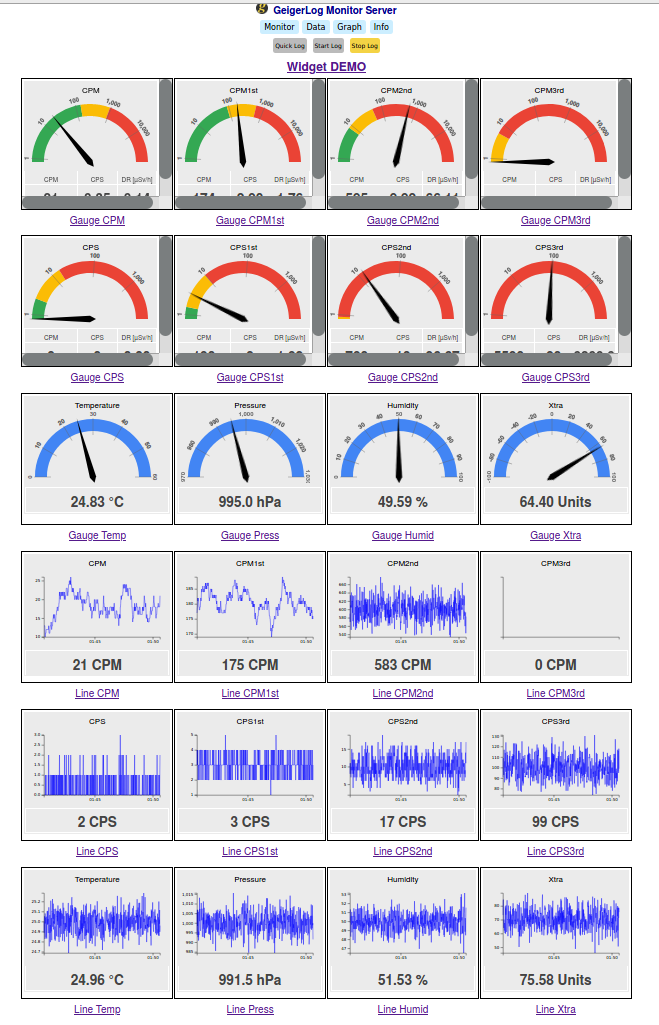
|
 |
|
| Reply #49
ullix
    
Germany
1235 Posts |
 Posted - 10/02/2022 : 03:22:13 Posted - 10/02/2022 : 03:22:13


|
I have just released GeigerLog Version 1.4.0 !
Download at the usual site: https://sourceforge.net/projects/geigerlog/
What is new:
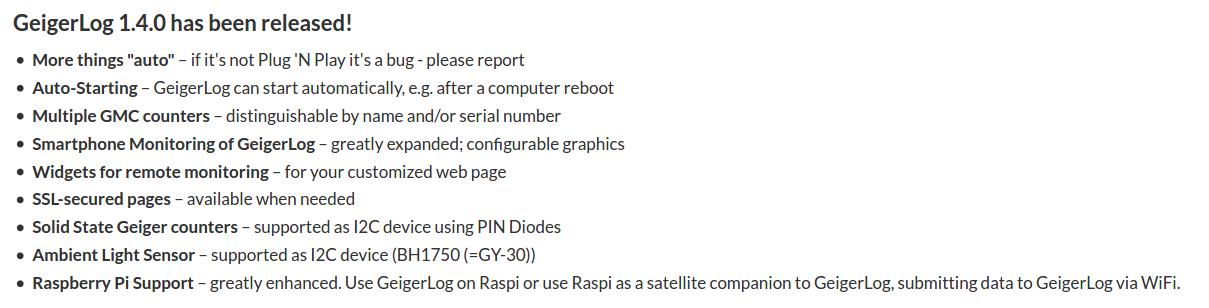
I think the various incarnations of a Raspi Computer will get an increasingly important in their cooperation with GeigerLog!
Otherwise, I think it is simpler, cleaner, faster. Enjoy!
|
Edited by - ullix on 10/02/2022 04:57:01 |
 |
|
| Reply #50
Michel2017

Germany
6 Posts |
 Posted - 10/08/2022 : 06:53:19 Posted - 10/08/2022 : 06:53:19


|
Thanks ullix for this excellent software!
I'm using it on a Mac with Python 3.10.2 --- All is working fine. However, already since the previous version, I observe a strange phenomenon with the "last value box". Below is an example:
The last Value is 22 CPM and the Figure displays the last value correctly.
When I then change to uSv/h, the Figure shows the correct value of ~0.142 uSv/h, but the "last value box" shows it as 8.58 uSv/h....I'm using the default tube sensitivities, no change. The Figure shows it correctly, but the value in the box is wrong...Has anyone else the same issue..? Any idea what the reason for this problem could be?
Thanks,
Michel
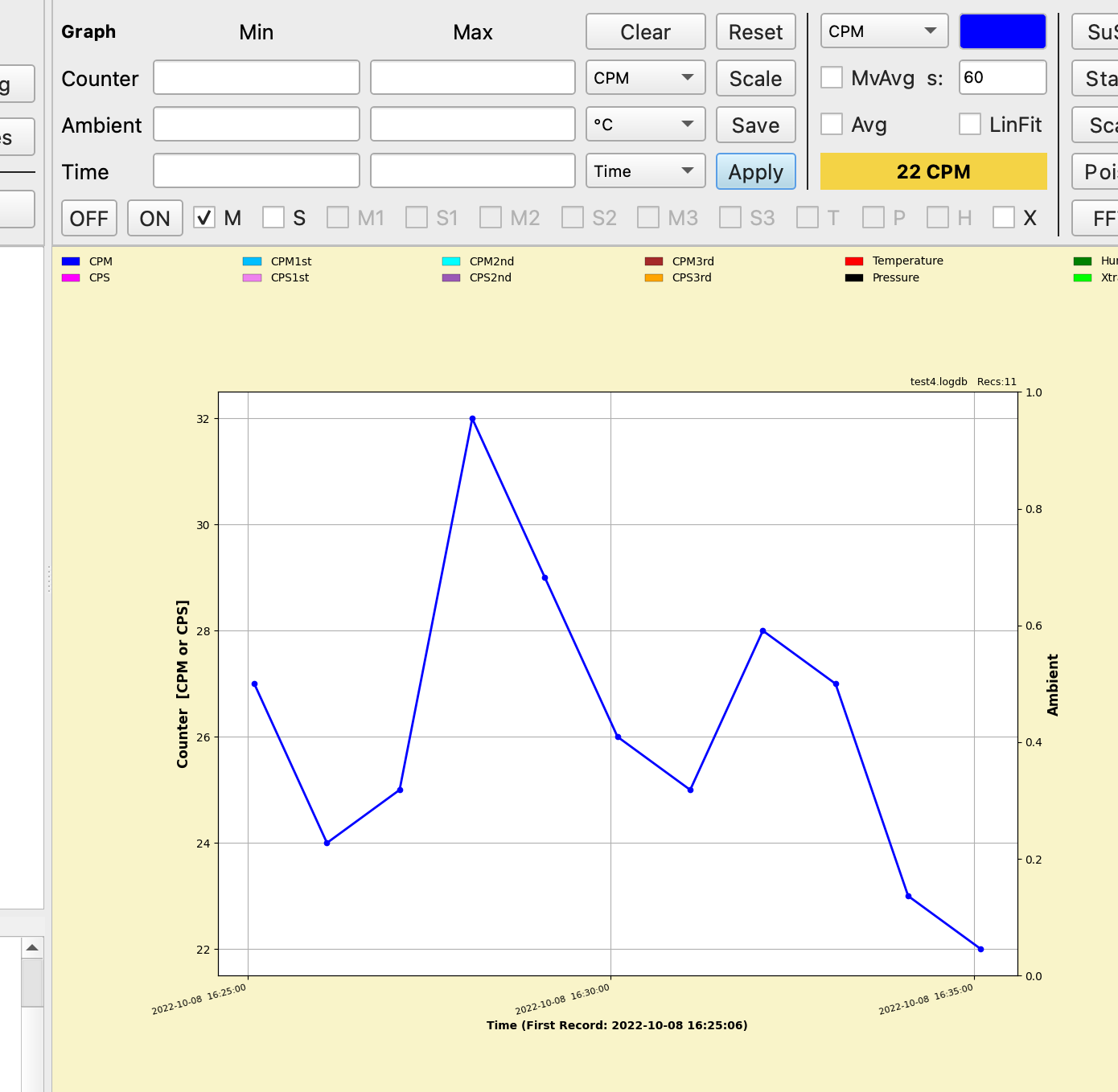
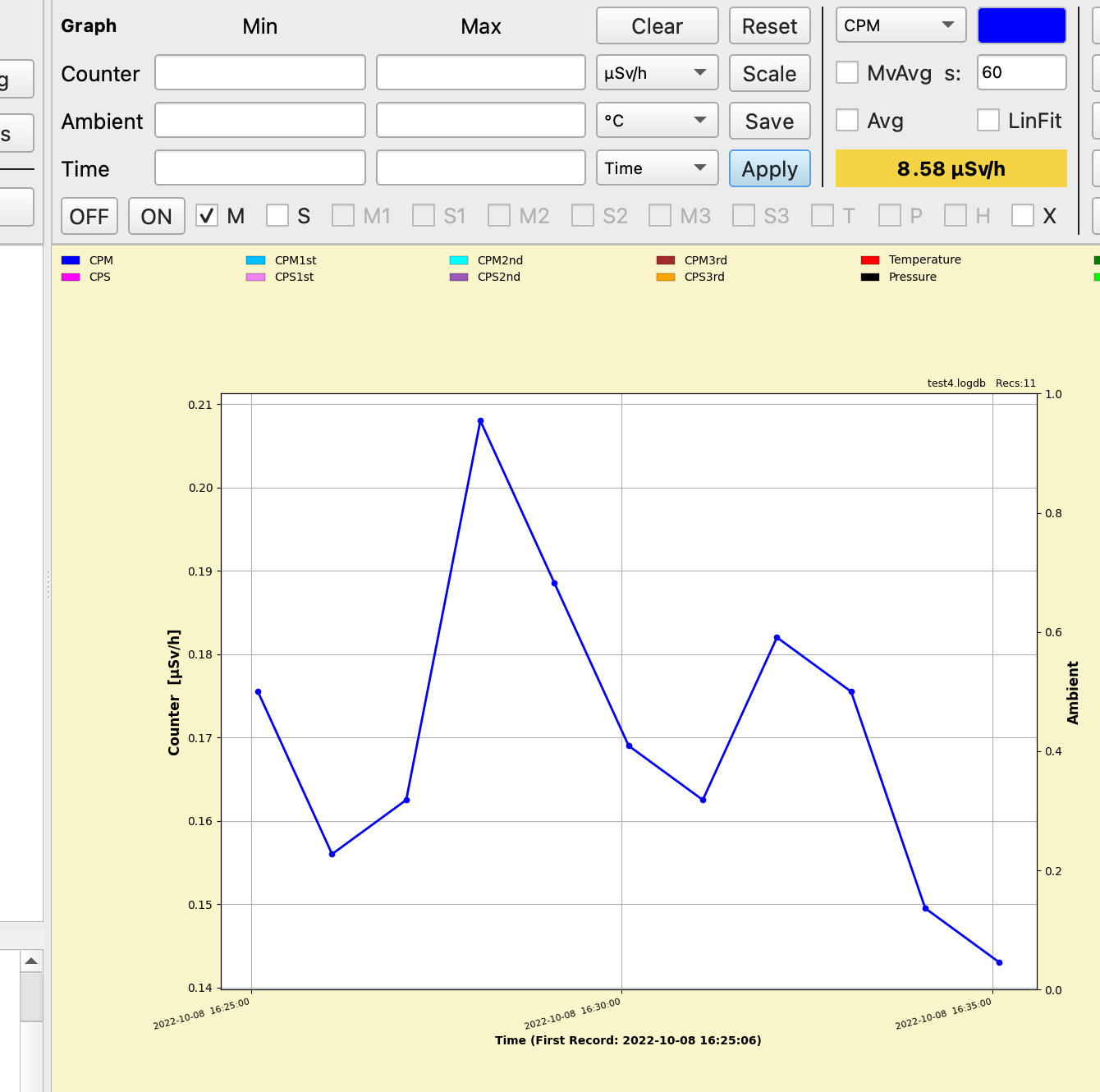
|
 |
|
| Reply #51
ullix
    
Germany
1235 Posts |
 Posted - 10/10/2022 : 00:11:57 Posted - 10/10/2022 : 00:11:57


|
Yes, it is a bug; thanks for reporting.
Looks like I forgot that the minute has 60 seconds! :-(
Get the right value by dividing by 60. I'll work out a fix.
==================================================================
UPDATE: the fix was easy enough.
I have released GeigerLog in a new version 1.4.1. Download from: https://sourceforge.net/projects/geigerlog/files/
Again, thanks for a clear report.
|
Edited by - ullix on 10/10/2022 02:28:54 |
 |
|
| Reply #52
Michel2017

Germany
6 Posts |
 Posted - 10/10/2022 : 07:14:59 Posted - 10/10/2022 : 07:14:59


|
Thanks for the update! It works!
A small suggestion for the manual (which by the way is also excellent --- a very informative reading):
With the instructions on page 87, I was able to set up my GMC 500+ as a WiFi Client Device --- All is working fine and the values are received by GeigerLog.
However, it took me quite a while to figure out that the php scrip at step 3 should have the file name "index.php". Maybe some future version of the manual could indicate the file name for the php script.
Thanks,
Michel |
 |
|
| Reply #53
ullix
    
Germany
1235 Posts |
 Posted - 10/10/2022 : 23:36:42 Posted - 10/10/2022 : 23:36:42


|
"index.php" - Ooops, this helpful little info was lost in action. Will be in the next release of the GeigerLog manual. Thanks for pointing it out.
|
 |
|
| Reply #54
vyzbick

Poland
3 Posts |
 Posted - 11/21/2022 : 12:54:53 Posted - 11/21/2022 : 12:54:53


|
Hi, I am using a Macbook Pro M1 Pro running Monterey 12.6.1 and tried installing Python and all the additional elements in the instructions but still could not get the app to open. There were issues of missing pieces that I could not get resolved. Please help! Thanks :)
quote:
Originally posted by ullix
A major overhaul behind the scenes, but the user of just a GMC counter will barely notice the difference. The last stop before the 1.0 release.
The Windows installation, though, has gotten much, much simpler with the support of the very latest Python and graphic toolkit; details in the manual.
All available for download at the GeigerLog site at SourceForge: https://sourceforge.net/projects/geigerlog/
Image Insert:
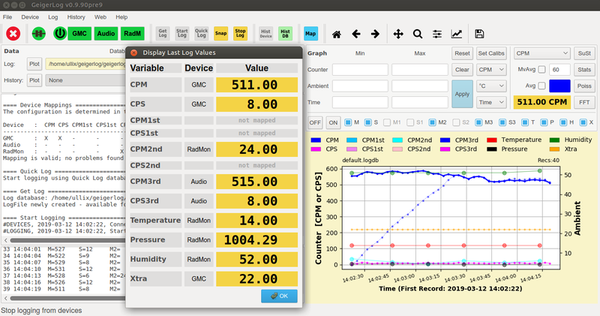
175426 bytes
GeigerLog now supports multiple new devices, including I2C based sensors, more IoT devices, LabJack.
Of particular interest to Geiger aficionados will be the new support for audio-click signals from counters to collect CPS and CPM data, making classic counters, low cost counters, as well as the latest semiconductor counters available for handling and recording with GeigerLog. And all devices can be connected at the same time.
As the GMC counters offer both a digital output, as well as an audio-click output, they are a nice target to validate the AudioCounter performance of GeigerLog. Here an example for a GMC-300E+ counter, blue is digital connection, red is audio connection. No difference:
Image Insert:
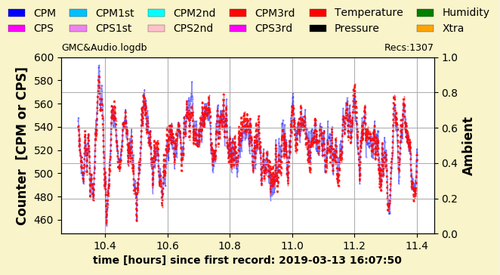
115136 bytes
More thorough presentation and discussion in this article: GeigerLog-AudioCounter-Support https://sourceforge.net/projects/geigerlog/files/Articles/GeigerLog-AudioCounter-Support-v2.0.pdf/download
!!!!!!!!!!!!!!!!!!!!!!!!!!!!!!!!!!!!!!!!!!!!!!!!!!!!!!!!!!!!!!!!!!!!!!!!!!!!!!!!!
Finally the GeigerLog Version 1.0 has just been released. See at the usual place:
https://sourceforge.net/projects/geigerlog/
|
Vance |
 |
|
| Reply #55
ullix
    
Germany
1235 Posts |
 Posted - 11/22/2022 : 00:50:45 Posted - 11/22/2022 : 00:50:45


|
Hi Vance,
I need info on what your problem actually is.
Please, follow the steps outlined in the GeigerLog manual, chapter "Problems, Bugs, and Bug Reports". |
 |
|
| Reply #56
mimichris
 
France
21 Posts |
 Posted - 11/27/2022 : 00:37:06 Posted - 11/27/2022 : 00:37:06


|
Hello,
I don't understand how to launch Geigerlog with Python under Windows 10, what is the command line? I installed the latest version of Python but don't know how to do it. Please help me. |
Maxime |
 |
|
| Reply #57
ullix
    
Germany
1235 Posts |
 Posted - 11/27/2022 : 05:44:28 Posted - 11/27/2022 : 05:44:28


|
This are the installation instruction from the GeigerLog manual:
quote:
Installation of GeigerLog
It is suggested to place GeigerLog directly under c:\. Unzip the content of geigerlog-vXYZ.zip file to c:\. This will have created the folder c:\geigerlog with the required content.
Start GeigerLog from a Command Prompt window with:
python3 c:\geigerlog\geigerlog
More conveniently, create a shortcut to the file geigerlog in your geigerlog folder and place the shortcut on your desktop. Then open the shortcut’s properties and change its Target to:
python3 c:\geigerlog\geigerlog
Every time you click the shortcut, a Command Prompt window will open and GeigerLog will be started from there. Output from GeigerLog will go into this command window, but in addition always also into the program log file geigerlog.proglog in the data directory of GeigerLog.
If you don’t want this extra Command Prompt window, then edit the shortcut’s Target to:
python3w c:\geigerlog\geigerlog
Note the ‘w’! Remember to replace ‘python3’ with whatever your system requires; the ‘python3w’ might be a simple ‘pythonw’!
Which is the part unclear to you?
Have you started any other Python program before? Is it the 'command prompt' which bothers you?
|
 |
|
| Reply #58
mimichris
 
France
21 Posts |
 Posted - 11/27/2022 : 07:41:57 Posted - 11/27/2022 : 07:41:57


|
Thanks,
I have never started a program under Python, and I don't know where Python is installed, I have in the Windows directory:
py.exe
and
pyw.exe
when I put this link in the shortcut, it launches a DOS window which closes immediately and nothing happens .... I have some difficulties, with the age of 81 years ....
the path I put C:\Users\mm706\AppData\Local\Programs\Python\Python311\python.exe c:\geigerlog\geigerlog
It does not work it opens the AppData folder....
|
Maxime |
Edited by - mimichris on 11/27/2022 08:56:22 |
 |
|
| Reply #59
ullix
    
Germany
1235 Posts |
 Posted - 11/28/2022 : 02:58:09 Posted - 11/28/2022 : 02:58:09


|
I take it from your posts that you are well versed in the Geiger technology itself, but the computer is giving you a headache? By what you said it looks like you have some rather basic computer deficits; I suggest to consider taking a computer class at a local school or computer club. That is, if you don't mind being around all those youngsters ;-).
There are almost always multiple ways of doing things on a computer. I will give only a single one. You'll soon enough dicover all the others.
First, we need to open a "Terminal" in Windows. Microsoft may name this differently, like "Command Prompt", or only "cmd", or in yet other ways. To open it, press and hold the "Windows key", then press key "R", then release all keys. A dialog pops up, where you enter "cmd" (without quotes), then click Ok.
A completely black window pops up, with some white info text at the top, plus a blinking cursor. This is your terminal. Now type:python -V To execute such a command you will always have to press the "Enter" key following your command - I will not mention this anymore.
The answer should be: "Python 3.8.6" or similar. This tells you that Python is installed, working, and its version is 3.8.6. GeigerLog requires Python 3.7 or later, so this is good enough.
Now change into the GeigerLog working directory. I assume you followed the installation instructions of the GeigerLog manual, then execute in the terminal:cd c:\geigerlog
To verify that this is indeed the working directory of GeigerLog, execute "dir" in the terminal. You should see a whole bunch of filenames flying by, such as these:....
16.681 gdev_wificlient.py
16.449 gdev_wifiserver.py
2.440 geigerlog
... If you don't see them, you are in the wrong directory! Verify where you installed GeigerLog, and change into that directory!
Now, being in the GeigerLog working directory, you start GeigerLog with:
python geigerlog
GeigerLog starts and a dialog box pops up reminding you that You have not activated any devices. It explains how to do this activation. But before you follow this text EXACTLY to activate your GMC counter, do the following:
Click Ok on the dialog box, and from the GeigerLog menu choose:
History --> Get History from Database, and in the upcoming file dialog select flight.hisdb.
This will show real Geiger data from a long distance flight. Experiment with these data as explained in the GeigerLog manual chapter Quick Tour of GeigerLog (page 17 or nearby) to become familiar with GeigerLog.
Enjoy!
|
 |
|
| Reply #60
mimichris
 
France
21 Posts |
 Posted - 11/28/2022 : 07:32:36 Posted - 11/28/2022 : 07:32:36


|
Thank you very much for your help, I know Dos since I started with a PC under Dos, what I don't know is how to use Python, the "Geigerlog in python" link does not work, see image below.


|
Maxime |
Edited by - mimichris on 11/28/2022 07:39:52 |
 |
|
| Reply #61
mimichris
 
France
21 Posts |
 Posted - 11/29/2022 : 00:13:56 Posted - 11/29/2022 : 00:13:56


|
As you corrected the sentence by removing the "en", I thought it would work, well no, here are the error messages:
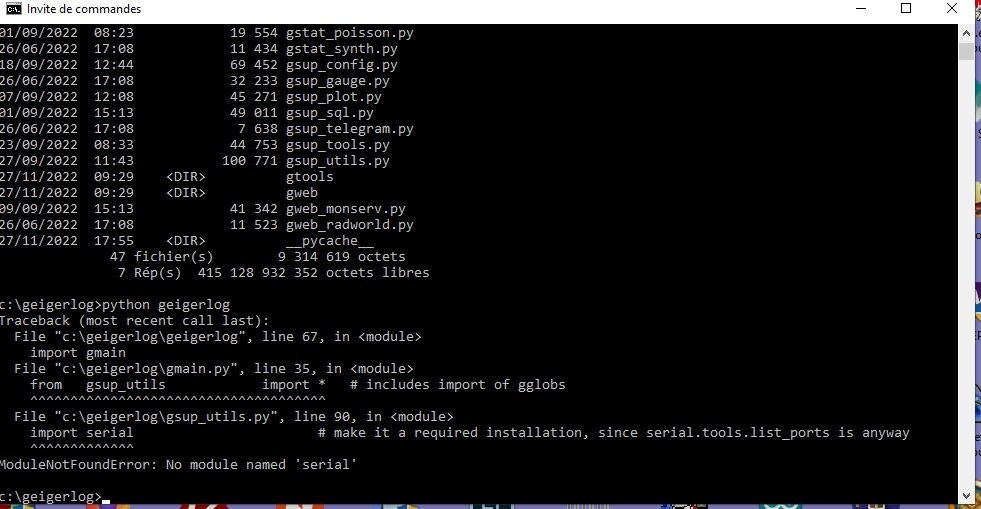 |
Maxime |
Edited by - mimichris on 11/29/2022 00:25:21 |
 |
|
| Reply #62
ullix
    
Germany
1235 Posts |
 Posted - 11/29/2022 : 02:22:18 Posted - 11/29/2022 : 02:22:18


|
I am really wondering why I spend so much time carefully writing the manual? It seems time to revive this old saying: RTFM!
And read it THOROUGHLY and follow EXACTLY the steps it is giving!
If then problems arise, contact me again.
|
 |
|
| Reply #63
Damien68
    
France
780 Posts |
 Posted - 11/29/2022 : 02:33:19 Posted - 11/29/2022 : 02:33:19


|
quote:
Originally posted by mimichris
As you corrected the sentence by removing the "en"
the mention "en" was added by the English->French translator of google, I had the same effect:
the sentence "python geigerlog" is translated into "GeigerLog en python" |
Mastery is acquired by studying, with it everything becomes simple |
Edited by - Damien68 on 11/29/2022 02:58:00 |
 |
|
| Reply #64
ullix
    
Germany
1235 Posts |
 Posted - 11/29/2022 : 04:40:01 Posted - 11/29/2022 : 04:40:01


|
Oh dear! But what could I possibly do more than putting commands in its own fonts on its own line in such a post? This is laborious enough in this forum.
But speaking about translators: I use the Google translator, and I am usually quite impressed with the result.
One can put the whole GeigerLog manual into the Google machine and it is translated and can be downloaded.
I tested German and read my Calibration chapter: overall very good, though a few hick-ups here and there. Mostly related to formatting, which really can be very annoying when reading a table. This seems mostly an issue with the pdf format itself, which can be a nightmare to handle. Google accepts no documents but pdf.
Then I tested French. I am not good enough in French to judge quality, but I enjoyed "Fenêtres – Installation", and "Framboise Pi – Installation" :-)). Google got this context-stuff right in German.
The commands were mostly maintained (with exceptions: "python3 m pip install user U fichier son"), but the formatting problems really act up!
You better use the original and the translated version side-by-side. But, oh boy, what a progress over only a few years ago.
Her is a link for the translator: https://translate.google.com/?hl=de&sl=auto&tl=de&op=translate
|
Edited by - ullix on 11/29/2022 04:40:57 |
 |
|
| Reply #65
Damien68
    
France
780 Posts |
 Posted - 11/29/2022 : 07:46:30 Posted - 11/29/2022 : 07:46:30


|
quote:
Originally posted by ullix
You better use the original and the translated version side-by-side.
I also think that it is essential to always have the original version in front of you, it is true that the translations are very impressive but it remains an interpretation as long as it has not been validated and supported by the author of the original text.
PS: with chrome you can translate any web page by right clicking on the page and in the contextual menu you find what you need to translate the page. |
Mastery is acquired by studying, with it everything becomes simple |
Edited by - Damien68 on 12/01/2022 03:02:08 |
 |
|
| Reply #66
KA3YAN

USA
4 Posts |
 Posted - 11/29/2022 : 08:06:33 Posted - 11/29/2022 : 08:06:33


|
ullix,
Not sure if this forum or Source Forge is more appropriate, so I picked this one. I'd like to make a couple of feature requests:
- Saved window geometry
+ window size and location
+ location of splitter (between widgets)
- Saved graph elements
+ graph color changes
+ saved data points (check/uncheck)
I believe these would have to be saved to an external file, so maybe the config or db. Not totally sure.
This application is amazing BTW! It's really fantastic and I'm loving the enhanced functionality over other utilities for the GMC counters.
Thanks for all you do for the community!
Brad |
Regards,
Brad |
 |
|
| Reply #67
ullix
    
Germany
1235 Posts |
 Posted - 11/30/2022 : 01:06:58 Posted - 11/30/2022 : 01:06:58


|
@Brad: I welcome the discussion of GeigerLog features, but think that this forum is not the right place. Therefore I opened a new forum on the GeigerLog site called "Feature Request" where such ideas can find their home:
https://sourceforge.net/p/geigerlog/discussion/features/
Looking forward for your input!
Re your requests: it is a lot of work to do this right, and I am not so inclined. Unless there is really supporting requests from more people. But what do the minus signs mean at "Saved ..." ? Remove things?
More discussion please at the SourceForge site.
|
 |
|
| Reply #68
KA3YAN

USA
4 Posts |
 Posted - 11/30/2022 : 14:24:44 Posted - 11/30/2022 : 14:24:44


|
Sorry, those were my shorthand for indentures. So "-" = first bullet and "+" are the sub-bullets under the title "-" bullet. So it could've and probably should've been
1. Saved window geometry
a. window size and location
b. location of splitter (between widgets)
2. Saved graph elements
a. graph color changes
b. saved data points (check/uncheck)
I'll take this over to the new forum as requested.
Brad |
Regards,
Brad |
 |
|
| Reply #69
ullix
    
Germany
1235 Posts |
|
| Reply #70
careli

Luxembourg
1 Posts |
 Posted - 12/12/2022 : 08:44:47 Posted - 12/12/2022 : 08:44:47


|
I cannot register my software! I have my SN but there remains "UNREGISTERED DEMO ONLY" in the background.
As I have to use the device in public lectures, I cannot afford to show this to so many people.
Please give me a hint.
Prof. Carlo T. Schmartz |
 |
|
| Reply #71
ullix
    
Germany
1235 Posts |
 Posted - 12/13/2022 : 00:59:08 Posted - 12/13/2022 : 00:59:08


|
@careli: Sorry, but you are complaining at the wrong site!
This topic is about my GeigerLog, which is Open Source software. Download for free, use for free, give it to others, also for free and fully legal. No registration, no serial number. You can show it to as many people as you like, and encourage them to also use this software.
And better than paid-for software! Just try it out!
You find GeigerLog here:
https://sourceforge.net/projects/geigerlog/
|
Edited by - ullix on 12/13/2022 03:03:21 |
 |
|
| Reply #72
ihab17
    
Italy
240 Posts |
 Posted - 12/20/2022 : 08:35:35 Posted - 12/20/2022 : 08:35:35


|
| Folks, please read Reply #19 on this thread, for Windows users it solves all the "installation and configuration" problems. In fact, today I downloaded everything on a new fresh PC and it is working like a charm. Just spend some time reading the manual and for Windows users, please read Reply #19 |
Edited by - ihab17 on 12/21/2022 08:20:30 |
 |
|
| Reply #73
vyzbick

Poland
3 Posts |
 Posted - 01/27/2023 : 10:21:40 Posted - 01/27/2023 : 10:21:40


|
Hi Ullix,
I know it has been a couple of months since my question and your reply, but I wanted to make sure I took full advantage of working through "Problems, Bugs, and Bug Reports". as you suggested. I was finally able to get it to open on a different Macbook Pro (2011 13") running MacOS Catalina. I was then able to get it to connect to the GMC 600+, but no matter what I tried, I couldn't get it to show the CPM data in the app. I tried starting the log and it still showed only zeros all across the board. I tried the On/Off button in the app and was really surprised to see that it deleted all saved data on the 600+ (lesson learned there!). Since then, I can't get the 600+ to send data via wifi to the GMCmap as it did before that, and it still shows only zeros in the app despite the unit itself showing the current CPM. Below is a photo of the unit (connected) next the app showing only zeros while running along with a screenshot taken a few minutes later. I would appreciate any help you can offer about how to get it to show the data in the app as it is on the unit. Thanks so much!
Vance
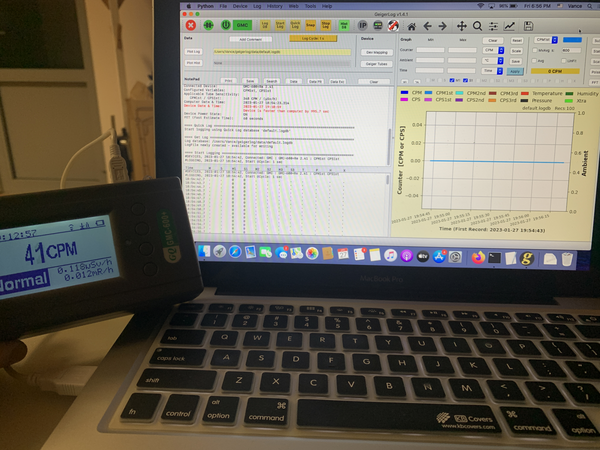
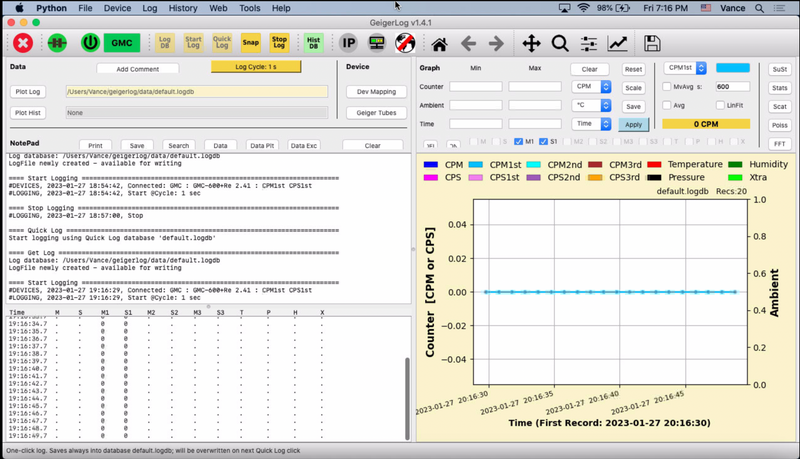
quote:
Originally posted by ullix
Hi Vance,
I need info on what your problem actually is.
Please, follow the steps outlined in the GeigerLog manual, chapter "Problems, Bugs, and Bug Reports".
|
Vance |
Edited by - vyzbick on 01/28/2023 07:00:13 |
 |
|
| Reply #74
ullix
    
Germany
1235 Posts |
 Posted - 01/28/2023 : 01:07:56 Posted - 01/28/2023 : 01:07:56


|
@vyzbick: Please, please, please: shrink your pics to a maximum width of near 800 pixel! Everything becomes awfully hard to read with such giant pics!
I suggest: first do a Factory Reset, and then use GeigerLog and create a bug report file as described in the GeigerLog manual chapter "Problems, Bugs, and Bug Reports" and post file on Sourceforge Discussions:
https://sourceforge.net/p/geigerlog/discussion/general/
Registering at Sourceforge makes it easier, but you can post without it. The your post goes into moderation.
|
 |
|
| Reply #75
vyzbick

Poland
3 Posts |
 Posted - 01/28/2023 : 07:05:03 Posted - 01/28/2023 : 07:05:03


|
Hi Ullix,
So so sorry for the screen-overwhelming photos. I had no idea they would post so huge but since I saw your post I was able to shrink them and edit my post. I will try as you suggested. Thanks!
quote:
Originally posted by ullix
@vyzbick: Please, please, please: shrink your pics to a maximum width of near 800 pixel! Everything becomes awfully hard to read with such giant pics!
I suggest: first do a Factory Reset, and then use GeigerLog and create a bug report file as described in the GeigerLog manual chapter "Problems, Bugs, and Bug Reports" and post file on Sourceforge Discussions:
https://sourceforge.net/p/geigerlog/discussion/general/
Registering at Sourceforge makes it easier, but you can post without it. The your post goes into moderation.
|
 |
|
| Reply #76
EmfDev
    
2375 Posts |
 Posted - 03/13/2023 : 12:02:32 Posted - 03/13/2023 : 12:02:32


|
| Hi @ullix, what does the "ModuleNotFoundError: No module named soundfile" mean? |
 |
|
| Reply #77
ullix
    
Germany
1235 Posts |
 Posted - 03/14/2023 : 00:18:49 Posted - 03/14/2023 : 00:18:49


|
Exactly what it says: the Python module 'soundfile' is required, but apparently not installed on your computer.
Please, follow installation instructions in the GeigerLog manual in chapter "Appendix I – Installation".
It might be curable as simply as giving the command:
python -m pip install -U soundfile
If this doesn't help, I need Operating System, version, Python version and full error messages.
I recommend to use "GLpipcheck.py" which you find in the subfolder "gtools" in the GeigerLog installation directory. This tells you if the installation is complete.
|
 |
|
| Reply #78
EmfDev
    
2375 Posts |
 Posted - 03/15/2023 : 09:39:26 Posted - 03/15/2023 : 09:39:26


|
| Thank you ullix, I will check it. |
 |
|
| Reply #79
ullix
    
Germany
1235 Posts |
 Posted - 04/01/2023 : 01:49:40 Posted - 04/01/2023 : 01:49:40


|
You are invited and encouraged to take part in the evaluation of upcoming GeigerLog 1.5.
Whatever you have as counter, I2C device, Raspberry Pi computer can help. The latest GMC-300X counters are one center of attention.
It happens here:
https://sourceforge.net/p/geigerlog/discussion/general/thread/beafedc7b1/
The latest pre-release of GeigerLog is available for download.
|
 |
|
| Reply #80
ihab17
    
Italy
240 Posts |
 Posted - 04/03/2023 : 06:45:50 Posted - 04/03/2023 : 06:45:50


|
quote:
Originally posted by ullix
You are invited and encouraged to take part in the evaluation of upcoming GeigerLog 1.5.
Whatever you have as counter, I2C device, Raspberry Pi computer can help. The latest GMC-300X counters are one center of attention.
It happens here:
https://sourceforge.net/p/geigerlog/discussion/general/thread/beafedc7b1/
The latest pre-release of GeigerLog is available for download.
Hats off my friend. Thank you |
 |
|
| Reply #81
ullix
    
Germany
1235 Posts |
 Posted - 04/07/2023 : 01:42:06 Posted - 04/07/2023 : 01:42:06


|
Users of GeigerLog 1.4.X can now upgrade to GeigerLog v1.4.3.
All users of a GMC-600+ counter, as well as users of the new "S" series of GMC-3XX counters should apply this update.
You find it at the usual place https://sourceforge.net/projects/geigerlog/files/. Unzip and read the README.
Unfortunately, I haven't gotten much feedback from GMC-320S users. If any problems come up, please let me know. Preferred site is "General Discussion" at GeigerLog's Discussion site https://sourceforge.net/p/geigerlog/discussion/
You could also download a pre-release of the upcoming GeigerLog 1.5. As the manual isn't ready yet, you won't know what the new features are, but all that worked in 1.4.X should work here as well. It seems to now be stable enough for regular use.
You can download from the "Evaluating GeigerLog Version 1.5" discussion at https://sourceforge.net/p/geigerlog/discussion/general/thread/beafedc7b1/
There are multiple pre-releases. Always take the last one.
|
 |
|
| Reply #82
ullix
    
Germany
1235 Posts |
 Posted - 04/17/2023 : 04:34:46 Posted - 04/17/2023 : 04:34:46


|
Using a GMC counter's WiFi to send its data in your local Network
Many people tried to use the WiFi capability of some GMC counters to collect data on their local network, but this is riddled with problems. A workaround is offered, see GeigerLog manual, chapter "Redirection for GMC counters". It works, but it is complex and difficult to do.
Beginning with pre-release geigerlog-v1.5.0pre25.zip I am offering a tiny Python program, which acts as a relay between the GMC counter and GeigerLog. This is much, much simpler to do, no fiddling with "unsafe-made" Apache Servers, server configuration and PHP programming! The program is GLrelay.py, which you find in the gtools directory of a GeigerLog installation.
All you need to do is to activate the WiFiClient Device in the GeigerLog configuration (Note: slightly different configuration from before!), leave all things on 'auto', tell the counter where to send data to, and start GLrelay.py (as Admin!). You can watch the incoming data on the GeigerLog computer, or even on you Smartphone, monitoring GeigerLog.
Find full explanation in a mini-manual GeigerLog-GLrelay Instructions v1.0.pdf at the same place. It should provide all the necessary guidance. If not, let me know!
Download from the Evaluating GeigerLog Version 1.5 topic in the SourceForge discussion. The currently latest release is this: https://sourceforge.net/p/geigerlog/discussion/general/thread/beafedc7b1/?page=3#d8a6
You now can get data from a GMC counter via USB cable, audio cable, or WiFi, each with the same ease. And simultaneously, if you want to go wild, as shown in the picture!
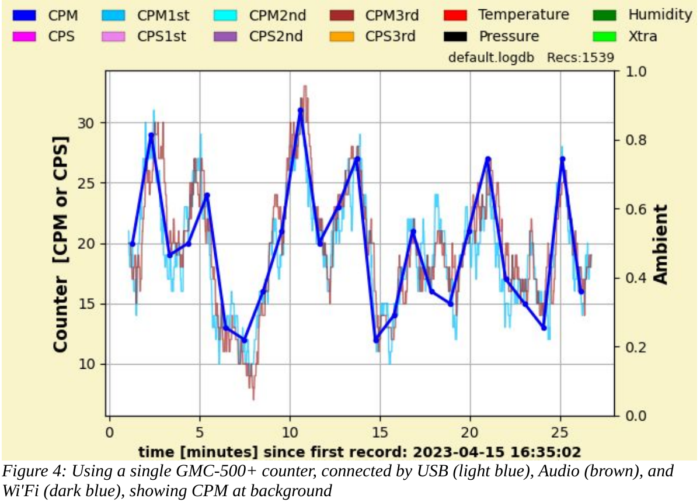 |
Edited by - ullix on 04/17/2023 04:52:39 |
 |
|
| Reply #83
StevenL
   
Canada
75 Posts |
 Posted - 04/27/2023 : 08:38:25 Posted - 04/27/2023 : 08:38:25


|
| Hello Ullix! I have been offline for close to one year, due to other life priorities. I am finally and finally ready to start using Geigerlog v 1.3.0 which I had managed to get installed and operating last time I was working this issue. Now I am ready to use it! I am really pleased with it, and once I have my data and Poisson curves completed, I may try to your updated version. For now, I just need to to get my work done. I just wanted to thank you again for having developed this really great and useful software. Steven Lightfoot, Kanata/Ottawa, Ontario, Canada. |
Steven Lightfoot, Eng.
Ottawa, Ontario, Canada |
 |
|
| Reply #84
ullix
    
Germany
1235 Posts |
 Posted - 04/28/2023 : 00:17:57 Posted - 04/28/2023 : 00:17:57


|
Welcome back, and thanks for the good words.
Notice that an evaluation of GeigerLog 1.5.0 is ongoing. You find the lastest pre-releases in this topic:
https://sourceforge.net/p/geigerlog/discussion/general/thread/beafedc7b1/
Begin searching the posts from the end for the latest pre-release. It is already very stable. As of this moment latest version is pre25, but this may change soon.
|
 |
|
| Reply #85
StevenL
   
Canada
75 Posts |
 Posted - 04/28/2023 : 04:49:40 Posted - 04/28/2023 : 04:49:40


|
quote:
Originally posted by ullix
Welcome back, and thanks for the good words.
Notice that an evaluation of GeigerLog 1.5.0 is ongoing. You find the lastest pre-releases in this topic:
https://sourceforge.net/p/geigerlog/discussion/general/thread/beafedc7b1/
Begin searching the posts from the end for the latest pre-release. It is already very stable. As of this moment latest version is pre25, but this may change soon.
Cool. One thing I want to do is to A) Get the lambda for the Poisson equation for my data set, and B) be able to automatically calculate the probability of getting various CPM readings (or ranges of readings to the right from a given to number for infinity). Its not clear that Geigerlog can do this, but I WILL read the manual and do thorough study of what Geigerlog can do.
|
Steven Lightfoot, Eng.
Ottawa, Ontario, Canada |
 |
|
| Reply #86
ullix
    
Germany
1235 Posts |
 Posted - 04/28/2023 : 22:59:27 Posted - 04/28/2023 : 22:59:27


|
GeigerLog is Open Source, so you are welcome to scavenge it for parts :-)
You'll find the Poisson stuff in file gstat_poisson.py . |
 |
|
| Reply #87
StevenL
   
Canada
75 Posts |
 Posted - 04/29/2023 : 04:14:27 Posted - 04/29/2023 : 04:14:27


|
quote:
Originally posted by ullix
GeigerLog is Open Source, so you are welcome to scavenge it for parts :-)
You'll find the Poisson stuff in file gstat_poisson.py .
OK thanks. Good to know. At the moment I am teaching myself Arduino/C++ so modifying Geigerlog is beyond my capabilities at the moment. I now have re-read the manual, and it does appear you have set up a function to provide the lambda, or that there is any ability to determine probabilities that any reading is above background. I expect this is possible to do, it just hasnt been added as a feature.
If I am incorrect, please advise.
Anyway, I am now off to see if I can see any statistical delta between background and some bags of dried plantain chips!!!
Steve
|
Steven Lightfoot, Eng.
Ottawa, Ontario, Canada |
 |
|
| Reply #88
ullix
    
Germany
1235 Posts |
 Posted - 04/29/2023 : 04:45:57 Posted - 04/29/2023 : 04:45:57


|
@Steve: I have a hunch of what you are trying to achieve, and I think it is already present in the 1.5 series of GeigerLog. The currently latest pre-release (#30) is available at: https://sourceforge.net/p/geigerlog/discussion/general/thread/beafedc7b1/?page=4#c2ed
The formula interpreter has made big steps forward. Activate the "Formula Device" with variable "Pressure", and in the configuration file, section "[ValueFormula]" enter "Press = EXPONENTIAL(100)" (the pre-release 30 has all this already).
Then start GeigerLog with:
python geigerlog nopoisson
This will create an Exponential Function for the time-differences in ms between two successive count events at CPS=100. This is the base for a true Poisson function for an average CPS=100.
This is the result:
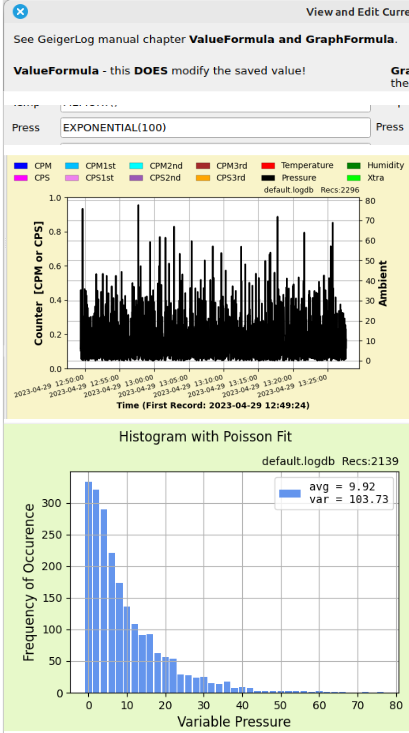
In the bottom part I (mis-)used the "Histogram with Poisson Plot" graph to show this distribution. It is NOT Poissonian, of course, it is exponential! To not become confused with the red lines of an attempted Poisson plot, the "nopoisson" command takes care of removing it.
For CPS=100 the average time between 2 counts is 10.0 ms. And you see the average of this exponential distribution is close with 9.92 ms for 2139 counts.
You can do this for other count rates as well, and add probabilities. But once you have gotten that far, you will realize that you don't need GeigerLog, nor Poisson, but only a few exp() functions in an Excel sheet ;-).
|
 |
|
| Reply #89
StevenL
   
Canada
75 Posts |
 Posted - 04/29/2023 : 07:45:09 Posted - 04/29/2023 : 07:45:09


|
quote:
Originally posted by ullix
@Steve: I have a hunch of what you are trying to achieve, and I think it is already present in the 1.5 series of GeigerLog. The currently latest pre-release (#30) is available at: https://sourceforge.net/p/geigerlog/discussion/general/thread/beafedc7b1/?page=4#c2ed
The formula interpreter has made big steps forward. Activate the "Formula Device" with variable "Pressure", and in the configuration file, section "[ValueFormula]" enter "Press = EXPONENTIAL(100)" (the pre-release 30 has all this already).
Then start GeigerLog with:
python geigerlog nopoisson
This will create an Exponential Function for the time-differences in ms between two successive count events at CPS=100. This is the base for a true Poisson function for an average CPS=100.
This is the result:
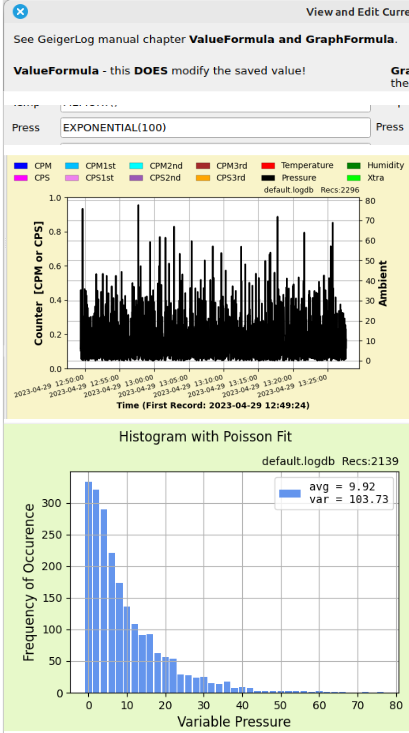
In the bottom part I (mis-)used the "Histogram with Poisson Plot" graph to show this distribution. It is NOT Poissonian, of course, it is exponential! To not become confused with the red lines of an attempted Poisson plot, the "nopoisson" command takes care of removing it.
For CPS=100 the average time between 2 counts is 10.0 ms. And you see the average of this exponential distribution is close with 9.92 ms for 2139 counts.
You can do this for other count rates as well, and add probabilities. But once you have gotten that far, you will realize that you don't need GeigerLog, nor Poisson, but only a few exp() functions in an Excel sheet ;-).
Thanks for this, I will study it.
Let me try to explain what exactly I want to do:
Here is a sampling of background from yesterday with 600 readings over the day:
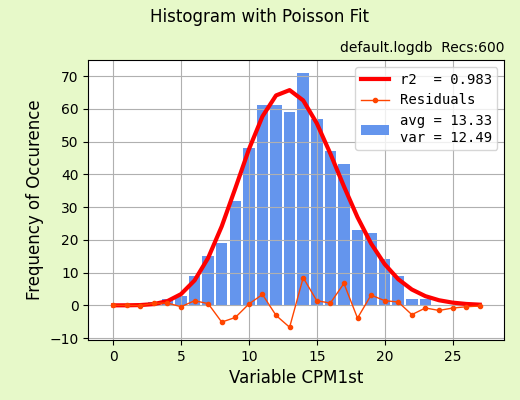
You can see that the avg is 13.3 and based on the fitted Poisson curve (with a good R2), the upper limit of possible readings ends at about 25.
So I have two questions:
A) It should be possible to actually get all the info for the Poisson function Y=f(x, lambda) so that you could presumably integrate it and determine the probability of a reading above, say, 25 in this case. How can we do this Geigerlog, any version?
B) My main question is, in my example, if we get a reading of 30, what is the probability it is from background radiation? I would say that the probability of a reading of 30 based on this Poisson function is very low, but non-zero, so if we saw one only reading of 30, we might assume it is background. BUT if we got a reading of 40, the probability of IT happening really IS zero for this Poisson function, so we could conclude that we were picking up something real. This is my basic question.
Any thoughts or insights are welcome. Thank you.
Steven Lightfoot |
Steven Lightfoot, Eng.
Ottawa, Ontario, Canada |
 |
|
| Reply #90
ullix
    
Germany
1235 Posts |
 Posted - 05/01/2023 : 00:38:04 Posted - 05/01/2023 : 00:38:04


|
Are you looking for a Cumulative Distribution function? Here is one on user data, background recording In Japan with a GMC600 Geiger counter.
In black is the Cumulative Poisson function.
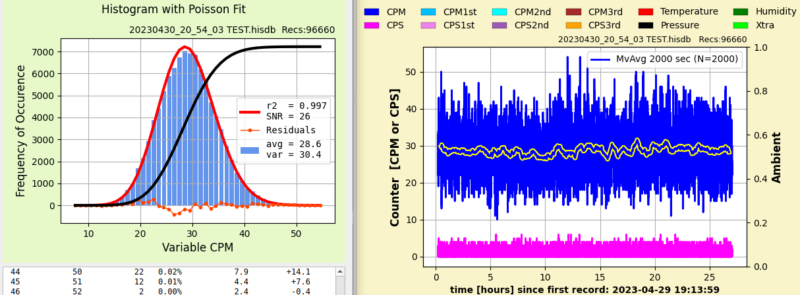 |
 |
|
| Reply #91
StevenL
   
Canada
75 Posts |
 Posted - 05/01/2023 : 03:55:20 Posted - 05/01/2023 : 03:55:20


|
quote:
Originally posted by ullix
Are you looking for a Cumulative Distribution function? Here is one on user data, background recording In Japan with a GMC600 Geiger counter.
In black is the Cumulative Poisson function.
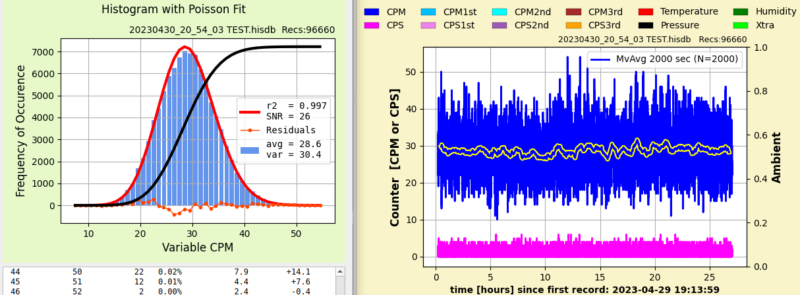
Thanks for this info, I will think more about this, and come back to you. |
Steven Lightfoot, Eng.
Ottawa, Ontario, Canada |
 |
|
| Reply #92
Damien68
    
France
780 Posts |
 Posted - 05/01/2023 : 05:23:02 Posted - 05/01/2023 : 05:23:02


|
the cumulative curve is very interesting.
consider the following problem, to make an alarm that is triggered in the event of an abnormal increase in the CPM rate:
- if for example I have an average CMP of 13.3CPM,
- if I wish to have the highest possible sensitivity but with a maximum of one false alarm per month on average.
I am not specialized in statistics but I think that my reasoning must be good, the goal is to define a CPM max threshold to trigger an alarm:
-> an average of one false alarm per month would be equivalent to saying that the cumulative probability during a month of having all the CPMs below the defined threshold would be 0.5, this is not strictly exact because we can have also several false alarms in the same month, but because the probalility are very low we can consider this as an good approximation.
-> we consider that we observe a value of CPM every minute and during a month we will therefore have 30.5*24*60 samples = 43920 CPM samples.
-> because the CPM values are all uncorrelated, the probability that all CPM values are below the threshold is equal to the discrete probability of obtaining this condition powered by the number of samples.
=> the overall probability of not triggering an alarm during a month is therefore according to the assumptions: 0.5
=> the discrete probability for each sample of CPM that it is lower than the Max threshold must therefore be 0.5^(1/43920) = 0.9999842
=> by using the black Geigerlog curve (or more by using its formula) we can then define the CPM Max threshold corresponding to the cumulate of (0.9999842 * Npopulate).
Ullix, is that correct?
EDIT: using GeigerLog's formula of the cumulative curve for previous calculations, there is certainly a simplification by Npopulate to be made.
Suggest a Max threshold of CPM according to criterias could be a new feature in GeigerLog. |
Mastery is acquired by studying, with it everything becomes simple |
Edited by - Damien68 on 05/01/2023 23:09:20 |
 |
|
| Reply #93
Damien68
    
France
780 Posts |
 Posted - 05/01/2023 : 06:38:02 Posted - 05/01/2023 : 06:38:02


|
ADD:
to adjust alarms there is always a compromise to be made between:
- reaction time
- the sensibility
- reliability (probability of false alarms)
in fact to optimize this compromise, there is the solution which consists in having multiple alarm triggers working together at the same time for example:
- Max over one second (CPS)
- Max over 2 consecutive seconds (2CPS)
- Max over 8 consecutive seconds (8CPS)
- Max over one minute (CPM)
- Max over 2 consecutive minute (2CPM)
- Max over 8 consecutive minute (8CPM)
- Max over 60 consecutive minute (60CPM)
...
for each trigger it is necessary to calculate its optimum value according to background and reliability criteria (thanks to GeigerLog, we know how to do it).
there will then be fast but not very sensitive triggers and other slower but more sensitive ones.
unless it is integrated directly into the counters, it could be an another additional feature of GeigerLog |
Mastery is acquired by studying, with it everything becomes simple |
Edited by - Damien68 on 05/01/2023 07:07:19 |
 |
|
| Reply #94
StevenL
   
Canada
75 Posts |
 Posted - 05/01/2023 : 08:52:17 Posted - 05/01/2023 : 08:52:17


|
quote:
Originally posted by Damien68
the cumulative curve is very interesting.
consider the following problem, to make an alarm that is triggered in the event of an abnormal increase in the CPM rate:
- if for example I have an average CMP of 13.3CPM,
- if I wish to have the highest possible sensitivity but with a maximum of one false alarm per 2 month on average.
I am not specialized in statistics but I think that my reasoning must be good, the goal is to define a CPM max threshold to trigger an alarm:
-> an average of one false alarm per 2 month would be equivalent to saying that the cumulative probability during a month of having all the CPMs below the defined threshold would be 0.5, this is not strictly exact because we can have also several false alarms in the same month, but because the probalility are very low we can consider this as an good approximation.
-> we consider that we observe a value of CPM every minute and during a month we will therefore have 30.5*24*60 samples = 43920 CPM samples.
-> because the CPM values are all uncorrelated, the probability that all CPM values are below the threshold is equal to the discrete probability of obtaining this condition powered by the number of samples.
=> the overall probability of not triggering an alarm during a month is therefore according to the assumptions: 0.5
=> the discrete probability for each sample of CPM that it is lower than the Max threshold must therefore be 0.5^(1/43920) = 0.9999842
=> by using the black Geigerlog curve (or more by using its formula) we can then define the CPM Max threshold corresponding to the cumulate of (0.9999842 * Npopulate).
Ullix, is that correct?
EDIT: using GeigerLog's formula of the cumulative curve for previous calculations, there is certainly a simplification by Npopulate to be made.
Suggest a Max threshold of CPM according to criterias could be a new feature in GeigerLog.
Hi Damien, more or less you have described what I am after. The ability to determine if a rare and unusually high reading of CPM is part of the background set, as determined by the Poisson equation that Geigerlog determines. I wasnt thinking of setting an alarm, but that would be an obvious thing one could do.
I am using Geigerlog 1.3.0 (a year old) and cant see a cumulative probability curve, wonder is that a feature in more recent versions of Geigerlog?
I am still playing with the basics of Geigerlog 1.3.0, and once a comfortable with all it features, I will come back. It is very good, and has the potential to be SUPER powerful.
I dont code in Python, so I may one day take a look at the Poisson function code for Geigerlog, but not for now, I am too busy learning Arduino/C++.
Steven Lightfoot
|
Steven Lightfoot, Eng.
Ottawa, Ontario, Canada |
 |
|
| Reply #95
ullix
    
Germany
1235 Posts |
 Posted - 05/02/2023 : 05:53:45 Posted - 05/02/2023 : 05:53:45


|
Wow, digging deep into the much loved Poisson statistics!
I figured my answer would need some attachments, which I couldn't post here, so I started an answer on the GeigerLog site under the heading:
GeigerLog as Doomsday Predictor
https://sourceforge.net/p/geigerlog/discussion/general/thread/2eee6dd990/
While this heading may not be fully serious, the content should be!
I think this quote reflects the most important restriction to do any Poisson-statistice-educated setting of alarm levels: quote:
... with a maximum of one false alarm per month on average.
which implies that you have to bite the bullet in defining how much nuisance you want to bear by understanding the nature of the statistics of radioactive decay.
Download data and spreadsheet to experiment with yourself.
P.S. one request: please avoid the "Reply with Quote" button in this forum whenever possible. This really blows up the thread for mostly no advantage. To quote single pieces from comments, which you may need for good reference, you can always use the "Insert Quote" button in the editor.
|
 |
|
| Reply #96
StevenL
   
Canada
75 Posts |
 Posted - 05/02/2023 : 13:23:37 Posted - 05/02/2023 : 13:23:37


|
Ullix,
Thanks for this, I will study it and comeback, maybe take awhile.
PS: I am really curious to try the FFT function next, to see if there any periodicity to the readings. I am wondering if my background changes from night to day.
Cheers, Steve |
Steven Lightfoot, Eng.
Ottawa, Ontario, Canada |
 |
|
| Reply #97
ullix
    
Germany
1235 Posts |
 Posted - 05/06/2023 : 00:40:32 Posted - 05/06/2023 : 00:40:32


|
I also believed to see a periodicity in the time course, which made me add the FFT option. Nope, nothing, just plain statistics!
Well, this isn't true: take a light sensitive tube and measure for a couple of days - and then you have it! |
 |
|
| Reply #98
StevenL
   
Canada
75 Posts |
 Posted - 05/07/2023 : 15:25:27 Posted - 05/07/2023 : 15:25:27


|
Thanks. I am collecting longitudinal background data at the moment, I will eventually report back with findings.
Steven Lightfoot |
Steven Lightfoot, Eng.
Ottawa, Ontario, Canada |
 |
|
| Reply #99
StevenL
   
Canada
75 Posts |
 Posted - 05/20/2023 : 12:24:37 Posted - 05/20/2023 : 12:24:37


|
quote:
Originally posted by ullix
I also believed to see a periodicity in the time course, which made me add the FFT option. Nope, nothing, just plain statistics!
Well, this isn't true: take a light sensitive tube and measure for a couple of days - and then you have it!
Hi Ullix, I now have two weeks or so of data, from Geigerlog itself, and also from the GQ map function, and downloaded that data in CSV. I will FFT it once I get it sorted....
I have read the manual, and studied the CSV import dialog box, for some reason it wont import my CSV file correctly, even though I have set the correct columns for DateTime and CPM, and the data in the CSV file is in the correct format (for DateTime, as described). Any ideas why it cant see the DateTime data? It picks up the CPM data. It wont graph any data because the DateTime is missing, but I can see it all when I print the log, and its clear its not picking up DateTime.
Thanks for any clues. Steven Lightfoot |
Steven Lightfoot, Eng.
Ottawa, Ontario, Canada |
 |
|
| Reply #100
ullix
    
Germany
1235 Posts |
 Posted - 05/20/2023 : 23:14:55 Posted - 05/20/2023 : 23:14:55


|
@Steven: please post a few lines of your CSV file.
It looks like your DateTime column isn't what is expected. It has to look like this:
# Index, DateTime, CPM, CPS
0, 2019-01-11 19:32:14, 181, 6
1, 2019-01-11 19:32:18, 197, 3
|
 |
|
 Topic Topic  |
|

