| T O P I C R E V I E W |
| DISH |
Posted - 09/18/2020 : 12:13:22
Geigerlog works great with both of my GMC-320PLUS v4 on Raspberry Pi4.
However, I can't seem to get it working with a GMC-510 re1.04.
I have tried it with T, P, H, X NOT enabled (only CPM, CPS) with same result.
See attached photo...
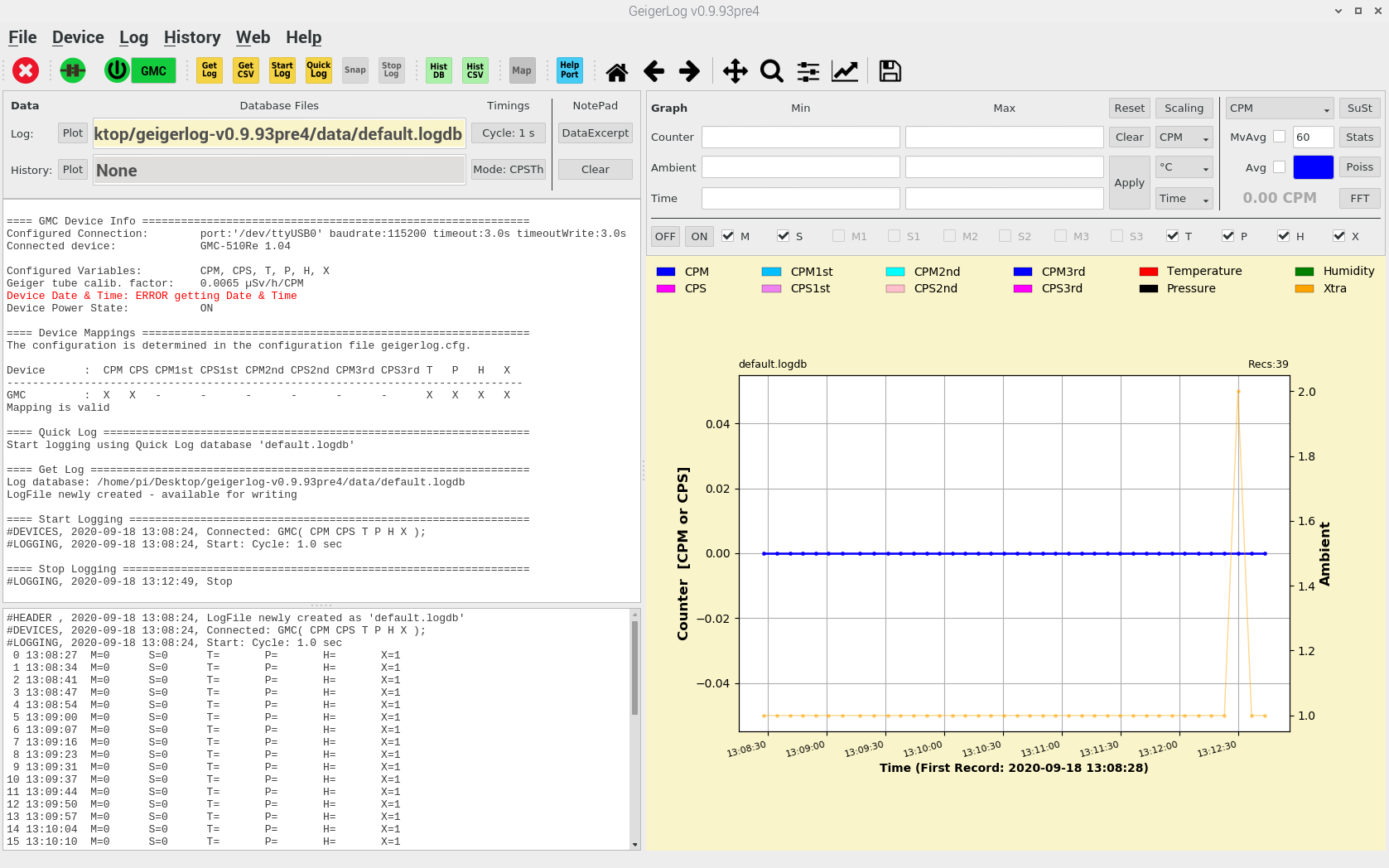 |
| 7 L A T E S T R E P L I E S (Newest First) |
| ullix |
Posted - 09/20/2020 : 04:27:15
If still not working i will need the geigerlog.stdlog which you create by starting gl with:
geigerlog -dvwR
|
| ullix |
Posted - 09/20/2020 : 02:37:19
If still not working i will need the geigerlog.stdlog which you create by starting gl with:
geigerlog -dvwR
|
| DISH |
Posted - 09/19/2020 : 11:52:30
I used the following command to figure this out...
echo -ne '<getcpm>>' > /dev/ttyUSB0&&cat -v < /dev/ttyUSB0</getcpm>
I saw a 4 byte return!!!
I changed the following from auto to 4 and I am now seeing data (!!!) but some other issues remain...
# NBYTES:
# the number of bytes returned by the CPM, CPS, CPM1st, CPM2nd, CPS1st and CPS2nd
# commands. Normally this is 2 bytes, but GMC500+ counter with firmware 1.18 or
# later delivers 4 bytes
# options: auto | 2 | 4
# default = auto
## nbytes = auto
nbytes = 4 |
| DISH |
Posted - 09/18/2020 : 20:24:04
Clicking on "Toggle GMC Device Power ON / OFF" in Geigerlog causes the GMC-510 to power OFF / ON. That tells me Geigerlog is indeed communicating with the GMC-510.
Still no clue as to why no data is displayed. |
| DISH |
Posted - 09/18/2020 : 14:48:12
When I do 'autodiscovery' in Geigerlog, it finds a GMC device on tty/USB0:
=====
"A device 'GMC' was found at:
Port: /dev/ttyUSB0 Baudrate: 115200
Press OK to make this your new setting and connect, Cancel otherwise."
=====
When I connect I see:
======
"Configured Connection: port:'/dev/ttyUSB0' baudrate:115200 timeout:3.0s timeoutWrite:3.0s
Connected device: GMC-510Re 1.04."
=====
The fact that I see "GMC-510Re 1.04" at startup tells me Geigerlog is seeing the data stream as that line does not appear anywhere in the config file and I never typed that info anywhere in the program.
It looks like Geigerlog is communicating with the GMC-510 just fne, but there is something about the protocol the 510 Re1.04 uses that Geigerlog does not understand.
I know this has been an issue with previous 500 series devices but I see no mention of the 510 in the config file.
Perhaps ullix can shed some light on this ???
|
| DISH |
Posted - 09/18/2020 : 13:27:24
Where do I get a "data viewer" that runs under Linux???? |
| EmfDev |
Posted - 09/18/2020 : 13:14:18
Can you try data viewer terminal to connect? Just to check the communication protocol is working. |

