| T O P I C R E V I E W |
| ZLM |
Posted - 07/18/2017 : 09:55:29
To check if the USB driver loaded correctly, you need to use Device manager of Windows.
See this:
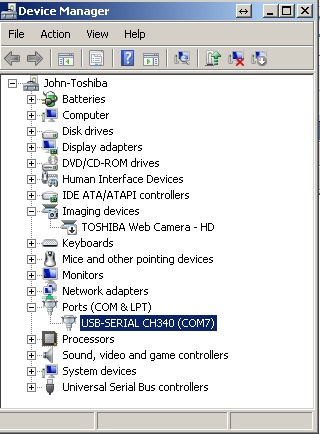
53411 bytes
This picture shows the the USB driver has been loaded correctly and the comport is COM7.
[b]Further verify the USB device ID:/b]
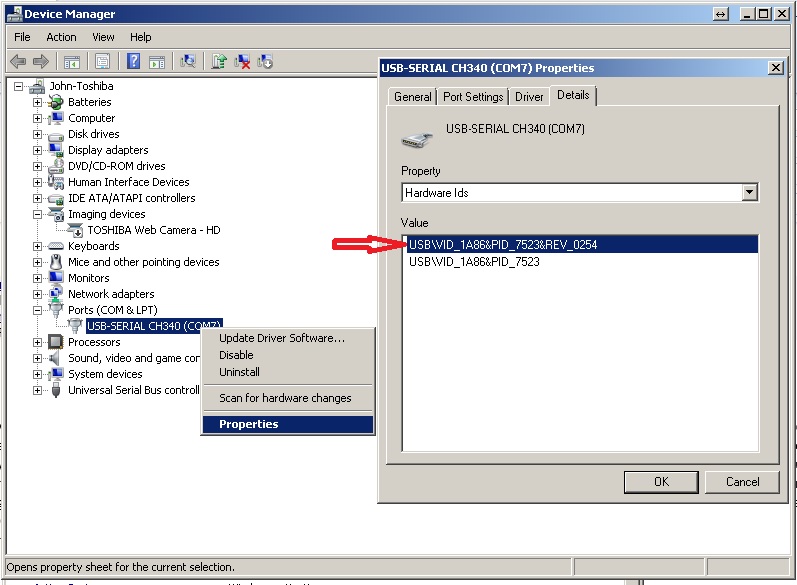
120190 bytes
|
| 11 L A T E S T R E P L I E S (Newest First) |
| bbeanie |
Posted - 02/06/2026 : 19:02:18
Discover the beauty of precision in https://sloperider2.io. Stay centered on the track, plan your jumps carefully, and enjoy the rush of navigating changing terrain while collecting shiny rewards along the way. |
| Munster34 |
Posted - 01/19/2026 : 01:52:57
As gaming continues to evolve, players are increasingly attracted to various genres, including store management games. These games offer unique and engaging experiences, allowing players to take on the role of a manager or business owner, making crucial decisions that affect their success. One such game that has captivated many players is https://driftbossonline.com . This article will explore the gameplay, share some tips, and provide insights into how you can enjoy this incredible store management game. |
| Timothy Love |
Posted - 11/09/2022 : 18:53:12
Very detailed |
| Goat212 |
Posted - 04/15/2022 : 08:10:10
quote:
Originally posted by mojo66
Note that on a Mac no driver installation is required, just start the app and connect the device.
In fact I haven't installed a single driver in decades of Mac usage.

What is the app you are using? |
| mojo66 |
Posted - 08/30/2021 : 18:01:59
Note that on a Mac no driver installation is required, just start the app and connect the device.
In fact I haven't installed a single driver in decades of Mac usage.
 |
| Damien68 |
Posted - 01/30/2021 : 12:16:56
quote:
Originally posted by PilotDane
I too am unable to install the USB driver. I get the following error:
"Cannot create DRVSETUP64\DRVSETUP64.exe"
I check device manager and I have USB-Serial CH340 (COM3) and when I check the details, Hardware Ids I have "USB\VID_1A86&PID_7523&REV_0264" and "USB\VID_1A86&PID_7523".
If you have COM3 present in device manager with right VID/PID, the driver is already installed and good.
VID/PID is VendorID/ProductID, is what windows use to attach a specific driver to a specific device. |
| ihab17 |
Posted - 01/30/2021 : 11:30:55
quote:
Originally posted by PilotDane
I too am unable to install the USB driver. I get the following error:
"Cannot create DRVSETUP64\DRVSETUP64.exe"
I check device manager and I have USB-Serial CH340 (COM3) and when I check the details, Hardware Ids I have "USB\VID_1A86&PID_7523&REV_0264" and "USB\VID_1A86&PID_7523".
You may need to download the driver from Microsoft. It is a cab file, extract it to a folder then update the driver pointing to that folder
h**p://download.windowsupdate.com/d/msdownload/update/driver/drvs/2016/07/20712561_da2389de3e27b0ca87312a0e8d187be11de354c3.cab
Otherwise download the driver from the original Chinese manufacturer here
h**p://wch-ic.com/products/CH9340.html
|
| PilotDane |
Posted - 01/30/2021 : 04:51:34
I too am unable to install the USB driver. I get the following error:
"Cannot create DRVSETUP64\DRVSETUP64.exe"
I check device manager and I have USB-Serial CH340 (COM3) and when I check the details, Hardware Ids I have "USB\VID_1A86&PID_7523&REV_0264" and "USB\VID_1A86&PID_7523". |
| EmfDev |
Posted - 08/20/2018 : 15:39:53
Hi Lollttie, you can contact/email support@gqelectronicsllc.com for better assistance. |
| ZLM |
Posted - 07/24/2018 : 09:53:36
In stall the USB driver first:
http://www.gqelectronicsllc.com/downloads/download.asp?DownloadID=78
|
| RDCWizard |
Posted - 02/19/2018 : 11:04:55
Windows 10 Pro Insider Preview Evaluation Copy Build 17093 does not have Serial Ports. Unable to connect my GMC320 Plus to the computer not matter what I do. Help anyone? tks. |

