| T O P I C R E V I E W |
| skristof |
Posted - 03/16/2016 : 16:57:07
The GMC300E Plus works fine by itself, but I can't get the software working. I tried the drivers from the disk and the website and I've tried the DataViewer. All I get is COM port errors. Seems like the software can't find the Geiger Counter. Is there a particular USB port to plug it into? How do I (and/or the computer) know which COM port is which USB port?
Any and all beginners level assistance will be very much appreciated. |
| 6 L A T E S T R E P L I E S (Newest First) |
| steve56ster |
Posted - 03/29/2017 : 08:44:18
Thanks for that: I uninstalled and downloaded the one you suggested.
And it worked... getting counts and could download data. But only for some minutes.
Now I am getting exactly the same error as before "A device which does not exist was specified".
What could cause this? Very strange....
|
| ZLM |
Posted - 03/19/2017 : 22:24:06
Loos like you installed wrong version of driver.
Remove/delete the driver you installed, reinstall the correct driver.
http://www.gqelectronicsllc.com/downloads/download.asp?DownloadID=78 |
| steve56ster |
Posted - 03/17/2017 : 01:51:03
I have the same issue, I can't seem to get the USB driver working. Running Windows 10 32 bit.
In Device Manager, error message "This device cannot start. (Code 10); A device which does not exist was specified."
I tried manually changing COM port numbers in Device Manager to no avail. |
| EmbryRiddle |
Posted - 03/31/2016 : 08:57:38
Did you figure out a solution? |
| ZLM |
Posted - 03/25/2016 : 11:20:44
With Data Viewer software. Start from Windows device manager, to make sure the USB driver is working fine and there is a comport number.
See instruction:
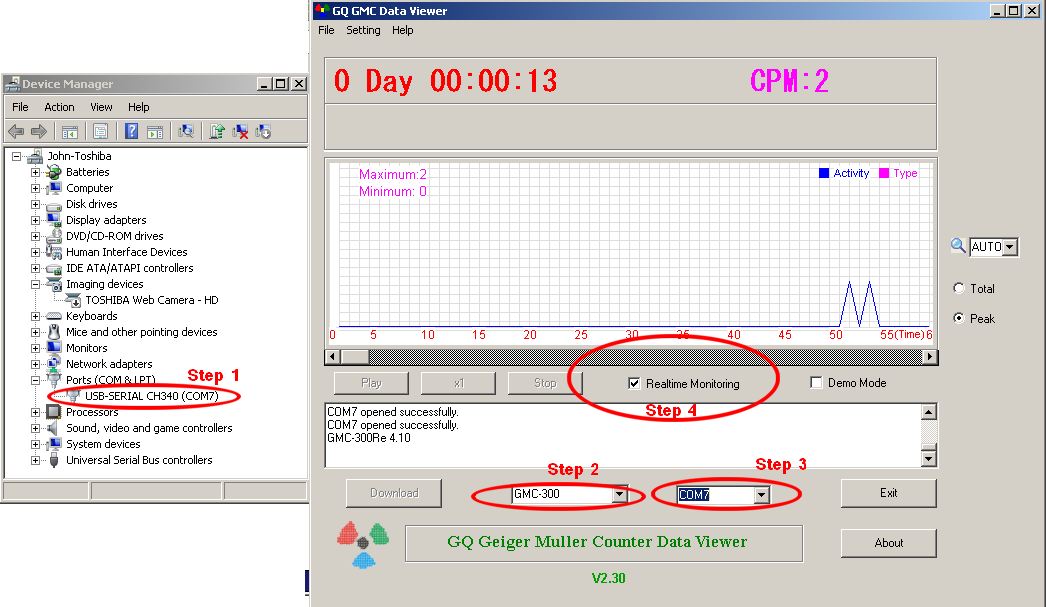
115090 bytes |
| skristof |
Posted - 03/17/2016 : 14:31:04
Really, I would appreciate some help here. I've loaded and reloaded all the software. I've turned the computer on and off. I've tried both USB ports and I keep getting that the Data Viewer can't find the GMC300E+. I could use some help figuring out how to get the counter and the computer to communicate.Do I need a different driver? Do I need to reset the software to a different COM port? It seems to want to default to COM3 all the time. But the device manager finds the device in COM4 or COM5 depending on which USB hole I plug it into. Help please! |

