| T O P I C R E V I E W |
| chillomatic |
Posted - 05/22/2013 : 15:43:45
Hi,
I own a GMC-300 and I am on the Re2.33.
Since with this revision it is impossible to save data every hour I am forced to save it every minute. And every couple of weeks I have to reset my device because the memory seems to be full.
I can download my data from my device to the PC. But when i convert the .bin to .csv with the data viewer it hangs up.
When trying to open the .csv at a point (in this case row 25.130)
all the CPM's are 85 and it goes on and on and on even to the future.
(and the .csv file created is +1GB in size)
In total I got data recorded from April 24 to Mai 18 until the data is messed up.
So is the internal storage full or what is the problem. Why does it not overwrite the data from the top.
Here is the original downloaded data from the GMC-300 can anybody reproduce this?
https://dl.dropboxusercontent.com/u/2985968/20130523_01_04_17.bin
thanks in advance! |
| 10 L A T E S T R E P L I E S (Newest First) |
| ZLM |
Posted - 08/10/2013 : 21:13:28
The PRO software does not support download data. So, all history data need to be downloaded from Data Viewer software.
The GMC-300 LCD is small. It only can display limited information. To view history data, the Data Viewer software is recommended. The Hourly data may need more data in order to display nicely.
The Factory Reset will reset the unit to Every Minute mode, you need need to change the data saving mode to other mode if needed.
|
| geny |
Posted - 08/10/2013 : 17:19:14
yeah you are right: from data viewer is possible to see hours info but only moving the arrows very very slow because with normal pressing of the arrows it suddenly jump from minutes to 0 H 0H 0H so on...
Is also in the pro version so difficult to find minutes and hours data together?
Also with the GMC-300 display, is quite impossible to find the hourly datas as if I search in every day or every hour or every minute mode it just show the previous every minutes infos and after it display "END OF RECORD!" instead of hourly data. I tried to factory reset it so that I have just every hour data but after the factory reset the default mode is again
SAVE DATA - every minute
so changing in every hour I have a mixed hours and minutes stored data bin file...
|
| ZLM |
Posted - 08/09/2013 : 07:08:07
V.2.38 "every hour" mode should work correctly.
Tested mine for a few hours and then download the data.
Select total display mode from right side of software, then you should see the number data instead of graphic. On the top of the number, M is for every minute CPM data and H is for every hour average ACPM data.
Image Insert:
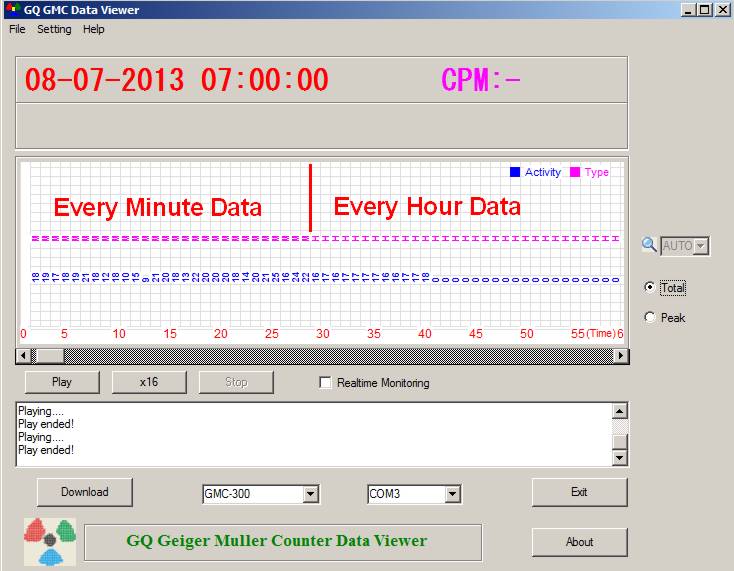
70.13áKB |
| geny |
Posted - 08/05/2013 : 01:24:08
quote:
Originally posted by ZLM
for those GMC-300 with firmware Re.2.33 or earlier version, use "Every Minute" OR "Every Second" data saving option.
I have V.2.38 bought few weeks ago and still in "every hour" mode saves nothing at all... it works good in "every minute" mode. |
| Tbird |
Posted - 06/02/2013 : 06:05:51
Ok, its empty because i┤ve not selected GMC-300 Re2.XX ;-)
If i select this option, the data seems to be correct in the csv.
But i have noticed: next the download finsihed, the GMC will be restart the counter. The ring buffer will be break.
Another potential bug in the data viewer:
play downloaded data, the "red" time shows and every 4-6 sec. a jump about one hour occurs. its not the begin/end of a data recordingn step because it occurs at night where nobody uses the GMC-300 buttons and make changes.
Here is a Video that shows the problem (e.g. 3:34 jumps to 4:30):
https://www.dropbox.com/s/bzlg5v5tjcyoytj/Video.avi |
| ZLM |
Posted - 06/01/2013 : 06:47:27
for those GMC-300 with firmware Re.2.33 or earlier version, use "Every Minute" OR "Every Second" data saving option. The Windows software use Re1.32 of data viewer. If you still got empty .csv, then try to download the data again OR put your .bin file here, I can check it for you. |
| Tbird |
Posted - 05/30/2013 : 11:14:50
Hello,
same Bug here (Firmware of GMC-300: Re2.33), Re1.32 of data viewer does not work. The converted csv is empty. |
| chillomatic |
Posted - 05/29/2013 : 10:18:41
quote:
Originally posted by ZLM
If you select data save type to "Every Hour", then the GMC-300 can save the data hourly.
Sadly with my firmware this option doesn't work.
This is the way I got it when I bought it and sending it back to you for an update is too expensive.
Unless there is a way to do it myself? |
| ZLM |
Posted - 05/28/2013 : 11:14:19
The .csv bug should be fixed in Re1.32 data viewer.
Try:
http://www.gqelectronicsllc.com/download/GQGMCDataViewer1.32.exe
|
| ZLM |
Posted - 05/26/2013 : 18:34:03
I believe there is a software bug in Data Viewer when you converting the ,bin to .csv. It will be fixed soon.
If you select data save type to "Every Hour", then the GMC-300 can save the data hourly. |

