| T O P I C R E V I E W |
| aviatrz |
Posted - 08/28/2011 : 13:44:33
Forum,
Am new to this instrument and software so please bear with:
1) I am not seeing the "Data Input Sensitivity adjustment" screen when I go to "about".
2) I cannot register the software on another computer even after I "Unregister" on the other computer.
Please let me know how to resolve these issues.
Thanks! |
| 3 L A T E S T R E P L I E S (Newest First) |
| ZLM |
Posted - 08/31/2011 : 20:56:53
The software can be registered on two different computer at same time. But notthe three. If you want to register on third one, unregister one not in used.
Yes. The software is designed that way: no minimize button. There is an accuracy problem when in a minimized state. |
| aviatrz |
Posted - 08/30/2011 : 06:38:37
I am having trouble minimizing the program - how can I get the minimize window button back.
Also can the software be registered on more than one computer? I would like to use this with my desktop and my laptop.
Thanks |
| ZLM |
Posted - 08/28/2011 : 19:30:54
1. "Data Input Sensitivity adjustment" is a general term. It includes more than one factors to be adjusted. Such as number of spectrum bars, W,T threshold value, gain etc. All those settings can be found from Setting->Other menu items.
2. When registering, please make sure your registration computer has full internet access. If first time registration fail, try one more time. Exit and restart the software after successfully registered.
Please exit the software and re-run the software if it failed registration after two attempts.
software menu Setting->Other
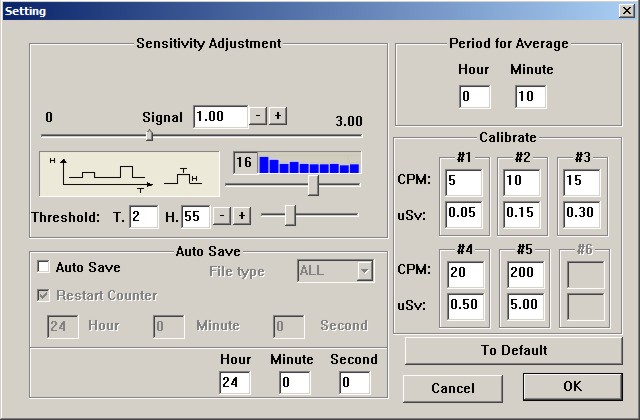
64.89 KB
|

