 You have 0 items in your cart
You have 0 items in your cart
Subtotal: US$0.00| Checkout
 You have 0 items in your cart
You have 0 items in your cart
Subtotal: US$0.00| Checkout |
|
| Home Categories Policy Contact Affiliate Marketing Radiation Detector/Geiger Counters EMF Meter Programmer Payment Datasheet Download Forum | |
|
Product Description: |
|||||
This item is software ONLY for Geiger Counter (Geiger Counter is not included)This software works on most of old and new designed Geiger Counter. As long as it has a audio 'click' output. With this software, the radiation level can be continually monitored, recorded and analysed , 24 hours a day, 7 days a week.The GQ GMC Pro software is designed by GQ Electronics LLC, USA. It is designed to be a generic and convenient Windows based data logger for traditional Geiger counter. The software takes analog radiation pulses/clicks, converte it into digital signal and then process it. User is required to connect a regular audio cable cable between Geiger counter and computer microphone port. If the Geiger counter has no audio or speaker output port, then a simple audio adapter is needed. such as CDV-700 For more easier connection and accurate data logging, we recommend an audio-usb data cable(part#: TOOL-081 from GQ Electronics) to connect to a computer USB port.With TOOL-081, you can connect the Geiger counter audio port to computer USB port. The USB port data is much accurate than audio data, and it does not need the signal level settings. See:TOOL-081 The TOOL-081 is not included in the software package. Software features
This video testing used three radioactives during the testing. The first testing uses vaseline uranium glass beads (d=5 mm) of quantity 24. The second testing used a Uranium Ore. The third testing used a standard 5uCi radioactive. The GQ MGC-200 Geiger Counter connected to a laptop as well as a power adapter for charging battery. The Windows Software shows the radiation activities. Software Interface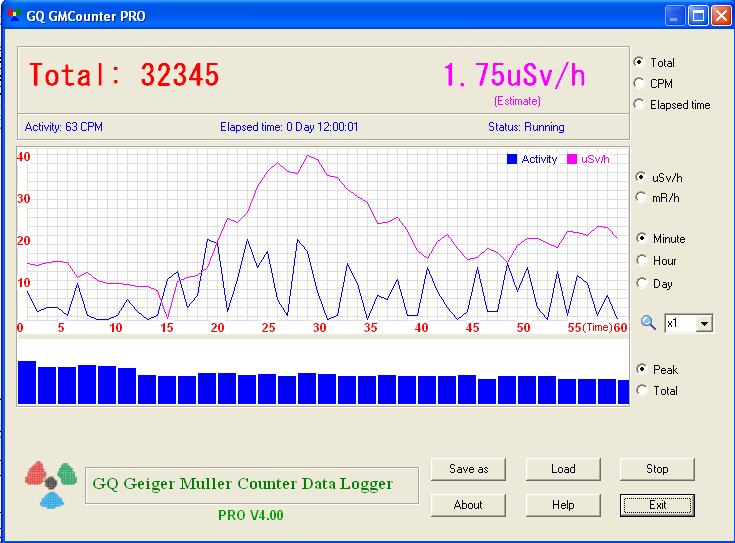  The main data and status display area: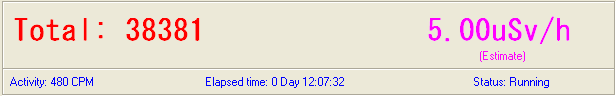 Graphic display:Displays last 60 seconds activity graph. 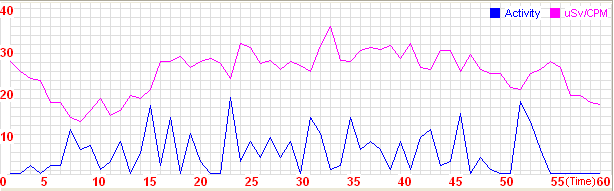 Displays last 60 minutes activity graph. 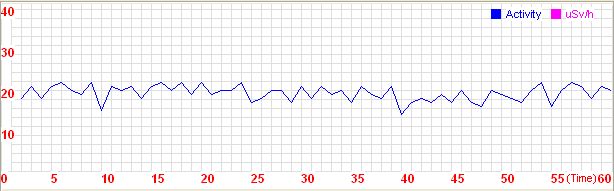 Displays last 24 hours activity graph. 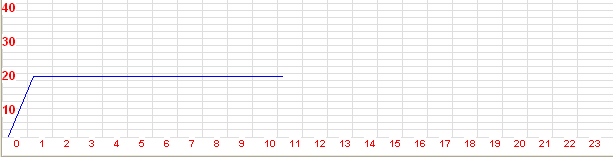 Displays last 60 seconds activity in number value. 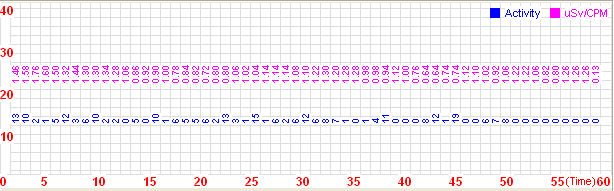 Displays last 60 minutes activity in number value. 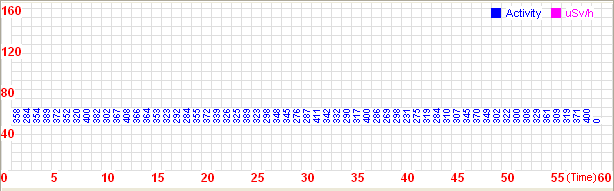 Displays last 24 hours activity in number value. 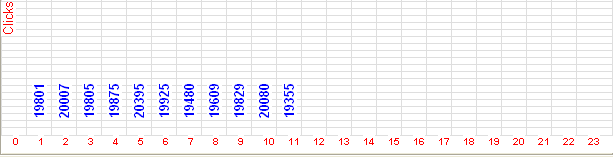 CSV format data 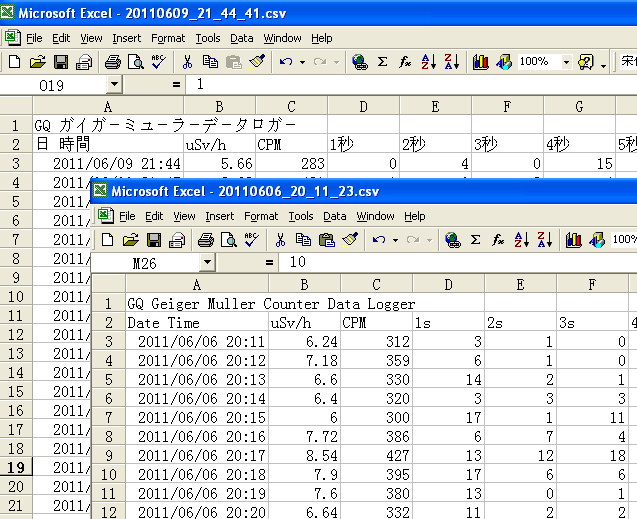 HTML format data 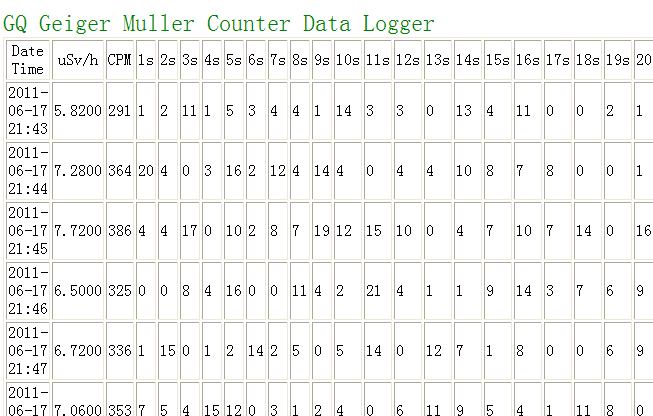  Software Setting 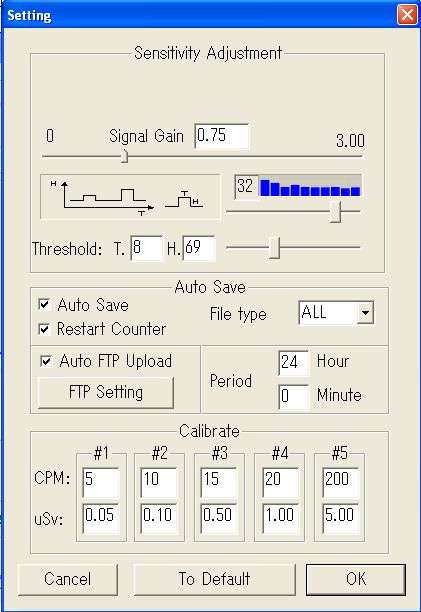 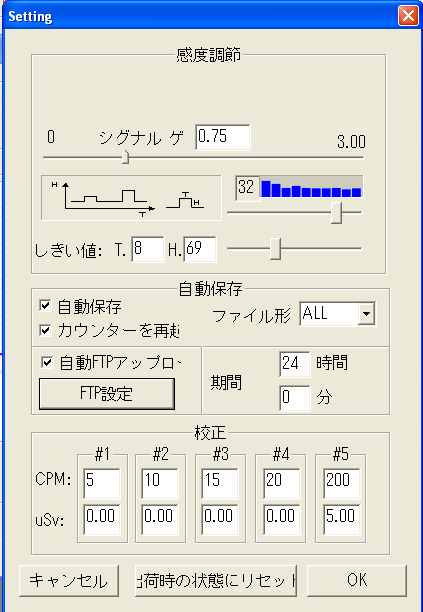 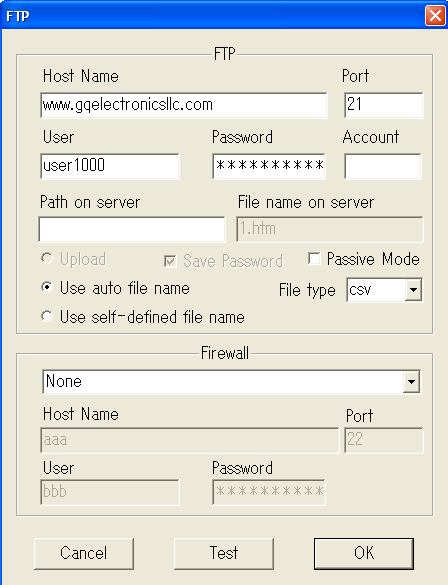 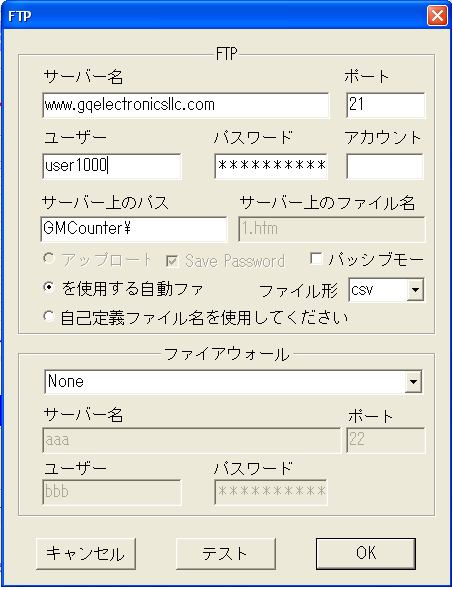 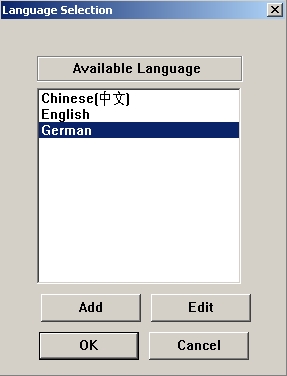 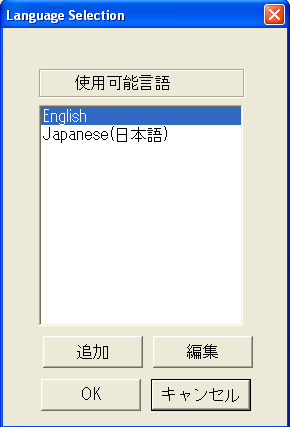 NOE: You can place the Geiger counter speaker close to the computer microphone, but it is much better to use a 3.5mm audio stereo directly connect the Geiger audio lint output to your computer microphone port. For the best result,use following connection. 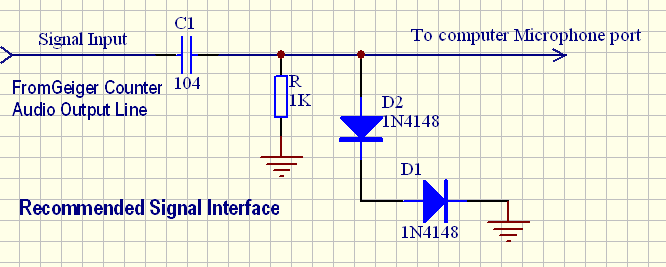
|
|||||
|
Copyright © GQ Electronics LLC. All rights reserved |
|